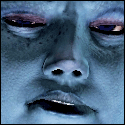|
I have one of those and it's awesome, AFTER calibration. You can easily find a profile file for that monitor. The best mode is standard, all the others "theatre mode", etc are useless. Also check out the lightboost hack / stropelight.exe thing.
|
|
|
|

|
| # ? Jun 9, 2024 19:49 |
|
I don't know if this is thread in which to ask, but if I have a malfunctioning display and troubleshooting has nailed down the display itself as the problem (NOT the cable or a connector port on the PC), what are my next steps in determining if the problem is fixable or if I need to trash it?
|
|
|
|
Killstick posted:Hey serious hardware people, i've been thinking about getting a new monitor for gaming since my current one has started showing it's age and i'm wondering: I mean, you're obviously looking at that one to use with the DIY G-Sync kit right? That's why I just bought one. But I got a used-Like-New on Amazon for exactly $200 shipped. You're saying yours is $419 shipped which doesn't make sense, a cursory search shows under $281 shipped on Amazon for Brand New: http://www.amazon.com/VG248QE-24-Inch-Screen-LED-lit-Monitor/dp/B00B2HH7G0/ Also a 660ti is a GeForce from Nvidia, not a Radeon, but it happens to be the card I own and it powers 1080p perfectly fine at 60hz, but 120hz will be a challenge that may involve lowering all the settings. If you eventually get and install the G-Sync chip into this monitor, both it and the 660ti would presumably age very gracefully because you can run games without V-Sync and have the framerate fluctuate without screen tearing. Putin It In Mah rear end posted:I don't know if this is thread in which to ask, but if I have a malfunctioning display and troubleshooting has nailed down the display itself as the problem (NOT the cable or a connector port on the PC), what are my next steps in determining if the problem is fixable or if I need to trash it? How is the display malfunctioning? The most common issue is older LCDs that use fluorescent backlighting having the light burn out. If you can shine a light on the monitor and make out a "ghost image" that is faint and doesn't light up, you could possibly buy the same model on eBay with a damaged screen but good backlight, and put your good panel in that. These days you can find Dell IPS monitors for $120 though so it might be a better use of your time to call it a day and upgrade.
|
|
|
|
Putin It In Mah rear end posted:I don't know if this is thread in which to ask, but if I have a malfunctioning display and troubleshooting has nailed down the display itself as the problem (NOT the cable or a connector port on the PC), what are my next steps in determining if the problem is fixable or if I need to trash it? Here are the possible failures for common symptoms: 1) Vertical lines: one or more edge ribbons that connect the top of your LCD subpanel to the circuit board on the back is failing. Either the ribbon itself has been pinched or the thermally activated bond (TAB) has come apart due to excessive heat from a CCFL lamp. If the damage is bad enough, you may see nothing but garbage on the screen, or 100% black. Failing TCON (Timing Control) boards have also been known to cause these problems, but only rarely. 2) Display powers on, but nothing appears on the screen (or attempts to power on and fails): this could be the BGA solder points on the scaler chip becoming cracked to due to excessive heat combined with lead-free solder and a poor manufacturing process--the same problem that killed many Xbox 360s and HP laptops. Or, if you're lucky, this could instead be failing capacitors on the power supply preventing it from completing the power-on process. Inspect the power supply board and look for swollen or burst capacitors with brown crap coming out of the top. You can sometimes order "repair kits" on eBay that come with a set of replacement capacitors for $10-15. If it's the scaler, you'll need a whole new signal board, and those tend to be expensive. 3) Faint, dark image on the screen, but with no backlight: As Zero VGS mentioned, if this is what you see, your backlight isn't coming on. This can either be due to a failing inverter board or lamp. Either of these failures typically happen on laptop displays and I've never heard of this happening on a desktop display. Also, desktop displays usually have 4+ lamps running across them, so I can't imagine them all failing at the same time. I would shoot for replacing the inverter board first if they all go dark. Zorilla fucked around with this message at 01:53 on Nov 1, 2013 |
|
|
|
Zero VGS posted:I mean, you're obviously looking at that one to use with the DIY G-Sync kit right? That's why I just bought one. But I got a used-Like-New on Amazon for exactly $200 shipped. Amazon won't ship that thing to Sweden. I didn't know anything about G-sync until yesterday when i asked about the monitor, and while it sounds cool i'll probably just go with an Ultrasharp instead. Thanks for the responses : )
|
|
|
|
Biggest human being Ever posted:A while ago I bought one of the korean IPS monitors, now I'm struggling to play games on my TV because the picture on the monitor looks so much better, the colors on the monitor are just much richer and more vibrant. Is that normal? Are those monitors just better than your average (also IPS) television? The TV I have is this one: http://www.lg.com/us/tvs/lg-55LN5700-led-tv which, as I've read, has an IPS panel even if it's not advertised as such. I found out what the problem was, the korean monitors apparently do limited RGB or 16-235 by default, I set my TV to the same, messed with the settings a bunch and the picture is now pretty drat close, much better than before. If you feel like your picture is washed out, check the color range!
|
|
|
|
BuyDig has the 39" Seiki 4k TV for $569 with a promo code for the next few days. Thoughts on using it as a productivity monitor for video editing? I'm mostly concerned that I'll buy it and they'll announce an update with HDMI 2.0 a week later or something. I don't think the 30hz cap is an issue but I've never tried it in person. edit - Thought of another question. I'd like to use it without sacrificing one of my two existing monitors. However, I require CUDA so I'm locked into an Nvidia card. Are there single Nvidia cards that can power three monitors or is that still an ATI only thing? Yip Yips fucked around with this message at 13:36 on Nov 1, 2013 |
|
|
|
Yip Yips posted:BuyDig has the 39" Seiki 4k TV for $569 with a promo code for the next few days. Thoughts on using it as a productivity monitor for video editing? Kepler-based cards (GeForce GT 640 and higher/newer) are capable of driving three displays. The Seiki requires HDMI, so you'd have your choice of DVI/DisplayPort and/or dual DVI for your other displays, depending on the card you got. If you needed a Quadro, you'd need K-for-Kepler cards, e.g. Quadro K4000. If you needed super-heavy compute but need the highest performance you can get in a non-Quadro, the GeForce Titan is the answer. The GeForce 780 is built on the same chip and cheaper, but compute is hobbled (both generally and specifically with DP float performance), so at times it and the GeForce 680 merely match the old GeForce 580. The 30 Hz cap shouldn't be a problem, though the cursor will appear to strobe if you move it too quickly. If you run it at 24 Hz it'll remove judder from 24p footage, which is nice.
|
|
|
|
I cancelled my Asus VG278HE and ordered a Dell U3014, which should arrive tomorrow. Pretty pumped!
|
|
|
|
Jack the Lad posted:I cancelled my Asus VG278HE and ordered a Dell U3014, which should arrive tomorrow. Awww yea, welcome to the 2560*1600 club.
|
|
|
|
So after actually looking at/using monitors in person I decided a 24" 1920x1200 IPS was a good compromise between my 'cheap' and 'expensive' options. My local Microcenter has these Aurias in stock, they seem pretty nice and I like that I can pick one up in person; I'm wondering though if that curved bezel is going to drive me insane or not. The other option would be this Asus which is the same specs and same price, only differences are the brand and needing to have it delivered. Is one way better than the other?
|
|
|
|
Gwaihir posted:Awww yea, welcome to the 2560*1600 club. It's one hell of a club; I can't go back to anything below 2560x1440 now 
|
|
|
|
Could someone measure the height of the PB278Q in the lowest position, I'm in a dorm and stuck with a lovely desk and hoping it can fit 20.25in and the product description is 21.7 but I dunno if that's in the lowest spot. Might have to get one of the 21:9 if it doesn't fit are they terrible?
|
|
|
|
Factory Factory posted:Kepler-based cards (GeForce GT 640 and higher/newer) are capable of driving three displays. The Seiki requires HDMI, so you'd have your choice of DVI/DisplayPort and/or dual DVI for your other displays, depending on the card you got. If you needed a Quadro, you'd need K-for-Kepler cards, e.g. Quadro K4000. If you needed super-heavy compute but need the highest performance you can get in a non-Quadro, the GeForce Titan is the answer. The GeForce 780 is built on the same chip and cheaper, but compute is hobbled (both generally and specifically with DP float performance), so at times it and the GeForce 680 merely match the old GeForce 580. Awesome, thank you. I think I'm just going to try it with my current video card and see how it goes. Responsible spending and all that jazz.
|
|
|
|
My U3014 just arrived! It is big. And good. e: And this is a blurry awful picture, woops.  e2: Hmm, no dead/stuck pixels, but quite a lot of backlight bleed at the corners. Is that to be expected? Jack the Lad fucked around with this message at 17:10 on Nov 2, 2013 |
|
|
|
That's an impressive list of possibilities. I think #2 comes closest. I can power on the monitor and I see the vendor splash screen, however I am not able to get a signal to the monitor. It supports DVI & VGA only but I don't know that I have a VGA cable or adapter handy to try that out. Zorilla posted:Here are the possible failures for common symptoms:
|
|
|
|
Zorilla posted:Here are the possible failures for common symptoms: For (1), try pinching hard with your fingers all around the bezel of the monitor. I had a friend's HDTV with this problem and I found the one spot where pinching helped the ribbon cable under the bezel form a contact. We left a binder clip on that spot and it's been fine since. For (3), yes, it's usually the inverter board going. But like I was saying it's usually less trouble to get a new monitor than to fix that. If you're both handy and lucky, you might be able to find a replacement board on eBay like these: http://www.ebay.com/sch/i.html?_trksid=p2050601.m570.l1311.R1.TR1.TRC0.A0.Xinverter+board+lcd&_nkw=lcd+inverter+board&_sacat=0&_from=R40
|
|
|
|
I can't tell if this monitor is any good: http://www.newegg.com/Product/Product.aspx?Item=N82E16824254113 It doesn't mention the panel type either, and I'm trying to avoid TN. I'm upgrading from a 6 year old 24" Westinghouse so I'm sure anything will be an improvement at this point, though. Still kinda sad that if I do get another 24", I'll most likely be losing pixels going down to 1920x1080.
|
|
|
|
Kiranamos posted:I can't tell if this monitor is any good: That will be a loving terrible monitor, at 27 and above, you want at least 2560x1440, otherwise you'll be able to see the pixels pretty obviously. Also, I definitely wouldn't count on that being a IPS. If I were you, I'd have a look at a Dell U2312HM Ultrasharp, it'll be way better.
|
|
|
|
Guni posted:That will be a loving terrible monitor, at 27 and above, you want at least 2560x1440, otherwise you'll be able to see the pixels pretty obviously. Also, I definitely wouldn't count on that being a IPS. Not only wouldn't I count on it, I can definitively tell you that this is a TN panel. Viewing Angle 160°(H) / 160°(V) means TN. All IPS panels are 178/178.
|
|
|
|
Magic Underwear posted:Not only wouldn't I count on it, I can definitively tell you that this is a TN panel. Viewing Angle 160°(H) / 160°(V) means TN. All IPS panels are 178/178. Learnt something new! I'll remember that for the future  . .
|
|
|
|
Hey there - I'm presently looking at building a PC starting from the parts list suggested to me here: http://forums.somethingawful.com/showthread.php?threadid=3525843&userid=0&perpage=40&pagenumber=332#post421232335 He listed several options for me for monitors there - was wondering if any of you had suggestions here. The 'working plan' I have at the moment for my displays is: A gaming/animation monitor (probably 3d capable), a cintiq*, and a color-calibrated art monitor, acquired in that order. Also if you have suggestions for the parts list, let me know. (Preferably in the pc building thread though cause I don't want to clutter here.) *Leaning towards a 13 inch HD cintiq at the moment, unless I can find a great deal on a 22HD cintiq or something. Spacedad fucked around with this message at 03:14 on Nov 3, 2013 |
|
|
|
Spacedad posted:Hey there - I'm presently looking at building a PC starting from the parts list suggested to me here: http://forums.somethingawful.com/showthread.php?threadid=3525843&userid=0&perpage=40&pagenumber=332#post421232335 You won't find any other recommendations here, F^2's recommendations are basically what this thread will recommend, unless your requirements have changed since his recommendations. E: VVVVVV You can check the OP's recommendation's for a broader range of monitor's for gaming. Regarding your MBP, I'd probably just look at picking up a cheap TV, I don't think many monitor's have a native resolution of 768p anymore. Guni fucked around with this message at 03:53 on Nov 3, 2013 |
|
|
|
Guni posted:You won't find any other recommendations here, F^2's recommendations are basically what this thread will recommend, unless your requirements have changed since his recommendations. That's great - If nothing else, I merely wanted to confirm what he suggested there. Thanks.  Oh I do have another question - I have a 3 year old macbook pro (with windows 7 partition) that works pretty fantastic for basic steam gaming, and I found it works drat good on HDMI cables for TV displays. So I want to use it for multiplayer couch gaming purposes on lower end games. Was wondering if anyone could suggest a relatively inexpensive display or even a TV for living room gaming purposes to use with it. (Would favor screen size over resolution.) If anything I'll probably go with an inexpensive vizio. I'd want something that is larger but not necessarily great resolution - most games would be running at 720p probably. ^^^ Edit: Don't worry about this, I think I can sort this one out myself - but if anyone has any suggestions, go ahead. Would be aiming for near 32 inch as far as TV goes. Spacedad fucked around with this message at 04:12 on Nov 3, 2013 |
|
|
|
Putin It In Mah rear end posted:That's an impressive list of possibilities. I think #2 comes closest. I can power on the monitor and I see the vendor splash screen, however I am not able to get a signal to the monitor. It supports DVI & VGA only but I don't know that I have a VGA cable or adapter handy to try that out. Ok, so it powers on and displays an image from firmware. That rules out the entire LCD panel assembly and power supply. That leaves just the signal board. If you can get an adapter or spare VGA cable and/or test the monitor on as many other sources as possible, do it. Replacement signal boards can get pretty expensive, so you'll want to make sure yours is, indeed, broken.
|
|
|
|
Rakins posted:Could someone measure the height of the PB278Q in the lowest position, I'm in a dorm and stuck with a lovely desk and hoping it can fit 20.25in and the product description is 21.7 but I dunno if that's in the lowest spot. Might have to get one of the 21:9 if it doesn't fit are they terrible? The boundaries with the default stand are 44cm lowest to 55cm highest. You have plenty of room there to fit it in, even with some tilting, which takes about 1cm depending on the direction.
|
|
|
|
So I'm looking to get a decent, kind of cheap monitor for PC and console gaming(and other general PC use, but I don't care how that looks) and I hate TN panels too much to go with a 120hz display. This is what I came up with: http://www.newegg.com/Product/Product.aspx?Item=N82E16824236292 Is there anything to suggest this is secretly a bad monitor?
|
|
|
|
Jack the Lad posted:My U3014 just arrived! It is big. And good. There's a phenomenon called IPS glow where the blacks will tend to glow while looking at it from off angles, which is an expected thing, but if it shows up looking at the thing dead on then I think that's just backlight bleed. Maybe try and get a better picture in a fully dark room and we'd be able to tell?
|
|
|
|
I've just got a new rig and I don't think my old monitor can keep up. It has a VGA connection with a DVI adapter. It works fine on my old rig but for some reason I get slight wavy lines running up through the display on my new rig, mainly when it displays dark areas. I thought it may have been a PSU issue, as I had trouble with that too, but it displays perfectly on my tv via hdmi. Is ther anything I can do to improve the display or do I need to upgrade to a HDMI monitor? I was thinking of venturing to 1440p anyway.
|
|
|
|
adamarama posted:I've just got a new rig and I don't think my old monitor can keep up. It has a VGA connection with a DVI adapter. It works fine on my old rig but for some reason I get slight wavy lines running up through the display on my new rig, mainly when it displays dark areas. I thought it may have been a PSU issue, as I had trouble with that too, but it displays perfectly on my tv via hdmi. Is ther anything I can do to improve the display or do I need to upgrade to a HDMI monitor? I was thinking of venturing to 1440p anyway. Your monitor only has VGA? Dude, you spent all this money on a new computer but failed to budget for the thing that you stare into 100% of the time you use said computer? Shameful. Get yourself a u2713hm or something. You won't regret it.
|
|
|
|
In hindsight, it was pretty stupid! I didn't have money for both though. Is there anything I can do to improve the signal? I won't be able to afford a new monitor until new year.
|
|
|
|
Jiggle the wire?
|
|
|
|
Jiggle or swap the wire completely, that's the only solution when it comes to VGA.
|
|
|
|
Anyone know anything about the Asus VX IPS series (or specifically the Asus VX239N? The thing looks very minimalist, slim, and sexy, but that can often be misleading.
|
|
|
|
Gwaihir posted:There's a phenomenon called IPS glow where the blacks will tend to glow while looking at it from off angles, which is an expected thing, but if it shows up looking at the thing dead on then I think that's just backlight bleed. Maybe try and get a better picture in a fully dark room and we'd be able to tell? I'm really struggling to get a shot that matches what I'm seeing with the room dark. There is a glow even head-on but I'm not sure how much of that is considered normal (if any). Are there some example pictures anywhere that I can compare to?
|
|
|
|
Jack the Lad posted:I'm really struggling to get a shot that matches what I'm seeing with the room dark. http://www.tftcentral.co.uk/reviews/dell_u3014.htm That review has some pretty good pictures to give you an idea. It has one example of IPS glow, and one head on pic for backlight leakage. Luckily, if there is a problem with yours, Dell will overnight you a new screen before you have to send your current one back, because those monitors come with awesome warranties.
|
|
|
|
Gwaihir posted:http://www.tftcentral.co.uk/reviews/dell_u3014.htm Ah, yeah, mine's a lot worse than theirs. Anyone have any tips for accurately photographing a monitor in a dark room? I'll try to get a better shot this evening. e: This isn't mine, but mine looks pretty similar: 
Jack the Lad fucked around with this message at 17:49 on Nov 4, 2013 |
|
|
|
Jack the Lad posted:Ah, yeah, mine's a lot worse than theirs. If it's that bad, you can talk to a rep about a refund or a different unit. It should be unnoticeable under normal use, but if there are severe patches of light, it may be a sign of a defect.
|
|
|
|
Wasabi the J posted:If it's that bad, you can talk to a rep about a refund or a different unit. It should be unnoticeable under normal use, but if there are severe patches of light, it may be a sign of a defect. I'm home now and it turns out I was exaggerating. It's somewhere between these two:   Basically it doesn't really bother me, and it's not all that noticeable even when I'm watching a movie with black bars top and bottom - I guess I just feel like it should be perfect given how much it costs. Probably I'm being a big baby 
Jack the Lad fucked around with this message at 20:19 on Nov 4, 2013 |
|
|
|

|
| # ? Jun 9, 2024 19:49 |
|
#1 - Completely within tolerances #2 - Might call a rep depending on what I paid. I of the opinion that you should be critical of all purchases, especially with interfaces you're going to spend all of your time on the computer using, so if it's really irritating you, the least you can do is bitch about it to the customer service rep, and see if you can get a better one. The worst they can say is no, and you've inconvenienced a representative for a whole 15 minutes; however, I would keep in mind the bottom line for a manufacturer -- if they were to make the highest quality screen with no compromises, the product cost would multiply pretty rapidly. My advice is to evaluate it in the most realistic situation before complaining; all the lights off looking at a black/very dark scene isn't particularly common use, unless you're a movie nerd, and even then you'd probably have some dim house lighting to improve perceived contrast and black levels. If it's not that bad, then I'm glad you're learning to enjoy it. Wasabi the J fucked around with this message at 21:44 on Nov 4, 2013 |
|
|