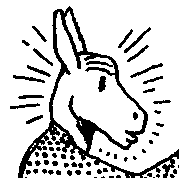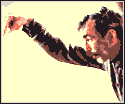|
woodhead posted:Does anybody have this disc that can create and ISO for me so I can burn it and try that? It's disk 1 of 2 and presumably i'd only need 1 since the disk 2 I have works in my desktop. Thanks for any advice you might have.
|
|
|
|

|
| # ? May 26, 2024 12:31 |
|
dyne posted:Well, Lenovo just pushed the ship date of my wife's yoga 2 back to 11/27 RVProfootballer posted:It's my understanding that the ship date is pretty fluid and inaccurate. Mine went from 11/11 to 10/31, then Halloween morning out to 11/25. It'll ship sometime, eventually, is what I take away from that. My ship date got pushed back to 11/25 or 11/27, I don't recall which. I agree with RVP not to take too much from the estimate, though I would be a bit miffed if they shipped it out in the middle of December when I'm away. I guess it's the price of "made to order" hardware: aggressive pricing but no instant gratification.
|
|
|
|
Yudo posted:My ship date got pushed back to 11/25 or 11/27, I don't recall which. I agree with RVP not to take too much from the estimate, though I would be a bit miffed if they shipped it out in the middle of December when I'm away. I guess it's the price of "made to order" hardware: aggressive pricing but no instant gratification. We ordered a Lenovo laptop prior to our upcoming cross-country move. It is the first time we've bought from them, and had high hopes based on the reports in this thread. In the one week, our ETA has already been pushed back two times and is now one month after its original date. We called them for an update, and to find out what we'd need to do to arrange a different address should things be delayed further. The lady claimed that they had a supply shortage at their (one?) warehouse, but things should be okay now. Also, if anyone cares, our other fears were assuaged as one can change their addresses fairly late in the process. This was all from a conversation last night, so it is recent, though I cannot vouch for its accuracy.
|
|
|
|
I should figure out what my supplier has for an ETA on my t440s. Sounds like I should expect it for Christmas or something.
|
|
|
|
So I've had the same Sony Vaio VGN-SomeUnmemorableStringOfLettersAndNumbers laptop for six or seven years and it's always been perfect (except being six pounds and having no battery life) until recently when the awful design decision of putting the port for the power cable in the hinge came to bite me as the hinge broke and with it, the cable connecting the port to the battery! And since the battery life isn't even enough to run for ten minutes after it starts up, my laptop is now a brick. I'm a student so I can't really wait more than a week or so to replace my laptop. I'm hunting and hunting and I'm having a hard time finding something that meets my needs because all the websites I'm looking at assume I don't know what I want and try as hard as they can to direct me to weird things I don't need. It's not like I have have too high standards for the specs I want, I just can't seem to find them all in the same product. 4lbs or less Good battery life 14-15 inch screen (preferably with a 1600x900 resolution) Haswell Intel processor 6GB-8GB RAM (if everything else is perfect, I might be willing to settle for 4GB) 128GB SSD Two-finger scrolling??? (That's like the one new feature to come out since I had my old laptop that has actually appealed to me) The best thing I found was the Galago Ultrapro from System76, and since no matter what I get I'm probably gonna just install Linux anyway, it seemed like a really good deal. But, reviews say that that system has really serious hardware faults like a touchpad that isn't actually fully compatible with Ubuntu and a keyboard that doesn't always register when keys are pressed. I'm skeptical of some of the reviews but I also can't risk getting it and it not working and having to spend more time replacing it when finals will be coming up by then. No matter what I get, it will probably be some sort of a downgrade from my old laptop, but I'm trying to focus on what has actually been useful to me about the old thing and what was superfluous. The HD 16'' screen was certainly overkill and killed my battery life, I didn't need the Blu-Ray drive that Sony insisted come with the thing, The 6GB of RAM was the perfect amount, I sometimes used more than 4GB but never ever did I feel like I needed more than 6GB. 500GB was 470GB more than I ever used in a HDD, and what I've read about SSD really really appeals to me. I never felt like I needed more than 2GHz of processing power, but AMD's drivers weren't compatible with Linux so once I switched to Linux I was no longer able to watch youtube videos in fullscreen and silly things like that. I really really liked having the 1600x900 resolution, it made reading PDFs for my classes really nice on the eyes, though I'm willing to believe that other resolutions could also do that. The actual design of the frame is important to me, because I don't want poo poo like a hinge breaking my entire computer happening again. So does anyone have any leads? I've been looking into ThinkPads but I still can't seem to find everything just right. The OP has kinda scared me from looking at a lot of different models though.
|
|
|
|
What is your budget?
|
|
|
|
QueerPope posted:So I've had the same Sony Vaio VGN-SomeUnmemorableStringOfLettersAndNumbers laptop for six or seven years and it's always been perfect (except being six pounds and having no battery life) until recently when the awful design decision of putting the port for the power cable in the hinge came to bite me as the hinge broke and with it, the cable connecting the port to the battery! And since the battery life isn't even enough to run for ten minutes after it starts up, my laptop is now a brick. Wanting Haswell, less than 4lbs, a 14-15" screen, 8GB, and good battery life is really limiting, unless your budget is high, since Haswell laptops are new on the scene. Are you ok with a smaller screen at the same resolution or higher? Or 4GB? Or Ivy Bridge? Or is your budget >=$1200?
|
|
|
|
Picked up a Yoga 2 today and DPI scaling issues, no ability to reverse scroll direction on touch pad (two fingers moving up scrolls down), and the severe yellow color issues all kind of suck. I love the display aside from the yellow issue and the keyboard is nice. Here's the Chrome icon with a nice brown tint where it should be bright yellow.
|
|
|
|
hayden. posted:no ability to reverse scroll direction on touch pad (two fingers moving up scrolls down) Apparently Lenovo just added the ability to use the 'normal' direction to the original Yoga touchpad drivers so hopefully it'll get added before too long
|
|
|
|
I have to use statistical software for work. The licenses for that poo poo are insane. The only program I get enough of a break on to have multiple licenses is IBM SPSS, so that is what is going on my Yoga 2 assuming I ever get it. My desktop will do all the heavy lifting, but I've had too many "oh poo poo" moments where I have needed to fix something or pump out a graph and have not had a computer with me. To the point: I was using SPSS on my friends Acer S7--I think it was 11.6 or 13.3 inches 1080p--and the output Window requires a magnifying glass. All of the fonts can be increased, except, oddly, for the results output. Anyways, the Yoga 2 is going to be problematic at native resolution. However, getting a similarly spec'ed hybrid like the Dell XPS 12 or an even an ultra book without the gimmick modes would cost me $500 more. I don't need an i7, but I want more than 4 GBs of RAM and nuts to 128 GB SSDs. Edit: 1600x900 should be okay on the Yoga display?
|
|
|
|
Damnit, the only Yoga 2 Pro available here is a 8GB RAM 256GB SSG, Windows 8.1 (64bit), i7-4500U with Office Home and Business, none of which I need / want, only at retailes, not online, and it's not cheap either. Looks like I'll have to wait for more models to arrive, or get a MBA.
|
|
|
|
Another note on the Yoga 2: I planned on using my 64GB microSD card but the SD card slot is only half size - it sticks out half way. It looks like you can get a low profile adapter designed for use in Raspberry Pis but I'm afraid it'd get stuck.
|
|
|
|
Has anyone got any experience with the Lenovo U430 Touch? It looks like it has decent specs for the price and the reviews I've read all seem good, but I'd still like an opinion from someone who's actually used it before I think about pulling the trigger.
|
|
|
|
Surface Pro 2 gets +25% (8.3h) web browsing battery life and +15% (7.3h) video playback after a wifi firmware update. Probably won't push people over the fence but that's a nice bump. http://www.anandtech.com/show/7478/microsoft-surface-pro-2-firmware-update-improves-battery-life
|
|
|
|
QueerPope posted:4lbs or less It'll probably be more cost effective to buy an aftermarket SSD rather than only buying laptops that come with one. That's 900p or higher, right?
|
|
|
|
I think the Windows 8.1? Whatever the newest one is hosed touchpad stuff up because Microsoft is apparently loving incompetent/trying to force companies to update their drivers. My Samsung has the same problem and I hate it.
|
|
|
|
evol262 posted:Wanting Haswell, less than 4lbs, a 14-15" screen, 8GB, and good battery life is really limiting, unless your budget is high, since Haswell laptops are new on the scene. Are you ok with a smaller screen at the same resolution or higher? Or 4GB? Or Ivy Bridge? Or is your budget >=$1200? I think there's some minor misunderstandings. I don't want it to weight more than 4 pounds, so 5 pounds is too heavy but 4 is fine. I'm also fine with 4GB, but I'd prefer 6GB and I'm willing to pay for 8GB if 6 isn't an option. "good battery life" to me means "not having to always always have it plugged in" like my old laptop was. 3-4 hours, if that's actually what it gets, is good enough for me. I'm actually only looking for Haswell because the OP seems to emphasize waiting for Haswell so so so strongly. If it's not actually as important as the OP makes it out to be then I don't actually care. I just haven't been looking at the market for 7 years. My budget is vague right now. I'm shooting for >=$1200 but I can go over if I can find it at Best Buy since they can do subsidized payment plans. If it's under $1000 then I can definitely do it.
|
|
|
|
QueerPope posted:I'm actually only looking for Haswell because the OP seems to emphasize waiting for Haswell so so so strongly. If it's not actually as important as the OP makes it out to be then I don't actually care. There's actually no perceptible difference in performance between sandy bridge (2011) and haswell (2013) however ivy bridge and haswell have pretty impressive integrated graphics these days, and haswell has a huge boost in battery life. If you're a plug in kind of laptop guy an older laptop may be just fine for you
|
|
|
|
Lenovo's having a sale for the next few days and I've narrowed my choices down to the first 2 configurations of the IdeaPad Y510p. http://shop.lenovo.com/barnesnoblegold/us/en/laptops/ideapad/y-series/y510p I want the 15.6 size because of the larger keyboard - I'll be doing a lot of writing and the 14 inch keyboard is too small for my liking. I want a decent laptop that can handle multimedia like video editing and so forth. The IdeaPad Y510p Laptop - 59370005 has a better screen and graphics card, but is that worth the extra $150?
|
|
|
|
QueerPope posted:I think there's some minor misunderstandings. I don't want it to weight more than 4 pounds, so 5 pounds is too heavy but 4 is fine. I'm also fine with 4GB, but I'd prefer 6GB and I'm willing to pay for 8GB if 6 isn't an option. "good battery life" to me means "not having to always always have it plugged in" like my old laptop was. 3-4 hours, if that's actually what it gets, is good enough for me. If you're a student and are going to run linux, I would get a cheap Ivy Bridge Thinkpad, like a T530 with 1080p screen. Look on the lenovo outlet or for deals on used machines as well as the B&N link. They have good warranties, strong linux support, and even fully loaded will be under $1000 now that the haswell stuff is coming out. Financing anything short of a house or car is really a terrible idea. Also you should buy ram and SSDs on newegg to install yourself to save money.
|
|
|
|
clockworkjoe posted:Lenovo's having a sale for the next few days and I've narrowed my choices down to the first 2 configurations of the IdeaPad Y510p. http://shop.lenovo.com/barnesnoblegold/us/en/laptops/ideapad/y-series/y510p The actual key size/spacing should be identical between the 14 and 15.6" versions. The difference is the Y510p has a numeric keypad which pushes the main part of the keyboard uncomfortably off-centre
|
|
|
|
dissss posted:The actual key size/spacing should be identical between the 14 and 15.6" versions. The difference is the Y510p has a numeric keypad which pushes the main part of the keyboard uncomfortably off-centre Is the 410p better for a lot of typing then?
|
|
|
|
clockworkjoe posted:Is the 410p better for a lot of typing then? I think so, yes, unless you need a numpad. The keyboard is actually really good on the Y410p/y510p, it would be great for writing. Get the cheapest 1600x900 Y410p and never look back. Consider upgrading to an SSD yourself, if you care about getting extra performance QuarkJets fucked around with this message at 09:22 on Nov 3, 2013 |
|
|
|
Just a heads up the i5/4/128 yoga 2 pro is on sale for $899 at Best Buy this week.
|
|
|
|
Butt Soup Barnes posted:Just a heads up the i5/4/128 yoga 2 pro is on sale for $899 at Best Buy this week. Where'd you see this? Time to put their post purchase price matching to the test, thanks! hayden. fucked around with this message at 16:31 on Nov 3, 2013 |
|
|
|
hayden. posted:Where'd you see this? Time to put their post purchase price matching to the test, thanks! bestbuy.com has it listed for $899.
|
|
|
|
I'm dumb, thanks. I called in and they price matched without a problem. Thanks for the $100!
|
|
|
|
Cream_Filling posted:If you're a student and are going to run linux, I would get a cheap Ivy Bridge Thinkpad, like a T530 with 1080p screen. Look on the lenovo outlet or for deals on used machines as well as the B&N link. They have good warranties, strong linux support, and even fully loaded will be under $1000 now that the haswell stuff is coming out. Financing anything short of a house or car is really a terrible idea. Also you should buy ram and SSDs on newegg to install yourself to save money. Is it easy to take apart laptops and install ram and SSDs? I've never done it before and I wouldn't want to take that risk if it could result in more downtime without a working computer to do academic work on. Also that sale on the Yoga 2 Pro seems really tempting… that's pretty cheap and I could imagine dual-booting an actual tablet OS with a desktop OS and it would be pretty neat. The specs on the Yoga 2 Pro are really really nice even as just a regular laptop.
|
|
|
|
QueerPope posted:Is it easy to take apart laptops and install ram and SSDs? I've never done it before and I wouldn't want to take that risk if it could result in more downtime without a working computer to do academic work on. QueerPope posted:Also that sale on the Yoga 2 Pro seems really tempting… that's pretty cheap and I could imagine dual-booting an actual tablet OS with a desktop OS and it would be pretty neat. The specs on the Yoga 2 Pro are really really nice even as just a regular laptop.
|
|
|
|
Have there been any other real world battery tests of the yoga 2 pro? People were disappointed by it when lenovo were pushing the "fix" of just keeping your brightness at 100 to see actual yellows. also sweet jesus there are screaming deals on y410/510 right now, you can get the i7 410p with upgraded screen for $779 Gunshow Poophole fucked around with this message at 19:18 on Nov 3, 2013 |
|
|
|
According to my battery estimates it's probably around 4.5 - 5 hours from full to dead when web browsing and occasional youtube on medium brightness. Full brightness doesn't seem to fix the yellow problem unless there's some other setting somewhere I don't know of.
|
|
|
|
Yeah I just referred back to butt soup barnes' battery tests for web browsing, his results were actually pretty solid at around 7 hrs. If you scale the screen to 1/4 (so 1600x900) it should save on battery life as well, right? Fewer pixels to push.
|
|
|
|
I watched a review on YouTube that claimed about 6-7 hours. Hopefully it will be possible to squeeze out 8 in some situations but 7 is fine by me.
|
|
|
|
Has anyone bought a micro-HDMI to VGA adapter for use with the Yoga 2 Pro yet? I tried using an HDMI to VGA adapter for the Sony Vaio Pro 13 with a microHDMI to HDMI adapter and it didn't work. I think I probably need an active adapter like http://www.amazon.com/dp/B00BZQQMTG or http://www.amazon.com/dp/B00BUKO73A but I'm not sure whether I should buy the one with the auxiliary usb power outlet just in case the Yoga doesn't output enough power from the micro HDMI output. Edit: I should say that this Sony HDMI adapter calls for 0.3A at 5V. Naffer fucked around with this message at 21:03 on Nov 3, 2013 |
|
|
|
I've decided on a Yoga 2 Pro. Thank you all so much for helping me figure this out. I don't think I'll mind the yellow problem but hopefully Lenovo will make a real fix soon.
|
|
|
|
Stew Man Chew posted:Yeah I just referred back to butt soup barnes' battery tests for web browsing, his results were actually pretty solid at around 7 hrs. No, that's not how it works at all. Setting your resolution in windows to something lower than native doesn't magically make the screen have fewer physical pixels to drive. Neither does it really make any difference on GPU power usage in 2d mode. The only thing that will change the screen's power draw is backlight settings.
|
|
|
|
I've had the same lovely laptop for the last 4 years and it's time to replace it. Pretty much everything that can go wrong (screen "whites out" every time I remove the power cable/touch it/look at it funny, randomly overheats, random memory spikes) has go wrong and, frankly, I'm sick of it. So I'm in the market for a new one. I mainly use it at my girlfriend's for simple internet browsing, YouTube, watching football, so I don't need a super high-spec gaming machine or anything. Just something simple, that works, and preferably looks kind of good (because I am shallow). In terms of budget, I really don't want to spend more than £400, £200-£300 would be ideal but from what I've looked at so far I may have to go over that. I've had a glance at a couple of chromebooks, and they look like they might be decent but my usual computer expert says they're pretty limited - is that true? Like I said, I don't need it to do anything spectacular, thankfully I'm not in uni anymore so I don't need it for that kind of work either. I can probably wait till after Christmas if that's going to get me a better deal, and it might be worth mentioning I'm in the UK. Cheers guys!
|
|
|
|
After reading this thread for months, I finally jumped on the i5/4GB/128GB Yoga 2 Pro sale at Best Buy this week. So far a slightly mixed bag. The screen is beautiful and the system lightning fast compared to my ancient T60. It'll probably take me a while to get over the insane lightness though. Simply typing at a rapid pace is enough to make the screen jiggle. The biggest problem so far is that it seems that I can't get any of my usual non-Microsoft apps from the Metro view. No Chrome and no steam makes me feel like I'm back in 2006. Is there a way to get these useable from Metro, or am I just going to live a large portion of my life in Desktop mode?
|
|
|
|
Chrome works in both Metro and desktop mode, check the "relaunch:" menu option. Do you have the yellow problem? I wonder if only certain ones do.
|
|
|
|

|
| # ? May 26, 2024 12:31 |
|
hayden. posted:Chrome works in both Metro and desktop mode, check the "relaunch:" menu option. There might be a yellow tinge to the screen, but I can't detect it. I'm usually more picky about pixel density than screen hue. I swear this thing is basically a 14" version of my S4 screen, the pixels are so dense. It is definitely weird using the trackpad some of the time and touching the screen some of the time. I think the touchscreen is going to make the transition away from my beloved trackpoint much easier.
|
|
|