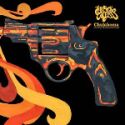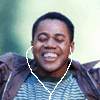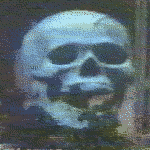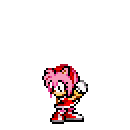|
Since last night, incognito mode hardlocks my desktop (Win7) for 1-2 minutes at a time if I have more than one tab open or after browsing image-intensive content with it. Same thing on my laptop. Once it starts it persists even after force-closing Chrome. Some googling suggests that it's solved by updating the audio driver (???) but it hasn't fixed the issue for me. Reinstalling Chrome didn't do anything either. Anyone else encountered something remotely similar to this? I'm baffled and amazed that this is even a thing.
|
|
|
|

|
| # ? May 17, 2024 13:52 |
|
Zalakwe posted:Got a windows 8 problem too. Managed to "fix" this by disabling this plugin C:\Program Files (x86)\Google\Chrome\Application\30.0.1599.101\PepperFlash\pepflashplayer.dll and reinstalling flash. Only disadvantage is normal flash doesn't work in windows 8 full screen mode but I never use it anyway.
|
|
|
|
I have some sort of weird thing that whenever I mouse over a picture it brings up this janky looking product searcher that looks to compare similar products or something but it looks like a piece of low-rent spyware. It's on both my mac and win7 machines on chrome. I can't tell if it's an extension doing this or a piece of spyware. This isn't a chrome feature is it?
|
|
|
|
metachronos posted:I have some sort of weird thing that whenever I mouse over a picture it brings up this janky looking product searcher that looks to compare similar products or something but it looks like a piece of low-rent spyware. It's on both my mac and win7 machines on chrome. I can't tell if it's an extension doing this or a piece of spyware. This isn't a chrome feature is it? You have Smooth Gestures installed? I started getting this yesterday, that extension updated itself and thought it'd be cute to enable ads without telling people along the way. Disable them in the extension's setting and send a nastygram to the developer for not telling people like I did. But if it's not that, it's likely *some* extension you have installed.
|
|
|
|
metachronos posted:I have some sort of weird thing that whenever I mouse over a picture it brings up this janky looking product searcher that looks to compare similar products or something but it looks like a piece of low-rent spyware. It's on both my mac and win7 machines on chrome. I can't tell if it's an extension doing this or a piece of spyware. This isn't a chrome feature is it? I just discovered this today as well. Traced it to the SmoothScroll addon, which recently silently upgraded to include this. Uninstalled. Edit: Looks like both SmoothGestures and SmoothScroll come from the same company. Casyl fucked around with this message at 21:04 on Oct 24, 2013 |
|
|
|
No it was smooth gestures. Thanks guys! Nastygram is in the works right now.
|
|
|
|
Just noticed a problem with embedded YouTube videos. Only a black rectangle appears where the video should be. Google showed that clearing the browser cache could fix the problem and it didn't work for me. Anyone run into this problem and know how to fix it? Edit: forgot to mention I'm on latest Chrome stable on OSX 10.9.
|
|
|
|
Anyone have any suggestions for extensions or methods for managing a bunch of tabs at once? I just started a tech support job, and often I will be handling three live chats and a phone call at the same time. My tab bar quickly fills up and becomes impossible to manage, and I lose track of the "must-have" tabs that are opened constantly. I looked into TooManyTabs, but I'm not entirely convinced it would be all that helpful, and I don't want to use anything buggy. Maybe it's just a matter of getting better at closing tabs I'm not using anymore and using Chrome's built-in features more efficiently. A facility to label tabs with unhelpful/indistinguishable titles might be useful too.
|
|
|
|
Dennis Kucinich posted:Anyone have any suggestions for extensions or methods for managing a bunch of tabs at once? I just started a tech support job, and often I will be handling three live chats and a phone call at the same time. My tab bar quickly fills up and becomes impossible to manage, and I lose track of the "must-have" tabs that are opened constantly. Use multiple windows and put tabs for related tasks in each window. Simple to drag tabs between windows.
|
|
|
|
Is there an inherent problem with Chrome that makes Youtube videos buffer forever and then spit out an "Error occurred while playing video" message? If I use a user-agent spoof it seems to work more consistently, and if I actually switch to IE all the videos work no problem. I've tried emptying the cache and deleting all the YouTube cookies and that seems to be a temporary fix which allows me to watch maybe one or two videos before it starts giving me errors again.
|
|
|
|
Anyone who've upgraded to OS X Mavericks: Do you also feel that scrolling in Chrome feels "different" now? It's not as smooth as before in some odd way.
|
|
|
Eight Is Legend posted:Anyone who've upgraded to OS X Mavericks: Do you also feel that scrolling in Chrome feels "different" now? It's not as smooth as before in some odd way. Yes, and it has been mildly irritating me since I upgraded. I've tried playing around with the scroll sensitivity and inertia settings but I haven't been able to make it feel right again. Maybe after a couple of days of adjustment it will just feel normal.
|
|
|
|
|
Anyone having trouble with forum tabs crashing on occasion? I'm positive it's some ad on the forums locking up Chrome (as reloading works fine and it's happening on different threads) but is anyone else seeing this behavior?
|
|
|
|
Thwomp posted:Anyone having trouble with forum tabs crashing on occasion? Yes, I've been getting this occasionally.
|
|
|
|
wattershed posted:You have Smooth Gestures installed? I started getting this yesterday, that extension updated itself and thought it'd be cute to enable ads without telling people along the way. Disable them in the extension's setting and send a nastygram to the developer for not telling people like I did. I came in because of this. I had smoothgestures, and it gave me that pop up bull poo poo. I looked back a few pages, but didn't see any recomendations for a new gestures extension. I mostly just use back/forward/close. Just a quick search in the store, the first 2 (SmoothGestures, Gestures for Chrome) both seem to have this loving spearfish ad poo poo. Then the next 2 on the list don't work in Linux (I'm using stable chrome). Any suggestions? I miss my gestures.
|
|
|
|
For those Mavericks users for Chrome. Has anyone else experienced an issue where they will shut the lid on their laptop, come back later, and then find the Chrome window sort of "stuck" in a mostly-minimized state in the upper left corner of the screen? It's very strange - requires me to quit Chrome and restart it. I'm not running any completely bizarre extensions, so if it's not an issue with Chrome, I suspect it's an issue with a third-party utility I have for resizing windows called Cinch, but even disabling that doesn't seem to resolve it. Any ideas?
|
|
|
|
I know it's been around for a bit now, but I just figured out how to remove the notification icon from my mac desktop notification bar, really annoyed they just put that in without even telling me, or making it easy to remove.
|
|
|
|
actionjackson posted:I know it's been around for a bit now, but I just figured out how to remove the notification icon from my mac desktop notification bar, really annoyed they just put that in without even telling me, or making it easy to remove. Why would you post this without telling us how you removed it?
|
|
|
|
Michael Scott posted:Why would you post this without telling us how you removed it? Clearly he wanted to bask in the torment of your damnation.
|
|
|
|
It's been a while since the change, but is there any apps to get the old tab functionality back? I missed the tab page letting you browse all closed tabs or opening a tab from another PC. Now all the tab page has is just the eight recent pages and a useless Google search bar that doesn't even work on the page and instead types it in your address bar.
|
|
|
|
I'm having some weird problems with Chrome lately. Was on the dev build, stuff like my Gmail Checker and Adblock couldn't show context menus (only had a white box), but that went away in an update. Now, when I have two windows open, performance is horrible and choppy. Also, Youtube feels choppy and has tearing issues. Downloading a video and playing it in MPC is fine, but on the site performance is awful. Downgrading to beta Chrome didn't help either. Edit: Huh, disabling hardware acceleration made everything better. Even the browser itself feels snappier. 
Endymion FRS MK1 fucked around with this message at 19:53 on Nov 4, 2013 |
|
|
|
Rirse posted:It's been a while since the change, but is there any apps to get the old tab functionality back? I missed the tab page letting you browse all closed tabs or opening a tab from another PC. Now all the tab page has is just the eight recent pages and a useless Google search bar that doesn't even work on the page and instead types it in your address bar. I agree, though, on the new tab page was better.
|
|
|
|
Google has announced that, starting in January, they will require that all Chrome extensions be hosted in the Chrome Web Store. See this blog post. What do you think of the announcement?
|
|
|
|
It means the wonderful developers hijacking Chrome are really persistent despite Googles attempts to block simple install drops.
|
|
|
|
Chimp_On_Stilts posted:Google has announced that, starting in January, they will require that all Chrome extensions be hosted in the Chrome Web Store.
|
|
|
|
Seems like a slippery slope, the next logical step with this quest for control over the extension ecosystem is having a blacklist/kill-switches for app store applications. They better at least have a flag to allow third party apps or this may be the final straw for me.
|
|
|
Blue Moonlight posted:For those Mavericks users for Chrome. Has anyone else experienced an issue where they will shut the lid on their laptop, come back later, and then find the Chrome window sort of "stuck" in a mostly-minimized state in the upper left corner of the screen? It's very strange - requires me to quit Chrome and restart it.
|
|
|
|
|
sholin posted:Seems like a slippery slope, the next logical step with this quest for control over the extension ecosystem is having a blacklist/kill-switches for app store applications. Not even news. Although it's been used around a dozen times and on nothing you care about. (Even AdAway (on Android) was merely de-listed.) quote:They better at least have a flag to allow third party apps or this may be the final straw for me. Well, apps are extensions. RE: Other Google Products: Considering AT&T nearly got taken to war for this poo poo on Android and CyanogenMod has proven resilient against attempts to quash it, this isn't an immediate concern.
|
|
|
|
Sir Unimaginative posted:Not even news. Although it's been used around a dozen times and on nothing you care about. (Even AdAway (on Android) was merely de-listed.) They've removed stuff from the extension store, sure, but have they been able to actually uninstall it from peoples computers?
|
|
|
|
Extensions can still be installed through Group Policy. On Windows, all you have to do is import one value into the registry; on Linux, you create a three-line file in a directory in /etc. The extension's developer would tell you what to put in there. If you don't want to bother with that, you can unzip the crx file (you may have to hex edit the header off up to and excluding the "PK") and click "Load Unpacked Extension" with developer mode enabled, but you'll lose auto-updates that way.
|
|
|
|
YouTube comments are horrible now (as if they ever were better). How come clicking "in reply to xxxx" simply reloads the page instead of showing the replied-to comment like it used to? It seems broken..
|
|
|
|
Michael Scott posted:YouTube comments are horrible now (as if they ever were better). How come clicking "in reply to xxxx" simply reloads the page instead of showing the replied-to comment like it used to? It seems broken.. I just watched a decent video on this.  https://www.youtube.com/watch?v=ojMWTAeBtrk I don't agree with all of the points (especially the "Facebook clone" part) but whatever. He's got some good points none the less.
|
|
|
|
Does anyone know of a way to stop Chrome from recording history without going into Incognito Mode? It would be convenient to not keep history while still having search bar suggestions and cookies and the like.
|
|
|
|
tssentry posted:Does anyone know of a way to stop Chrome from recording history without going into Incognito Mode? It would be convenient to not keep history while still having search bar suggestions and cookies and the like. What about deleting your history for the last hour, once you're done?
|
|
|
|
gmq posted:I get this with Chrome and other apps but only when I'm using more than one screen. I don't have the link but it's a known bug and one workaround is to lock and unlock your computer again. Strange, I've only got the one screen. I wonder if it has something to do with Spaces, though, since I do use that. Good to know it's at least on someone's radar. tssentry posted:Does anyone know of a way to stop Chrome from recording history without going into Incognito Mode? It would be convenient to not keep history while still having search bar suggestions and cookies and the like. Honestly, I'm kind of surprised that it isn't a function of most mainstream browsers to simply turn off the history function. I can't think of the last time I've actually used it for anything. Blue Moonlight fucked around with this message at 20:49 on Nov 10, 2013 |
|
|
|
GigaFuzz posted:What about deleting your history for the last hour, once you're done? It's really more a matter of convenience than anything, I was just surprised considering it's a pretty simple feature and Firefox (and if I remember correctly, Opera before it changed into a Chrome fork) has been able to do it for a while now.
|
|
|
|
Chrome's history 'functionality' is a pile of wank, so I wouldn't be too surprised
|
|
|
|
If you're having any sort of problems with Chrome's history, just install better history and watch as the history function magically becomes reasonably useful! All your history-related worries will just melt away. I can't even remember what chrome's default interface looks like.
|
|
|
|
That looks like it helps with some things, like making search actually useful, but I've had sites I've visited straight-up not appear in my history at all. No incognito mode, no other browser, just not there. This doesn't actually change how history is stored, right? Also does it affect the omnibar? That's really what I want to work better, I don't want to have to go into history at all if I can help it. The default behaviour is pretty great at giving me everything but what I'm looking for!
|
|
|
|

|
| # ? May 17, 2024 13:52 |
|
It looks like tabs that make noise now get a little blinking speaker icon next to their title so when some rear end in a top hat website autoplays a loud video in a background tab then you can kill it ASAP.
|
|
|