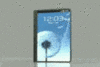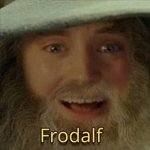|
After nine days, Dell finally followed up with me concerning getting replacement #2 for my defective U2713HM. Previously, they had arranged a replacement for me, but apparently this has been undone and they are claiming this model has reached the end of its production run, and therefore Dell cannot send out any more replacements. You could fertilize a baseball stadium with that statement. When they tried to transfer me to returns, I got disconnected, of course. In the mean time, I need to figure out what my next course of action is because I certainly don't feel like dealing with them right now. If they don't want me as a customer, there's always ASUS, I guess.
|
|
|
|

|
| # ? Jun 12, 2024 22:10 |
|
I am somewhat in the same boat -- this weekend my U2410 poo poo out, it just went to black and when I turned it off and on again, it showed picture than black again. I checked the DVI, the power, and nothing fixed it. Hooked PC up to my Panasonic GT30 60" and it works fine (looks cool too but text, as expected, aint hot). So I call today and get transferred about 4 times and then disconnected because "too many people waiting". Going to try on more time but if not... well, gently caress it, aint worth the hassle. I saw a 27" IPS from LG - http://www.memoryexpress.com/Products/MX48343 - 27EA33V-B Tons of good reviews on Newegg and most places online - anyone here got info on it as well? For $250 you really cant go wrong. I have a 560TI that should easily handle the res I think along with 8GB of ram (which if needed, I can easily get more).
|
|
|
|
Vintersorg posted:I saw a 27" IPS from LG - http://www.memoryexpress.com/Products/MX48343 - 27EA33V-B Be aware that 1080p at 27" may look a bit coarse since it will be a mere 82 ppi. 1920x1200 at 24" was bad enough (91 ppi). 1440p really has spoiled me, it seems. Zorilla fucked around with this message at 05:00 on Nov 5, 2013 |
|
|
|
Ack, yeah, knew the price was too good to be true. However, I'll go check it in person and see what I think. Thankfully in stock here locally.
|
|
|
|
Vintersorg posted:Ack, yeah, knew the price was too good to be true. However, I'll go check it in person and see what I think. Thankfully in stock here locally. Even if that specific monitor isn't in stock, you can get an idea of what a 27" 1080p display will look like. I'd say any you find locally may be TN, so if you think the colours look poo poo, that's probably why.
|
|
|
|
Newegg has the two most popular 24" 144Hz monitors on sale: $240 ASUS VG248QE $300 Benq XL2420TE I can't figure out which one to get, or if I should wait a while and see how the whole g-sync thing plays out. The ASUS is cheaper, has the option to add the g-sync module down the road, but it seems like the Benq has better image quality and doesn't use PWM backlighting.
|
|
|
|
Parker Lewis posted:Newegg has the two most popular 24" 144Hz monitors on sale: I am really into console fighting games, and from what I understand a good portion of the fighting game community swears by the Asus 144Hz monitors (they were even used exclusively at last year's Evo national tournament, but that was mostly due to their sponsorship), but am I correct in assuming that any 144Hz monitor will have exactly zero benefit for use with console play? As far as I can tell, they will only go over 60Hz when attached to a PC (barring 120Hz for 3D content, which I don't care about). If I want to hook up my monitor primarily to a PS3/4 (I have a 27" iMac, so I'm not really hungry for a secondary display most of the time), am I better off going for a really nice IPS monitor and not bothering with the 120Hz+ TN offerings? vvvvvv Thanks! Arrowsmith fucked around with this message at 21:19 on Nov 5, 2013 |
|
|
|
Arrowsmith posted:I am really into console fighting games, and from what I understand a good portion of the fighting game community swears by the Asus 144Hz monitors (they were even used exclusively at last year's Evo national tournament, but that was mostly due to their sponsorship), but am I correct in assuming that any 144Hz monitor will have exactly zero benefit for use with console play? As far as I can tell, they will only go over 60Hz when attached to a PC (barring 120Hz for 3D content, which I don't care about). If I want to hook up my monitor primarily to a PS3/4 (I have a 27" iMac, so I'm not really hungry for a secondary display most of the time), am I better off going for a really nice IPS monitor and not bothering with the 120Hz+ TN offerings? Right, none of the consoles can pump out anywhere close to 120 fps, nor will they properly even ask the screen to run at anything other than 60hz mode.
|
|
|
|
Gwaihir posted:Right, none of the consoles can pump out anywhere close to 120 fps, nor will they properly even ask the screen to run at anything other than 60hz mode. Hell, I can't even get my PC to do more than 60hz and I have that Asus 144hz monitor. I heard something like HDMI can't do above 1080p 60hz, is that true anymore?
|
|
|
|
The VG248QE (and so probably the XL2420TE too) also have great response times in 2g2 and input lag so even if you run it at 60hz it's still a great gaming monitor. [edit] How does the PS3 do 3D? 30fps/30fps ?
|
|
|
|
Zero VGS posted:Hell, I can't even get my PC to do more than 60hz and I have that Asus 144hz monitor. I heard something like HDMI can't do above 1080p 60hz, is that true anymore? Depends on the particular revision. HDMI 1.2 and older do not have the bandwidth for it. HDMI 1.3/1.3a and newer have the bandwidth, but resolution and framerate depend on what the standard supports as well. Only HDMI 1.4b has introduced support for 1080p120. Frankly, I don't get HDMI fetishism for computer displays. Plug it in with DVI-DL or DisplayPort if HDMI isn't doing what you need it to.
|
|
|
|
Factory Factory posted:Depends on the particular revision. HDMI 1.2 and older do not have the bandwidth for it. HDMI 1.3/1.3a and newer have the bandwidth, but resolution and framerate depend on what the standard supports as well. Only HDMI 1.4b has introduced support for 1080p120. Is the HDMI revision tied to the cable I'm using or the port on the GPU or the port on the monitor or all three? I only recently found out DisplayPort carries audio which is mainly why I was using HDMI, that and how much more common the cables are. I had to eBay a DP cable which is still on the way. Is DP just always a step ahead of HDMI data rates?
|
|
|
|
Zorilla posted:When they tried to transfer me to returns, I got disconnected, of course. In the mean time, I need to figure out what my next course of action is because I certainly don't feel like dealing with them right now. If they don't want me as a customer, there's always ASUS, I guess. I wouldn't want to sell monitors to anyone in this thread so that's probably a safe assumption. Dell probably has you classified the same way hospitals classify drug seekers and views you with the same contempt.
|
|
|
|
"I just need one without any dead pixels maaaaan, you gotta help me, I need my backlight fix."
|
|
|
|
BrettRobb posted:I wouldn't want to sell monitors to anyone in this thread so that's probably a safe assumption. Dell has poo poo customer service and poo poo supports, there is a lot of posts out there with stories on this. It's all nice until you get burned yourself.
|
|
|
|
Zero VGS posted:Hell, I can't even get my PC to do more than 60hz and I have that Asus 144hz monitor. I heard something like HDMI can't do above 1080p 60hz, is that true anymore? It can but only if it's the correct version at both ends. You'll have better luck with DVI-DL or Display Port Ak Gara posted:The VG248QE (and so probably the XL2420TE too) also have great response times in 2g2 and input lag so even if you run it at 60hz it's still a great gaming monitor. Exactly, which is why it's not taking off like everyone thought.
|
|
|
|
I haven't been keeping up with console news but are the 8th gen things going to do 120hz? It'd be nice to have this monitor pull double duty.
|
|
|
|
Zero VGS posted:I haven't been keeping up with console news but are the 8th gen things going to do 120hz? It'd be nice to have this monitor pull double duty. Maintaining 60 fps has been a constant struggle since the NES. I doubt we'll see that taken advantage of anytime soon.
|
|
|
|
I'm in the same crappy dell boat as well. I'm waiting on replacement number two still. My first replacement has a bad USB hub. I called and got everything taken care of then they called two days later to tell me that they need a svc tag, which I already gave them. I'm expecting a call tomorrow saying they need some other stupid info they already have. I swear they do this on purpose.
|
|
|
|
Huh, this is embarrassing, I wasn't using DVI Dual Link all this time because I thought it meant I had to use two DVI cables. In my defense, all the DVI cables I've worked with before are at work where they split off for dual monitors. Now I've got Final Fantasy Realm Reborn at 144fps, looks pretty sweet! But just messing with Windows is more pleasant, noticing the difference with my mouse cursor and Aero stuff.
|
|
|
|
Zero VGS posted:Huh, this is embarrassing, I wasn't using DVI Dual Link all this time because I thought it meant I had to use two DVI cables. In my defense, all the DVI cables I've worked with before are at work where they split off for dual monitors. Glad I can help! I wasn't aware of the limitation at first, until I noticed I couldn't get a better refresh on all my monitors when I had my 120hz setup.
|
|
|
|
Where's the best place to buy Dell monitors? Do you advise simply purchasing from Dell.com or is there a preferred avenue?
|
|
|
|
http://www.walmart.com/ip/Asus-MX279H/23454548?findingMethod=Recommendation%3Awm%3ARecentlyViewedItems Oh, Walmart.
|
|
|
|
BreakAtmo posted:http://www.walmart.com/ip/Asus-MX279H/23454548?findingMethod=Recommendation%3Awm%3ARecentlyViewedItems Is that a good monitor?
|
|
|
|
poo poo, I really wanted one of those, but it's all bogged down.
|
|
|
|
Factory Factory posted:poo poo, I really wanted one of those, but it's all bogged down. Doesn't matter 
|
|
|
|
BreakAtmo posted:http://www.walmart.com/ip/Asus-MX279H/23454548?findingMethod=Recommendation%3Awm%3ARecentlyViewedItems Oh man, its like a time capsule to Sa, or HardOCP when people used to buy things from sites besides amazon and this happened all the time. "Guys I just ordered 20 Geforces for $5 Each, they better honor them or I'm calling the BBB my dads a lawyer"
|
|
|
|
Clearly Walmart was having problems this morning, as tons of their books and box sets had crazy prices earlier. http://slickdeals.net/permadeal/105...d-set-paperback
|
|
|
|
I've got an issue that I'd google / put up a thread for, but I'm not even familiar with the basic terms to know what to google for. A whole bunch of stuff is fuzzy / dithered / twinkling a bit. Right now the blue part around the reply field is constantly moving a bit, like a magic picture or something. I have no idea what the problem is called, exactly, nor whether it might be a monitor thing or a software / definitions issue or what. (This monitor has always displayed things a bit more darkly than it should have, but this issue is new. I first noticed the problem when GOG games forcibly reset my resolution. The annoying part is that I'm reasonably sure that a screenshot will look just fine to someone on a different monitor)
|
|
|
|
I'm going to be building a gaming pc. I'd like to be able to game at 1440p, but I'm also looking to have 3 monitors and have been curious about 3 monitor gaming. I'm thinking of the Asus PB278Q 27", but since the cost and requirements of 3 1440p monitors isn't very feasible, I'm planning to have the other 2 monitors just be 1080p. The asus seems to review fairly well for an entry point into 1440p, but I was wondering if there was anything I should know about it. Or if it would be better to set aside slightly more for a more fully featured model. With my currently plan, I'll have to run games at 1080p if I want to make use of all 3 monitors. My next concern is what does 1080p content look like on a 1440p monitor? If I plan to do any recording it would likely also be at 1080p as well, so the monitor wouldn't always be running at it's native resolution. I certainly welcome any recommendations for any of the 3 monitors as well. I'm going to be using at least one of the monitors for art, but from what I've been reading it seems that any sort of high end monitor with ips will suit me quite well in that regard?
|
|
|
|
IMO 3 monitor gaming is stupid, I can't stand bezels and adjusting that poo poo so they are completely flush and level sucks so hard, I bought an expensive rear end stand and all that too. I ditched my 3 1080s to get a 1440
|
|
|
|
Mixing resolutions is asking for bad ju-ju. If it's three monitors you want go for 3 1080s. Asus or Dell Ultrasharps are good bets.
|
|
|
|
If you can't afford the cost of 3 1440p monitors, you can't afford the cost of the video cards that would be required to game on them. Get a quality 1440p monitor with good color accuracy and low input lag.
|
|
|
|
Blorange posted:If you can't afford the cost of 3 1440p monitors, you can't afford the cost of the video cards that would be required to game on them. Get a quality 1440p monitor with good color accuracy and low input lag.
|
|
|
|
TFT Central found a korean monitor to have a significant lag, so I don't think that's a safe bet.TemporalParadox posted:I'm going to be building a gaming pc. I'd like to be able to game at 1440p, but I'm also looking to have 3 monitors and have been curious about 3 monitor gaming. Oops. I assumed you meant to use only one monitor for gaming and the 3 monitor setup for just work/poo poo 'n' giggles. A full 3x1080p monitor would require 2xR9 290 or 2x780, and that is a way out of your budget. Sorry for the misunderstanding.
|
|
|
|
GrizzlyCow posted:TFT Central found a korean monitor to have a significant lag, so I don't think that's a safe bet. Well yeah, you generally assumed right. I'm fairly set on at least having 1 main 1440p monitor to use for gaming. The other monitors aren't for gaming, it would just be 'a nice thing' if they could be used as such. I plan to have at least 2 monitors for sure, 3 is what I'd like to shoot for. A second card isn't out of the question in the future, but you're right that it certainly is at the moment. I assume I'll be alright with 2 1080's and a 1440 if I keep the games to the single monitor? Or is 3 just plain too many monitors period for a poor 780? You're chasing me all across the forums helping my ignorant rear end, so thanks again. Blorange posted:If you can't afford the cost of 3 1440p monitors, you can't afford the cost of the video cards that would be required to game on them. Get a quality 1440p monitor with good color accuracy and low input lag. That's pretty much what I just said, yeah. But regardless, you'd suggest that I pick up something a bit higher end than the Asus? It has a 5ms response time, and the reviews I read suggested it was quite competitive in terms of color accuracy at it's price point. That is why I asked though, I certainly don't know best when it comes to any of this. If you have a particular model/brand in mind I'm all ears.
|
|
|
|
TemporalParadox posted:
Oh, in that case you'll be fine. I have a 1440 I use for games and two 1080s I use for other stuff and it's perfectly fine on my 670. (Naturally for some titles at 1440 I have to turn down settings to get a good fps.)
|
|
|
|
The down side to three monitors is the insane desk space they take up even when you are only talking 24" monitors. You might be happier with two 1440p monitors then you would be with three total.
|
|
|
|
One day I'd like to have a 3 monitor setup and while 5760x1080 is cool but I'd rather turn them sideways and do 3240x1920 but with TN panels that's not really an option.
|
|
|
|

|
| # ? Jun 12, 2024 22:10 |
|
I just want a 48:10 monitor.
|
|
|