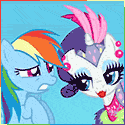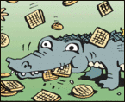|
StickFigs posted:Modem/Router stuff You want 2 devices; a modem and a router. For the modem get a Motorola SB6141. For the router take a look at the op and decide what looks good.
|
|
|
|

|
| # ? May 30, 2024 18:24 |
|
I've got pretty low speed adsl2+ (on account of being far far away from CO) but still wanted to ask for suggestions on a modem purchase so I can stop renting one. Are they all pretty much the same?
|
|
|
|
StickFigs posted:I'm moving soon and my new ISP will be Comcast.
|
|
|
|
Thanks for the modem suggestions, I went ahead and bought a refurbished Motorola SB6141 from Amazon. Now I need to pick a router. Krailor posted:You want 2 devices; a modem and a router. The OP is almost exactly a year old now, is this still a good resource? Looking at it I think I want the Cisco-Linksys E2000 Advanced Wireless-N Router but according to the OP it was discontinued a year ago?
|
|
|
|
The ASUS line of routers has consistently good reviews on SmallNetBuilder. $100 - ASUS RT-N56U 300/300 $145 - ASUS RT-N66U 450/450 $185 - ASUS RT-AC66U 450/1300
|
|
|
|
Mister Macys posted:The ASUS line of routers has consistently good reviews on SmallNetBuilder. The ASUS RT-N56U looks nice but I don't really need 5GHz or USB sharing. I feel like I would be paying extra for those. Anything cheaper/more bare bones? Also my internet connection will only be 20Mbps download / ~3 Mbps upload but I see all these routers do 300Mbps or higher. Do these numbers mean something different? I'm assuming the average household doesn't have more than 50 Mbps so why do these routers go up to 300? Just for LAN traffic? StickFigs fucked around with this message at 18:50 on Oct 30, 2013 |
|
|
|
As discussed quite recently in this thread, the 300Mbps number represents full duplex speeds on your local wireless network - which can only be reached if you have a MIMO adapter and ideal wireless conditions. Real-world throughput will be lower, but typically a router with a better peak performance will still do better in the real-world than one with worse peak performance. 300Mbps is pretty much standard for any wireless-N router, and you are really hurting yourself in the long run if you get anything with lower capabilities than that (i.e. 150Mbps single-radio N, or heaven forbid wireless-G It will also come in handy if you ever do anything locally between your computers, since then all that will matter is the wired/wireless speed, not your internet speed.
|
|
|
|
IOwnCalculus posted:As discussed quite recently in this thread, the 300Mbps number represents full duplex speeds on your local wireless network - which can only be reached if you have a MIMO adapter and ideal wireless conditions. Real-world throughput will be lower, but typically a router with a better peak performance will still do better in the real-world than one with worse peak performance. If that's the case then the ASUS RT-N56U at 300Mbps looks like my best fit minus the 5Ghz and USB sharing capabilities. Will I be able to find anything cheaper for sacrificing 5Ghz and USB sharing or is ~$100 just the entry level price for decent routers?
|
|
|
|
WattsvilleBlues posted:How about this: Anyone? Bueller?
|
|
|
|
WattsvilleBlues posted:How about this: WattsvilleBlues posted:Anyone? Bueller? Should be fine. They'll work best if you a) plug them directly into the wall socket, and b) don't have anything with a high current draw in the passthrough or on the same outlet.
|
|
|
|
SamDabbers posted:Should be fine. They'll work best if you a) plug them directly into the wall socket, and b) don't have anything with a high current draw in the passthrough or on the same outlet. At the router end, I could put it straight into a mains socket as opposed to an adapter. On the other end, same deal. I take it running a PS3 and a 47-inch HDTV from a single mains socket is alright (in the UK here)?
|
|
|
|
WattsvilleBlues posted:At the router end, I could put it straight into a mains socket as opposed to an adapter. On the other end, same deal. I take it running a PS3 and a 47-inch HDTV from a single mains socket is alright (in the UK here)? The PS3 and HDTV shouldn't cause a problem. It's things like vacuum cleaners (high current motor) that I'd avoid plugging into the same socket.
|
|
|
|
The wireless performance of the N66U might be good, but the web interface is absolutely terrible. Trying to use any of the advanced features like HTTPS administration, changing the port, or changing the admin username often result in the device being inaccessible. Firmware updates for basic features are still being released (as well as for remote-root exploits), and the UI lets you set a an password of any length (but you can't copy or paste!) but it only actually saves 16 characters of it, so if you try and log in with the full length password you can't. Honestly it's performed alright but the UI is so buggy I don't think I could recommend it.
|
|
|
|
Have you tried shibby's tomtato with it? The latest version of 114 just came out not too long ago with the latest driver from Asus etc. and it's been running rock solid on a lot of them.
|
|
|
|
DaNzA posted:Have you tried shibby's tomtato with it? Will that firmware work on the 32K model on the N66u. I never got a solid answer if it would automatically upgrade the NVRAM or not.
|
|
|
|
I rent a room in a row house where the wireless router is a few rooms away and the signal on my desktop computer is getting unbearably bad for playing games. I doubt the landlords are interested in moving the router or running a cable to my room. The current router is a Netgear wnr1000v2-VC(http://www.downloads.netgear.com/files/GDC/WNR1000V2/wnr1000_ds_29jan09.pdf)and I'm connecting to it with my PC's wireless card, a D-Link DWA-556 (http://www.newegg.com/Product/Product.aspx?Item=N82E16833127218). When I use my Macbook Air in the same room, the signal is fine, so my thought is a new antenna for the computer, but I would be willing to buy a new router too if that's what it takes (I think I could convince the landlords to plug it in). What's my best (read: cheapest) option for getting a more reliable signal?
|
|
|
|
StickFigs posted:I'm moving soon and my new ISP will be Comcast. I have the option of either renting their (probably lovely) router for $7 a month or buying my own to use. Keep an eye on your bill. Comcast has a tendency to forget that you own your modem and start billing you for "renting" from them.
|
|
|
|
DaNzA posted:Have you tried shibby's tomtato with it? Is there a good place for information about Tomato? The official Tomato site looks like it hasn't been updated since 2010 and the official Tomato USB site is in Polish. Also can you explain the 32k vs 64k thing? I looked that up and all I could find are forum posts that don't really explain what the deal is.
|
|
|
|
Someone in my house is using all of our allotted data that is running through a modded DD-WRT router. It is a Netgear WNDR4000 running Firmware Version DD-WRT v24-sp2 (03/25/13) mega - build 21061 It uses the Broadcom BCM4718 CPU and has 8 MB of Flash ROM. I need a firmware that has per ip usage statistics, the more information the better. So that I may track down the offending device. I have searched on my own and I just end up getting confused with all the possible options. The DDWRT wiki says that I must use the nv64k dd-wrt builds to upgrade with or I'll end up with a bricked router. I do NOT want a bricked router. Funds are tight. Any suggestions would be appreciated.
|
|
|
|
Citycop posted:Someone in my house is using all of our allotted data that is running through a modded DD-WRT router. It is a Netgear WNDR4000 running Firmware Version DD-WRT v24-sp2 (03/25/13) mega - build 21061 This worked well for me when I had a similar issue. http://www.dd-wrt.com/phpBB2/viewtopic.php?t=84442
|
|
|
|
Well that looks like it would work if my router had an unzip command in telnet.. it's also refusing all efforts to move files through SCP... "Connection refused" even though SSH is supposedly running through the web interface.code:Citycop fucked around with this message at 23:25 on Nov 3, 2013 |
|
|
|
Citycop posted:Well that looks like it would work if my router had an unzip command in telnet.. it's also refusing all efforts to move files through SCP... "Connection refused" even though SSH is supposedly running through the web interface. You could always unzip the whole thing on your machine and convert it into a plain vanilla tar or whatever. No idea about the ssh issue. Here’s a more recent solution which I have not tried: http://www.dd-wrt.com/phpBB2/viewtopic.php?t=174706&postdays=0&postorder=asc&start=0
|
|
|
|
I think the router firmware route is going to be too much trouble. I'm not a linux network administrator and I don't have the time and or patience to make it work. Apparentley SCP does not work in firmware version 21061 and I'm not willing to risk bricking my router with an older version. I guess I could unzip the files, host them and download them one by one with Wget but I just discovered that I probably need to setup a permanent storage partition on the router as well. I have also tried that in the past and it's a major PITA on my router with my skill set. Will smoothwall on a separate computer on my LAN monitor IP traffic and tell my how much data they are using and to what services? Citycop fucked around with this message at 01:20 on Nov 4, 2013 |
|
|
|
Are Broadcom chipsets still the thing to go for when it comes to DSL modems on bad phone lines? I'm switching ISPs soon and need a new modem/router. But I'm stuck on a phone line with 60+ dB attenuation, so I need something that will hold the line without dropping out every time someone sneezes.
|
|
|
|
Got these: http://www.amazon.co.uk/gp/product/B00D8BGLMY/ref=oh_details_o00_s00_i00?ie=UTF8&psc=1 installed today. It's moved my download speed on the PS3 from 4Mbps to 14Mbps, but the upload speed is only a few hundred Kbps faster. Should I be seeing a better improvement? My speeds are about 80Mbps down/20Mbps up on the PC.
|
|
|
|
Small office setup question. In our office, we have one ADSL line coming in that we use exclusively for VOIP. For our computer internet connections, we are on 4 (soon to be 2) separate 3G modem connections. We have 7 staff members (all on OS X) and 4 printers, which are all Brother MFC-7860DW. What I would like to do is have everyone be able to print from every printer. Is there any way I can set that up? I have a few Netgear WNR3500L routers at my disposal, as well as a Mac Mini (no idea on specs). Could I set the Mac Mini up as a print server or something?
|
|
|
|
Citycop, most of the DD-WRT distros I've seen have netflow / rflow built in (Services page, about 2/3 the way down). Just grab the free version of Scrutinizer, shove it on a machine you can leave connected and that won't bitch about a 2GB+ RAM-cached MySQL db, assign it a static IP and point the DD-WRT rflow to it, and check it in a week. edit And learn how to kill rflow and httpd from ssh because if some rear end in a top hat's torrenting over it it will lock up quite a bit.
|
|
|
|
I am building a house. Other than running cat6 everywhere, any recommendations? It's 2 stories + basement, so I'm thinking I'll need an AP per floor. Any recommendations on what AP would work best in this environment? What about doing goofy stuff with home automation and controls? Any good resources for getting up to speed here?
|
|
|
|
Ninja Rope posted:Is there a good place for information about Tomato? The official Tomato site looks like it hasn't been updated since 2010 and the official Tomato USB site is in Polish. Also can you explain the 32k vs 64k thing? I looked that up and all I could find are forum posts that don't really explain what the deal is. Yeah the tomatousb stuff is kinda dead now and shibby is the one I've seen that's been actively updated. Linksysinfo is the forum where they talk a lot about tomato stuff with the newer routers. Also seems like the newer builds such as the one I linked has embedded checks so you can just flash away and it should work fine. It used to be a some sort of boot loader that was shipped in difference sizes and might result in a brick with the older firmware.
|
|
|
|
I have a quick question about Internet connection sharing. My brother lives in a dorm and uses ICS to share the wireless connection from his laptop to his Xbox 360. Basically, he runs an Ethernet cable from the computer to the Xbox. We're planning to get the PS4, but I'm worried that there might be something different enough about how the PS4 handles the internet that it might not work. Is that likely? Or is it more likely that he'll be able to plug in the same settings he uses on Xbox into the PS4 and get online just fine? Does anyone have any experience using ICS with Playstations?
|
|
|
|
If the PS4 uses something other than TCP/IP and Ethernet to get online, Sony is making a very poor life choice. I don't really know about ICS, but I would imagine it would work fine, especially if you didn't have to do anything fancy with the Xbox.
|
|
|
|
Inspector_666 posted:If the PS4 uses something other than TCP/IP and Ethernet to get online, Sony is making a very poor life choice. Getting it to work with the Xbox was kind of a pain at first. Had to fiddle with settings a lot, but once we figured it out it has worked fine ever since. I just randomly got really nervous today that the PS4 might be different somehow and not work with ICS, but I have no idea how this stuff works really.
|
|
|
|
Bass Bottles posted:Getting it to work with the Xbox was kind of a pain at first. Had to fiddle with settings a lot, but once we figured it out it has worked fine ever since. I just randomly got really nervous today that the PS4 might be different somehow and not work with ICS, but I have no idea how this stuff works really. ICS shouldn't require any funky settings from what I just looked up, what did you have to fiddle with on the Xbox?
|
|
|
|
crm posted:I am building a house. I'm sure others can comment on the AP stuff, (I do mostly enterprise) but rather than focusing on cat6 or any cable in particular, just run conduit everywhere. If you end up wanting more network, or even to run TV cable/signals, you'll be all set. Leave a pull string inside when you do pull the wire/cat6.
|
|
|
|
After enduring a few years of flaky wifi in our house (good when it's there, but too often it's just not, or is too slow to do anything), we finally got Verizon to send us a replacement router. It's an Actiontec Mi424-WR (which is the same model as our old router, although they were nice enough to update the color). Admittedly I've only been using it since yesterday, but it seems like this wasn't the cure-all I was hoping for; it took me ten minutes to get our Apple TV to even see the new network, and my phone's lost its connection a couple of times already. The basic problem is that our router is upstairs on the right (because that's where the office is, so that's where they brought the fios coax into the house), and our living room is downstairs on the left; there can't be more than 60 feet between them, but my ceiling is apparently lead-lined. Long story short, the OP hasn't been updated in a year - is inSSIDer 2 still the go-to app to check things out before begging for advice?
|
|
|
|
Inspector_666 posted:ICS shouldn't require any funky settings from what I just looked up, what did you have to fiddle with on the Xbox? We had to set everything manually (IP, subnet mask, gateway address, etc). It wasn't so much funky settings as it was trying to figure out what specific number to put in each setting.
|
|
|
|
Bass Bottles posted:We had to set everything manually (IP, subnet mask, gateway address, etc). It wasn't so much funky settings as it was trying to figure out what specific number to put in each setting. ICS usually will provide that via DHCP automatically, but you should probably be able to use the same numbers. Sounds like you might be NATted all to hell though.
|
|
|
|
Dogen posted:ICS usually will provide that via DHCP automatically, but you should probably be able to use the same numbers. Sounds like you might be NATted all to hell though. The XBOX gets a little wonky about any sort of change to network setup, anything past xbox-->switch/router/modem makes it go goofy, at least in my experience. MF_James fucked around with this message at 23:55 on Nov 5, 2013 |
|
|
|
Sometime within the last month, I have become unable to watch streaming videos over wifi without constant buffering. Hulu, netflix, youtube, everything just buffers every 2-3 seconds of actual play. It worked fine before this, but now it is effectively making my tablet (Nexus 7) and phone (Galaxy S3) unable to watch videos on my home wifi. My internet speed is still fine, everything streams properly to my desktop and 360 that are wired, I can even stream HD content from local storage on my network, but I can't stream any internet video over wifi. I've checked to make sure my channel isn't being crowded by something else, and my router has WMM enabled. I don't know what to do, it's being very frustrating not being able to watch any video on my phone/tablet anymore. I also am having terribly slow downloads from the google play store on any android devices, like 10 minutes to get a 3mb app. I don't know if it's also related to the video streaming or what. I've tried changing my DNS between OpenDNS, Google, and my ISP (comcast) to no avail, tried disabling wireless security, switching channels, I don't know what to do. Router is a Netgear WNR3500Lv2, modem is a Motorola SB6121. Everything worked fine for over a year until just recently.
|
|
|
|

|
| # ? May 30, 2024 18:24 |
|
Viper915 posted:Sometime within the last month, I have become unable to watch streaming videos over wifi without constant buffering. Hulu, netflix, youtube, everything just buffers every 2-3 seconds of actual play. It worked fine before this, but now it is effectively making my tablet (Nexus 7) and phone (Galaxy S3) unable to watch videos on my home wifi. My internet speed is still fine, everything streams properly to my desktop and 360 that are wired, I can even stream HD content from local storage on my network, but I can't stream any internet video over wifi. I've checked to make sure my channel isn't being crowded by something else, and my router has WMM enabled. I don't know what to do, it's being very frustrating not being able to watch any video on my phone/tablet anymore. I also am having terribly slow downloads from the google play store on any android devices, like 10 minutes to get a 3mb app. I don't know if it's also related to the video streaming or what. I've tried changing my DNS between OpenDNS, Google, and my ISP (comcast) to no avail, tried disabling wireless security, switching channels, I don't know what to do. Router is a Netgear WNR3500Lv2, modem is a Motorola SB6121. Everything worked fine for over a year until just recently. So, it's only wireless devices, have you stood next to the router with the same results? Does your PC have a wireless card that you could enable, removing the ethernet cable and using the wireless to test on the PC and see if it has the same problems?
|
|
|