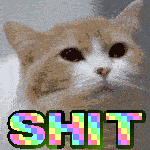|
CancerStick posted:No. I've seen it before. I was in my car sitting in the car waiting for my girlfriend to get off work. It was hooked up to the car via Bluetooth is why I wondered if it was Bluetooth. It's most likely YouTube's "unique" broadcast to anything symbol.
|
|
|
|

|
| # ? Jun 1, 2024 14:10 |
|
YouTube is changing their comments section (again) so that it filters comments from content creators and people you know. It also gives better reporting capabilities among other things. However, the Android and iOS apps will also be updated to use this new comment section as well as: quote:YouTube apps for Android and iOS don't yet support all the features of the new comment system. We're working on updating the apps so that you can enjoy these features in your mobile app as well. Features that don't yet work include: https://support.google.com/youtube/answer/171666?hl=en Looks like the YouTube app will get a big update soon.
|
|
|
|
CancerStick posted:No. I've seen it before. I was in my car sitting in the car waiting for my girlfriend to get off work. It was hooked up to the car via Bluetooth is why I wondered if it was Bluetooth. Yeah I've actually had this issue too, I thought it was due to me tethering, but guess it is bluetooth as I always use my bluetooth headset when I'm out and about. The bug makes Youtube basically worthless, since it's not just the symbol but a whole screen dimming filter too.
|
|
|
|
DemonMage posted:Yeah I've actually had this issue too, I thought it was due to me tethering, but guess it is bluetooth as I always use my bluetooth headset when I'm out and about. The bug makes Youtube basically worthless, since it's not just the symbol but a whole screen dimming filter too. I can confirm this happens to me sometimes when connected to my Bluetooth speaker. It definitely shouldn't happen - it should only appear if you've actually hit the 'stream to screen' button (or whatever it's called) bit I'd say 10% of the time it breaks like this for me too. Usually force-killing YouTube fixes it. You could try clearing data / updates then re-updating if that doesn't work.
|
|
|
|
I really like the idea and aesthetic of the live background they include on HTC phones that shows the weather. The execution, however, is lacking. It's supposed to be animated and looks very nice for that, but the animation stops after fifteen seconds and never starts when you go to the home screen from an app instead of the lock screen. It also suffers from the same syncing problems that the HTC One weather widgets do. Is there a good alternative? Also, a way to show the temperature in the notification bar would be great, too.
|
|
|
|
Eikre posted:I really like the idea and aesthetic of the live background they include on HTC phones that shows the weather. I love the Live Weather Wallpaper which I believe is only included in the paid version. I just looked at the Live Weather Wallpaper in the Play Store and the screenshots are super old. It looks much better now.
|
|
|
|
Anybody have a recommendation for an online radio streaming player? I am trying to listen to this stream: http://wknc.org/listen/ Thanks.
|
|
|
|
Phone posted:Anybody have a recommendation for an online radio streaming player? I am trying to listen to this stream: http://wknc.org/listen/
|
|
|
|
Has anyone been approved for Google Opinion Rewards yet? I've been waiting since yesterday and I don't know if I've been rejected or not.
|
|
|
|
Eikre posted:I really like the idea and aesthetic of the live background they include on HTC phones that shows the weather. I really like the one that came on my galaxy s3, but that's probably only on Samsung phones. The beautiful widgets live wallpaper is serviceable but ugly.
|
|
|
|
datajosh posted:It looks like you can stream WKNC on TuneIn Radio. Hurrrrr and they also have their own app. I was thrown off by the iPhone app thing.
|
|
|
|
Wait, so...the N5 comes with two gallery apps. The G+ one and the old one. They put the new awesome editor in the old one, but the new one doesn't have it. What the christ, google.
|
|
|
|
Thermopyle posted:What the christ, google. You were expecting something intuitive? Silly you.
|
|
|
|
Thermopyle posted:Wait, so...the N5 comes with two gallery apps. The G+ one and the old one. They put the new awesome editor in the old one, but the new one doesn't have it. It isn't that odd if you think about it. One is the gallery app (with awesome editor) which everyone can use. The other is a G+ photo app that only people on G+ can use. It is a legacy thing. They just want to provide a good experience to everyone regardless of whether you use G+ or not. EDIT: Article explains better: http://www.androidcentral.com/gallery-and-photos-why-does-nexus-5-have-two-ways-handle-images eviljimmy fucked around with this message at 18:58 on Nov 7, 2013 |
|
|
|
eviljimmy posted:It isn't that odd if you think about it. One is the gallery app (with awesome editor) which everyone can use. The other is a G+ photo app that only people on G+ can use. Yeah, and no one except phone nerds are going to get that. Just because there is a reason doesn't mean it's not dumb.
|
|
|
|
Thermopyle posted:Yeah, and no one except phone nerds are going to get that. No one except phone nerds (in a phone thread) will complain about it either. EDIT: you ninja edited. Yeah it could be handled a little better but the reasoning and execution is mostly sound.
|
|
|
|
eviljimmy posted:No one except phone nerds (in a phone thread) will complain about it either. No, because normal people don't know that things could be better. They'll just have this generally confused feeling when one day they open an app to look at their photos, then the next time they open an app to look at their photos and its completely different looking. And hey, where's that thing editor thing I used to draw dicks on my brothers face? Hmm, oh well.
|
|
|
|
Hiding the Gallery icon would make more sense, since it's just part of Camera anyway. You go to Camera to take/edit pictures and to Photos to view/share them. Still not perfect, but less confusing.
|
|
|
|
Thermopyle posted:No, because normal people don't know that things could be better. They'll just have this generally confused feeling when one day they open an app to look at their photos, then the next time they open an app to look at their photos and its completely different looking. And hey, where's that thing editor thing I used to draw dicks on my brothers face? Hmm, oh well. I think you have to be a certain level of phone nerd to buy the N5 in the first place. Normal people have an S4, an iPhone or sometimes an HTC one. The thing has been picked up by 1 network in the UK and the Network shop doesn't even mention it and you have to go to Carphone Warehouse (a third party place) to get it AND EVEN THEN each store has like 4 devices to sell.
|
|
|
|
eviljimmy posted:I think you have to be a certain level of phone nerd to buy the N5 in the first place. Right, which makes it worse because... eviljimmy posted:No one except phone nerds (in a phone thread) will complain about it either.
|
|
|
|
Phone nerds complain about EVERYTHING.
eviljimmy fucked around with this message at 19:20 on Nov 7, 2013 |
|
|
|
Is there a way to make Tasker perform a task when removed from a wireless charger? I tried Power -> Charging -> Wireless -> Invert, but that applies the profile whenever it's not charging wirelessly. I just want a one time "I'm no longer charging wirelessly, use this profile" Basically, when it's on the wireless charging dock at my desk at work, I want the volume turned on. When I remove it from the charging dock, it should be switched to silent mode. This way, whenever I'm running around the office doing tech stuff, I don't have to remember to silence my phone. Then, when I return to my car and it connects to bluetooth, it should turn the volume back on. So far all of that works exactly like I expect it, but then as soon as bluetooth disconnects from my car, it's returning to the "No longer charging wirelessly" profile.
|
|
|
|
Frozen-Solid posted:Is there a way to make Tasker perform a task when removed from a wireless charger? Edit: V V V That is true, and difficult to work around. Tunga fucked around with this message at 19:51 on Nov 7, 2013 |
|
|
|
e;fb. Well anyway, take a look at some of the other entries in their forum if you want. The charging profile might switch off when the battery hits 100% until it goes down enough to start charging again. If that happens you might want to look into having setting it on the charger change to one profile and then have a second profile to check for the orientation of the device changing (to detect that you picked it up). The thread I linked to is actually for a more complicated problem someone had but it might help you out. https://groups.google.com/forum/#!searchin/tasker/wireless$20charger https://groups.google.com/d/msg/tasker/HDtivvU3O5A/ZiN3Xd6dFbYJ CrashCat fucked around with this message at 19:57 on Nov 7, 2013 |
|
|
|
Sorry, can't post links at the moment, but the Google Keyboard and Hangouts 2.0 (with SMS and MMS support) are now rolling out through the Play Store. Both versions are updated from the Nexus 5 so you will want to update.
|
|
|
|
drat. I didn't realize charging worked that way. That's frustrating. I'll keep an eye on it and see if it's still that way with KitKat, and rethink I'm doing this later. Enter/Exit commands seem to be my solution for the main problem. I didn't realize when a profile was no longer active, it reverted itself. For Bluetooth and my home WiFi I just programmed it to have enter and exit both be to unsilence the phone. Worst case I can still use an NFC tag or manual profile click to silence as I leave my office. Edit: the wireless charger got my phone to 100%, and half an hour later it still reports as charging wirelessly. It seems that whatever was causing the phone to stop charging until it dropped to 95% has been resolved on the Nexus 5. With Exit commands, everything works like I expect! Frozen Peach fucked around with this message at 20:49 on Nov 7, 2013 |
|
|
|
My parents are getting their first tablet/android device. Looking for suggestions on an app that might let me remote view their device and help them out if (read: when) they get stuck. I just tried out teamviewer but it didn't let me see the screen.
|
|
|
|
poxin posted:My parents are getting their first tablet/android device. Looking for suggestions on an app that might let me remote view their device and help them out if (read: when) they get stuck. I just tried out teamviewer but it didn't let me see the screen. https://play.google.com/store/apps/details?id=com.MarcelloAlbano.LazyDroidServer&hl=en Note that you'll have to root the thing before you hand it over (but I think you'd have to do that for anything to remote view).
|
|
|
|
poxin posted:My parents are getting their first tablet/android device. Looking for suggestions on an app that might let me remote view their device and help them out if (read: when) they get stuck. I just tried out teamviewer but it didn't let me see the screen. You could try AirDroid. It's not ideal, but you can get a screenshot of the device at the click of a button, which lets you see what your parents see if only briefly. I don't think it lets you have full remote control of the device though.
|
|
|
|
I am confused about the new SMS integration in hangouts. It seems to work OK from my phone, but I still get SMS coming into google voice and not hangouts. Is there any way to SMS from the google chrome hangouts app?
|
|
|
|
kri kri posted:Is there any way to SMS from the google chrome hangouts app? No. SMS in Hangouts is still a local service.
|
|
|
|
Maker Of Shoes posted:No. SMS in Hangouts is still a local service. This sucks, since I like to use google voice in my browser. Have they said if they are going to add this?
|
|
|
|
kri kri posted:This sucks, since I like to use google voice in my browser. Have they said if they are going to add this? The Voice team has gone on record to say that Voice integration into Hangouts is a 100% thing. No timeline though.
|
|
|
|
Maker Of Shoes posted:The Voice team has gone on record to say that Voice integration into Hangouts is a 100% thing. No timeline though. e: Oh hey http://www.droid-life.com/2013/11/07/t-mobile-enables-mms-for-google-voice-users/ butt dickus fucked around with this message at 22:09 on Nov 7, 2013 |
|
|
|
Doctor rear end in a top hat posted:What about MMS in Voice? quote:Similar to MMS messages from Sprint users, these messages will appear in Gmail, and you can be notified of the message via SMS.
|
|
|
|
Maker Of Shoes posted:The Voice team has gone on record to say that Voice integration into Hangouts is a 100% thing. No timeline though. Yeah I remember that from way back, ugh. Thanks though.
|
|
|
|
Oh yes that's incredibly irritating, but still less irritating than not getting them at all!kri kri posted:Yeah I remember that from way back, ugh. Thanks though.
|
|
|
|
I keep trying to use SwiftKey, but I can't. One thing Google and Kii do, is let me use the delete key to reverse an auto correct. SwiftKey has nothing like that. Reversing corrections proves too annoying.
|
|
|
|
Just noticed that, on my Nexus 4, Messages still come to the AOSP Messaging app and, if you delete them from there, they seem to be deleted from Hangouts too. ...Is it supposed to be this way? Maker Of Shoes posted:The Voice team has gone on record to say that Voice integration into Hangouts is a 100% thing. No timeline though. Supposed to be "early 2014".
|
|
|
|

|
| # ? Jun 1, 2024 14:10 |
|
Looks like no quick-reply for sms if you're using hangouts.
|
|
|