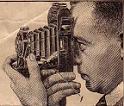|
They turned mine on, to get the serial number from Settings.smallmouth posted:I didn't see anything about in store trade in on the link several posts up. It's not target I'm dubious of. Any iPad. $200 minimum, more if their web page quote is higher (but if it is, chances are Apple or Amazon will give you more). They fill out a page that looks an awful lot like the web site quote page, so I'd guess "no scratches on the screen" depends on the person working there. Has to be done at the "Target Mobile" store section -- not all stores have them, and like mentioned that section is only open certain hours (at our store, it was 2PM to 8PM on weekdays). You get a card with Target logos labelled "Electronic Trade In" which, although it doesn't show it, the guy said was a MasterCard, and Target cashiers can ring up like a MasterCard. Guy who did mine didn't understand why they were giving away money, either.
|
|
|
|

|
| # ? May 12, 2024 14:17 |
|
I've been using a first gen Ipad all this time, I got an air today. Should the screen feel a bit soft? Seems like there is a bit of give in the screen.
|
|
|
|
TraderStav posted:Their iPad minis are $299, where did this $270 number come from? Another stackable promotion I am not aware of? They're $299 with a $25 giftcard on the website. Black one is already unavailable online and it wasn't when I was poking around at work earlier this afternoon. If you're thinking about going OG->mini you might want to beat feet. Fake edit- just checked my local circular they ARE doing the $25 giftcard in-store but the price is $329 not $299 like it is on target.com. Also, 10% off all itunes gift cards. Also drat, motorized nerf rifle looks awesome.
|
|
|
|
I'm very new to iPads and just got my first. I got an Amazon basics bluetooth keyboard and notice that there appears to be no keyboard shortcut for "send" and that you have to awkwardly reach out and tap "send" for every text or email or native facebook app post. It appears that iOS just doesn't support that, and my checking around on google seems to only confirm this, unfortunately. Has anyone found a way to have a bluetooth keyboard shortcut work for "send"? Or is it really just one of those stupid Apple things, like how they can innovate some incredible, wonderful new features but at the same time completely drop the ball on a few essentials such as a keyboard shortcut for "send"?
|
|
|
|
WeAreDevo posted:Or is it really just one of those stupid Apple things, like how they can innovate some incredible, wonderful new features but at the same time completely drop the ball on a few essentials such as a keyboard shortcut for "send"? Yeah, they innovated a new incredible device and operating system that is based around touch. Keyboard support is incredibly edge-case, and this is coming from someone who occasionally does use a keyboard to do longer writing on his iPad. It's basically meant to just help you enter text faster and more precisely, and that's it.
|
|
|
|
I've never used a keyboard shortcut for send in my life and I've used PCs since the MSDOS era, so It's not something I ever noticed.
|
|
|
|
TooLShack posted:I've been using a first gen Ipad all this time, I got an air today. Should the screen feel a bit soft? Seems like there is a bit of give in the screen. I agree it does feel a bit "soft" compared to earlier models. I read that if you squeeze it you can see the lcd "smoosh/smudge" much easier. It's from being so much thinner than the earlier models. Less aluminum for support.
|
|
|
|
So I have an iPad2 16GB that looks like this thanks to one of my dogs The digitizer still works fine it's just the glass that's beyond hosed. How much do those stores in the mall generally charge to replace the glass on these? Wondering if it's worth fixing and then trying to get $200 from Target for it.
|
|
|
|
mattfl posted:So I have an iPad2 16GB that looks like this thanks to one of my dogs Your order is wrong. Try to get the $200 FIRST.
|
|
|
|
MrYenko posted:Your order is wrong. Try to get the $200 FIRST. I thought about just taking it in there and be like, see it still turns on and works!
|
|
|
|
I'm getting more impressed with the iPad air the more I use it. I watched 3hrs of iPlayer in full screen followed by just over 2hrs of Netflix and it barely used 25% battery. I've always been an android fanboy but now I shall be a lot less dismissive of iOS. Still don't like iPhone's though Edit: I got the smart screen magnet clipped on 100% perfect the first time around but then took it off to show a friend how it works. I've made a huge mistake. I can't get it exactly to fit the edges of the screen like first time around. WastedJoker fucked around with this message at 15:45 on Nov 7, 2013 |
|
|
|
I think I almost got 5-6 hours of X-Com before I had to plug it in which is insane.
|
|
|
|
I was all excited to go trade my iPad 1 in at Target for a mini retina and then found out that the retinas aren't out until "late November"
|
|
|
|
Happy Noodle Boy posted:I think I almost got 5-6 hours of X-Com before I had to plug it in which is insane. Xcom seems to still crash on my iPad air at least once or twice a day when I play it on the subway :|
|
|
|
|
jerkstore77 posted:I was all excited to go trade my iPad 1 in at Target for a mini retina and then found out that the retinas aren't out until "late November" The gift card should still be valid then, as far as I know. I guess the question is how long you're willing to go without an iPad.
|
|
|
|
Google just updated Drive with support for iOS 7, single sign on (FINALLY), airprint/google cloud print and a few other features. ABOUT TIME GOOGLE. This will make my Air so much more useful now as a laptop "replacement".
|
|
|
|
WeAreDevo posted:I'm very new to iPads and just got my first. I got an Amazon basics bluetooth keyboard and notice that there appears to be no keyboard shortcut for "send" and that you have to awkwardly reach out and tap "send" for every text or email or native facebook app post. It appears that iOS just doesn't support that, and my checking around on google seems to only confirm this, unfortunately. If the "return" key does what "shift+return" does via the on-screen keyboard, then maybe "shift+return" on the bluetooth keyboard will make it send?
|
|
|
|
I was just minding my own business using Safari when the screen went black. The Apple boot logo appeared and I was dropped into the "Welcome to your new device" registration sequence. After I set up iCloud and everything, the device seems back to normal, but weird.
|
|
|
|
Target seems to be getting reamed with old iPads. I went to my local one and had to wait in a 45 minute line to trade in and then right after me, they ran out of gift cards. Crazy.
|
|
|
|
eddiewalker posted:I was just minding my own business using Safari when the screen went black. The Apple boot logo appeared and I was dropped into the "Welcome to your new device" registration sequence. After I set up iCloud and everything, the device seems back to normal, but weird. Also - I broke down and bought the brown leather smart case. I really like it, I'm not sure if I $70 like it, but it's pretty sweet, and feels and looks nice.
|
|
|
|
So is Target accepting all of these old iPads because they plan on using them throughout the company? Instead of having to buy them from Apple at like $275 per, now they're essentially buying them from the world at large at $200 per? This could be kind of brilliant if they somehow get rid of registers and go straight iPad. I somehow doubt this is the case, though. But still, I can't understand why they'd take these in with little to no question.
|
|
|
|
Because the margin on the rest of their tech stuff is high enough to cover the difference. If they give you $200, refurb/resell it for anywhere from $50-250 and then bank on you spending at least $300 more on a new iPad they must be coming out on top. All it shows is that iPad retail margins might be higher than we think.
|
|
|
|
I've also seen Target mentioned all over the Internet alongside a big Apple product release. That brand association is worth something.
|
|
|
|
Also it is a gift card so you are actually swapping your iPad for $200 (at retail) of Target merchandise. I think it is safe to assume that they have done the math on this.
|
|
|
|
I'm looking for a clear film to put on the back of my Air. I have used Wrapsol's products in the past (they were awesome, too), but Otterbox bought them and no longer make what I need. I bought a cheapo iLiquid brand from Amazon, but the sides would not stick. Anyone have some suggestions for this type of thing?
|
|
|
|
https://www.bestskinsever.com makes the best skins, well, ever. I especially like their matte offerings (instead of the typical glossy skins you see) because it doesn't make the iPad look like it's made of shiny, cheap plastic.
|
|
|
|
Is it worth acquiring a a 16gb AT&T 3G/WIFI first generation iPad now or are they pretty much obsolete? I have a buddy who wants to trade one to me. I'm not on AT&T so I'm not sure if it can be jail broken so I can use it on Verizon. If not that feature is useless to me. I don't need a fancy new Ipad with all the bells and whistles. But I don't know if the original ipads are considerably worse than the new ones.
|
|
|
|
Spacely Sprockets posted:Is it worth acquiring a a 16gb AT&T 3G/WIFI first generation iPad now or are they pretty much obsolete? I have a buddy who wants to trade one to me. I'm not on AT&T so I'm not sure if it can be jail broken so I can use it on Verizon. If not that feature is useless to me. I don't need a fancy new Ipad with all the bells and whistles. But I don't know if the original ipads are considerably worse than the new ones.
|
|
|
|
Star War Sex Parrot posted:https://www.bestskinsever.com makes the best skins, well, ever. I especially like their matte offerings (instead of the typical glossy skins you see) because it doesn't make the iPad look like it's made of shiny, cheap plastic. Getting a front-glossy back-matte for my air upon your recommendation. This is my first wet-application protector. Seems simple enough... And a little more forgiving than the dry.
|
|
|
|
Feenix posted:Getting a front-glossy back-matte for my air upon your recommendation. This is my first wet-application protector. Seems simple enough... And a little more forgiving than the dry.
|
|
|
|
So I'm planning to use my future iPad for mostly the comic book reading. Do you guys think that 16 gigs would be enough space? I've had an iPhone for a number of years now and I've never need to add space. Typically I get the eight gig or the 16 gig. I'm also the type of person to delete anything that I haven't opened in a month or so. Which is why I've been able to use the eight gig for such a long time.
|
|
|
|
Star War Sex Parrot posted:Just follow the included directions (there should be a YouTube video somewhere on their site too) and you'll be fine. I've applied them to like 5 different iPads and now and they've all turned out great. Do your best to get the big bubbles (the ones you can actually feel) and then over the next 48 hours the little ones will just disappear. Is dust and specks any less an issue with these? Over the years I've become good at the dry-apply ones but it's always a crapshoot as to what may be floating in the air nanoseconds before you close it down. Then again, it may be the staticky nature of the dry-apply films that attract or capture those specks.
|
|
|
|
Is the Kensington Keyboard case still the top choice for a 4th gen iPad?
|
|
|
|
Feenix posted:Is dust and specks any less an issue with these? SWSP mentioned the small bubbles will go away over a day or two, which is true, but to add - when you first put one on, it's probably going to look like poo poo. Use your judgement, but resist the urge to fiddle with it too much. Even with a sloppy application, it's surprising how many defects just go away in 2-3 days.
|
|
|
|
WithoutTheFezOn posted:Yes. And with wet apply, you can remove and reapply the skin three or four times within the first five minutes if necessary. Just make sure to keep your fingertips wet. Good advice. Thank you both. Just adding my experience... I read someone in this thread talk recently about their air crashing to Apple logo. I just had that happen too. Was in the multitasking app switcher. No harm came of it but I never got that on my mini with ios7...
|
|
|
|
Feenix posted:Just adding my experience... I read someone in this thread talk recently about their air crashing to Apple logo. I just had that happen too. Was in the multitasking app switcher. No harm came of it but I never got that on my mini with ios7...
|
|
|
|
Star War Sex Parrot posted:Just follow the included directions (there should be a YouTube video somewhere on their site too) and you'll be fine. I've applied them to like 5 different iPads and now and they've all turned out great. Do your best to get the big bubbles (the ones you can actually feel) and then over the next 48 hours the little ones will just disappear. I've got a slim case on preorder but adding any bulk at all to the Air feels like a crime!
|
|
|
|
I might be blind or stupid (or even both) but where can I find a list of Safari gestures for ipad? Googling only gives me ios7 gestures for the iphone. Specifically, is there a way to scroll back and forth etc? The one-finger iphone swipe doesn't seem to work, and my hand almost automatically tried the trackpad gesture (two I think. hard to remember as I'm not on a mac now, the hand does it by itself) but that didn't work either.
|
|
|
|
Xabi posted:I might be blind or stupid (or even both) but where can I find a list of Safari gestures for ipad? Googling only gives me ios7 gestures for the iphone. Specifically, is there a way to scroll back and forth etc? The one-finger iphone swipe doesn't seem to work, and my hand almost automatically tried the trackpad gesture (two I think. hard to remember as I'm not on a mac now, the hand does it by itself) but that didn't work either.
|
|
|
|

|
| # ? May 12, 2024 14:17 |
|
obi_ant posted:So I'm planning to use my future iPad for mostly the comic book reading. Do you guys think that 16 gigs would be enough space? I've had an iPhone for a number of years now and I've never need to add space. Typically I get the eight gig or the 16 gig. For comics? Absolutely.
|
|
|