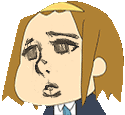|
It's when you start adding games, music, and video that space starts running out quickly on 16GB. If you want to play more than one or two games, and load ANY video, I would highly suggest bumping up to 32GB.
|
|
|
|

|
| # ? May 12, 2024 20:57 |
|
I put the $5 Skinomi skin on my Air last night. It took a lot of patience. I ran out of solution trying to stretch an edge-to-edge fit on the back. The cleaning spray that came with my last pair of glasses made an OK substitute. I probably got into too wet because I didn't think the edges were ever going to stay stuck, but the install video stressed keeping it wet. I couldn't get the front to stretch all the way to the glass edges while keeping the home button and camera cutout centered. The screen had major rainbowing last night, but drying 12 hours fixed that and I don't see any clarity issues. I would have preferred a matte finish in the back, but not enough to spend $15 more on something else. I'm trying to get used to the slightly rubbery feel of my fingers on the screen, but it's not the worst I've felt with a protector. I may peel the front off eventually, but I guess I have to keep the used film in case I ever want a replacement rear film, since their anything-warranty requires you send back the original films in their original packaging.
|
|
|
|
I have always been under the impression, based on personal experience, that when your iPad approaches full capacity the OS seems to slow down significantly. Has anyone noticed this too? Edit: In reference to storage space.
|
|
|
|
http://www.macrumors.com/2013/11/08/low-retina-ipad-mini-production-reportedly-due-to-burn-in-issue-on-sharps-display-panels/ So apparently the low retina mini production is likely due to burn-in issues. This is pretty concerning if there's the potential for one to be fine to sell, but then go bad within a couple months or so. Apple's already stingy enough about replacing the rMBPs with burn-in, so I'd be kind of worried about buying a mini now and should maybe just get an Air instead.  edit: or just holding off entirely double sulk fucked around with this message at 16:41 on Nov 8, 2013 |
|
|
|
|
Question Mark Mound posted:Can those skins be easily removed a couple of years down the line when I sell the iPad for the new one? eddiewalker posted:I put the $5 Skinomi skin on my Air last night. I'm trying to get used to the slightly rubbery feel of my fingers on the screen, but it's not the worst I've felt with a protector.
|
|
|
|
Question Mark Mound posted:Can those skins be easily removed a couple of years down the line when I sell the iPad for the new one?
|
|
|
|
obi_ant posted:So I'm planning to use my future iPad for mostly the comic book reading. Do you guys think that 16 gigs would be enough space? I've had an iPhone for a number of years now and I've never need to add space. Typically I get the eight gig or the 16 gig. Not only no, but gently caress NO. Even if you're an obsessive space managing nerd, if you want to read comic books have at least a 32gb (I have a 64gb but I have a shitload of comics). 16gb will only be enough for a few issues which you'll likely burn through.
|
|
|
|
Don Tacorleone posted:Not only no, but gently caress NO. Even if you're an obsessive space managing nerd, if you want to read comic books have at least a 32gb (I have a 64gb but I have a shitload of comics). 16gb will only be enough for a few issues which you'll likely burn through. How big are your scans? Jesus, an HD comic from comixology is 50-70mb and you can delete/archive the ones you've gone throw and re-download later if you want to read them again.
|
|
|
|
Happy Noodle Boy posted:How big are your scans? Jesus, an HD comic from comixology is 50-70mb and you can delete/archive the ones you've gone throw and re-download later if you want to read them again. Yeah, precisely. I would imagine space becoming an issue on 16GB only if you're sideloading all the time.
|
|
|
|
I know I post this a lot, but I'm a big fan of 16GB. This is before I delete my monthly photos too, by the way. 
|
|
|
|
I too am using a 16 gig for comics, it's fine. I just rely on comixology's cloud to store them, then download what I want to read and delete it when I'm done. I ran into a space barrier right away, then I realized I don't need any photos on my iPad so I turned off iCloud photos, deleted apps that are really only useful on my phone/cellular connection, and have had a few gigs to spare. I also don't have music on here because I mainly use iTunes Radio on my phone, or I'm home and can just use my computer library. Ymmv though.
|
|
|
|
gucci void main posted:http://www.macrumors.com/2013/11/08/low-retina-ipad-mini-production-reportedly-due-to-burn-in-issue-on-sharps-display-panels/ Well that is certainly bad news  My budget for a tablet is ~$500 so I was thinking of going with a 32gb Retina Mini over the 16gig Air, but this may change things. Is there really a worry of the display completely screwing up or is that ridiculous? From what I read of the burn-in issues for the rMBP, it doesn't sound that bad.. My budget for a tablet is ~$500 so I was thinking of going with a 32gb Retina Mini over the 16gig Air, but this may change things. Is there really a worry of the display completely screwing up or is that ridiculous? From what I read of the burn-in issues for the rMBP, it doesn't sound that bad..
|
|
|
|
I have a rMBP with burn in issues that didn't show up until like a month before warranty expired. Trust me, it's bad.
|
|
|
|
GobiasIndustries posted:Well that is certainly bad news A 32GB Mini would be a great choice. The only reason to go with an Air is if you absolutely need that extra screen space, which you don't in most cases. I was planning to go with a 32GB Mini until my boss insisted I get a new iPad ASAP.
|
|
|
|
eddiewalker posted:I may peel the front off eventually, but I guess I have to keep the used film in case I ever want a replacement rear film, since their anything-warranty requires you send back the original films in their original packaging.
|
|
|
|
Speaking of Skinomi, I got two skins in the mail today and applied one on the back of my iPad Air. Three things hit me: 1) It appears to be the same material as a (glossy) BSE -- which I think is 3M Scotchcal, or it used to be. 2) Having the soap solution in a fine-mist sprayer makes application MUCH easier than immersing the skin in the solution. Much easier. 3) I don't like the way Skinomi cut their corners -- it requires part of the skin to bend all around the corner, which is doable but a pain. BSE's V cut seems a lot more practical.
|
|
|
|
WithoutTheFezOn posted:Speaking of Skinomi, I got two skins in the mail today and applied one on the back of my iPad Air. Three things hit me: Ugh, is that the poo poo where you have to heat gun the thing to get it to adhere to the corner? That drives me nuts. I'll take a V cut over that for sure, hell of a lot less effort.
|
|
|
|
randyest posted:You sure about that? I just filled out the form at http://www.skinomi.com/warranty.html and it didn't say anything about mailing the old one back. Then again it didn't say much of anything so maybe they'll now email me with the replacement instructions? The FAQ says if you don't send back your first skin after they send you a replacement you're not eligible for further warranty.
|
|
|
|
Protocol7 posted:Ugh, is that the poo poo where you have to heat gun the thing to get it to adhere to the corner? That drives me nuts. I'll take a V cut over that for sure, hell of a lot less effort.
|
|
|
|
WithoutTheFezOn posted:3) I don't like the way Skinomi cut their corners -- it requires part of the skin to bend all around the corner, which is doable but a pain. BSE's V cut seems a lot more practical. eddiewalker posted:The FAQ says if you don't send back your first skin after they send you a replacement you're not eligible for further warranty.
|
|
|
|
randyest posted:Yeah those corners are a bitch and are sure to come unstuck and start to attract dirt, get more unstuck, etc. If you have trouble keeping corners down a small piece of scotch tape can help - I did that with my BSE ipad 4 skin and it worked great, I left the tape on for two days just to make sure everything is stuck well. Just don't cover the whole corner or the liquid won't leave.
|
|
|
|
Just wanted to check on is again- has anyone had issues transferring a prepaid Verizon plan from an iPad 2 (with no SIM card!) to a new iPad Air?
Three-Phase fucked around with this message at 01:24 on Nov 10, 2013 |
|
|
|
Three-Phase posted:Just wanted to check on is again- has anyone had issues transferring a prepaid Verizon plan from an iPad 2 (with no SIM card!) to a new iPad Air? I had no trouble going from my Verizon iPad 3 to a Verizon Air, and I never bothered to swap the SIM card. You should be able to just log in with your existing Verizon account on the Air and be good to go.
|
|
|
|
Paradoxish posted:I had no trouble going from my Verizon iPad 3 to a Verizon Air, and I never bothered to swap the SIM card. You should be able to just log in with your existing Verizon account on the Air and be good to go. Well that's cool, you just used the email and password? I also have a post-paid Verizon cellphone, I think I could cancel the prepaid plan and just use my post-paid Verizon plan to pay for the cellular data, I think it's the same each month with no contract. I'll have to touch base with the genius bar people on this. There must have been people jumping from iPad 2 to Airs. I have to also say, I am amazed at how well my iPad 2 has been doing. It's going on two years old and the battery still holds a charge extremely well. Three-Phase fucked around with this message at 04:18 on Nov 10, 2013 |
|
|
|
Yeah my iPad 2 battery life is fantastic. I really have to keep myself from using any faster versions because it works fine and I have no real reason to upgrade, but trying out a faster processor/nicer screen will have me wanting to I'm sure.
|
|
|
|
GobiasIndustries posted:Well that is certainly bad news Lots of questionable interpretations and FUD-type comments given here. First, it's not unusual that the yield on new components or products is low in the beginning. Second, I happen to have a first-generation rMBP and it took me months to even notice the temporary burn-in. It was only really visible on the right kind of grey background, at least to me. It certainly wasn't unbearable. Third, at least my Apple Store exchanged the display without any discussion after I demonstrated the effect. But yeah, I'm sure the retina iPad Mini will have displays that are "completely screwing up" because that's just how Apple rolls. Don Tacorleone posted:I have a rMBP with burn in issues that didn't show up until like a month before warranty expired. Trust me, it's bad. No trust me, it wasn't. And honestly, I'd really get AppleCare with a machine that costs >$2k.
|
|
|
flavor posted:Lots of questionable interpretations and FUD-type comments given here. My 15" rMBP had absolutely horrendous IR and Apple employees wouldn't do poo poo about it even when I showed it to them in front of their faces. It has to fall within what they consider to be bad, and mine was always particularly bad when driving dual displays (which I do every day), so they'd never consider it. It came to the point that I said gently caress it, sold the thing and moved to the new 13" model.
|
|
|
|
|
Three-Phase posted:Well that's cool, you just used the email and password? Yep. Settings > Cellular Data > View Account should give you an option to log in with an existing account. I logged in with the same account I was using on my 3 and had no issues at all. This was after I'd already reset my 3 to sell it, though, so I'm not sure if there would be a problem with having the account active on two devices at once. Edit- Might be worth adding that this is a prepaid account that I originally transferred from my iPad 2 to my iPad 3 in the exact same way. Paradoxish fucked around with this message at 21:41 on Nov 10, 2013 |
|
|
|
Getting a new mbp that wasn't prone to burn in was a massive pain for me. Pretty happy with my iPad air purchase after hearing this news.
|
|
|
|
Three-Phase posted:Well that's cool, you just used the email and password? Mine was a little more manual but I just used their website wizard to switch from my iPad 3 to air. Took 5 minutes and LTE was up and running.
|
|
|
|
My inlaws want to buy my kid an iPad mini for Christmas, does anybody have any suggestions for a really safe case for a kid? I've seen some on amazon and stuff but I'd like a recommendation from someone who has experience.
|
|
|
|
FishBulb posted:My inlaws want to buy my kid an iPad mini for Christmas, does anybody have any suggestions for a really safe case for a kid? I've seen some on amazon and stuff but I'd like a recommendation from someone who has experience. How old is the kid? When in doubt you can always go Otterbox - a Defender is expensive, but hard to break.
|
|
|
|
gucci void main posted:My 15" rMBP had absolutely horrendous IR and Apple employees wouldn't do poo poo about it even when I showed it to them in front of their faces. It has to fall within what they consider to be bad, and mine was always particularly bad when driving dual displays (which I do every day), so they'd never consider it. It came to the point that I said gently caress it, sold the thing and moved to the new 13" model. "Horrendous IR" would mean to me that it interferes with my work. That was absolutely not the case for me (again, it was so slight that I only noticed it after having read an article about it months after I bought it). This is also the first time I hear that that retention has anything to do with connecting external displays (which makes no sense to me but whatever). And duh, of course someone has to consider a defect to be bad in order to be willing address it. My store may be really good about such things. Anyway, the rMBP discussion is probably better suited for the Mac hardware thread. In any event, from a practical standpoint for the iPad Mini Retina: I would trust Apple (and even most other tablet makers nowadays) to not release a product with an unusable display. If I'd be really worried, I'd try one out before buying one or I'd return it if it's bad.
|
|
|
|
Star War Sex Parrot posted:https://www.bestskinsever.com makes the best skins, well, ever. I especially like their matte offerings (instead of the typical glossy skins you see) because it doesn't make the iPad look like it's made of shiny, cheap plastic. How are these on the front screen? I've been a bit of a purist on screen protectors because of the feel of the touch. Really considering this to prevent scuffs and scratches on the next air. Edit: also, how does the backing improve the slipperiness of it? Does it make it easier to hold on to or worse? TraderStav fucked around with this message at 01:47 on Nov 11, 2013 |
|
|
|
FishBulb posted:My inlaws want to buy my kid an iPad mini for Christmas, does anybody have any suggestions for a really safe case for a kid? I've seen some on amazon and stuff but I'd like a recommendation from someone who has experience. I bought this when I bought an iPad mini for my wife for Christmas last year. I have a three year old and a one year old. It is going strong. About four months later they said if I left a review they would ship me another one and they did! EDIT - But most importantly it is tough. My iPad 4 met a grim demise at my 1 year-old's hands, but my wife's mini was thrown across the room by my 3-year old today and it continues to live. Turnquiet fucked around with this message at 02:39 on Nov 11, 2013 |
|
|
|
FishBulb posted:My inlaws want to buy my kid an iPad mini for Christmas, does anybody have any suggestions for a really safe case for a kid? I've seen some on amazon and stuff but I'd like a recommendation from someone who has experience. Grip case, its amazing for small children http://gripcase.com
|
|
|
|
Paradoxish posted:Yep. Settings > Cellular Data > View Account should give you an option to log in with an existing account. I logged in with the same account I was using on my 3 and had no issues at all. This was after I'd already reset my 3 to sell it, though, so I'm not sure if there would be a problem with having the account active on two devices at once. Did you have to do some "reprovision" stuff? (I think that might have only been if you moved a prepaid iPad 2 account to a replacement iPad 2. The lady at Verizon made it sound like they were making it easier to do all this account stuff on the tablet. I hope they aren't going to kibosh the telephone support, because they were helpful. (I would assume they would need to maintain some phone support in case someone had their tablet stolen and needed to shut down the account.)
|
|
|
|
I don't know if anyone else here is having the Air problems MacRumors is talking about, but I've got a big shadowy horizontal bar through my screen and the right side of my screen is distractingly blue. I think I may just return the Air rather than play Apple roulette since I border-hopped to get it more cheaply and I don't want to open another and find the same thing. Urgh, I want to love this so much. 
|
|
|
|
|
Dark bar down the left side, about 1-1.5" from the edge? Yep. Exchanged once, and the second one seems fine.
|
|
|
|

|
| # ? May 12, 2024 20:57 |
|
This is why I never am the first in line for any new products, no matter what company makes them. I don't think it's so much that Apple is using it's paying customers as beta testers (at least not for the hardware), it's just that there are so many variables in the manufacturing process.
|
|
|