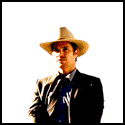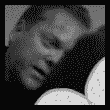Geektox posted:There's a thing for Google Music: I finally found something called AirAudio that might work. The advertised functionality requires root, though. I'll edit this post if it winds up working. OK, my particular onkyo doesn't do AirPlay, so I can't confirm whether this AirAudio app works or not. Final Update: I realized XBMC can digest AirPlay, after mulling a $100 airport express. AirAudio works perfectly for streaming live system audio from your rooted android device to xbmc. I'm so happy about this. theres a will theres moe fucked around with this message at 00:22 on Nov 11, 2013 |
|
|
|
|

|
| # ? Jun 7, 2024 16:14 |
|
I like JuiceSSH.
|
|
|
|
DNova posted:Irssi Connectbot is made especially for interfacing with irssi. It's based on a good SSH client called Connectbot.
|
|
|
|
So my regular messaging app and Sliding Messaging Pro is sending text messages through my Google Voice number. Is there any way to revert this behavior?
|
|
|
|
I really didn't like mixing my "hangouts" with my SMS conversations. On top of that one of my contacts (my wife) was just showing up as her phone number instead of name which was a bit annoying. I switched to Go SMS Pro as it seems to be pretty decent.
|
|
|
|
The Aviate spreadsheet, so you know spread the love or something. https://docs.google.com/spreadsheet...p=sharing#gid=0 (whoops forgot the link)
|
|
|
|
chocolateTHUNDER posted:It has something to do with how CDMA carriers send texts, but yes it's extremely dumb on Google's part especially because everyone else found a way around it 5 years ago. It's just Sprint, Verizon will let you know it's splitting but you can type right on over the limit.
|
|
|
|
Midjack posted:It's just Sprint, Verizon will let you know it's splitting but you can type right on over the limit. Yes, it's upto the app or phone to determine how they want to work it. The older blackberry's on Verizon, for instance, just wouldn't let you type more than 160 characters. However, the original Motorola droid just decided to turn any message too long into an MMS message. Both of the phones were released near the end of 2009. E: in the end, it's Google's fault for half assing it yet again
|
|
|
|
Thanks to MrBeanTroll I got in the Aviate Beta, so I'll pass on the savings. (also I got the spreadsheet url wrong last time) http://tinyurl.com/ptnl3p6 Thanks again MrBeanTroll.
|
|
|
|
Does anyone know an app that will let me make a widget that connects via ssh and runs a script when clicked? The main use would be starting XBMC on my media box. I found an app called Script Kitty but it was a bit rubbish. There are some remote launcher solutions involving a dedicated server app, but it feels wrong setting up some java server for the sake of running like two commands.
|
|
|
|
Is there a way to delete photos from the Google+ auto-backup album from my phone? I can delete them from the browser and I can access them from the gallery app if picasa sync is enabled, but there is no delete option.
|
|
|
|
bronin posted:Is there a way to delete photos from the Google+ auto-backup album from my phone? I can delete them from the browser and I can access them from the gallery app if picasa sync is enabled, but there is no delete option. The photos tab on Google+ will have that option.
|
|
|
|
Edit - Whoops wrong thread henpod fucked around with this message at 14:14 on Nov 11, 2013 |
|
|
|
Frozen-Solid posted:The photos tab on Google+ will have that option. The album doesn't show up in the google+ app. I can see all the hangouts albums and my profile pictures album but I don't see auto backup.
|
|
|
|
Speaking of the Google+ app, is there a way to add a photo to an existing album from the app? It seems to be either share it as a post, or create a new album to add to. Seems like a weird feature to be missing from a service that so heavily photography oriented.
|
|
|
|
Long-press photo(s), Album icon, choose album. Not sure how you are doing it but it's working fine for me.
|
|
|
|
I don't actually like the Hangouts app, and I definitely wouldn't want to use it for SMS. It always feels slow and clunky on my S3, and I really don't like the interface. For massaging, the Touchwiz SMS client suits my needs just fine. Second best messaging client would probably be Facebook Messenger for me (although I found using that for SMS to be downright confusing).
|
|
|
|
DashingGentleman posted:Does anyone know an app that will let me make a widget that connects via ssh and runs a script when clicked?
|
|
|
|
Tunga posted:Long-press photo(s), Album icon, choose album. Not sure how you are doing it but it's working fine for me. This doesn't work for me on the "Camera" tab in the app. The album icon doesn't show up when selecting photos.
|
|
|
|
Sobriquet posted:This doesn't work for me on the "Camera" tab in the app. The album icon doesn't show up when selecting photos. Same here, I have no 'album' icon to share to. Once something is posted to G+ I can COPY it to an existing album, but I see no option to post a fresh photo from my phone right to a selected album.
|
|
|
|
brc64 posted:I don't actually like the Hangouts app, and I definitely wouldn't want to use it for SMS. It always feels slow and clunky on my S3, and I really don't like the interface. For massaging, the Touchwiz SMS client suits my needs just fine. Second best messaging client would probably be Facebook Messenger for me (although I found using that for SMS to be downright confusing). It's pretty odd to use, I don't really know what they were going for. Thankfully they kept the people app so I can pretty much use it like I did back in 4.3 - new texts to contacts go through the people app and for existing conversations I open the actual hangouts app. I still haven't figured out how to text a new number without adding it to my contacts though; typing it into the hangouts search field just searches my contacts and doesn't let me actually send an SMS.
|
|
|
|
With regards to the new Hangouts, how do I save pictures received via MMS? A friend sent me a couple yesterday and while I can tap an image to fullscreen it, there's no prompt or menu option for me to save them. A few places online said to press the Menu button while the picture was full-screened, but those were Galaxy S devices and there's obviously no way to do that on my Moto X.
|
|
|
|
Sobriquet posted:This doesn't work for me on the "Camera" tab in the app. The album icon doesn't show up when selecting photos. I use Auto-Upload so everything is already online for me.
|
|
|
|
Karthe posted:With regards to the new Hangouts, how do I save pictures received via MMS? A friend sent me a couple yesterday and while I can tap an image to fullscreen it, there's no prompt or menu option for me to save them. A few places online said to press the Menu button while the picture was full-screened, but those were Galaxy S devices and there's obviously no way to do that on my Moto X.
|
|
|
|
Doctor rear end in a top hat posted:Tap the picture again when it's up and a menu softkey will appear in the top-right.
|
|
|
|
Tunga posted:Oh, for local files it looks out you'll need to go Share -> Picasa. Can you access your auto upload photos that are not also on your device? I can't for the life of me find them in the photos app. I can see the auto upload folder in the gallery app but can't delete any photos from there. Am I missing something?
|
|
|
|
Tunga posted:Oh, for local files it looks out you'll need to go Share -> Picasa. I auto-upload too, but I don't know where in the app to see all auto-uploaded photos. I can only get to "Highlights" which obviously leaves some of them out.
|
|
|
|
So it appears as of Android 4.3 arriving on my S4 I can no longer revert Google Maps back to its original version which included Google Navigation. The new Google Maps is loving horrible. No more follow-me view, you must have a destination address to functionally use it (instead of it just letting it navigate while you drive), it crashes all the time, no more multi-destination options... its current version is vastly worse than the original. Are there any other good free navigation alternatives that include a follow-me view like the old version of Google Maps/Navigation used to?
|
|
|
|
Karthe posted:I tried that too, figuring it would be similar to the Gallery app, but nothing appears. Maybe it's an issue with my phone?
|
|
|
|
Doctor rear end in a top hat posted:Tapping the picture from Hangouts takes me to a black screen with just that image and Android's status bar. Tapping the picture again makes an action bar appear with a left arrow and the sender's picture on the left, and the three dots on the right. Double-tapping zooms in and I can also pinch zoom. That's on a Nexus 5. What do you get?
|
|
|
|
Sobriquet posted:I auto-upload too, but I don't know where in the app to see all auto-uploaded photos. I can only get to "Highlights" which obviously leaves some of them out. I think you and me both got confused by that highlights stuff. I just took some test photos of my living room and while it does select a few photos to show I can still see all photos I took when I click on the arrow next to them. Edit: Also, Auto awesome made a panorama shot out of the pics I took of my room. This poo poo owns. bronin fucked around with this message at 19:35 on Nov 11, 2013 |
|
|
|
I'm using my girlfriend's old Kindle Fire and since Amazon's App Store is terrible, I need to sideload some APKs to make it more useful. Can someone please tell me what folder I need to navigate to (using ES File Explorer) on my Nexus 5 so that I can copy them from the phone? Are they all stored in the same place? edit: nvm, I need to be rooted. Venkmanologist fucked around with this message at 22:45 on Nov 11, 2013 |
|
|
|
Cruseydr posted:I am pretty sure you could use Tasker to do this, it has a task for running shell commands. Yeah, that works. Had to buy a plugin though. Why is tasker always the kludgey answer for everything Android? PSA: the beta of better battery stats available on XDA works on 4.4. Wakelockposting can resume.
|
|
|
|
Karthe posted:Tapping on a picture brought up the image in full screen mode with no visible action bar. Tapping on the image had no effect, I had to tap the Android Back button to return to Hangouts. Don't sweat it, I rolled the app back to the most recent 1.2 release available to me via the Play Store. I'll just wait for the 2.0 update to make it to me through official channels. Depending on your phone, it might have a different gallery app set to open by default. Find the default gallery app in the apps tab of settings, and then click on the "reset defaults" button. This should force your phone to ask which gallery app to open the hangout picture with. Choose the stock android gallery or Google+ Photos, instead of whatever app doesn't have the save feature.
|
|
|
|
bronin posted:I think you and me both got confused by that highlights stuff. I just took some test photos of my living room and while it does select a few photos to show I can still see all photos I took when I click on the arrow next to them. Ah, OK. I think I have it figured out. I was expecting some photos I took recently to show up in there, but didn't see them. I think the difference is those were taken "through" hangouts instead of going to the camera directly.
|
|
|
|
Nova Launcher has a new beta out that has most of the KitKat theme features (but no "OK Google" sadly). Just do an update check and include beta versions.
|
|
|
|
a shameful boehner posted:So it appears as of Android 4.3 arriving on my S4 I can no longer revert Google Maps back to its original version which included Google Navigation. What version of Maps do you have? I tried it on the way home tonight and it followed me just fine. I have 7.4.0.
|
|
|
|
hooah posted:What version of Maps do you have? I tried it on the way home tonight and it followed me just fine. I have 7.4.0. How do you set it to "follow me"? In the old Navigation app, I would just click that and then click "Map" and it would show the street I was driving on and upcoming cross streets with the little blue directional arrow, even without a destination defined. I don't see any way to trigger similar functionality in the new Maps unless I first provide a street address, which I don't always want to do. That's what I'm talking about.
|
|
|
|
a shameful boehner posted:How do you set it to "follow me"? Right, I know the behavior you want. You hit the thing that looks like a compass rose, which should be in the bottom right.
|
|
|
|

|
| # ? Jun 7, 2024 16:14 |
|
Anyone have a recommendation for a nice, basic TV listings app? Every one I've tried has had a ton of extra features (which is nice), but I really just want a basic "I can click on this to see what's playing" app, not something to track favorite series or anything special.
|
|
|