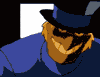|
I tried doing Hyper-V with consumer chipsets (DG45/P55) and it lead to nothing but problems for me. I ended up getting this pretty awesome ASUS board with the Xeon C206 chipset that supports i3 and E3 Xeon procs, and slapped in an E3-1225. I am passing through my LSI HBA to the FreeNAS VM and it works like a champ. http://www.newegg.com/Product/Product.aspx?Item=N82E16813131725
|
|
|
|

|
| # ? May 8, 2024 23:47 |
|
mayodreams posted:I tried doing Hyper-V with consumer chipsets (DG45/P55) and it lead to nothing but problems for me. I ended up getting this pretty awesome ASUS board with the Xeon C206 chipset that supports i3 and E3 Xeon procs, and slapped in an E3-1225. I am passing through my LSI HBA to the FreeNAS VM and it works like a champ. By this, do you mean "VT-d is questionable on consumer chipsets?", because everything else with Hyper-V should be fine.
|
|
|
|
evol262 posted:By this, do you mean "VT-d is questionable on consumer chipsets?", because everything else with Hyper-V should be fine. I tried getting Hyper-V 2012 working with a SFF Lenovo and I couldn't get the Lan port working no matter how I tried getting the drivers installed. I was trying to do it with the free version, and just gave up and rolled my own ESXi disk with the driver and I needed and it's working like a champ. The Hyper-V I tried in the past was 2008 R2, so things may have changed since then. I wanted to echo the sentiment that ESXi is way more picky, and consumer stuff is bad news there.
|
|
|
|
Does anyone know what might have stopped an otherwise well behaved vCenter server from displaying performance information for a SAN disk? I get the disk space stats just fine, but when I go to load any performance related information from the 'Datastore and Datastore Clusters' tab, I get a 'Could not load data' error across all performance information and performance information time periods.
|
|
|
|
Dilbert As gently caress posted:Think I might look up a bit more citrix VDI stuff, it's pretty decent if set up right. Any good resources? Trainsignal's Citrix courses are pretty solid. None of them cover XenDesktop 7 which is a complete re-design of XenApp (although more or less same tech as XenDesktop 5.6). I used that plus lab time plus immersion.
|
|
|
|
Aside from vmwares VSA and vSan's has anyone here used some third party vsa's?
|
|
|
|
Dilbert As gently caress posted:Aside from vmwares VSA and vSan's has anyone here used some third party vsa's?
|
|
|
|
adorai posted:Does running openindiana in a VM, giving the guest OS all of the hosts storage, and storing my VMs on the openindiana VM count? I was thinking along the lines of something like Nexenta, HP's VSA, etc. We are looking into VSA's for some of our smaller clients who want HA capibilities, without the costs associated with going off and buying a SAN/NAS to support their needs. I like Nexenta's VSA which utilizes ZFS in the background, but I want to look around at more options.
|
|
|
|
Dilbert As gently caress posted:I like Nexenta's VSA which utilizes ZFS in the background, but I want to look around at more options.
|
|
|
|
adorai posted:Openindiana runs ZFS on the same illumos kernel as nexenta. It just doesn't have a pretty web interface. Nexenta also has some decent support and is on the HCL. I realize Openindiana works much the same way, but at the end of the day, poo poo goes down, I'm not around to fix it; who does the customer go to in order to fix something.
|
|
|
|
Dilbert As gently caress posted:Nexenta also has some decent support and is on the HCL. I used to run Nexenta Community, but they didn't bother updating the free version for a year while the commercial version got updates that fixed major issues. I went to FreeNAS in a VM and have never looked back.
|
|
|
|
adorai posted:Openindiana runs ZFS on the same illumos kernel as nexenta. It just doesn't have a pretty web interface. Doesn't Nexenta have their own VAAI layer? The Lefthand stuff and Netapp VSAs are both good if you want VMware sauce. Otherwise, FreeNAS or Illumos...
|
|
|
|
Anyone running nested ESXi for lab's or testing you might want to look into this http://labs.vmware.com/flings/vmware-tools-for-nested-esxi You can now install vmware tools on esxi!
|
|
|
|
Anyone know if it's possible in Workstation to control mouse cursor grabbing on a per-VM basis? The only option I've been able to find appears to be global. In general I don't want VMs to grab the cursor, but in Windows 8 and 2012 it's a lot easier to trigger the side panel if it does.
|
|
|
|
stubblyhead posted:Anyone know if it's possible in Workstation to control mouse cursor grabbing on a per-VM basis? The only option I've been able to find appears to be global. In general I don't want VMs to grab the cursor, but in Windows 8 and 2012 it's a lot easier to trigger the side panel if it does. Alternatively you could do Win+C for charms, Win+Q for Search, Win+Tab for metro/desktop app switching, Win+I for Metro Settings, and Win+X for advanced context start menu.
|
|
|
|
stubblyhead posted:Anyone know if it's possible in Workstation to control mouse cursor grabbing on a per-VM basis? The only option I've been able to find appears to be global. In general I don't want VMs to grab the cursor, but in Windows 8 and 2012 it's a lot easier to trigger the side panel if it does. It is only done as a global config.
|
|
|
|
mayodreams posted:I tried doing Hyper-V with consumer chipsets (DG45/P55) and it lead to nothing but problems for me. I ended up getting this pretty awesome ASUS board with the Xeon C206 chipset that supports i3 and E3 Xeon procs, and slapped in an E3-1225. I am passing through my LSI HBA to the FreeNAS VM and it works like a champ. I am having no problems with Hyper-V 2012R2 on intel Q87 chipset (haswell). VT-d and VT-x work fine, you can enable directed I/O for virtual hard drives etc. for The new intel chipsets/gig-e consumer eithernet drivers (Haswell) (Intel i217-V) have seperate drivers, one for WS2008-forward and one for W7 consumer-forward which is a major speedbump if you're expecting to use on-board Ethernet. I was able to setup a workaround http://www.nearlydeaf.com/?p=1145
|
|
|
|
Latest edition of the Scott Lowe vSphere book is out, mine arrived today reassuringly hefty.
|
|
|
|
I have been trying to use vSphere Client to administer a host running ESXi 5.5 but it keeps crashing. The startup notes mention that starting with 5.5 they recommend using the vCenter Web Client for administration. Do I have any other choices for going ahead with 5.5 or will I need to fork out for vCenter?
|
|
|
|
ehnus posted:I have been trying to use vSphere Client to administer a host running ESXi 5.5 but it keeps crashing. The startup notes mention that starting with 5.5 they recommend using the vCenter Web Client for administration. While it shouldn't crash, new features are not supported in the thick client and you can't edit settings on VMs with the latest hardware. You should use the Web Client.
|
|
|
|
I'm trying to setup a quick test lab for a proof of concept for a school paper in VMware workstation 8. I need two Linux VMs to be on separate VMnets running to a virtual router / firewall. Right now I have vm1 on vmnet3, vm2 on vmnet4 and smoothwall3-polar (the downloadable vm package on the website) running as the firewall / router with its two interfaces as vmnet3 and vmnet4. However when I start smoothwall eth0 is 192.168.20.x (I forget) while eth1 is 192.168.58.x which are not the ranges specified by the vmnetwork program. Am I missing something really simple like static IPs? Would some other solution be better for what I need which is basic router and firewall functionality?
|
|
|
|
three posted:While it shouldn't crash, new features are not supported in the thick client and you can't edit settings on VMs with the latest hardware. You should use the Web Client. Is there any (legal!) way to get the web client without shelling out for vCenter?
|
|
|
|
Nystral posted:I'm trying to setup a quick test lab for a proof of concept for a school paper in VMware workstation 8. I need two Linux VMs to be on separate VMnets running to a virtual router / firewall. Right now I have vm1 on vmnet3, vm2 on vmnet4 and smoothwall3-polar (the downloadable vm package on the website) running as the firewall / router with its two interfaces as vmnet3 and vmnet4. How have you configured vmnet3 and vmnet4 in the Virtual Network Editor? For what you are trying to do they should be Host-only. Edit: also are you going to configure eth0 and eth1 with static IPs or are you planning on using DHCP? If the latter then you need to ensure your local DHCP settings in Virtual Network Editor are configured correctly for both vmnet3 and vmnet4. Pile Of Garbage fucked around with this message at 10:07 on Nov 17, 2013 |
|
|
|
ehnus posted:Is there any (legal!) way to get the web client without shelling out for vCenter? Sorry, didn't pay attention to that you didnt own vCenter. Not really on the getting vCenter for free, but the thick client should work. Does it crash on multiple machines? Maybe try removing and doing a clean install.
|
|
|
|
ehnus posted:Is there any (legal!) way to get the web client without shelling out for vCenter? Pay the 495 for essentials (3 hosts 2 procs), or test eval mode out for 60 days
|
|
|
|
Nystral posted:I'm trying to setup a quick test lab for a proof of concept for a school paper in VMware workstation 8. I need two Linux VMs to be on separate VMnets running to a virtual router / firewall. Right now I have vm1 on vmnet3, vm2 on vmnet4 and smoothwall3-polar (the downloadable vm package on the website) running as the firewall / router with its two interfaces as vmnet3 and vmnet4. Set LAN 0 to a private non bridged network; set your smooth wall to a NAT network and LAN 0; NAT via it. Honestly VMware workstation will do some decent natting
|
|
|
|
Easy Q - In vSphere, what is the difference between deleting all snapshots and Consolidating?
|
|
|
|
Wicaeed posted:Does anyone know what might have stopped an otherwise well behaved vCenter server from displaying performance information for a SAN disk? I get the disk space stats just fine, but when I go to load any performance related information from the 'Datastore and Datastore Clusters' tab, I get a 'Could not load data' error across all performance information and performance information time periods. Probably this bug. You can view Realtime stats, but not historical stats, right?
|
|
|
|
Swink posted:Easy Q - In vSphere, what is the difference between deleting all snapshots and Consolidating? So. When you do a Delete or a Delete-All, you are removing snapshots (points of time). This is pretty much always a call to also remove any delta information that was associated with the snapshot or its children. So by issuing this task, you also consolidate the delta associated to those points of time up to the point of deletion, retaining it all as current/truth instead of merely change/delta logging. In the case of a Delete All, you're deleting all the snapshot points, and also consolidating all delta information to the base configuration/disks. A "Go To" operation discards all information from the snapshot point and forward, taking you back to the point where the snapshot was just taken. This lets you "replay" how the machine was at that time. This could be good for rollbacks, demoing an issue, etc. The Consolidate operation by itself is leveraged for cases where there is no snapshot point to Delete nor Go To (such buttons are greyed out, then), but there indeed are delta disks or delta information sitting idle. Thus now Consolidate will actually commit/clean up these Deltas. In older products without a Consolidate function, you can achieve this by creating a snapshot and then deleting it (sometimes backup products end up cleaning up during a second attempt, or later backup schedule, if it was a one-time issue). That all said, pretty much no user-side workflows should really involve creation of deltas without some kind of related snapshot in the first place, so usually this operation/function is used for cases where backup products or snapshot cleanups did not work as expected. Edit: Better wording/phrasing. Kachunkachunk fucked around with this message at 17:37 on Nov 18, 2013 |
|
|
|
An easier way of saying it is that consolidation is the same as deleting all snapshots when you can't delete all snapshots because something hosed up. It was probably Veeam.
|
|
|
|
Yeah, true enough. But if it's a backup product that leverages a helper VM of sorts (like BackupExec), and that helper VM for some reason did not detach the disk of a VM it was backing up, consolidating and deleting snapshots won't help you. You can then just start looking at your backup helper VMs' configurations right away and see if any of them are still attached to your problem VM's disks.
|
|
|
|
Erwin posted:An easier way of saying it is that consolidation is the same as deleting all snapshots when you can't delete all snapshots because something hosed up. It was probably Veeam. Spot on.
|
|
|
|
Kachunkachunk posted:Yeah, true enough. But if it's a backup product that leverages a helper VM of sorts (like BackupExec), and that helper VM for some reason did not detach the disk of a VM it was backing up, consolidating and deleting snapshots won't help you. You can then just start looking at your backup helper VMs' configurations right away and see if any of them are still attached to your problem VM's disks. Just ran into something like this today. Somehow PHDVirtual hosed up and two of my VMs had 100+ snapshots that weren't showing up in the snapshot manager. I had to turn off all the backup appliances before it would let me consolidate. VMware upgrade question: I've got a small, lovely vSphere 5.0 environment. We don't use any of the features of vCenter/vSphere/vWhatever since it's a non-Plus Essentials license. Would it be stupid to "upgrade" to 5.5 by replacing the 5.0 vCenter VM with the 5.5 vCSA? I haven't read all the documentation for installing 5.5 yet but I'm hoping I could just shut off the 5.0 vCenter VM, connect directly to a host and deploy the 5.5 vCSA and re-add all the VMs to the inventory.
|
|
|
|
If you haven't already, I'd really suggest right-clicking on each of the helper VMs or backup appliances, and editing their settings. Review and see if any virtual disks appear to be attached to other VMs, still (and there is indeed no ongoing backup or a need for the disk to be attached). You might otherwise just see a recurrence or some other unexpected behavior. The disks are typically added to these things as independent and non-persistent mode, but this still requires a read lock against the disk file in question. This prevents some things like consolidates and delta deletes that hope to write into the read-locked file. I'm sure someone out there has a nifty PowerShell script that can read multiple VM configurations from vCenter Server to see if there's any cross-access stuff going on - probably the most elegant way to catch this issue in the act. There's that, and uh, well, hopefully actually fixing the product. I could assume that the VDDK API was buggy, but sometimes backup products don't upgrade the VDDK they are using for quite a while. Edit: I believe "no" is the answer to your other question - it is not stupid to consider. I guess I would just question, "what's broken and why change it?" Anyway, I think it should be the same license key. And you really do just add a new datacenter, cluster, and the existing hosts. It'll prompt, saying that the hosts are already managed, but you can still go through with it. The hosts will receive new vpxa agents and update whatever else they need to, to interoperate with vCenter Server, in the process. You might still want a Windows box around for Update Manager and stuff, if you have it. Truthfully, I'm not really abreast of licensing stuff and what comes with what. Kachunkachunk fucked around with this message at 04:49 on Nov 20, 2013 |
|
|
|
Thanks for the solid snapshot info.
|
|
|
|
Mierdaan posted:Probably this bug. You can view Realtime stats, but not historical stats, right? Yep, that was it. Strange that it's not a 'bug' per se but more of a feature. Who in the hell thought it would be a good idea historical storage performance logging to just go *poof* at some random time in the future after you build a vCenter server? Kind of makes it hard to estimate your growth.... On to other topic: Our company has been beset recently by quite a number of security breaches. 90% of these breaches are coming from an old/insecure network that we are trying to move off of as fast as we can. The fact that we can only move off of the network as quickly as we can procure new hardware is killing us. The fact is, our company hasn't quite embraced virtualization for our production environments. A few months back I (and a few members of my team) saved the company a ton of money by virtualizing a project that our parent company in Beijing dropped on our lap with almost no warning. Well, that's not quite true; We had some warning, but the scope of the project that they gave us completely blew away any expectations that had been previously set. Long story short we spent a small amount of money to allow us to max out some spare HW and purchased a vCenter Essentials Plus license, enabling us to create something like 100 new VMs in a relatively short amount of time. Without virtualization, we would have had to buy 100 physical machines with almost no warning. Fast forward to last week, and we've just dropped another small amount of money to max out another 3 servers to finish the project that I mentioned previously. Battling me every step of the way has been our Network Manager/IT Manager. This guy is somewhat of a 'Security Buff' (he has been tasked with securing our NEW network so that it doesn't get jacked up like our old one did), only his idea and my idea of security don't exactly mesh together. This guy considers almost every aspect of virtualization to be a security vulnerability or flaw. Something about the fact that you have shared storage (ideally) with servers running in (potentially) the same memory sticks (!?!) rubs him wrong. vCenter is a four letter word to this guy. His number one job (it seems to me, probably unfairly) has been to try his damnest to make my teams job (Infrastructure Ops) harder to do. /rant The most frustrating part about this is that we aren't in a government/SOX/HIPAA/PCI environment, and I KNOW that people in those areas have securely taken advantage of virtualization . It's just our intellectual property (which admittedly has been stolen in the past) that he is concerned about. What I'm asking is this: Does he have a valid point? Can VMs running on the same host (or storage, or memory, or whatever) be exploited in any way to access the shared resources of another VM, and is it hard to do? The same goes for vCenter. I've tried my hardest to secure it to the best of my ability (firewall, only allowing local login to certain user groups, breaking out ESX Admins into separate groups and creating privileged groups for different teams) but it just doesn't seem to be enough for him. ehnus posted:Is there any (legal!) way to get the web client without shelling out for vCenter? Also (iirc) you don't NEED to use the vSphere Web Client unless you are using the newest Virtual Machine hardware version, at least for now. Wicaeed fucked around with this message at 11:02 on Nov 20, 2013 |
|
|
|
Wicaeed posted:
VM Escape exploits occasionally show up. For the more paranoid you group your VM's in like security zones and don't share hosts/storage between them, i.e. DMZ, Trusted. I used to do this, but have since stopped. How do they keep breaking in? 'New hardware' won't really do much for security unless it's say buying a firewall cause this whole network is in public address space.
|
|
|
|
Nukelear v.2 posted:VM Escape exploits occasionally show up. For the more paranoid you group your VM's in like security zones and don't share hosts/storage between them, i.e. DMZ, Trusted. I used to do this, but have since stopped. We just have a big security conference here actually. Here is a good guide to make stuff even more secure: https://www.vmware.com/support/support-resources/hardening-guides.html If someone needs an example of VMware being used in a place that needs to be really secure, here is a document on CENTCOM: http://www.vmware.com/files/pdf/customers/VMware-CENTCOM-12Q2-EN-Case-Study.pdf
|
|
|
|
Nukelear v.2 posted:VM Escape exploits occasionally show up. For the more paranoid you group your VM's in like security zones and don't share hosts/storage between them, i.e. DMZ, Trusted. I used to do this, but have since stopped. "New Hardware" in this case is rebuilding everything into a new network that has proper firewall rules in place, with separate physical networking since we have no idea what has been compromised. The team that created the first network (our company is relatively new, founded in 2008) were a bunch of fucktards that had no grasp of security.
|
|
|
|

|
| # ? May 8, 2024 23:47 |
|
A coworker and I have spent like a week between us trying to get KVM and OpenStack running on these poo poo-rear end blade chassis the company bought a while ago for another purpose that recently came available. Everything goes fine, except once you boot a VM its networking is dead in the water. Can't pull DHCP or ping anything even if given a static IP. We finally contact the vendor (normally this would have happened after like the first hour of failure, but their support is awful and usually sinks more time than they save). Vendor: "Oh that's an old chassis model and doesn't support virtualization at all. It has a ghetto homebrewed networking stack that doesn't support ARP (    ) so it can't learn which blade to route network packets to once you spin up a VM ) so it can't learn which blade to route network packets to once you spin up a VM  " They just keep a hardcoded table with each blade's MAC address and discard any packets not destined for a whitelisted MAC or something. " They just keep a hardcoded table with each blade's MAC address and discard any packets not destined for a whitelisted MAC or something.Us:  Although I guess now we get to play with OpenStack Bare Metal!
|
|
|