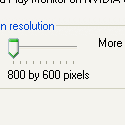|
Speaking of Thunderbolt, some more recent (to me) stuff: Dual drive dock (2.5" or 3.5") for $200: http://www.amazon.com/HighPoint-Dual-Bay-Thunderbolt-RocketStor-5212/dp/B00DJ3YEH0/ Dual 2.5" enclosure for $300 w/2 TB ports: http://www.amazon.com/Akitio-Neutrino-Thunder-Duo-Enclosure/dp/B00D4EBIV4/ Same thing but 1 TB port and 1 USB 3.0 port for $270 http://www.amazon.com/Akitio-Neutrino-Thunder-Enclosure-Only/dp/B00EZVCMP6/ Mini Drobo is old (with usual Drobo caveats), but just mentioning it cause it's down to $300 now: http://www.amazon.com/Drobo-4-bay-Storage-Array-Thunderbolt/dp/B008MH1KHA/
|
|
|
|

|
| # ? May 30, 2024 20:54 |
|
This is fantastic, thanks a lot! An external drive is on its way as well.
|
|
|
|
Dammit. My 2007 Mac mini is the cutoff for Mavericks. I just wanted to run Server on it and throw it in a corner.
|
|
|
|
Rincewind posted:My brand new iMac seems to be running alarmingly hot in Windows and I hardly ever hear the fans spin up. Some Googling around revealed a program called MacFan, which is no longer being updated and doesn't seem to work with my Mac's model, and something called Lubbo's, which seems to be only for MacBooks. Does anybody know of something else? Maybe you ran into it already, but Macs Fan Control is free, works with all Intel Macs running OS X 10.6 or later, was just updated 3 weeks ago (and is constantly updated from what I can tell in the change log) and has a Windows version. lord funk posted:Dammit. My 2007 Mac mini is the cutoff for Mavericks. I just wanted to run Server on it and throw it in a corner. Generally, if you can't put Mountain Lion on your machine, you can't put Mavericks on, either. Most likely it's because Mavericks wants a decent graphics chip.. the GMA 950 isn't one, sad to say. Binary Badger fucked around with this message at 16:49 on Nov 13, 2013 |
|
|
|
Binary Badger posted:Generally, if you can't put Mountain Lion on your machine, you can't put Mavericks on, either. Most likely it's because Mavericks wants a decent graphics chip.. the GMA 950 isn't one, sad to say. I haven't touched that mini in years, so I didn't know ML wasn't even possible. So now I'm eyeing a $100 2009 Mac mini on eBay for a cheap server box. lord funk fucked around with this message at 15:39 on Nov 18, 2013 |
|
|
|
lord funk posted:Dammit. My 2007 Mac mini is the cutoff for Mavericks. I just wanted to run Server on it and throw it in a corner. I feel the same way. Considering Ubuntu.
|
|
|
|
eames posted:That depends entirely on the model of your old Macbook. However, the Migration Assistant doesn't connect the two MacBooks when connected with a Thunderbolt cable, only when I use wifi - however, wifi will take 30 hours, and that's about 27-28 hours too much imo. What gives? I thought I could just connect the two laptops with the Thunderbolt cable and Mavericks/Migrations Assistant would understand the rest? Not so, for some reason. The old one is an early 2011 MBP and the new one is new. Both are Mavericks.
|
|
|
|
Try to boot the old one in Target Disk Mode so it shows up to the new one as a hard drive: http://support.apple.com/kb/ph3838
|
|
|
|
That worked in that it shows up as an external drive on the new mac. Can I just copy/paste stuff in Finder? Or will that gently caress of the file structure (yes, I have Mac OS file structure anxiety) or anything else? Somehow I feel more at ease when a program like the Migration Assistant does the copying for me.
|
|
|
|
Just let Migration Assistant do the work, select 'From a Time machine backup or other disk' when it asks. It should automatically show up in the window. If it doesn't, welp. Then it should give you a list of checkboxes asking what you want to bring over: Users, Applications, Network Settings, etc.
|
|
|
|
That was the plan, but the two computers won't recognize each other when connected through a Thunderbolt cable... e: ah, from another disk. That might work. e2: sorry if I sound grumpy, not your fault and not because of you I'm frustrated. I really appreciate the help e3: seems to be working now, get in! Xabi fucked around with this message at 21:38 on Nov 13, 2013 |
|
|
|
FYI, if you're trying to migrate from one mac to another without using target disk mode, I think you have to open migration assistant on BOTH Macs, and tell it on the source Mac to start "to another Mac." I just read Apple's migration instructions (http://support.apple.com/kb/HT5872?viewlocale=en_US) and for some reason they're not making that point clear. I prefer Target Disk Mode anyway.
|
|
|
|
Choadmaster posted:FYI, if you're trying to migrate from one mac to another without using target disk mode, I think you have to open migration assistant on BOTH Macs, and tell it on the source Mac to start "to another Mac." I just read Apple's migration instructions (http://support.apple.com/kb/HT5872?viewlocale=en_US) and for some reason they're not making that point clear. I prefer Target Disk Mode anyway. Yep, the Migration Utility needs to be open on both Macs, as clearly stated in the last paragraph of the screenshot. But as Chaodmaster said, Target Disk Mode tends to be faster and more reliable than doing it over the network. The only limitation is that TDM doesn’t work with Filevault enabled while the normal network migration method always works. eames fucked around with this message at 22:55 on Nov 13, 2013 |
|
|
|
Yeah, I followed Apple's instructions and opened the Migration Assistant on both, but the laptops still wouldn't recognize each other. I tried the Target stuff and that worked. Ironically, now I almost regret not having a "new" computer anymore… Xabi fucked around with this message at 23:52 on Nov 13, 2013 |
|
|
|
Migration assistant worked fine with FileVault in Target Disk Mode through Thunderbolt when I used it a week ago. Just popped up asking me to give it the password of a local account to unlock the drive and it worked normally from that point. This was in the first boot Migration assistant, too.
|
|
|
|
Mercurius posted:Migration assistant worked fine with FileVault in Target Disk Mode through Thunderbolt when I used it a week ago. Just popped up asking me to give it the password of a local account to unlock the drive and it worked normally from that point. This was in the first boot Migration assistant, too. Interesting, I couldn’t get Target Disk Mode to work at all. If its not Filevault then maybe it’s the Firmware Password that disables it.
|
|
|
|
How cold can an rMBP get before bad things happen? I commute by bus so it spends a lot of time in my bag in the cold, and it's freezing when I get it out at work. I feel pretty dumb for asking this, but I've never had a laptop before.
|
|
|
|
eames posted:Interesting, I couldn’t get Target Disk Mode to work at all. If its not Filevault then maybe it’s the Firmware Password that disables it.
|
|
|
|
camoseven posted:How cold can an rMBP get before bad things happen? I commute by bus so it spends a lot of time in my bag in the cold, and it's freezing when I get it out at work. I feel pretty dumb for asking this, but I've never had a laptop before. From their tech specs page. "Operating temperature: 50° to 95° F (10° to 35° C) Storage temperature: –13° to 113° F (–25° to 45° C)"
|
|
|
|
^-- E: So we literally made the same post eh? camoseven posted:How cold can an rMBP get before bad things happen? I commute by bus so it spends a lot of time in my bag in the cold, and it's freezing when I get it out at work. I feel pretty dumb for asking this, but I've never had a laptop before. From the tech specs page: Operating temperature: 10° to 35° C (50° to 95° F) Storage temperature: -25° to 45° C (-13° to 113° F)
|
|
|
|
With an SSD, it seems like there's less to go wrong even if it has been refrigerated. Battery will probably be poo poo at first though, until it warms up. My iPhone seems to work fine during exercise outside in freezing weather.
|
|
|
|
serebralassazin posted:I have had two brother laser printers that I have used over the years with different versions of OS X. They're pretty hassle free. FCKGW posted:I believe Brother is the go-to brand for personal laser printers. They even have a handy Mavericks support chart on their site. So my current work-around for using a Samsung printer on my Macs is leaving a Win7 VM running all the time on my server (it would be running 24/7 regardless), dumping files that need to be printed into a shared folder that is watched and automatically prints new files placed into it.  $free $free
|
|
|
|
Epson and HP printers are generally pretty hassle-free and plug-and-play with OS X. I guess a solid rule of thumb is that if Apple retail carries the brand of peripheral, it'll probably mesh pretty well with their stuff.
|
|
|
|
Electric Bugaloo posted:HP printers are generally pretty hassle-free and plug-and-play with OS X SOMETIMES and then only if you don't intend to use any of the terrible multifunction scan/fax software. Fixed that for you. I can't speak for Epson, but if I had $60 for every time I've had to wrestle with getting HP's terrible software to recognize their printers on my clients' computers -- oh, wait 
|
|
|
|
Choadmaster posted:Fixed that for you. I can't speak for Epson, but if I had $60 for every time I've had to wrestle with getting HP's terrible software to recognize their printers on my clients' computers -- oh, wait Wait, who the gently caress would try to use HP's terrible multifunction scan/fax software? I've had/used/set up like 4 or 5 HPs with Macs over the years, and the only time I used any software from HP was to get my most recent printer on my wifi network (and then promptly deleted it with no ill effects, as of yet). I just use the print/scan functions baked into OS X and the printer seems to deal with them just fine.
|
|
|
|
Electric Bugaloo posted:Wait, who the gently caress would try to use HP's terrible multifunction scan/fax software? People want to hit the "scan" button on their printer and have it work. Also, half the time Image Capture can't find the printer any better than HP's own software does. Maybe this latest batch that Costco is pushing really hard sucks more than usual. The loving things don't even let you find/enter a wifi network from the printer menu itself - gotta hook up via USB, install HP's terrible software, and use that to push the wifi settings to the printer (assuming it can even see the drat thing!). HP can eat a dick. Brother is the way to go IMO.
|
|
|
|
FCKGW posted:Just a heads up that Best Buy has this stuff on sale during Black Friday This is only the older versions of the Macbook Pros right?
|
|
|
|
XyrlocShammypants posted:This is only the older versions of the Macbook Pros right? Nope, all new models. The $200 is off the newly released Haswell 13" entry level model The $150 off 15" includes all models, even new Haswell ones as well. http://blackfriday.bestbuy.com/#!/doorbusters
|
|
|
|
FCKGW posted:Nope, all new models. Any idea if this stacks with the education discount?
|
|
|
|
1024x768 posted:Any idea if this stacks with the education discount? I would assume so because in July I was able to stack the education discount on top of the $200 discount they had on the 2012 model rMBP. Couldn't hurt to call your local store and double check though.
|
|
|
|
Fiki posted:I would assume so because in July I was able to stack the education discount on top of the $200 discount they had on the 2012 model rMBP. Couldn't hurt to call your local store and double check though. I never realized that Best Buy also honored the Apple edu discount.
|
|
|
|
Action Jackson! posted:I never realized that Best Buy also honored the Apple edu discount. Oh sorry, I should have qualified, I am referring to the Best Buy education discount. The quantity off from their education discount varies from month to month though, I lucked out when it was 100 off I think the rMBP.
|
|
|
|
Am I the only one sitting around agonizing over whether or not to get the expensive 15 inch Pro with the dedicated graphics card or cheap out? Someone convince to just spend my money once and for all.
|
|
|
|
XyrlocShammypants posted:Am I the only one sitting around agonizing over whether or not to get the expensive 15 inch Pro with the dedicated graphics card or cheap out? Someone convince to just spend my money once and for all. Yes. I'm waiting for the inevitable huge AnandTech review, hoping he has one with the dedicated card and does extensive comparison testing. Also waffling about whether to get a 13" rMBP despite the less powerful graphics because I love the 13" MBA size/weight.
|
|
|
|
BobHoward posted:Yes. I'm waiting for the inevitable huge AnandTech review, hoping he has one with the dedicated card and does extensive comparison testing. Also waffling about whether to get a 13" rMBP despite the less powerful graphics because I love the 13" MBA size/weight. Yea, after selling my old Macbook Air, even a higher end 13 inch version would only cost a grand, which isn't much. I saw one video where the delay between finishing some video project on the 15 versus 13 was like 35-40 seconds though, which is fairly significant.
|
|
|
|
That should be entirely due to the quad core in the 15 and the dual core in the 13.
|
|
|
|
OMG What have I done? I just bought my iMac a little brother. 
|
|
|
|
I just bought a MacBook Air, but it ended up being shipped with Mountain Lion and not Mavericks. Is that something that's normal or that I should be concerned about? Like, did Apple sell me a refurb or a dated Air? Sab0921 fucked around with this message at 02:00 on Nov 18, 2013 |
|
|
|
Is it a Retina or a plain Macbook Pro? If it's the normal Pro then it was probably manufactured and boxed up before Mavericks even existed. It's a free download so they sell it as is.
|
|
|
|

|
| # ? May 30, 2024 20:54 |
|
Sab0921 posted:I just bought a MacBook Pro, but it ended up being shipped with Mountain Lion and not Mavericks. Is that something that's normal or that I should be concerned about? Did you buy a MacBook Pro or MacBook Air? It makes a difference. Air came out well before Mavericks and if you bought standard config then there's no reason it couldn't have Mountain Lion.
|
|
|