|
Now there's a useful feature. Plus it reminds me, does anyone else use Feedly? Why the hell does the tab blink like it's refreshed occasionally, and never when it would actually be helpful - when there are new unread posts?
|
|
|
|

|
| # ? May 19, 2024 09:15 |
|
Just use this for feedly: https://chrome.google.com/webstore/detail/feedly-checker/fpfapfbbibkkcfjmhgmpcnlmocmlnffb It's like the extension for good reader that did the same thing and I haven't had any issues with it so far. You can set it to open feedly on click instead of opening their dropdown thing, but the dropdown is pretty handy if your feeds are properly tagged/categorized.
|
|
|
|
withak posted:It looks like tabs that make noise now get a little blinking speaker icon next to their title so when some rear end in a top hat website autoplays a loud video in a background tab then you can kill it ASAP. This is in the beta I tried today. Also, you can go into Windows 8 Mode if you're using 8 and it'll basically give you Chrome OS inside of Windows. But it's broken at the moment because I'm having an issue where it's all locked up and weird on my laptop so I revered back to stable. It'll be interesting to see how it is when it comes to stable.
|
|
|
|
 Why Chrome lets this black pixel bar over the taskbar when maximized? It's bugging the gently caress out of me.
|
|
|
|
My aunt is having a strange problem where her Solitaire app shortcut on the New Tab page is launching with an About:Blank page instead of the game. What's strange is that if you use the App view, it launches fine. If you right click and Copy Link Address for the app shortcut on the New Tab page and paste it in the address bar, it launches fine. But if you click the shortcut, no dice. Any ideas? I've tried disabling the app in the Extensions menu, verifying that it's no longer on the New Tab page, and then reennabling it and it still launches an About:Blank when you click it. Other Chrome-Extensions apps launch fine, including other games from the New Tab page. It's so strange because everything should be working and there's this one About:Blank error that I can't seem to fix.
|
|
|
|
People have been talking a lot about Backtick today.Backtick posted:Backtick is a console for bookmarklets and scripts, packaged as a Chrome extension. It's kind of cool but also pretty pointless, especially without the ability to remove a bunch of the default bookmarklets. Having to create a Gist just to add your own is also pretty silly. Pretty, though.
|
|
|
|
VisAbsoluta posted:
|
|
|
|
Mr. Gravy posted:Looks like they've known about it since October 4th. This combined with the width of the dropdown is kinda making me wonder about where the UI is headed. It's probably headed towards something like Chrome OS. The new beta of Chrome has the Chrome OS like thing built in if you go into Windows 8 Mode.
|
|
|
|
I've found a few suggested solutions for this through googling, but none of them worked for me. I can't install any extensions from the app store. every time I try, chrome freezes, and I have to close it through task manager. I've tried reinstalling chrome, creating a new user profile, installing manually from chrome://extensions/ in developer mode and nothing works. I'm on version 31.0.1650.57m if that makes a difference.
|
|
|
|
Maybe try the beta channel?
|
|
|
|
I've been using FLV video downloader but the recent update needs every permission and inserts ads in search results so that's junked. What's everyone else using instead?
|
|
|
|
FFStudios posted:Is there an inherent problem with Chrome that makes Youtube videos buffer forever and then spit out an "Error occurred while playing video" message? If I use a user-agent spoof it seems to work more consistently, and if I actually switch to IE all the videos work no problem. I've tried emptying the cache and deleting all the YouTube cookies and that seems to be a temporary fix which allows me to watch maybe one or two videos before it starts giving me errors again. This just started happening to me. It's driving me up the loving wall because it works fine in Firefox and Safari, just not in the loving browser made by the company that owns Youtube itself.
|
|
|
|
Mozi posted:I've been using FLV video downloader but the recent update needs every permission and inserts ads in search results so that's junked. What's everyone else using instead? Same issue here, gently caress the developer. Uninstalled but I don't have an alternative. baka kaba posted:I've had sites I've visited straight-up not appear in my history at all. No incognito mode, no other browser, just not there. I've experienced this bug sporadically but consistently the entire time I have used Google Chrome, since its inception.
|
|
|
|
Mozi posted:I've been using FLV video downloader but the recent update needs every permission and inserts ads in search results so that's junked. What's everyone else using instead? I've settled with copying and pasting the link in Firefox and using DownloadHelper. Sometimes you have no better choice than to use your other set of tools.
|
|
|
|
Not sure this is the right thread to ask, but it seems more appropriate than others, so apologies if it's way out of the proper thread. Google Music - Chrome version 31.0.whatever that's a lot of loving numbers - latest stable version. Google Music just sucks at buffering music Plays for five seconds then stops and does gently caress all. Maybe it's related to the YouTube problem you guys are getting? I just loaded Google Music into IE and it works perfectly loving fine, which drives me nuts. Macichne Leainig fucked around with this message at 05:26 on Nov 20, 2013 |
|
|
|
Mozi posted:I've been using FLV video downloader but the recent update needs every permission and inserts ads in search results so that's junked. What's everyone else using instead? What web sites are you using it on? If you're willing to muck around with Group Policy, you can install YouTube Options, which claims to support several major sites. It also makes YouTube not suck as much, so that's a plus.
|
|
|
|
Having a weird problem. Whenever I click the username in a quote to go back to that post, hitting back in Chrome no longer returns me to my original page position. I tried firefox to see if it was a problem with the forums, but it works properly there so I guess Chrome's loving something up. Is anyone else having this? And how can I fix it, because it's really annoying.
|
|
|
|
Wrist Watch posted:Having a weird problem. Whenever I click the username in a quote to go back to that post, hitting back in Chrome no longer returns me to my original page position. I tried firefox to see if it was a problem with the forums, but it works properly there so I guess Chrome's loving something up. Nope, works fine on Chrome here.
|
|
|
|
A couple of my Facebook and Twitter friends have gone off the Tumblr deep end and post/retweet several, often upsetting and sometimes completely hyperbolic/histrionic social justice news items per day and it's really loving irritating because I like to use those services for entertainment and communication and not reading about the problematic behavior of such and such celebrity a hundred times a day. Anyway, to cut to the chase, I recently started using Tumblr Savior to finally make my Tumblr dashboard mostly about bugs, video games, and stupid animal gifs again. My question is: Is there an equivalent for Twitter and Facebook?
|
|
|
|
Is anyone else having issues with Chrome and the Hangouts extension? For the last couple of weeks Chrome has been randomly crashing when I alt+tab away from an active Hangouts window. There's absolutely no rhyme or reason, the browser just hard crashes. I'm having a hard time finding an exact work flow that causes Hangouts to crash, too, since sometimes alt+tabbing works fine and other times it causes a crash. In an effort to troubleshoot this I've completely uninstalled and reinstalled Chrome and Hangouts, but the problem persists. I've even tried switching Chrome from Beta to General Release, but that doesn't fix anything either. What's worse, Chrome doesn't even leave crash reports for me to analyze to try and find the culprit. And since Chrome doesn't crash on its own when the Hangouts extension is disabled I'm positive that it's the extension itself. This computer is the only one that I experience this problem on - the same setup on my desktop works just fine. I'm currently running Chrome 32.0.1700.19 beta-m Aura and Hangouts 2013.1106.433.2. IAmKale fucked around with this message at 21:33 on Nov 26, 2013 |
|
|
|
Mak0rz posted:A couple of my Facebook and Twitter friends have gone off the Tumblr deep end and post/retweet several, often upsetting and sometimes completely hyperbolic/histrionic social justice news items per day and it's really loving irritating because I like to use those services for entertainment and communication and not reading about the problematic behavior of such and such celebrity a hundred times a day.  content: You can click the arrow on the top right of Facebook posts to hide updates from that user.
|
|
|
|
It took me a while to realize what the point of this was. Well done Michael Scott posted:content: You can click the arrow on the top right of Facebook posts to hide updates from that user. Yeah, I've done that for one of them already. Thing is they sometimes post things I want to see when they're not literally shaking and screaming because someone dressed as Mulan for Halloween. It would be nice to just filter that out. That said, Facebook's feed customization is still pretty well-done, so I won't necessarily miss such a plugin for it and instead do what you suggested. The one for Twitter is more desired.
|
|
|
|
You're approaching an issue of content filtering and contextual awareness that has been a problem historically for computers in general to deal with. Humans like you or I are much better able to determine what category a post like that would fit into and if we should hide it; a computer would make many more mistakes. It's an interesting problem!
|
|
|
|
Michael Scott posted:You're approaching an issue of content filtering and contextual awareness that has been a problem historically for computers in general to deal with. Humans like you or I are much better able to determine what category a post like that would fit into and if we should hide it; a computer would make many more mistakes. It's an interesting problem! Except Tumblr Savior can block posts that contain certain words at the user's request and works just fine?  . That's really all I want here. I'm not asking Chrome to read my mind. . That's really all I want here. I'm not asking Chrome to read my mind.
|
|
|
|
I've tried searching for an answer to this, hoping it would be a simple thing to solve, but evidently not. I fired up Firefox a few days ago and noticed that when I navigate back or forward, the page loads instantly, and is where I was last time I was on it. I'm guessing Firefox caches pages in some way to accomplish this. Well, I really like that, and now I want to know if there is a way to have Chrome behave that way, instead of it reloading the page when I navigate.
|
|
|
|
My spellcheck has stopped working. I right click the red underlined word and click the correctly spelled word that appears in the box but the word doesn't change. This is devastating as the combined forces of autocorrect and in-browser spell checking has completely robbed me of the ability to spell even the most baysick of words. Anyone know a fix or encountered the same problem? I am running version 31.0.1650.57 m
|
|
|
|
Vinigre posted:I've tried searching for an answer to this, hoping it would be a simple thing to solve, but evidently not. I fired up Firefox a few days ago and noticed that when I navigate back or forward, the page loads instantly, and is where I was last time I was on it. I'm guessing Firefox caches pages in some way to accomplish this. Well, I really like that, and now I want to know if there is a way to have Chrome behave that way, instead of it reloading the page when I navigate. I don't think Chrome does reload the page on forward/back navigation, though? If I go to my bookmarked threads and open an updated thread, hitting Back will take me to my SA user control panel, with the old number of posts still visible.
|
|
|
|
Does anyone know why Google Maps in street view will occasionally become 'stuck' to the mouse and rotate the view to match the mouse movements? It makes doing a 180 degree turn impossible (the view will snap back when the mouse is moved too far in any direction) and is infuriating to use.
|
|
|
|
|
Any suggestions for a moue gesture extension that works with Chrome system pages (settings, extensions, history, etc) and isn't a big clunky pile of poo poo like Pig Toolbox?
|
|
|
|
I'm having an issue with Chrome on both my PC's after removing PrinceBlink and Honey, and reinstalling the apps doesn't fix the issue: Anybody know how to fix this exaclty? Amazon is completely broken 
|
|
|
|
Xovaan posted:I'm having an issue with Chrome on both my PC's after removing PrinceBlink and Honey, and reinstalling the apps doesn't fix the issue: Does this issue exist in incognito? Can you replicate it in a new Chrome profile?
|
|
|
|
Does anyone know of some type of history tracking extension that functions like SA Last Read but for any web page? When researching for a topic, i go on a tab clicking frenzy that could last for a week and I can't remember which webpage or article I might have previously read. Or I might have read only half the article but i can't remember at which paragraph i stopped reading. Ideally i just want some type of indicator on the current page that displays: last visit time and how many visits in total. And if there is another solution where I can easily mark the last read paragraph for any type of blog/article/forum. Also, what is a good tracking system for when you make posts and you don't have a email reminder setup if new responses are made. It would be much simpler to have one central list that shows all the posts, pm's, blog comments in various sites that you have made. Suggestions?
|
|
|
|
Hope this isn't
|
|
|
|
CruJones posted:Hope this isn't What's the site? Knowing what technology is being used would be very helpful.
|
|
|
|
Tha Chodesweller posted:Not sure this is the right thread to ask, but it seems more appropriate than others, so apologies if it's way out of the proper thread. try going to settings and enabling HTML 5 player in Music Labs. idk if it'll fix it, sounds weird.
|
|
|
|
You could use Audacity to record the "audio out" source. It has different names depending on your sound card/drivers.
|
|
|
|
The new UI controls on Windows are...interesting. I'm honestly wondering who's in charge of that over there, because it seems like the styles are rather disparate, especially when you start to consider the more esoteric HTML5 controls like the date picker and such. And I must say, I've never thought about how much I used the up/down scroll bar chevrons until they were gone.
|
|
|
|
Blue Moonlight posted:The new UI controls on Windows are...interesting. What new ui controls? Did chrome update again?
|
|
|
|
ThermoPhysical posted:What new ui controls? Did chrome update again? I forget - I think I'm on the beta channel at work, so they might still be coming down the pipe. But if it is beta, I hope they settle down and either get one unified look-and-feel or return to OS native.
|
|
|
|

|
| # ? May 19, 2024 09:15 |
|
I have a multi monitor setup, and I want to keep youtube videos in full screen on one screen while still browsing the web on another screen, I can not currently figure out how to do this with Chrome. Is this possible? I am running Chrome 32.
|
|
|








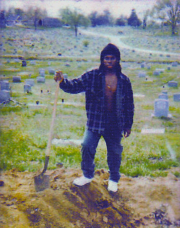












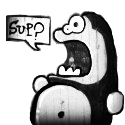







 so I could say that I finally figured out what this god damned cube is doing. Get well Lowtax.
so I could say that I finally figured out what this god damned cube is doing. Get well Lowtax.



