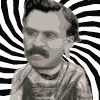|
Sistergodiva posted:You know you can download music on spotify so you don't have to stream it? Yeah I know that but if I wanted to listen to music stored on my phone I wouldn't be paying $10 for a streaming service.
|
|
|
|

|
| # ? Jun 12, 2024 15:13 |
|
While excessive heat shouldn't damage the phone as it has built in overheating protection, I think the issue here is the jailbreak because I never get heating and battery draining issues on stock system while it happens a fair amount of times while jailbroken, maybe it has to do with the exploit used bypassing some system functions. I even noticed some non anecdotal increased battery usage when jailbroken but without anything installed, and some weird things happening with simple things like themes, as for example with the latest update of ios7 theme I get a huge battery drain and heating issues.
|
|
|
|
Grandmaster.flv posted:you do realize that you're constantly streaming music and therefore burning your battery up? Odd. I stream music/video for hours on my phone and have yet to start any fires. What would you say I can safely use my phone for before it explodes in terms of streaming?
|
|
|
|
I just dug up my ancient 1st gen ipod touch and managed to resurrect it. iTunes ended up restoring iOS 3.1.3 onto it. I managed to jailbreak it, but the stupid thing is so ridiculously slow. Doing anything in Cydia takes a couple minutes. Any ideas what to do with this thing? Even the app store is slow and crappy.
|
|
|
|
Sh4 posted:think the issue here is the jailbreak because I never get heating and battery draining issues on stock system Sh4 posted:as for example with the latest update of ios7 theme I get a huge battery drain and heating issues Hey goons looking for some advice here. I installed a lovely theme on my phone that I found out makes it useless and also possibly dangerous. Next move?
|
|
|
|
NOTinuyasha posted:Hey goons looking for some advice here. I installed a lovely theme on my phone that I found out makes it useless and also possibly dangerous. Next move? Install the green neon and metallic sheet metal theme of course.
|
|
|
|
manero posted:I just dug up my ancient 1st gen ipod touch and managed to resurrect it. iTunes ended up restoring iOS 3.1.3 onto it. I managed to jailbreak it, but the stupid thing is so ridiculously slow. Doing anything in Cydia takes a couple minutes. You could try whited00r. I think they have added some speed tweaks or something. I wouldn't be looking for a miracle on a device that old though.
|
|
|
|
thanks for the input
Sh4 fucked around with this message at 15:13 on Nov 9, 2013 |
|
|
|
was there a period in there, dude i think maybe you need to use periods more
|
|
|
|
Is anyone still using Glasklart? I can't manage to tear myself away from this theme, no matter how hard I try. It's the closest I've come to making it look like the BlackBerry Storm.
|
|
|
|
I use the badges from it since the stock ones look horrible.
|
|
|
|
I didn't think I had a need for jailbreaking my iPad, but people keep handing me thumb drives of files at work, and it's really hurting my Air's usefulness as an only computer for traveling. Assuming we ever see an iOS7 JB for the Air, are there usable tweaks for reading thumb drives with the Lightning camera connection kit, or should I quit dreaming of a laptop-free carrying bag?
|
|
|
|
eddiewalker posted:I didn't think I had a need for jailbreaking my iPad, but people keep handing me thumb drives of files at work, and it's really hurting my Air's usefulness as an only computer for traveling. If you're willing to spend a bit of money you can get a wireless usb hub and you wouldn't even need to wait for a jailbreak from what I can tell. It's another thing to carry around in your bag but not as unwieldy as a laptop. I did an amazon search for wireless usb hub and this seems to be a good price and has a pretty good rating. http://www.amazon.com/EasyAcc%C2%AE...ireless+usb+hub I only searched for like 2 minutes so you might be able to find a cheaper/smaller option. Edit: On second thought maybe not. I was hoping it would have an IOS app sort of like this thing here http://www.amazon.com/SanDisk-Connect-Wireless-Flash-SDWS2-032G-E57/dp/B00DBX371C/ref=pd_bxgy_pc_img_y but it doesn't seem to. I have no idea if you would be able to pull files from that device and put it on to your tablet. Maybe just keep looking around. Denim Dude fucked around with this message at 17:21 on Nov 15, 2013 |
|
|
|
I don't think those things are going to help me get files into the sandbox of an app that's not built for it.
|
|
|
|
At this point, the only reason I need to jailbreak is to get IAP for free by hacking memory addresses. Nothing else seems to be worth it anymore. (USER WAS PUT ON PROBATION FOR THIS POST)
|
|
|
|
eddiewalker posted:I don't think those things are going to help me get files into the sandbox of an app that's not built for it. Well I was bored so I decided to gently caress around a little. I have a USB drive attached to my wireless router so essentially I have the same setup right now as you would if you bought one of those little gadgets. I went ahead and bought the pay version of FileExplorer from the app store. Loaded it up added my NAS drive that's attached to my router which was easy and didn't require me to mess around with ip addresses or anything, FileExplorer simply scanned the network and found it. So then I opened a pdf file and it opened no problem. Did the same with a text file and it opened no problem. Then after a minute of messing around I figured out how to transfer the file from the NAS to my Iphone with FileExplorer and it went ahead and saved it on to my phone as you would expect. When opening a file it allows you to open with a program of your choosing and I'm assuming you have the programs you would need to open the files. I'm not confident enough to say that this WILL work for you but in the 10 minutes I hosed around with it it opened the things I wanted it to open. I don't have MS office on my computer or my phone so I don't know how well it would play with that and I'm sure it's kind of a big deal for you. Also I think this one is better than the one I linked earlier http://www.amazon.com/RAVPower%C2%A...ywords=ravpower hth Edit: I downloaded a free pdf reader from the app store to test fileexplorers open with function and basically it moved it from the fileexplorer sandbox to the pdf readers sandbox. I deleted it from fileexplorer and it was still there in the pdf readers storage sandbox. I'm going to try with a word editor called pages next and see if it does the same thing. Edit 2: I opened a text document from inside fileexplorer with pages and pages went ahead and imported it in to its own sandbox. The more I mess around with it the more it seems like it will work for you assuming I am understanding what it is you want to do. My reading comprehension is worse than my writing if you can believe that. Denim Dude fucked around with this message at 20:33 on Nov 15, 2013 |
|
|
|
You didn't have to do all that legwork on my behalf, but thank you. Unfortunately, I'm usually dealing with thumb drives full of audio files which I put in a hot key app called SoundByte. Unfortunately, SoundByte never shows upon the "open in" dialog. Your solution would work great for office files, but I'm an edge case. It looks like the JB app iFile might do what I want if I enter a JB eventually. I just spent way too long watching a YouTube walk through called "iFile without jailbreak" narrated by a 5th grader, but it looks like his method was some bullshit "OpenAppMKT" thing that tries to charge money for a nonfunctional webapp with an iFile logo.
|
|
|
|
Well that's a bummer. I don't suppose the dropbox app lets you open a file with sound byte? You could copy the file from the NAS to the phone with file explorer, upload it to dropbox and from the dropbox app open it with sound byte if it allows you to do that. other than that I'm out of ideas. Or if sound byte lets you import audio from the ipads music library, pull it from the NAS, use file explorer to upload it to icloud pull it down from icloud which I'm assuming stores mp3s wherever itunes stores mp3s on the device and then load it from there. Now I'm out of ideas. Denim Dude fucked around with this message at 02:36 on Nov 16, 2013 |
|
|
|
So I was doing some research and wanted some advice on the best method to get Cydia installed on a non-jailbroken iphone on 6.1.3.
|
|
|
|
Koirhor posted:So I was doing some research and wanted some advice on the best method to get Cydia installed on a non-jailbroken iphone on 6.1.3. You can't install Cydia on a non-jailbroken iphone, and you currently can't jailbreak 6.1.3, so you'll have to wait until a new jailbreak is released..
|
|
|
|
If you have an A4 device you can do a semi tethered jailbreak on 6.1.3. Anything 4S and above is a no go though and really even semi tethered is kind of a pain. Tethered = phone will not boot unless you connect it to a computer and run redsn0w or similar. Semi-tethered = phone will boot and run normally but cydia apps or jailbreak functions will not work until you hook it to a computer and boot it up with redsn0w. If something goes wrong you will be forced to upgrade to the newest firmware due to the signing window on 6.1.3 being closed. http://www.jailbreakmatrix.com/tools/how-to-jailbreak-6-1-3-using-redsn0w
|
|
|

|
|
|
|
|
I hope that's real and coming soon. I just finally updated to iOS 7 tonight.. aside from the new lovely calendar and folders everything else is pretty nice so far.
|
|
|
|
I can't confirm or deny legitimacy, from here
|
|
|
|
|
I hope iOS 6 is done by Christmas. My last jail broken iphone was about 2-3 years ago. I miss it.
|
|
|
|
TheMightyHandful posted:I can't confirm or deny legitimacy, from here Pretty sure that's just a mockup after all
|
|
|
|
I'm on an iPad running jailbroken 6.1 and my (Verizon) SIM card recently went tits up and I need a new one. Will I have to take my iPad into a Verizon store to get a new one, and if I do will they pitch a fit if it's jailbroken? I imagine I can unjailbreak and then restore/re-jailbreak provided they're not forcing people to go to 7 now for some reason, it'll just be a huge pain that I'd like to avoid if possible.
|
|
|
|
Apple is only signing 7 onwards. There would be no way to remove a JB from 6 and then re JB.
|
|
|
|
You could try to use iLEX RAT or something to make it look like it's stock, remembering to backup everything so you can get it after you've taken it in and to hide Cydia in a folder or something.
|
|
|
|
What is the preferred low-overhead app that will let me manage background status for jb apps? Specifically, I want XBMC to keep playing even after the phone has been locked or the app been closed.
|
|
|
|
Background Manager to keep apps running in background and Insomnia to keep them going while locked.
|
|
|
|
spongeworthy posted:Pretty sure that's just a mockup after all I knew that screenshot looked funny, it uses the loving Android font for everything under the orange top banner. For comparison, Apple's standard font for iOS 7 is Helvetica Neue Thin, which is kind of similar, but come on, it really isn't.
|
|
|
|
What do you guys use to backup all of your repos and packages from cydia? I have been having crazy battery issues lately. I've been monitoring in via Battery Doctor Pro, and my battery health is all over the board (it will range from 71% to as low as 10%). I haven't added anything new from cydia in a long time, but this has been killing my battery for the last two weeks. And I don't want to lose my JB, so restoring as a new phone (or taking it into apple) isn't an option.
|
|
|
|
I use xBackup. Uploads to either cloud or local. Only had to restore from it once. I'm pretty sure it worked and everything was there.
|
|
|
|
|
TheMightyHandful posted:I use xBackup. Uploads to either cloud or local. Thanks. I bought it. This really doesn't make sense. I'll go from 100% charged to 70% in the course of an hour at the moment. I'm not all spergy about battery percentage but when the health fluctuates like this, it is cause for concern.
|
|
|
|
Mr Hands Colon posted:Thanks. I bought it. Is an app typing up the GPS? I can easily kill my phone before lunch with too much navigation.
|
|
|
|
eddiewalker posted:Is an app typing up the GPS? I can easily kill my phone before lunch with too much navigation. Nope. I'm pretty well versed in how this OS works, and I'm just grabbing at straws by this point. Case in point: I was around 70% when I last posted and now I'm sitting at 23%. Battery health is 14%. It was 71% this afternoon. Either something is running rogue,my battery is hosed, or it's a hardware issue. And what sucks is I'm a month out of warranty. I don't have any cracked apps so that isn't my concern, just an overall concern that something is hosed. btw not that it really matters but this is an iphone 5 running 6.1.2. I found someone on Amazon doing a Black Friday sale on OEM batteries for cheap, so if it really is the battery I'm fine with replacing it on my own. I just s didn't think that this battery would be so dead after a year of use. My last one was an iphone 4 and I never had a problem with it after 2 years of power usage. Mr Hands Colon fucked around with this message at 01:59 on Nov 23, 2013 |
|
|
|
Hate to post twice, but I just resprung and battery went from 23% to 86% and battery health went from 14% to 74%. This makes no sense. I know everyone says "turn off battery percentage," which I do, but battery health is way different than percentage.
|
|
|
|
Have you tried letting it drain completely down? If you can, let it drain itself until the phone dies and then charge back up to 100% again
|
|
|
|

|
| # ? Jun 12, 2024 15:13 |
|
spongeworthy posted:Have you tried letting it drain completely down? If you can, let it drain itself until the phone dies and then charge back up to 100% again I've tried that at least 10x as well, literally let it die and didnt touch it til it hit 100%. If you use Battery Doctor Pro, after you hit 100% it sends you into "trickle charge" (or maybe it's called "continuation charge", I forget) because you are at 100%. I've done that several times and it tells me to unplug from charging, which I do. And the if I re-plug it in it will tell me that it is at 100% but I need to keep charging.
|
|
|