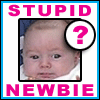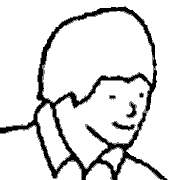|
I haven't seen the 4.4 print thingy, but I assume it just integrates Google's Cloud Print service which is a totally useful thing that they've had in Chrome for a long time.
|
|
|
|

|
| # ? May 10, 2024 04:13 |
|
The HP thing in 4.4 is awesome. I am in chrome, click print, and it sees my hp printer.
|
|
|
|
I finally updated my Nexus 7 to 4.4 and I don't notice anything different, does this make me a bad person?
|
|
|
|
Centzon Totochtin posted:I finally updated my Nexus 7 to 4.4 and I don't notice anything different, does this make me a bad person? Install the Google Experience Launcher from the Nexus 5. That'll give you the transparency in the top and bottom status bars and the "OK Google" voice search activation feature. I'm disappointed that Hangouts 2.0 isn't integrated with my Google Voice number. Why can't I send and receive calls and text messages? The iPhone Hangouts app can handle incoming and outgoing data calls for my Voice number.
|
|
|
|
Is it just me or does my og nexus 7 run a heck of a lot snappier on 4.4? It's pretty darn usable again.
|
|
|
|
Fayez Butts posted:Is it just me or does my og nexus 7 run a heck of a lot snappier on 4.4? It's pretty darn usable again. Nope. It's the same for me. As in still good. I'm not upgrading till the 14 n7 prolly.
|
|
|
|
Thermopyle posted:I haven't seen the 4.4 print thingy, but I assume it just integrates Google's Cloud Print service which is a totally useful thing that they've had in Chrome for a long time. It picks up a Brother 2270DW laser printer on the local network as well on my wifes Nexus 7
|
|
|
|
Fayez Butts posted:Is it just me or does my og nexus 7 run a heck of a lot snappier on 4.4? It's pretty darn usable again. I think my Nexus 4 runs snappier too. And I love that it displays album covers in fullscreen on the lockscreen now!
|
|
|
|
I have a Nexus 7 with 4.4 installed. When I am playing music (with Play Music or Amazon MP3) the playback will pause without reason. This happens less frequently if the wireless is turned off. Any ideas? I have sent sometime on Google but I haven't found a solution. Poetic cases are nice.
|
|
|
|
For some reason 4.4 killed my Nexus 10's charging speed. 6 hojrs and only 40% charged. No weird app battery usage in battery screen.
|
|
|
|
I know this sounds like me trying to stubbornly defy the laws of reality to make a stylus work better with the Galaxy Tab 2 I mentioned earlier, but after messing with some of the developer options I noticed how the tablet registered finger a bit compared to a stylus. I cannibalized a broken stylus and its rubber tip and put it over another stylus tip and using this makeshift thicker tip actually resulted in that sine wave I described to flatten out to something less artificial looking. Then I tried a few of the internet DIY stylus things like using a AAA battery (is that safe?) and a piece of cut off anti-static bag and got much better results than with the store-boughts. Where I'm going with this is with a lower-grade screen is the instinct to go 'thinner' on a stylus tip counterproductive? If a tip is less than 1/4" or so the surface area that is on the screen isn't enough for the digitizer to accurately measure and calculate a center point? Should I try out a fatter-styled stylus to see how it is?
|
|
|
|
Have there been any new deals on the 2013 Nexus 7 announced recently? I was wanting to get that $50 off coupon for Staples and combine it with a gift card I had, but I tried too late. The only thing I've noticed since was that Google Play offer for $25 in their store when they emailed about it a few days ago.
|
|
|
|
If you're in the states, Office Depot has it for $199 right now.
|
|
|
|
Newegg is selling refurbished Sero Pro's for $84 on eBay right now: http://www.ebay.com/itm/Hisense-Ser...fepn=5335869999
|
|
|
|
Got an annoying bug ever since upgrading to 4.4. When my 2013 N7's screen has been off for a while, the WiFi stops working. It stays on, and can scan for networks but can't connect to any. It doesn't happen if it's only been a few minutes. I have to turn Airplane Mode on and off for it to start working again. Googling the problem found some similar reports, but no solutions. I don't run any apps that could cause it. I literally just have games installed. Any ideas? Anything in 4.4 that affected WiFi?
|
|
|
|
edit: nvm
|
|
|
|
Mine has the same bug sometimes. My wifi is set to always on.
|
|
|
|
JediTalentAgent posted:I know this sounds like me trying to stubbornly defy the laws of reality to make a stylus work better with the Galaxy Tab 2 I mentioned earlier, but after messing with some of the developer options I noticed how the tablet registered finger a bit compared to a stylus. Unless your tablet came with a real stylus and corresponding support, yes, you're better with a finger-sized blob on a stick.
|
|
|
|
Centzon Totochtin posted:I finally updated my Nexus 7 to 4.4 and I don't notice anything different, does this make me a bad person? Yeah, it's mostly the same. Still worth it just to no longer have the horrible bolded hours on the lock screen. I can't believe they turned all the UI elements white instead of blue, but forgot to update a half-dozen toggles, status bars, etc. If you spend 30 seconds in Settings you find some blue UI elements. Kind of concerned that Android is becoming something Google "doesn't care about," what with the presidents's fixation on superhero products (glass, self driving cars, life extension products, etc). Not to say they'll ever drop it - it's way too big - but the kitkat launch feels really lazy compared to the jelly bean launch. Polo-Rican fucked around with this message at 01:15 on Dec 2, 2013 |
|
|
|
Polo-Rican posted:Yeah, it's mostly the same. Still worth it just to no longer have the horrible bolded hours on the lock screen. I can't believe they turned all the UI elements white instead of blue, but forgot to update a half-dozen toggles, status bars, etc. If you spend 30 seconds in Settings you find some blue UI elements. http://www.androidpolice.com/2013/12/01/stock-android-isnt-perfect-4-4-kitkat-edition/
|
|
|
|
Polo-Rican posted:Yeah, it's mostly the same. Still worth it just to no longer have the horrible bolded hours on the lock screen. I can't believe they turned all the UI elements white instead of blue, but forgot to update a half-dozen toggles, status bars, etc. If you spend 30 seconds in Settings you find some blue UI elements. Eh. Google has never been good at being consistent with these things.
|
|
|
|
A while ago Google changed the update strategy for Android. Instead of major changes going into the OS itself (and therefore taking ages to trickle down to different users depending on device and provider) the major changes are made through the various services and apps, which are pushed out through the Play Store.
|
|
|
|
Aphrodite posted:A while ago Google changed the update strategy for Android.
|
|
|
|
Star War Sex Parrot posted:Someone should tell the marketing department, then. They don't have lawn space to make statues for all of those services.
|
|
|
|
Polo-Rican posted:
You seriously believe Google is giving up caring about Android because they made a few UI mistakes? Seriously the exageratted rhetoric is riduculous. 2 billion Android devices in the world and Google is going to just throw their hands up and abandon it.
|
|
|
|
It shouldn't be too hard to have a higher up say "Hey this is the new design language. Everyone, make sure your apps follow this philosophy. Especially on things like button shapes. It's not that hard to take an app that's already done, change the picture for a button and then send it back out.
|
|
|
|
Moving all the cool google features to the app store keeps users tied... to the app store. Presumably the app store is where google is making all their money from Android (assuming they're turning a profit with it). If you build everything in to the base OS, the Chinese (and probably more importantly, Samsung) will keep splintering off at a rapid rate. Tying all the latest and greatest features to the App Store at least gives google some control over the platform over the long run.
|
|
|
|
Hadlock posted:Presumably the app store is where google is making all their money from Android (assuming they're turning a profit with it).
|
|
|
|
Jerk McJerkface posted:You seriously believe Google is giving up caring about Android because they made a few UI mistakes? Seriously the exageratted rhetoric is riduculous. 2 billion Android devices in the world and Google is going to just throw their hands up and abandon it. Speaking of abandonment in the tablet thread, Google Now has been throwing articles at me from tech bloggers freaking out that the Nexus 10 might not have a new version.  Some Google rep said that the 10 will not be restocked when it runs out on the Play Store. Now people are freaking out that this means the 10 won't have a successor. You know...except for the fact that the Galaxy Nexus, Nexus 4, and Nexus 7 2012 all were not put back in stock when their successors were coming. I wanted to be a tech journalist once...but then I realized I'd have people wanting asinine stories like this.  Now I'll just be a UI/UX designer instead. Now I'll just be a UI/UX designer instead.
ThermoPhysical fucked around with this message at 05:52 on Dec 2, 2013 |
|
|
|
Trying to get a tablet for my extremely technologically challenged mom for Christmas. Costco has the Galaxy Tab 3 10.1 for 280. I follow the Android phone market closely but not the tablets - is this a good deal/ good device for this situation? All she does is use her work email, Gmail, chat on google hangouts (with me) and uses WatchESPN.
|
|
|
|
Cozmosis posted:Trying to get a tablet for my extremely technologically challenged mom for Christmas. Costco has the Galaxy Tab 3 10.1 for 280. I follow the Android phone market closely but not the tablets - is this a good deal/ good device for this situation? Is the 10.1" size a non-negotiable thing? A Nexus 7 is cheaper and the screen is way easier on the eyes (320ppi vs 150 on the Galaxy Tab), plus it looks like it'd have the advantage from a longevity standpoint since the hardware inside seems better. I can understand if you're not wanting to budge on the screen size, but personally I feel like the bigger screen doesn't make up for what you give up from the N7 (in addition to having to pay $50 more).
|
|
|
|
I'm going to get shouted down for this, but my mom uses her iPad mini (7.9", 4:3 screen) a whole lot. I don't think she would use it as much if it were 16:9 and only 7". While she has a desktop, I'd say she uses the iPad 85% of the time. A 10.1" Nexus 10 is probably more "mom friendly" than an (almost) cramped Nexus 7 @ 16:9 screen.
|
|
|
|
The difference is, iPads actually have apps that are optimized for 4:3 whereas there's only a handful of Android apps that properly account for a tablet form factor. So generally the UI differences between the Nexus 7 and Nexus 10 are going to be negligible.
|
|
|
|
Cozmosis posted:Trying to get a tablet for my extremely technologically challenged mom for Christmas. Costco has the Galaxy Tab 3 10.1 for 280. I follow the Android phone market closely but not the tablets - is this a good deal/ good device for this situation? Unfortunately you're in a bit of a bind if you want Android--while the N7 is a much nicer tablet than the Tab 3 and very speedy, I agree with Hadlock that it's just small enough that it's not as mom-friendly as a 10" tablet (while the iPad mini would be). On the other hand, the Nexus 10 is okay, but pretty old now. It might be okay for your mom, though, since a little bit of UI lag might not bother her with the basic tasks she'd use it for.
|
|
|
|
Polo-Rican posted:I can't believe they turned all the UI elements white instead of blue, but forgot to update a half-dozen toggles, status bars, etc. If you spend 30 seconds in Settings you find some blue UI elements. That's actually deliberate, blue is supposed to be the default for those UI elements: http://developer.android.com/design/patterns/new.html What they were going for wasn't "remove the blue, switch to monochrome" but more "selectively remove the blue where it clashes/overpowers app branding".
|
|
|
|
Hadlock posted:I'm going to get shouted down for this, but my mom uses her iPad mini (7.9", 4:3 screen) a whole lot. I don't think she would use it as much if it were 16:9 and only 7". No I agree I think she'd be better off with an iPad, but I think the text on the mini is too small for her. Trying to find a deal on the 10" iPads is a bit of a challenge.
|
|
|
|
The Kindle Fire 8.9 is $229 and very mom friendly. If she's not a Prime member (or mooching off your Prime) it's not as good of a value though.
|
|
|
|
Cozmosis posted:I think the text on the mini is too small for her. My mother is ~60 and already wears reading glasses for things like reading the newspaper or looking at the buttons on the remote control. There wasn't even a question as to whether she would need glasses for the iPad; I'm sure if I'd gotten her the 10" model she would still be wearing reading glasses.
|
|
|
|
Has anyone used the Amazon Fire live help thing? Seems like that would be the most (grand)mom friendly in that they hopefully wouldn't be bothering me all the drat time
|
|
|
|

|
| # ? May 10, 2024 04:13 |
|
tl,dr;How the heck do I get Asus to repair a spontaneously cracked screen on an OG Nexus 7? Has anyone here had the spontaneous cracking issue with the OG Asus Nexus 7 and gotten a successful resolution from Asus customer support, i.e., make the repair free of charge (or know anyone who has)? I had mine in my lap while I was on airplane and looked up for something and then looked back down and there was a nasty crack in it starting on the middle left edge of screen with a little spiderwebbing where it started. I called customer service and explained to them what happened, they gave me an RMA # and didn't say anything even approaching the fact that it might not be covered by warranty. A week after they received I finally got an email from the repair center saying it was user caused damage and was covered by warranty and quoted something around 200 dollars to do the repair. I sent an email in return saying basically this is a known issue and Asus has given customers a one time warranty repair. I got no response so after a week I took to Twitter and got a response from a customer service rep. I emailed her and she told me she sent a message to the repair center. A week later and I still had nothing from them, so I emailed her again. She sent another message to the repair center and a couple days later I got a reply from the repair center saying they'd fix for 50% off which was actually only on the labor portion of the job so it amounted to a 25 dollar discount. I sent them a response asking what their process was for determining whether it was user caused or spontaneous (I don't think there is an actual process but I could be wrong). HEre we are now almost a week later and still no response. I'm going to email my customer service contact again in a few days if I still dont have a response. Anyone that has dealt with this issue or has tips on dealing with them, please chime in. I've been very polite throughout this process so hopefully that helps. We're almost to a month now that I've been without my tablet. I do use it a lot at work, although its not a key item, so its impacting me somewhat beyond just not having the convenience of a tablet. I have researched this online and people have definitely been successful on getting this covered by Asus.
|
|
|