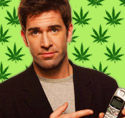|
Handbrake is still the way to go.
|
|
|
|

|
| # ? May 9, 2024 10:28 |
|
Great. Thanks! I'll give it a try.
|
|
|
|
Yep...although depending on your MKV you might be able to get away with just rewrapping the media (or at least only converting audio), in which case look into MKVtools (and/or MP4tools, I forget which to use for that).
|
|
|
|
Use Subler instead. Assuming your MKV has h264 video inside, it changes container formats then just transcodes the audio into something an mp4 can hold. Way faster than a full video transcode with handbrake and the video shouldn't lose quality.
|
|
|
|
I'm down with iflicks because it will intelligently remux if the contained video is in x264 format, or transcode if not. Same with audio. And it will automatically tag all your stuff.
|
|
|
|
Anyone know why Better Touch Tool might not be working for me? It's fine on my Mac at home but I picked up this rMBP on vacation and can't get it fully functioning. I have a 4 finger swipe down to lock the screen that works but everything else (hide and close) won't hit. photo
|
|
|
|
benisntfunny posted:Anyone know why Better Touch Tool might not be working for me? It's fine on my Mac at home but I picked up this rMBP on vacation and can't get it fully functioning. Is it because it's set to just the letter H or W and not together with cmd? Try triggering them in a textbox and I bet they will type out the letters.
|
|
|
|
Arrgh. I'm experiencing something I can only describe as frequent 'micro-kernel panics' - where I get a sub-second beach ball and then everything's fine. I posted up thread that it was happening in Safari which wasn't an issue but now it's happening really frequently in Photoshop and Manga Studio and while not deal breaking it's causing a lot of redoing of line work and stuff. I can only imagine what it would be like for video/audio folks (are there any left using os x?) Anyway, I've done a clean install of Mavericks and it's still happening. Anyone find anyway to reduce this? I've read speculation it's got to do with memory compression - which might make sense - I don't know. It's incredibly frustrating. 2.4 ghz i7 15" rMBP 8 GB Ram 256G SSD E: This is absolutely new with Mavericks so I have to suspect some of the power saving stuff - wish I could turn all that off while I'm plugged in at a desk!
|
|
|
|
I get sub-second beachballs but it hasn't had any effect on anything, nothing actually slows down or crashes. I notice when they appear they only disappear after I move the cursor, which makes me wonder if they were always there but now that mavericks refreshes the screen less often it's visible because it only goes away if you move the cursor. tl;dr I just ignore it.
|
|
|
|
I have the same beachball thing.
|
|
|
|
Jamus posted:I've been having trouble getting Messages to give me any sort of notification I've received a message. It's as if it's been completely turned off in notification centre (no icon badge, it doesn't show up in that list of notifications on the right of the screen, and I don't get a banner). Does anybody have any ideas? Heeeey, I'm not the only one having this problem, hooray. It's really annoying.
|
|
|
|
Star War Sex Parrot posted:I think everyone who uses third-party clients has moved on to Airmail. I am the lone soldier still using Sparrow (also know as the man to lazy to switch to Airmail)
|
|
|
|
evil_bunnY posted:Well let's not get ahead of ourselves now, given the state of mac vs opensource SMB usability. That would be because SAMBA changed their license to GPLv3 and nobody on the planet wants to release a commercial product with GPLv3 code lurking around. What I linked is BSD licensed, so they can take it and not even bother telling anyone.
|
|
|
|
We do meetings fairly often with GoToMeeting. For something ridiculous reason, their 'draw' function is only supported with Windows. I'm looking for a decent app that will let me draw over pretty much anything that's on screen. Being able to save the image would be awesome as well. We'll be running this on an iMac (currently running Mountain Lion) and using a Wacom Bamboo. Any apps that will let me do this?
|
|
|
|
What's the skinny on using Airmail with an Exchange Server? How does it compare to outlook? How does the calendar integration work?
|
|
|
|
I noticed that OS X still uses the many of the same icons and visual motifs as pre-7 iOS. Do you think they'll make over Mac OS to match iOS's new look? Does Mac OS look dated to you now? To me it doesn't look as dated as pre-7 iOS looks to me now, but I don't have a Mac. Just curious what you guys think.
|
|
|
|
They absolutely will update OS X's visual style, but they didn't even finish iOS 7 on time and they're still updating official Apple apps to match the style. OS X's visual upgrade is definitely lower priority.
|
|
|
|
I suspect we'll see an overhaul within a few years. I'm honestly curious about this next release; iOS 8 will probably be a fix up release, and with 10.9 being the last release, I have no idea whether they'll go 10.10, OS XI, or something else altogether. If they make a big name change, maybe they'll do the overhaul then.
|
|
|
|
I doubt they'll make OS X look like iOS 7 (entirely different markets and goals), but I also thought Jony Ive leading software design would be as great as the second coming of Christ, so what do I know.
|
|
|
|
Has anyone figured out a reliable solution to the "Filestatsagent"/"Fontd" issue that became a widespread issue with Mavericks? I've tried the things suggested in the results that come up when googling solutions to the issue (deleting the font cache/duplicate fonts; repairing broken audio files) but they still have been causing me grief. I was raised on macs with good experiences every time, yet since I got this Macbook Pro in early 2011 it's been one problem after the other. I wish there was some way I could get it running somewhat optimally but it's been laggy and buggy since I got it despite consistently passing diagnostics tests when I go to take it in. PaganGoatPants posted:I have the same beachball thing. Good to know this is another Mavericks issue; I was beginning to worry my computer was starting to (completely) crap out. Edit: Actually if we're on the topic of Airmail, what does everyone do with leaving it on in the BG? I almost exclusively use it for the instantaneous new-email alerts/unread counter but leaving the app open in the BG consistently sucks up 30% of my CPU usage until I close it. When I do that however, I lose the ability to receive new alerts. Is there any way around this? Edit2: My god, since updating airmail Filestatsagent has been consistently starting back up and taking up 100%+ of my CPU usage, even with the application closed. Herr Shitlord fucked around with this message at 21:23 on Nov 29, 2013 |
|
|
|
shodanjr_gr posted:What's the skinny on using Airmail with an Exchange Server? How does it compare to outlook? How does the calendar integration work? I may just buy it later today and try it out. $2 is pretty drat cheap, so if it sucks I won't be depressed.
|
|
|
|
Sonic Dude posted:Not to be a "me too" guy, but I'd be curious as well. My company is on O365 and both Mail and Outlook suck in their own ways. Edit: Seems to work alright. It's not push though, so you're relying on it checking the mail at set intervals like Mail does. Mercurius fucked around with this message at 00:04 on Nov 30, 2013 |
|
|
|
Mercurius posted:I didn't notice it'd been updated with Exchange support, let me set up my O365 account and I'll let you know. http://www.imore.com/airmail-mac-updated-exchange-support-brings-issues-others according to this it supports Exchange. However, it being pull only sucks...
|
|
|
|
Yeah, I figured I could slip $2 on an expense report without much ado, so I bought it. It seems shiny and different, but had a hiccup on one of my computers with autodiscover. I'll have to wait until Monday most likely to see how it handles the calendar invite attachments (or whether it does).
|
|
|
|
Can you be signed into multiple iCloud accounts at once per Mac? Basically I just want to add another under the Internet Accounts preferences pane on Mavericks. The only thing that would be enabled on this secondary iCloud account is Back to my Mac. I'm just looking for a more convenient way to remote into my grandma's Mac when she needs help. I used to use iChat screen sharing but I'm not even sure if it's still in Messages anywhere. I also would like to drop the reliance on AOL accounts. edit: Also before someone says "just try it" I didn't want to use her personal iCloud account and was instead going to set up another Apple ID, which takes a little bit more time than a forum post. That leaves me without a secondary Apple ID to try right now. Star War Sex Parrot fucked around with this message at 04:58 on Dec 1, 2013 |
|
|
|
You can do Mail/Calendars/etc. with a second iCloud account, but not Back to My Mac (at least under 10.8). Haven't tried under 10.9 yet.
|
|
|
|
Star War Sex Parrot posted:I used to use iChat screen sharing but I'm not even sure if it's still in Messages anywhere. What up, fellow screen sharing for elderly-relative tech-support guy? It's still there. You just have to add a Jabber or AIM account to Messages on each end. The UI looks exactly the same, so I'm guessing none of the code changed. Ironically, I think you can't initiate screen sharing via iMessage/iCloud, it has to be Jabber/AIM accounts.
|
|
|
|
BobHoward posted:It's still there. You just have to add a Jabber or AIM account to Messages on each end. The UI looks exactly the same, so I'm guessing none of the code changed. Ironically, I think you can't initiate screen sharing via iMessage/iCloud, it has to be Jabber/AIM accounts. Good to know it's still buried in Messages though. I might just have to go back to AOL accounts for the Screen Sharing.
|
|
|
|
Has anyone had any luck downloading Mavericks with a crappy internet connection? I'm stuck on a somewhat inconsistent 512K VSAT link, so I have to continually stop and re-start the download process via the App Store, but there are times when it just hangs on "Waiting..." in the Purchases tab. Is there a legitimate alternative where I can use a download manager, or am I effectively hosed?
|
|
|
|
Saint Seafoam posted:Edit: Actually if we're on the topic of Airmail, what does everyone do with leaving it on in the BG? I almost exclusively use it for the instantaneous new-email alerts/unread counter but leaving the app open in the BG consistently sucks up 30% of my CPU usage until I close it. When I do that however, I lose the ability to receive new alerts. Is there any way around this? I had this too, saw that the developer said on their forums to switch to the beta, so I did. No problems since. http://airmailapp.com/beta I'm sure a new stable release is coming soon.
|
|
|
|
angor posted:We do meetings fairly often with GoToMeeting. For something ridiculous reason, their 'draw' function is only supported with Windows. I'm looking for a decent app that will let me draw over pretty much anything that's on screen. Being able to save the image would be awesome as well. We'll be running this on an iMac (currently running Mountain Lion) and using a Wacom Bamboo. Any apps that will let me do this? I vaguely remember another app called Scribbles by Atebits but I don't know if it's still around. I think it had a transparent window function that would sorta do the same thing.
|
|
|
|
Star War Sex Parrot posted:Yeah that's why I was hoping to drop the AOL reliance and get it working through Back to my Mac, but it wouldn't surprise me if, like Sonic Dude says, you can't have multiple B2MM accounts active at once.
|
|
|
|
.
maskenfreiheit fucked around with this message at 21:12 on Apr 28, 2019 |
|
|
|
Download the Mavericks installer from the App Store, use this to build a USB installer: http://support.apple.com/kb/HT5856 Boot of the USB stick, use Disk Utility to secure erase the HDD, then install Mavericks. It isn't linked to your Apple ID until you set it up.
|
|
|
|
GregNorc posted:How would I prep a 2011 Macbook for resale? Internet restore! Or just create another admin user, then log in as that new user and delete your current user and secur erase the home directory - it will prompt you to do so
|
|
|
|
A few pages back there was some talk of getting an application to always open on another desktop or another screen but I haven't had any luck with it whatsoever. I'm using my Apple TV to mirror my rMBP and I always have to open the program and then drag it over to the second screen, even if I used the dock on my TV to open the application. Another issue is that when I am running a program on my second screen, any dialog boxes that it opens always pop up on my laptop screen, instead of with the application. I can't figure this out for the life of me and I haven't found any solutions. Is this how things just are with Mavericks or am I missing something?
|
|
|
|
Did you open the Displays preference pane and drag the menu bar over to the display you want? You should only have to do it once. Or does Airplay not put a display in that area?
|
|
|
|
.
maskenfreiheit fucked around with this message at 21:12 on Apr 28, 2019 |
|
|
|
I recently got back into OSX by way of a 13" rMBP. A pair of questions: 1. The mouse acceleration. I can't believe this isn't a toggle in the year of our lord 2013. How do I kill it dead. The Razer mouse drivers I used to have disabled it, but I'm using a Logitech mouse now and they permit it to live. 2. The command key is by far the most natural key to hit with your thumb when using wads for gaming. Problem being that many games (ports, mostly) don't let you use the command key as a modifier but insist on ctrl or alt. You can get around this is keyboard preferences where you can reassign functionality to make command->ctrl and so on, but this is a global change and is good in games but bad in osx. Anyone have a graceful way around this?
|
|
|
|

|
| # ? May 9, 2024 10:28 |
|
tirinal posted:I recently got back into OSX by way of a 13" rMBP. A pair of questions: Apple doesn't have a toggle for it cause almost nobody needs it. It totally sucks that so few games use raw input especially on OS X because that's the right way to do it. Third party software like steermouse can give you unaccelerated behavior for $20 or something.
|
|
|