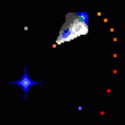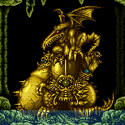|
Looking at this Asus for the wife: ASUS Transformer Book - T300LA-C4004H 50 Whrs Battery i5 4200U Processor Windows 8 4 GB 13.3" 16:9 IPS FHD (1920x1080)/Wide View Angle Glare panel Integrated Intel® HD Graphics 4400 256gb SSD 4.1 pounds 900USD (equivalent in €, but you know, VAT etc €=USD or worse for us). Looks great for the price, and no, no macbook air, she has to run Windows software. Anything I should be aware of ?
|
|
|
|

|
| # ? May 11, 2024 21:06 |
|
Curvature of Earth posted:Well, I tried to buy a Yoga 2 Pro at Best Buy (only $1200 for the i7/8GB/256GB version! — that's supposed to go for $1500!), but they were completely out. However, Lenovo's own site has the same deal. Unfortunately, they inexplicably only offer that model in "clementine orange". So, I have a couple questions: one, is this a once-in-a-blue-moon kind of deal that I should worry about jumping on right now? And two, to those of you on this thread who've bought the Yoga 2, in real life is the orange model okay, or is it obnoxiously The B&N link let me get it at that price a couple of weeks ago (not including tax), so it sounds like a fairly common deal. About the color- it's bright, but not obnoxiously so. Here it is in pretty direct sunlight:  It's got a fairly matte cover so most of the time it's just a dull orange- almost copper-toned, like how the corner is facing away from the light source.
|
|
|
|
I think the orange on the Yoga 2 Pro looks pretty nice. It's not like the ORANGE color that the 90's iMac's had.
|
|
|
|
Curvature of Earth posted:Well, I tried to buy a Yoga 2 Pro at Best Buy (only $1200 for the i7/8GB/256GB version! — that's supposed to go for $1500!), but they were completely out. However, Lenovo's own site has the same deal. Unfortunately, they inexplicably only offer that model in "clementine orange". So, I have a couple questions: one, is this a once-in-a-blue-moon kind of deal that I should worry about jumping on right now? And two, to those of you on this thread who've bought the Yoga 2, in real life is the orange model okay, or is it obnoxiously Have you tried checking through the B&N link? I think I found the silver i7/8GB/256GB model there, though like you I couldn't find it on the main site.
|
|
|
|
Duke Chin posted:
8.1 is free through the Microsoft app store. The Facebook metro app won't run on 8.0 anymore, you're pretty much expected to upgrade. Classic Shell also works better with 8.1 than 8.0 to give you a better "7" experience. And 8.1 actually is a polished product. 8.0 is still and will always be a turd.
|
|
|
|
So I'm going to be buying a laptop in the near future mostly because my desktop has given up the ghost (most components are ~4 years old so upgrading is out of the question - brand-new construction is the answer) and my current lifestyle, which is with a +1 in a small apartment, precludes having a desktop in a separate office area. I also travel with some amount of regularity, so I was looking for a gaming rig with some portability. With regards to this, how do the Razer Blade and its larger sibling, the Razer Blade Pro stack up, and will they be updated soon? Also, are there any comparable/superior products at that same power/weight ratio? My limit is $2,500.
|
|
|
|
I am looking for a new ultrabook. Next year I'll be going into grad school, and my dell inspiron 14R purchased from 3 years ago is now struggling to keep up with my needs. The most my laptop will need to handle is labview, matlab, microsoft office suite, and maybe a software like solid works. Screen resolution is not extremely important and other specifications related to entertainment are not essential. However, I need the machine to be very portable which is why I am looking for an ultrabook (a small light weight laptop would be good too), but the minimum screen size I'll take is 13". After initial searching the lenovo yoga pro 2 seems to be the popular choice. I don't really care for the tablet hybrid part, but with it's specs and price below 1000$ in some stores, it appears to be a very attractive choice. My other option was the Toshiba Satelite U845t. I like this most due to the price tag being a poor college kid and that it runs on SSD. I plan on spending 700 - 1000$ on the laptop. Essentially, my heart is almost set on the Lenovo yoga pro 2, but any last minute advice would be fantastic!
|
|
|
|
There's nothing wrong with the Yoga 2 Pro, the hinge isn't a gimmick, it's genuinely useful, even if you don't use it all the time.LuiCypher posted:So I'm going to be buying a laptop in the near future The Razer was just announced in September (late september?) so probably a very long time from now. Late spring if there's an incremental GPU step and mid-fall if they wait until Broadwell (likely) Do you just want a gaming laptop or are you going to have to give a presentation with this thing? I would never buy something from someone who gave a presentation on a
|
|
|
|
I've had my Yoga 2 Pro for 2 weeks now and I'm happy with it. The only issue, which I knew going in, was that some programs wouldn't deal with the resolution well. However, as mentioned, it's easy to switch to 1600x900 while using those stubborn programs (ArcGIS, SketchUp For the Canadians here, I looked into the whole bilingual keyboard thing a lot and hopefully this will provide some clarity. If you order from Lenovo's website (EPP or normal) you are supposed to get a bilingual one. That said, some people do end up getting regular English ones anyway by accident. In general with Lenovo, ThinkPad line allows you to choose what kind of keyboard you get while the IdeaPad line are all bilingual. If you really want a Yoga 2 Pro with an English keyboard, the only way I found was through Futureshop's online store. On the website they specifically list some with English keyboards and some with bilingual ones. I got mine from Futureshop with the regular English keyboard and everything worked out fine. (edit: Also, just out of interest, I've seen a lot of misinformation about why this whole keyboard business exists. The only law in play is a Quebec provincial law mandating that laptops sold in the province have bilingual keyboards, which is reasonable imo. There is no requirement for laptops outside of Quebec to be bilingual, but manufacturers have decided it's more cost efficient to just sell those same bilingual laptops across the country. You can see this from the Futureshop website where it states for the English models that they cannot be shipped to Quebec.) Semi-related question - are there any recommended USB3-to-Ethernet adapters for the odd occasion that I need one? Shofixti fucked around with this message at 02:25 on Dec 2, 2013 |
|
|
|
Hadlock posted:I would never buy something from someone who gave a presentation on a Nor would I. It will be a gaming laptop through and through. It wouldn't make so many business trips as it would personal trips when I could conveniently leave the work lappy back at home.
|
|
|
|
Shofixti posted:Semi-related question - are there any recommended USB3-to-Ethernet adapters for the odd occasion that I need one? You won't get true gigabit out this one since it's only USB 2.0, but it's pretty popular in Mac land: http://www.monoprice.com/Product?c_id=103&cp_id=10311&cs_id=1031102&p_id=9467&seq=1&format=2
|
|
|
|
Shofixti posted:Semi-related question - are there any recommended USB3-to-Ethernet adapters for the odd occasion that I need one? I've used this USB Gigabit Ethernet dongle for my Linux/Atom powered nettop for over a year now, it's natively supported by CentOS, Ubuntu and of course Windows. I've been really, really happy with it. You don't see too many 4.5+ star reviews with over 300 reviews on Amazon. Looks like it's compatible with Chromebooks now too. It's "only" USB 2.0 but it works great. I have it plugged in to my slimline atom powered linux box at home, which is plugged in to my UPS along with a low power router and my cable modem so I can SSH in to my home network while I'm traveling. I trust it that much, and I generally distrust dongles.
|
|
|
|
Thanks for the suggestions! Now that I actually look at the 480mbps provided by USB2.0 that's probably more than enough.
|
|
|
|
This thread is fantastic, and lurking here has helped me select a new laptop after my old Dell Inspiron 1501 finally kicked the bucket. For those like Martytoof who upgraded a new Lenovo HDD to an SSD, do you have any advice on software/driver installation after a clean install of Win 8? Will Windows Update grab most of the hardware drivers, and is any of the Lenovo software worth installing? I've got a T440s on the way along with some extra RAM and a 250 GB SSD, and looking at the drivers and software page on the Lenovo site shows a whole whackload of stuff. Thanks for any info!
|
|
|
|
LuiCypher posted:Nor would I. It will be a gaming laptop through and through. It wouldn't make so many business trips as it would personal trips when I could conveniently leave the work lappy back at home. Check out Digital Storm's laptops. You get a clean system, and you're not paying a huge premium for some lcd keys you'll never use and a Razer logo. They do still look like gaming laptops, though ( The Dirtiest Harry fucked around with this message at 07:38 on Dec 2, 2013 |
|
|
|
Those are just Clevo laptops, no? Is there any reason not to get one from another seller? Probably not.
|
|
|
|
Hadlock posted:I've used this USB Gigabit Ethernet dongle for my Linux/Atom powered nettop for over a year now, it's natively supported by CentOS, Ubuntu and of course Windows. I've been really, really happy with it. You don't see too many 4.5+ star reviews with over 300 reviews on Amazon. Looks like it's compatible with Chromebooks now too. Looks like that same brand has a USB 3.0 one for cheaper http://www.amazon.com/dp/B00AQM8586...ASIN=B00AQM8586
|
|
|
|
LuiCypher posted:Nor would I. It will be a gaming laptop through and through. It wouldn't make so many business trips as it would personal trips when I could conveniently leave the work lappy back at home. Have you considered something like the Y410p/Y510p? I absolutely love gaming on my Y410p. It can handle any modern game (which would put it maybe slightly behind the latest Razer, hardware-wise) but costs less than $1000. And consider this: for $2k you can buy a sweet Razer laptop that will be a heavy pain in the rear end to use anywhere without an outlet and will be worthless in 3 years. For less than $1k you can buy an efficient but powerful Y410p that will be worthless in about the same time (2-3 years), but then with the savings you can buy the newest gaming sub-$1k hotness and still be way ahead money-wise and hardware-wise than if you had just bought the Razer. Basically what I'm saying is that those $2k+ Razer laptops are designed and marketed to part fools from their money and very few people actually need them. That said, some people find the better build/screen quality and the logo to be worth the extra $1500+, so YMMV QuarkJets fucked around with this message at 09:09 on Dec 2, 2013 |
|
|
|
Shofixti posted:Looks like that same brand has a USB 3.0 one for cheaper That might be a better option if he needs pure speed. The big bonus of that 2.0 adapter is that it has a really solid pedigree on multiple platforms, open source drivers and seems to just work for any device you plug it in to.
|
|
|
|
QuarkJets posted:Have you considered something like the Y410p/Y510p? I absolutely love gaming on my Y410p. It can handle any modern game (which would put it maybe slightly behind the latest Razer, hardware-wise) but costs less than $1000. To add to this, if you buy a Y510p with a GT 750m you can buy a second GT 750m from lenovo for $220 and get a SLI laptop for less than $1500.
|
|
|
|
Got a recommendation from my friend to get me an HP Envy 15" with a Haswell i7, 8GB RAM and a 1TB HDD, as well as a 1920x1080 screen and a GT740M GPU. It's apparently a custom-built model for a specific group of stores, and the price as well as the build quality seem to be good(Same price as a regular model but with somewhat better specs) Any reason I shouldn't go for it? I've had pretty decent experiences with HP in the past, and this one looks to be quite good too. Touchpad is nice and large and it's got a numpad on it as well. Don't have the full specs on hand since I'm at work. Smoke fucked around with this message at 09:10 on Dec 2, 2013 |
|
|
|
SlayVus posted:To add to this, if you buy a Y510p with a GT 750m you can buy a second GT 750m from lenovo for $220 and get a SLI laptop for less than $1500. Does the SLI config avoid getting throttled because of temps?
|
|
|
|
fookolt posted:Does the SLI config avoid getting throttled because of temps? In y500 (previous model) laptops the second GPU is on the other side and has dedicated cooling. I haven't had throttling issues with my y500 650m SLI.
|
|
|
|
Oh god I'm a twat. Ordered a Thinkpad Yoga a week ago, didn't think to wait for Black Friday deals (Thanksgiving etc isn't really a thing here.) Woo, trying to get customer service to apply the coupon retroactively.
|
|
|
|
Monoclinic posted:This thread is fantastic, and lurking here has helped me select a new laptop after my old Dell Inspiron 1501 finally kicked the bucket. I did this with my x230 earlier this year. I tried and failed to copy the recovery partition over intact and eventually did a clean install of win 8. From there you can install Lenovo System Update which will deal with drivers and lenovo software. I haven't changed this computer to 8.1 yet. I had a problem with the card reader driver which would occasionally run the cpu at 100% but I uninstalled it and I think it's using a native windows one. Unusually the lenovo stuff is quite useful rather than pure bloatware. I've kept the power management, access connections, hotkeys... and I think that's it. Will check when I get home. I ignored solutions center,
|
|
|
|
So I'm running out of time before I need to pull the trigger on a new laptop. I want something light, good battery life, can play some simple games like terraria or the like, and maybe a touch screen for notes. I was looking at the Yoga's but at the price point for the non-rt I could just about get a serious powerhouse. Any advice?
|
|
|
|
Just got a new laptop at work, lenovo thinkpad edge e531. A few things are really annoying me about it. First, the function and control keys are swapped from where they should be and it makes me want to punt a baby every time I don't copy something I intend to. I figure some googling will help me solve this easily enough, I think I can just swap the keys somehow or other. Second, the issue I have actually tried several solutions for, is a coming and going semi-constant static sound in my headphones. Driver is completely up to date and all that. Some people are suggesting that it's just the chip picking up static electricity somehow (albeit for different models of lenovo laptops), or it's a flaw in the single headphone/mic jack. Can anyone shed light on this? I'm using ATH-150's and they work perfect for everything else, so the headphones are not the issue methinks. Solutions I have tried are disabling the microphone and the pc internal speaker. Some have suggested disabling the PC beep speaker, however the instructions involved installing an audio driver for a different model so I stayed away from that. Any help is appreciated.
|
|
|
|
I just got my Black Friday SSD for my 410p, and while installing it seems like a really easy process I still don't really know what to do afterwards. I'd like to do a clean install, but you can't make a install USB using a Lenovo key and all I have for Windows 8 keys are for Windows 8 Pro. It doesn't seem like there are Dummy keys for Windows 8 Core either. Will using the System Recovery USB do the trick? Also, can you buy another 750M from Lenovo and SLI a 410p? If throttling or micro-stuttering issues don't show up (or solvable with one of those laptop cooling fans), I think I may go for it. edit: Also I'd like to know if anyone has any good suggestions for monitor settings on the y410/510ps.
|
|
|
|
Monoclinic posted:For those like Martytoof who upgraded a new Lenovo HDD to an SSD, do you have any advice on software/driver installation after a clean install of Win 8? Will Windows Update grab most of the hardware drivers, and is any of the Lenovo software worth installing? I've got a T440s on the way along with some extra RAM and a 250 GB SSD, and looking at the drivers and software page on the Lenovo site shows a whole whackload of stuff. Thanks for any info! Sorry I missed this post. You can do a clean install of 8 with the OEM key built into your BIOS, but you will have no drivers built in so you can't really do much. Download the Wifi driver from Lenovo's site, put it on a USB stick and install it. Once you can get your T440s online, go to Lenovo's site and download their Thinkvantage system update tool. That will scan your computer and download the rest of the required drivers. If you have an 8.1 key handy like I did, you can just do an 8.1 install and that seems to have wifi drivers for the T440s so you can skip everything up to the part where you download the system update tool. That's what I did. Upgrading from 8.0 to 8.1 is okay, but it leaves behind your old Windows system and I generally just loathe upgrading OSes and much prefer clean installs. Of course, if you don't have an 8.1 key you can use then it's a moot point. As for the lenovo software, the system updater is worth getting just because it installs all the drivers. The fingerprint thing is cool cause I can not type in my huge password every time I lock my computer. I don't know about all the active protection stuff because it seems like all it does is shut off your HDD when it detects a fall, and if you're running SSD that's probably not an issue. I don't really have anything else installed and I don't remember the updater prompting me to install any crapware so I pretty much just had it install everything. edit: Oh except for the solution center or whatever. I opted not to install any of that garbage since I don't feel I need it. edit: Holy poo poo, I love typing on this keyboard. The T440s has one of the best feeling keyboards I've ever used on a laptop. I honestly believe this beats the Apples I've used. I just blast away on this keyboard without a second thought. My only gripe is the same I have with all laptops: Get that Fn key out of my way. I know you can swap Fn/Ctrl but I'd prefer if they put the Fn key somewhere up top or something. some kinda jackal fucked around with this message at 18:13 on Dec 2, 2013 |
|
|
|
fookolt posted:Does the SLI config avoid getting throttled because of temps? rantAK posted:In y500 (previous model) laptops the second GPU is on the other side and has dedicated cooling. I haven't had throttling issues with my y500 650m SLI. Just wanted to step-back to this a moment. The Y510p has an ultra-bay slot, used by the DVD Drive. The GT 750m that you can purchase from Lenovo would take the place of the DVD drive. Therefore, it is possible to interchange your ultra-bay slot when you want better battery life and for when you want better gaming capabilities. Obviously, you would have to shutdown your system each time you did this, but it is a nice option.
|
|
|
|
How hard is it to replace the hard drive in a 410/510p? I'm about to pull the trigger but am leaning against getting a model with the 24 gb cache drive and just plunking in a Sammy evo instead
|
|
|
|
Erdricks posted:How hard is it to replace the hard drive in a 410/510p? I'm about to pull the trigger but am leaning against getting a model with the 24 gb cache drive and just plunking in a Sammy evo instead Check the middle of this page: http://forums.somethingawful.com/showthread.php?threadid=3552651&userid=0&perpage=40&pagenumber=92 Seems easy enough.
|
|
|
|
Erdricks posted:How hard is it to replace the hard drive in a 410/510p? I'm about to pull the trigger but am leaning against getting a model with the 24 gb cache drive and just plunking in a Sammy evo instead It is very easy if you have a screwdriver and have functioning hands and fingers. Don't get the 24GB cache drive
|
|
|
|
Martytoof posted:My only gripe is the same I have with all laptops: Get that Fn key out of my way. I know you can swap Fn/Ctrl but I'd prefer if they put the Fn key somewhere up top or something. My lifehack advice is to remap caps lock to ctrl, unless you're one of those Vim users that has already remapped it to Esc. Then, don't whine (at yourself) about how you're not used to it, instead, get used to it. There's instructions on how to do it for every OS on the Emacs wiki.
|
|
|
|
Putting the Fn key up top sounds like a really inconvenient place for it
|
|
|
|
I dunno, I'd put it somewhere by the Esc key. That seems really convenient to me. Or maybe I just use function keys differently but contorting my hand to hold down Fn with my pinky and stretching to F1, for example, seems more inconvenient than moving my hand up slightly and holding Esc (or where Fn would be) and using the next finger over to press F1 or something. some kinda jackal fucked around with this message at 19:43 on Dec 2, 2013 |
|
|
|
shrughes posted:My lifehack advice is to remap caps lock to ctrl, unless you're one of those Vim users that has already remapped it to Esc. Then, don't whine (at yourself) about how you're not used to it, instead, get used to it. There's instructions on how to do it for every OS on the Emacs wiki. There's a BIOS option on Thinkpads to swap the Fn and Ctrl keys back to where they usually are.
|
|
|
|
Thanks knox and Martytoof for the advice! I will go ahead and grab the Lenovo update thing to help with installing utilities. I already have a key for Win 8 for my desktop, so what I did was download the OS again from Microsoft just to make a USB drive installer. I'll throw that on the new drive then upgrade it to 8.1. For the T440s did the clean install grab the Lenovo Win 8 key from the system hardware or should I dig it out with a software utility first before I swap drives? Thanks again for the info, very helpful!
|
|
|
|
knox_harrington posted:There's a BIOS option on Thinkpads to swap the Fn and Ctrl keys back to where they usually are. I recommend remapping Caps Lock to Ctrl regardless of where the Fn and Ctrl keys are.
|
|
|
|

|
| # ? May 11, 2024 21:06 |
|
Got the specs for the laptop I'm looking at. I already know I'm gonna have to clean out a bit of the original HP crap when I get it, might even just do a clean install of a US Win8 copy. Living in Belgium means I'll have to adapt to Azerty, but I can always swap out the keyboard at a later date. Probably gonna order it real soon, is there anything I should be aware of? This'll be the first laptop I've gotten in years after my Macbook and an old MSI first-generation netbook that's gathering dust somewhere.
|
|
|





 ORANGE
ORANGE