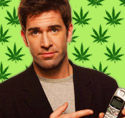|
Mu Zeta posted:Yeah it will let you do it. Oh cool, that looks like exactly what I need. Is that the Logitech Control Center? I installed it and it doesn't give me an option to configure my mouse, even after it syncs with it:  Or did I download the wrong software 
|
|
|
|

|
| # ? Jun 2, 2024 21:06 |
|
Fiki posted:I gave this a shot, by dragging the menu bar over to the Airplay display, but the issue still stands. I'm back on OSX now after a 3 year hiatus but on Windows when I close a program on a display, it opens again on that display the next time I start the program. With Mavericks, the programs all seem to open on the primary display, and even after moving it over to the secondary screen they won't restart there. Still having the issue with dialog boxes popping up on the primary display too, despite the main window of the program being on the secondary display. I'm at my wits end with this annoyance, dual screen monitors aren't a new thing! I think apps open on the screen you opened them on. Like if you go to your dock and click mail, it will open on that screen. If you want it to open on another one, you need to click the dock icon on that screen. Maybe you can fix it to a screen by control-clicking the icon and selecting that under options, but I've never tried that. Van Dis posted:Oh cool, that looks like exactly what I need. Is that the Logitech Control Center? I installed it and it doesn't give me an option to configure my mouse, even after it syncs with it: I don't know what's up with the Logitech software but Better Touch Tool can probably do this too.
|
|
|
|
appropriatemetaphor posted:Ah hmm, so did it have nothing to do with using a different cord? I used maybe a plug from a like 15 inch macbook very briefly. I guess I'll take it in either way. Maverick caused this for me. It eventually went away on it's own yesterday, but I have been letting it go completely empty and filling up the charge 100% before I use it each time now.  I asked here about it earler.
|
|
|
|
Ninja Rope posted:I think apps open on the screen you opened them on. Like if you go to your dock and click mail, it will open on that screen. If you want it to open on another one, you need to click the dock icon on that screen. Maybe you can fix it to a screen by control-clicking the icon and selecting that under options, but I've never tried that.
|
|
|
|
fleshweasel posted:Uh, I've had weird things happen with service battery alerts. Once I ran an infinite loop in programming class and walked away while my laptop was on battery power. When I came back, I had a service battery warning. Kinda funny. Honestly, I ignored it and it went away after a day or two. I get maybe 3-4 hours in Mavericks of constant moderate usage (no flash or CPU intensive tasks) on my 2010 macbook. Same battery that came with it.
|
|
|
|
PaganGoatPants posted:Maverick caused this for me. It eventually went away on it's own yesterday, but I have been letting it go completely empty and filling up the charge 100% before I use it each time now. Yeah it's seemed to have fixed itself for me too. Yay
|
|
|
|
Logitech informs me that my particular mouse (M325) isn't supported in OSX, which is why the Logitech Control Center can't configure it. Any recommendations for a non-mighty mouse with two buttons, a scroll wheel that can tilt, and is compatible on OSX?
|
|
|
|
Van Dis posted:Logitech informs me that my particular mouse (M325) isn't supported in OSX, which is why the Logitech Control Center can't configure it. Any recommendations for a non-mighty mouse with two buttons, a scroll wheel that can tilt, and is compatible on OSX? Steermouse can probably configure your existing one.
|
|
|
|
Van Dis posted:Logitech informs me that my particular mouse (M325) isn't supported in OSX, which is why the Logitech Control Center can't configure it. Any recommendations for a non-mighty mouse with two buttons, a scroll wheel that can tilt, and is compatible on OSX? The M705 Marathon mouse is awesome. Battery lasts forever and the extra button on the thumb rest is great for Mission Control.
|
|
|
|
Bonobos posted:How is playing in Parallels working out for you? I imagine not too well for SR4 since you are bootcamping. Does it work okay for less intensive games? It's actually the original reason I purchased Parallels. Borderlands 2 implements it's own driver for the 360 controller and I installed the tattieboogle one before I realized that so it wouldn't work. BL2 runs great in Parallels so that's how I played until I bought a PS3 controller. I've also played Red Alert 3 and other games. SR4 ran pretty well but I kept running into Stuttering issues (which may have been caused by the energy saver), I also got annoyed by the DX9/DX10 stuff and to top it off I started having graphics issues after I upgraded to the latest Parallels release. I switched to Bootcamp after I realized I had two Windows VMs, one for work and another for personal crap. Was taking up a ton of space and it would make more sense to use Bootcamp with a big partition and just access it via Parallels when I'm in work mode (in OSX) and boot directly to it when I want to game.
|
|
|
|
I use the Intego mac security bundle (eg netbarrier) and I'm planning to do a clean install. I wrote to their support asking how I back up my firewall rules etc and they said "you can't." I don't understand why they removed the feature! Any idea where I might find the kexts / prefs for this?
|
|
|
|
the_lion posted:I use the Intego mac security bundle (eg netbarrier) and I'm planning to do a clean install.
|
|
|
|
Is there a way to make the scroll direction 'natural' when using a trackpad and, uh, the other way when using a mouse? There's different systems prefs pages for Mouse and Trackpad, but changing that setting in one seems to change it in the other as well.
|
|
|
|
I managed it with USB Overdrive, although I don't know if you want to spend the money. There is no way I know of without installing something, though.
|
|
|
|
Splinter posted:Is there a way to make the scroll direction 'natural' when using a trackpad and, uh, the other way when using a mouse? There's different systems prefs pages for Mouse and Trackpad, but changing that setting in one seems to change it in the other as well. Scroll Reverser is how I do it.
|
|
|
|
Going to do a clean install of Mavericks, because i'm getting heaps of crashing. Will I still be able to use my current bootcamp drive and just relink it with the Bootcamp Assistant? I'm on an iMac late 2012 with a 1TB fusion drive, if that matters. japtor posted:Obvious place to start would be the Preferences folders in /System/Library, /Library, and ~/Library. Beyond that maybe Application Support, or maybe Intego made their own folder somewhere in those places. Otherwise maybe an invisible ".intego" folder or something in your home folder but that doesn't seem likely. And I guess try searching for intego or netbarrier or whatever in Spotlight, messing with the search options to show system and invisible files. Didn't manage to find it, I guess i'll have to suck it up! Thanks anyway.
|
|
|
|
the_lion posted:Going to do a clean install of Mavericks, because i'm getting heaps of crashing. Will I still be able to use my current bootcamp drive and just relink it with the Bootcamp Assistant? I'm not sure what you mean by "relink" when referring to your Boot Camp partition. You can wipe the OS X partition without needing to touch Boot Camp in any way.
|
|
|
|
Sonic Dude posted:I'm not sure what you mean by "relink" when referring to your Boot Camp partition. You can wipe the OS X partition without needing to touch Boot Camp in any way. Will it still work I guess I'm meaning. Or will I have to reinstall windows?
|
|
|
|
the_lion posted:Will it still work I guess I'm meaning. Or will I have to reinstall windows? It will still work. Your bootcamp install doesn't care about any other OSes you have on your system and short of nuking the windows partition, nothing in the OSX install cares about what else you might have there either. At most, if you've installed something special like rEFIt, you might have to reinstall or re-bless your boot loader, but again, I don't think the OSX installed fiddles with any of that unless you start altering the partitioning of the drive.
|
|
|
|
Ashex posted:It's actually the original reason I purchased Parallels. Borderlands 2 implements it's own driver for the 360 controller and I installed the tattieboogle one before I realized that so it wouldn't work. BL2 runs great in Parallels so that's how I played until I bought a PS3 controller. I've also played Red Alert 3 and other games. SR4 ran pretty well but I kept running into Stuttering issues (which may have been caused by the energy saver), I also got annoyed by the DX9/DX10 stuff and to top it off I started having graphics issues after I upgraded to the latest Parallels release. Thanks, sounds like I might try this. I have an old license for Parallels version 8. I take it you upgraded from 8 to 9 and started seeing graphic issues? I am debating using this one or whether its worth the upgrade to version 9 or to just jump ship and buy VMware for $40 since its on sale this week. Did you experience any issues with Steam?
|
|
|
|
Mail Pilot is pretty gorgeous. I just downloaded the public beta, and I'm pleasantly surprised. It seems like a more restrictive setup, so if you would rather have some organization to your email but don't want to create all of your own little categories, then it might be for you. Pretty standard as far as GTD apps go - Inbox, Today, Set Aside, Upcoming.
|
|
|
|
Bonobos posted:Thanks, sounds like I might try this. I have an old license for Parallels version 8. I take it you upgraded from 8 to 9 and started seeing graphic issues? I am debating using this one or whether its worth the upgrade to version 9 or to just jump ship and buy VMware for $40 since its on sale this week. To be fair the graphics issues were because I was running in dx10 mode, switching to dx9 fixed it (or whatever the do numbers are) . I actually started with VMware and gaming with it is impossible. The graphics performance simply isn't there and I couldn't get games to even start with it. Another bit is Fusion doesn't support USB 3, not even with the latest release.
|
|
|
|
RocketLunatic posted:Mail Pilot is pretty gorgeous. I just downloaded the public beta, and I'm pleasantly surprised. It seems like a more restrictive setup, so if you would rather have some organization to your email but don't want to create all of your own little categories, then it might be for you. Pretty standard as far as GTD apps go - Inbox, Today, Set Aside, Upcoming. Yeah I just did the same and it's very nice visually. I don't care much about labels and such so that's not an issue, but I use search extensively in both Mail.app and google mail so that will be the go/no go decision point for me. But it's a nice clean mail client from what I can see. Fake edit edit: I was playing around with it now and it seems the search isn't bad, it takes some time to index or something but i've been doing some obscure searches on a mailbox of over 25000+ messages over 9 years and it's finding the right stuff. e: It's also beta, just had it crash and lose 'state' on what it calls completed messages. squirrelzipper fucked around with this message at 08:39 on Dec 6, 2013 |
|
|
|
Vaporware posted:Scroll Reverser is how I do it.
|
|
|
|
I solved my issue deleting movies from iTunes, I was looking in videos but was still in the "music" tab which was a bit confusing. All is well now though, I am no longer frustrated. 
TANSTAAFL fucked around with this message at 13:10 on Dec 6, 2013 |
|
|
|
Random question, but does Safari have any extensions for SA like Chrome does? I'm more and more sold on Safari overall, but Chrome is still better for that one thing.
|
|
|
|
Duckman2008 posted:Random question, but does Safari have any extensions for SA like Chrome does? I'm more and more sold on Safari overall, but Chrome is still better for that one thing. There is one but it hasn't been updated in a very long time. It was a direct port of the chrome version but seemed to break for me after one of the latest forum updates so I finally ditched it. https://github.com/scottferg/salr-safari
|
|
|
|
I just got a Macbook Pro. How do I check whether I have OS X Mavericks? In the App Store, it still says FREE. I clicked the FREE button to get it, but it froze up. Then Pages and Numbers and Keynotes downloaded themselves without my doing anything. Not sure why that happened.
|
|
|
|
Sir John Feelgood posted:I just got a Macbook Pro. How do I check whether I have OS X Mavericks? In the App Store, it still says FREE. I clicked the FREE button to get it, but it froze up. Then Pages and Numbers and Keynotes downloaded themselves without my doing anything. Not sure why that happened. Apple menu in the upper-left corner and choose 'About this Mac'
|
|
|
|
Recently switched from PC. One function I used all the time that I really miss is the ability to alt-tab through windows. I know I can cmd-tab to cycle through apps, but not windows. Is there an app with that functionality or am I just missing a different button combination?
|
|
|
|
Cmd+`
|
|
|
|
What button is that second one?
|
|
|
|
Bottom left, shares a key with ~
|
|
|
|
Ah that's what I thought. It's actually not the same functionality. In Windows, Alt-Tab cycles you through every open window. CMD+` just cycles you through open windows of the app with focus. It is better than what I was doing before but still not the functionality I was looking for. Witch is a $14 program I could buy to do that but I was hoping there was an easier way. 20 years of muscle memory from alt-tab is not going to go away easily but I don't want to pay $14 to keep it.
|
|
|
|
that one guy posted:What button is that second one? Worth noting that HyperSwitch will give you window previews for this as well as let you Alt-Tab through windows and not just apps. But yeah the inbuilt shortcut works fine. Edit: From your post above it looks like this will do exactly what you want. Free right now through the beta as well. snakeater fucked around with this message at 19:00 on Dec 6, 2013 |
|
|
|
I'm not aware of a way to cycle through every open window without extra software. Even mission control groups windows by the app they belong to, but you can expand the collection with a touchpad gesture.
|
|
|
|
snakeater posted:Worth noting that HyperSwitch will give you window previews for this as well as let you Alt-Tab through windows and not just apps. This is a great app, thanks for posting it  Also, thanks to the goon who posted a link to unclutter
|
|
|
|
At my desk I run with the laptop lid closed and an external monitor, keyboard and mouse. When I restart, the external monitor never shows the login window! I have to open the laptop lid, unplug the display cable, log in, shut the lid, plug the cable back in and start working. What's with that poo poo? It's a 2010 Macbook running Mavericks plugged into a Dell U2311H with a Mini Displayport -> Displayport cable.
|
|
|
|
that one guy posted:Ah that's what I thought. It's actually not the same functionality. In Windows, Alt-Tab cycles you through every open window. CMD+` just cycles you through open windows of the app with focus. It is better than what I was doing before but still not the functionality I was looking for. Witch is a $14 program I could buy to do that but I was hoping there was an easier way. 20 years of muscle memory from alt-tab is not going to go away easily but I don't want to pay $14 to keep it. Start using Mission Control instead, and start retraining that muscle memory.
|
|
|
|

|
| # ? Jun 2, 2024 21:06 |
|
CygnusTM posted:Start using Mission Control instead, and start retraining that muscle memory.
|
|
|