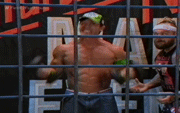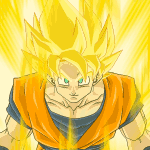|
Incoming Chinchilla posted:So my question(s) is/are, when turning off cores for a process does that actually reduce the amount of work the CPU has to do or does it just free up cores to do other things? Is there an issue with running a CPU at 100% if there seem to be no performance issues? Is this 4 year old game going to kill my new laptop? Your laptop is and will be fine. Setting the game to only one core leaves the other idle and free to do things, but the Turbo feature in your laptop is ramping up your one core to run even faster (at the same amount of power used and heat generated, even), because in non-buggy programs that's a good thing. There's not much else you can do for this game other than live with it or play a different game.
|
|
|
|

|
| # ? Jun 1, 2024 20:45 |
|
Stealthgerbil posted:Would I be dumb for building a server using an e3-1230v2 when the e3-1230v3 is out? Its like $200 cheaper. I heard the v2 uses less power anyway which does matter (although as long as its under .5 amps its all good).
|
|
|
|
Factory Factory posted:Your laptop is and will be fine. Setting the game to only one core leaves the other idle and free to do things, but the Turbo feature in your laptop is ramping up your one core to run even faster (at the same amount of power used and heat generated, even), because in non-buggy programs that's a good thing. There's not much else you can do for this game other than live with it or play a different game. Well I installed a some temperature monitoring software which tells me that it is running at 70C and the max temp of my CPU is 105C so I guess that is ok. It seems to run at about 60C when idle.
|
|
|
|
Factory Factory posted:Your laptop is and will be fine. Setting the game to only one core leaves the other idle and free to do things, but the Turbo feature in your laptop is ramping up your one core to run even faster (at the same amount of power used and heat generated, even), because in non-buggy programs that's a good thing. There's not much else you can do for this game other than live with it or play a different game. But yes, it's not an unusual thing, so any gaming-capable laptop should be plenty able to cope with prolonged 100% CPU usage. The only thing you could do to cool it down is underclock your processor. (As a game programmer who works on a laptop, I loving hate that games do that poo poo. And a special stabbing for programmers who let their game/engine continue to use 100% of available CPU even when it's minimized or backgrounded. Doing it in pause menus is pretty bad too.)
|
|
|
|
Is it potentially damaging to a video card to try running it with a power supply that's slightly below the recommended minimum? I just ordered a Radeon HD 7870 and am planning on putting it on my Dell XPS 8300. Newegg's website says the card is supposed to have a minimum 500 watt power supply but my tower's running a 460 watt but I've heard Dell's power supplies are generally pretty good and it might be able to handle the card. Would it damage the card if I tried powering it up with this PSU, and, if it doesn't work, THEN go out and buy a new one? Or should I just spring for one beforehand? Black Friday hit my pocketbook hard so I'd like to save some money if I can get away with it, but not at the cost of possibly wrecking the card
|
|
|
|
It's can definitely screw your card. Sure, it might work but I wouldn't risk it. PSUs are the one thing you should really make sure is powerful enough. When you don't give your computer quite enough power it can do 3 things: not work, work fine-ish, or work at first and then slowly kill itself along with other pieces of hardware. Ask me how I know this. DiggityDoink fucked around with this message at 11:19 on Dec 4, 2013 |
|
|
|
DiggityDoink posted:It's can definitely screw your card. Sure, it might work but I wouldn't risk it. PSUs are the one thing you should really make sure is powerful enough. This should only happen if you cheap out on the power supply (never, ever cheap out on the power supply - there are many other ways a generic/crap-manufacturer POS can slowly kill your system). A good PSU will simply shut down if you draw too much power. The wattage requirements on components like video cards shoot high, because they don't know what else you have in your system, and wattage is only a rough proxy for the really important number: current delivery on the 12V rail or rails. A quality 460W power supply should work for a 7870 unless it's also running a huge pile of other high-drain components. Dell is conservative in their ratings and generally ships pretty good power supplies. It should work just fine.
|
|
|
|
Ragnarok the Red posted:Is it potentially damaging to a video card to try running it with a power supply that's slightly below the recommended minimum? A quality 460 watt should be fine with a 7870, but I wouldn't get a higher end card than that with that rating of PSU.  (With an Intel Core i7-3960X @ 4.3GHz) HalloKitty fucked around with this message at 15:55 on Dec 4, 2013 |
|
|
|
It should be ok, but it will probably stress the PSU out and shorten it's lifespan. I'd recommend playing it safe and get a PSU in the 500-700w range before installing your new card. Also, good choice on the card, I have one and it kicks rear end.
|
|
|
|
HalloKitty posted:A quality 460 watt should be fine with a 7870, but I wouldn't get a higher end card than that with that rating of PSU. Keep in mind, that's total at-the-wall system power consumption with an overclocked high-end CPU in the mix. There are still good reasons to shoot high on the power supply rating. As you'd expect from a device that switches millions of components on picosecond timescales, CPU and GPU power draw can be very peaky. That's generally averaged and filtered out at multiple layers before it gets to the power supply, but it's still a good idea to have plenty of reserve capacity for edge-case loads. Power supplies do tend to lose capacity with age, too; electrolytic capacitors don't live forever. And, if you're looking at wattage, not all watts are necessarily useful. A bit of spare capacity on the +5V rail won't do anything for your video card or your CPU. Still, though, you're talking about a total system power draw that likely averages to less than 200W. A real 460W power supply should be more than enough for a good long time. The danger only comes in when you use some off-brand POS. Those tend to go out of spec well below their "rated" power - after all, a sticker that says "500W! EXTREME POWER!" is cheap; building a real 500W power supply is more expensive. Some of them will literally blow up at less than the rated power.
|
|
|
|
Are there any disadvantages to using exFAT formatting for an external USB hard drive? Most of the info I've read on it indicates that it's primarily designed for flash memory but it also seems to provide the easiest full interoperability between modern Windows PCs and Macs.
|
|
|
|
Rexxed posted:If the case has front panel USB it's probably USB 2.0 and you should be able to connect it to headers on the motherboard. If you're looking to hook up USB 3.0 ports then you'll need a new front panel USB thingy since they have more wires.
|
|
|
|
Factory Factory posted:Amps at what voltage? Why so specific and so low? I wanted to build a machine to colo in a datacenter and I am trying to stay under 1 amp or even .5amps so I don't have to pay much. I will probably go with the v3 then. Also it would be a 110v probably.
|
|
|
|
You ain't doing 0.5 amps on 110V with either of those processors. That's 55 watts for the entire machine, something you get an Atom for. Now if we're talking ~230V, it could be doable.
|
|
|
|
Thauros posted:Are there any disadvantages to using exFAT formatting for an external USB hard drive? http://en.wikipedia.org/wiki/Exfat#Advantages http://en.wikipedia.org/wiki/Exfat#Disadvantages http://www.ntfs.com/ntfs_vs_fat.htm Afaik any machine that can read/write an ExFAT formatted device can use a FAT or FAT32 device. But the converse is not true, older and maybe even some new cheap non-computer devices (e.g. TV's, set top boxes, cameras) will not be able to use ExFAT-formatted devices. Windows XP only has ExFAT capability if the hotfix for it (http://support.microsoft.com/kb/955704) is manually installed (download and save the installer file now as it will not be available after Microsoft ceases support for XP in April 2014). Devices under 32GB (we're basically talking the smaller thumbdrives/flash memory) should be formatted as FAT or FAT32 for maximum compatibility. Devices over 32GB generally need to be formatted as NTFS or ExFAT (FAT & FAT32 won't work on them). Your choice would depend mainly, I think, on what devices you're likely to plug the USB device into. I don't know personally which if any Mac devices can use NTFS/ExFAT. If you want to try ExFAT, test the formatted drive on all your devices up front to avoid surprises later. If the choice you make turns out not to be optimum, you can always reformat the drive (after copying any files you want to keep off it).
|
|
|
|
BigBadSteve posted:Devices over 32GB generally need to be formatted as NTFS or ExFAT (FAT & FAT32 won't work on them). FAT32 works just fine on the 500 GB hard drive I have for my Wii, but it gets pretty slow when you use it for such large volumes. FAT32 is also not very resilient. So making sure there's no disk activity when it is disconnected/shut down is pretty important. This was why Windows always ran ScanDisk if you rebooted your Windows 9x computer without shutting down first. You just need to use some other tool than Windows' format to do it. Not that I'm saying people should use FAT32 on such large drives unless they have somewhat good reasons.
|
|
|
|
I have a Lenovo n580 laptop running 64bit windows seven. I cannot get to recognize my Acer VZ223w montior at all. The second monitor is not visible in device manager. It doesn't "detect" or "identify" under display properties. The properties on my graphics card say "standard VGA adapter" and that it's working properly I have re-installed drivers for both the graphics card and the monitor. Neither VGA nor HDMI will work. Lenovo website claims that my graphics card is Nvidia, but I cannot find drivers that will install for it I know the monitor works cause I usually have my xbox hooked up to it, and because I cant hook up to my hdmi tv either. Am I missing something? Do I need to install something like Catalyst to manage the two? ZeldaLeft fucked around with this message at 16:53 on Dec 5, 2013 |
|
|
|
Geemer posted:FAT32 works just fine on the 500 GB hard drive I have for my Wii, but it gets pretty slow when you use it for such large volumes. Geemer posted:FAT32 is also not very resilient. So making sure there's no disk activity when it is disconnected/shut down is pretty important. This was why Windows always ran ScanDisk if you rebooted your Windows 9x computer without shutting down first.
|
|
|
|
I have no real background in electronic theory outside of knowing some basic components, units of measure, etc., though I do gently caress around with soldering, repairing cables, and I have a good stable of little components around. I also have a good time saving LCD monitors that seem dead with <$10 of parts and some of my time. I had this one, a Starlogic (lol), and it started just turning on and then off again after a couple of seconds whenever a power cord was connected to it. I opened it up and found exactly one bulging cap. $1.25 fixes are my favorite, and it now turns on, but it has unbearable coil whine, and the image on the screen almost seems to be thrumming, like a CRT set to 60Hz refresh under fluorescent lights of the same frequency. The odd man out in the pic is the one I replaced, the others look to be in good condition, and only now do I notice they have a much higher temperature rating of 400ºF. Is it possible some mismatch between these two types of capacitors is contributing to my issues? Capacitance is 1000 micro farad, 25V, while the other three are 330 mf 25V. This is why I mentioned not having any real background in electronics. If it's as simple as open, look for bulging electrolytic capacitors, replace, test, I'm good. When my fixes add new problems, well, I have access to an oscilloscope, but literally have never used one for even a second.  Thanks in advance for any help you can provide. I also just noticed the leads are holding the cap about 1mm off the board, going to rectify that first.
|
|
|
|
ZeldaLeft posted:I have a Lenovo n580 laptop running 64bit windows seven. I cannot get to recognize my Acer VZ223w montior at all. You need to install your real graphics drivers. Your computer may have Nvidia graphics, but critically it also has Intel ones. First install this Intel driver package (HD 3000 for Windows 7/8.1 64-bit) and only then install the Nvidia drivers.
|
|
|
|
worked like a charm. thank you so much!
|
|
|
|
Is there any point or merit in upgrading RAM in a laptop? My laptop is a few years old and I was thinking of trying to squeeze a little more life out of it by moving it from 4GB to 8GB of the stuff. I feel like someone told me that you can't really do that in a laptop, or at least do it easily, but my brother did the same thing with his Macbook Pro and he swears by it, so I don't know what to think. He has a couple of more hardware-savvy friends and I'm wondering if they told him to do it?
|
|
|
|
C-Euro posted:Is there any point or merit in upgrading RAM in a laptop? My laptop is a few years old and I was thinking of trying to squeeze a little more life out of it by moving it from 4GB to 8GB of the stuff. I feel like someone told me that you can't really do that in a laptop, or at least do it easily, but my brother did the same thing with his Macbook Pro and he swears by it, so I don't know what to think. He has a couple of more hardware-savvy friends and I'm wondering if they told him to do it? If you multi-task a lot or use programs that eat a lot of RAM it is most definitely a good idea. It's pretty easy to do, too, but keep in mind that laptops use a different size of memory (called SO-DIMM) than desktops. 4 GB is an OK baseline amount of memory. To see if getting more RAM would be advantageous to you, you could open up the task manager and check out the Performance tab. That'll show you your memory usage. You could even use the Resource Monitor button to show a more detailed view. Keep in mind that standby memory is not actually in use, it is merely data kept in memory in case you might use it again any time soon. If you decide that you want to upgrade to 8 GB, you should first check how your memory is currently laid out. Usually laptops have only two slots, so if it's 2x2GB then you'll want to replace that with 2x4GB. If it's 1x4GB you could get away with just buying a single 4 GB stick of similar (or equal) stats, but it's best to buy matched pairs. You can check by either opening the hatch on the bottom of the laptop or by using CPU-Z's Memory and SPD tabs.
|
|
|
|
Directed elsewhere!
Ass Catchcum fucked around with this message at 18:35 on Dec 6, 2013 |
|
|
|
rear end Catchcum posted:I'm looking for a wireless router that already has or can easily run (I am not that great when it comes to this stuff) DD-WRT and VPN. What would be my best option? The Home Networking Megathread
|
|
|
|
Geemer posted:If you multi-task a lot or use programs that eat a lot of RAM it is most definitely a good idea. It's pretty easy to do, too, but keep in mind that laptops use a different size of memory (called SO-DIMM) than desktops. Cool, thanks for the info. So I shouldn't be too worried that my computer is using about 2.1 GB of memory while doing normal web browsing and the like? It's also using 2x2GB so I'd have to get two matching sticks, but mine is an ASUS laptop (U52F) and a quick glance on Newegg came up with no SO-DIMM that's compatible with my laptop. I didn't even know RAM compatibility was a thing, is it an issue?
|
|
|
|
C-Euro posted:Cool, thanks for the info. So I shouldn't be too worried that my computer is using about 2.1 GB of memory while doing normal web browsing and the like? It's also using 2x2GB so I'd have to get two matching sticks, but mine is an ASUS laptop (U52F) and a quick glance on Newegg came up with no SO-DIMM that's compatible with my laptop. I didn't even know RAM compatibility was a thing, is it an issue? Do you know it takes special memory? From google I gather that it's regular laptop ddr3.
|
|
|
|
hifi posted:Do you know it takes special memory? From google I gather that it's regular laptop ddr3. Newegg's page for my laptop says it uses 204-Pin DDR3 SO-DIMM, but right underneath that it says the model only supports 4GB RAM at most
|
|
|
|
C-Euro posted:Cool, thanks for the info. So I shouldn't be too worried that my computer is using about 2.1 GB of memory while doing normal web browsing and the like? With any version of windows past Vista you have to have a ludicrous (as in, well more than you'd reasonably need for pretty much any desktop application) amount of RAM before it stops "using" >50% at idle. It does a lot of pre-fetching (helps programs start faster.) I have 8 GB on my desktop system and right now with just a web browser running (plus the usual set of background applications) I only have 2.5 GB free.
|
|
|
|
C-Euro posted:Newegg's page for my laptop says it uses 204-Pin DDR3 SO-DIMM, but right underneath that it says the model only supports 4GB RAM at most
|
|
|
|
Hey guys, I use a (10 month old, purchased new) Lenovo laptop with an external monitor. The connection is through a rocketfish mini-display-to-HDMI connector. I recently noticed that the connection between the rocketfish and the laptop has become very sensitive. When lucky, you can get a perfect image  but once you touch the cable, the image goes to  and it takes a solid minute of dicking with the cable to get the image to look perfect again. Is this an issue with the connector or with the output port on my laptop? Suppose this is problem with the laptop output, what would it take to fix it myself? I tried using a VGA cable, and while the image is stable it is not as sharp as via HDMI.
|
|
|
|
Is this the right thread to ask about Shadowplay? Here's a quickie: I notice that you can now, in Windows 7, bump the recording time all the way to 20 minutes. It gobbles quite a bit of RAM of course. I've got 8GB, let's say I tell Shadowplay to eat 6 of those. If a game requires that RAM, would Shadowplay give it up, or would the game not be able to use that memory? In other words, is Shadowplay "polite" to memory hungry games, or does it allocate that RAM exclusively for itself? Or, does it slowly eat up that RAM, and drat the torpedoes?
|
|
|
|
Windows itself handles memory management. It gives programs what they request in virtual memory, then manages that vmem space between RAM and other storage as best it can.theHUNGERian posted:Hey guys, We can't tell whether it's laptop or cable until you try another cable of the same type. Get one from Monoprice - they're utterly reasonable for cable purchases. Factory Factory fucked around with this message at 09:02 on Dec 7, 2013 |
|
|
|
Alereon posted:This maximum memory amount probably isn't accurate if it has two slots, I'd be surprised if it didn't support at least 8GB, likely more. Yeah in the newegg reviews for the laptop, one person specifically mentions upgrading to 8gb: quote:5 out of 5 eggsGreat laptop The manual on Asus' page mentions nothing about adding memory, but 8gb should be more than sufficient unless he's running a whole lot of stuff.
|
|
|
|
Factory Factory posted:We can't tell whether it's laptop or cable until you try another cable of the same type. Get one from Monoprice - they're utterly reasonable for cable purchases. I figured. I was just hoping somebody would say something like: "Those Rocketfish connectors die like flies." I'll stop by the store tomorrow and ask if I could try out a new unit on one of their in-store displays.
|
|
|
|
theHUNGERian posted:I figured. I was just hoping somebody would say something like: "Those Rocketfish connectors die like flies." I'll stop by the store tomorrow and ask if I could try out a new unit on one of their in-store displays. Sometimes they do, but not reliably enough to make that the definitive call here. Take the cheapest crap that Monoprice sells, the stuff where half the time the replace it with a different part after a few months because it's so bad. Then mark it up $20 and sell it in Best Buy, and that's Rocket fish.
|
|
|
|
Rexxed posted:Yeah in the newegg reviews for the laptop, one person specifically mentions upgrading to 8gb: Hey that's awesome, I guess I should read product reviews more often! Is the RAM he mentions buying any good?
|
|
|
|
C-Euro posted:Hey that's awesome, I guess I should read product reviews more often! Is the RAM he mentions buying any good? I don't really know but in general memory is memory. As long as you buy something of the same type and speed you should be set. If you're lucky there'll be a sale.
|
|
|
|
I don't think this deserves an entire thread in tech support, but if this is the wrong place just let me know. I was playing Civ 5 yesterday when my laptop just up and shut itself off and wouldn't come back on again. I did all the unplugging, replugging, remove battery, holding down power to discharge, etc. No dice. So I got my hands dirty and began pulling out components one at a time trying to find out if it was the PSU or another component causing the problem. I eventually landed on the GPU which appears to be the problem. With the GPU installed, no power, no response whatsoever. With the GPU removed, I get power but obviously nothing on screen. No second monitor to test the onboard video, but I'm going to borrow one later to double-check. So my question is, can I reasonably assume I'm correct in my diagnosis and that the GPU has poo poo the bed causing the problem? My second question is, how upgradeable are laptop GPU's? Do I have to track down and buy the exact same GPU chip (the entire device, that installs into the mobo sort of like a RAM chip), or can I find out what my mobo can handle and maybe just upgrade to a stronger GPU and kill two birds with one stone? I've never ventured this far into laptop hardware before. I used to never go past installing RAM and HDD's, so forgive me if my questions aren't clear.
|
|
|
|

|
| # ? Jun 1, 2024 20:45 |
|
Esroc posted:I don't think this deserves an entire thread in tech support, but if this is the wrong place just let me know. Yes, that sounds reasonable to me. Check the GPU for any blown capacitors - those are cheap, if slightly difficult, to replace, and you could get lucky and have that be the problem. quote:My second question is, how upgradeable are laptop GPU's? Do I have to track down and buy the exact same GPU chip (the entire device, that installs into the mobo sort of like a RAM chip), or can I find out what my mobo can handle and maybe just upgrade to a stronger GPU and kill two birds with one stone? Not very, unfortunately. Unless they're soldered to the board, laptop GPUs come in a form-factor called the MXM module. There are multiple sizes, and cooling relies on which size and wattage module the chassis was made for. You will have to do a lot of research to sort out the slot type, and then you will have to spend a lot of money to get a compatible GPU with a TDP the same or lower than your outgoing card. If you are super unlucky, you will find that there is no BIOS support for your new graphics card built into your system, and you can only do a one-for-one replacement. If you are ultra-unlucky, your replacement will have to be from the specific batch approved by the laptop's manufacturer because they added a BIOS lock for approved hardware only (Lenovo does this with WiFi cards, for example, due to the trusted platform module on ThinkPads, and gaming companies might do it to keep testing costs down). Any way it goes, the module is going to be expensive. So expensive that you literally should be shopping for a new laptop and deciding about getting one (with a longer warranty this time) vs. a repair in terms of cost-benefit. Factory Factory fucked around with this message at 16:59 on Dec 7, 2013 |
|
|