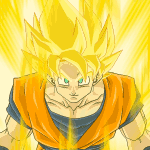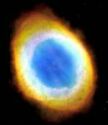|
There's no obviously blown capacitors. It looks like I'll just have to get used to browsing from my phone until I can afford a new machine. Thanks for the help!
|
|
|
|

|
| # ? Jun 1, 2024 19:51 |
|
Esroc posted:I don't think this deserves an entire thread in tech support, but if this is the wrong place just let me know. Is this an HP DV series? Ie Dv7, Dv7000, etc.
|
|
|
|
Is it just me or does dual monitors, especially with YouTube, act real funny on Macbooks? I have a Macbook Pro from 2011. I would have an HDMI cable to connect my Macbook to my TV and have the TV be a second screen. Then I would move windows over to the TV and use it to watch Netflix, HBOGO, or YouTube. It used to work perfectly fine, and still does sometimes. But it seems mainly HTML5 videos refuse to full screen on my TV, where as some flash videos don't care. It would full screen the video on my laptop screen, moving the window over with the same animation as if you pressed the + button in the corner of the browser. This makes it impossible without butchering the browser size to play full screen videos on my second monitor (the TV). I've tried simply mirroring the displays but then the desktop only takes up a tiny fraction of the TV screen space, with black all around it. This happens on Chrome and Safari. Edit: I'm also noticing that YouTube won't let me automatically set the video quality to HD when a video loads. So it starts buffering in 240p and I can't force it to start over in 720p. (Oh boy I just realized this was the HARDWARE short questions thread. Welp) Ularg fucked around with this message at 04:06 on Dec 9, 2013 |
|
|
|
My own PC busted and now I'm having to rely on the family computer. They're beginning to poo poo on me because I'm having to install my old essential hardware and whatnot on here again. This PC has windows 8. My broken one was Windows 7. I'm wondering if it would be possible to put my old HD into this computer so I could tap into my old files without having to disconnecting the current HD? I have no idea how it would work since both have different OS's. I just miss my old HD, and having to worry about the people I live with judging my moves on here is getting a little irritating. Btw I'm broke, I can't buy my own pc just yet.
|
|
|
|
So I just built my first system, and I have one issue with my case fans. Case is a corsair carbide 400r, m.b. is an asrock z87 extreme4. The front fans on the case have a regular 4 pin molex connector. there was no spot on the motherboard to plug this in(unless I missed it) but I had an adapter to the smaller 4 pin connector. I used the adapter to plug the fans into the pins marked chafan on the mobo and they aren't working. I'm hoping I did identify everything correctly and am not plugging something in where it shouldn't be plugged.
|
|
|
|
|
SpellEdge posted:So I just built my first system, and I have one issue with my case fans. Case is a corsair carbide 400r, m.b. is an asrock z87 extreme4. The front fans on the case have a regular 4 pin molex connector. there was no spot on the motherboard to plug this in(unless I missed it) but I had an adapter to the smaller 4 pin connector. I used the adapter to plug the fans into the pins marked chafan on the mobo and they aren't working. I'm hoping I did identify everything correctly and am not plugging something in where it shouldn't be plugged. The molex connector is supposed to go to your power supply, not your motherboard. Modern power supplies may not have any molex connectors on them anymore, in which case you will need to get an adapter. The small 4 pin connector you have might be a floppy drive power connector.
|
|
|
|
Imapanda posted:My own PC busted and now I'm having to rely on the family computer. They're beginning to poo poo on me because I'm having to install my old essential hardware and whatnot on here again. You can do this, it's not that hard. The absolute EASIEST way would be to get an external enclosure and plug it up via USB. It'll read just like a flash drive. You can also put it in as a second HDD, but you need to make sure the primary is booting first, and you're not trying to boot to the one that has 7 on it (It probably wouldn't boot at all due to the hardware differences). You can manipulate the files, but you can't run programs and whatnot from it, you'd have to completely reinstall it. The Enclosure option also gives you the ability to keep that HDD with you so people aren't prying into your information.
|
|
|
|
Imapanda posted:My own PC busted and now I'm having to rely on the family computer. They're beginning to poo poo on me because I'm having to install my old essential hardware and whatnot on here again. As long as there's a free SATA connector on the motherboard you should be able to hook your hard disk up to the other PC and get at your files. You'll need to unscrew it from the drive cage and unhook the power and sata cable. You probably need to take the sata cable with you. Then, on the other computer, install it in the drive cage or leave it lying on the bottom of the case (if temporary) and hook up power and SATA to the board. It should continue to boot win8 as long as that HD is first in the boot order, and your HD will show up as a different drive letter in windows. If you kept your stuff in "My Documents" it'll be in <drive letter>:\Users\<username>\My Documents. There may be a popup about claiming ownership of the directory when you first click on it in Win8 since it's owned by a different user. If you want more pictures/video about installing a SATA hard disk or your disk is IDE (wide flat cable instead of small sata cable) there's a lot of stuff you can google for. If you don't want to install the drive into the other computer you could get a USB adapter like this but obviously it will cost a little money: http://www.amazon.com/Drive-Adapter-Converter-Optical-External/dp/B001OORMVQ/ref=sr_1_3?ie=UTF8&qid=1386540725&sr=8-3&keywords=usb+sata
|
|
|
Geemer posted:The molex connector is supposed to go to your power supply, not your motherboard. Modern power supplies may not have any molex connectors on them anymore, in which case you will need to get an adapter. The small 4 pin connector you have might be a floppy drive power connector. duh, thanks!
|
|
|
|
|
My 640GB Western Digital Caviar Green (storage drive D:) has been super loving slow lately. But, I ran HD Tune on it, and benchmark starts out at 107MB/sec and ends around 65MB/sec, with access time around 10ms to 15ms. Seems pretty normal so far, right? HOWEVER, when I try to make a copy of a large ~1 GB file right onto it, in the same place (from D: to D:) Windows 7 says the burst speed is anywhere from 20 MB/sec to 40 MB/sec or more, then after about 3 seconds it drops to 16 MB/2 secs (according to my calculation since Windows updates it every 2 seconds), so it is essential 8 MB/sec. Almost as if something is capping it. Keep in mind the benchmark was completely normal. I tried everything I could possibly think of: CrystalDiskInfo shows all healthy green. Malwarebytes picked up some poo poo (probably unrelated). A couple of rootkit scans cleaned up some stuff. (read weird poo poo further below) Event Viewer shows nothing from disk. I changed the SATA cable along with inserting it into a different one of the 5 SATA ports on mobo. Changed BIOS setting from Native IDE, to AHCI (even though it had been working fine for 3 years) Defragmentation is less than 15%. Heard no bad sounds emitting from HDD. Last, but not least, I put it into another PC, and the same slowness was still present. So does this rule it the drive being the problem? A couple of other points: 1. I read from a review that Caviar Greens are notoriously slow, but it doesn't mean that it should degrade out of nowhere from consistent 50 MB/sec to 8 MB/sec, does it? 2. Speaking of the rootkit scan. It found some weird rear end HIDDEN (also had the 'system' attribute) folder called "nqprl" in my My Documents folder. Inside the folder, totaling 7.9 MB in size was a .vbs file, a .vbe file, a .com file and some other file that appeared to be a list of large list of numbers when I checked it out in notepad. When I tried to google the name of the folder, as I hit enter, it loving blue screened my computer. Tried it twice to make sure it wasn't a fluke. Also, navigating manually to that folder also forced a BSOD. Had to go into safe mode to delete it.
|
|
|
|
PPills posted:stuff Alereon fucked around with this message at 19:22 on Dec 9, 2013 |
|
|
|
The Windows copy dialog only shows write speed, so your 8 MB/s is at least 16 MB/s of aggregate I/O, including latency. For a hard drive reading and writing to itself, that's really not unreasonable. I once created an image of the OS partition on a hard drive to another partition on the same drive. New I/O requests took over 11,000 milliseconds, poo poo you not, with an average data rate of about 30 MB/s, and this was a 7200 RPM drive. If your 5400 RPM drive drive is doing self-copying, yeah it's gonna be slow, and if it's getting full and/or the drive is heavily fragmented (15% isn't heavy, but it's higher than most systems see any more thanks to automagic weekly defrags), then hell yeah it's going to be super slow. That said, you have malware. Time to 
|
|
|
|
My gaming laptop recently crashed, and it's not covered under warranty anymore, so I was hoping someone could enlighten about the possibility of upgrading a video card in my desktop. HP 6200 Pro http://www.newegg.com/Product/Product.aspx?Item=N82E16883256579 I didn't buy it for gaming (obviously), but looking at what minimum specifications I need to play some games like Diablo 3 or Borderlands 2 -- it looks like a new video card is all I need to play them under ~medium graphics settings. I'm worried that the tower is too small and/or underpowered to handle any sort of an upgrade though. Do I have any options? edit: apologies for being a total noob here
|
|
|
|
Alereon posted:Fix the malware infection on your machine first of all, Windows Defender Offline and [url="https://"http://www.bleepingcomputer.com/download/combofix/"]Combofix[/url] will likely be helpful for this. Once that's done, you can fix the performance problems on your drive by cleaning up any unneeded files then defragmenting it, since you're seeing excessive fragmentation. Run the MyDefrag System Disk Weekly script (unless you have no apps installed to it and just use it for storage, in which case Data Disk Weekly is fine). This will likely take all day to run but should significantly improve performance. Note also that if you are copying from one folder to another on the same drive that will cut performance in half at BEST, as the drive has to read a block of data, go write it, then go back and read more. Thanks I will try the WD offline. I was under the impression that <15% fragmentation was okay, if Windows doesn't suggest to defrag? @Factory Factory, too: Yeah. I understand that copying to same drive will cut performance in half, however it's always been around this much fragmentation and performance was okay before? This did not seem to be something that was gradual, it just seemed to happened all of a sudden, out of nowhere. Here's the DiskInfo just to be sure: http://i.imgur.com/OhNhKTv.jpg Do you think there is a chance that from the symptoms the HDD is heading south, from your personal experience? Thanks again. I will run the malware scan and defrag. And yeah my OS install is about a month short of 2 years old... yikes. Been wanting to reformat for the past 3 months, now i'm certainly gonna get another HDD to clear up that space required for some backup beforehand. Lastly, can you explain why the benchmark speed seems normal but the transferring is nearly pathetic? I thought there would be some correlation there... PPills fucked around with this message at 18:29 on Dec 9, 2013 |
|
|
|
PPills posted:I was under the impression that <15% fragmentation was okay, if Windows doesn't suggest to defrag?
|
|
|
|
I have another question about my earlier GPU problems. The GPU in question is a GTX 560m out of an MSI GT683r-242US laptop. I have found replacement chips on eBay in the $150-$200 range that appear absolutely identical to my chip, except they are out of Alienware M18/M17 model laptops. Is there even the slimmest chance that one of these will work in my MSI? I just can't accept that my expensive-rear end laptop is now just a paperweight, especially when the problem is just one easily removable component.
|
|
|
|
PPills posted:I was under the impression that <15% fragmentation was okay, if Windows doesn't suggest to defrag? In my experience with Windows, it doesn't think a degfrag is necessary until things are to the point of OH poo poo ITS CRASHING Esroc posted:The GPU in question is a GTX 560m out of an MSI GT683r-242US laptop. I have found replacement chips on eBay in the $150-$200 range that appear absolutely identical to my chip, except they are out of Alienware M18/M17 model laptops. Is there even the slimmest chance that one of these will work in my MSI? Do the manufacturer part numbers line up? As long as its literally the same component it shouldn't matter what it came out of.
|
|
|
|
Geoj posted:Do the manufacturer part numbers line up? As long as its literally the same component it shouldn't matter what it came out of. I don't have time to open it up again to check to MPN, but if all I have to do is match up MPN's that at least will make searching for a replacement easier.
|
|
|
|
If my current PSU is A x B x C can I replace it with another PSU of the same dimensions, assuming there is enough wires to fill in what I'd be unplugging?
|
|
|
|
Mr Right posted:If my current PSU is A x B x C can I replace it with another PSU of the same dimensions, assuming there is enough wires to fill in what I'd be unplugging? Yeah they're easy to swap in and out. Most PSUs are ATX form factor which describes their screw holes placement in the back as well as width and height, but not always length. There are also some small form factors that are less common and are typically used in smaller cases.
|
|
|
|
Factory Factory posted:Sometimes they do, but not reliably enough to make that the definitive call here. Done and fixed. I'm glad it was a bad cable, not a bad output port. Thanks.
|
|
|
|
Just wondering if there is a prefered manufacturer/model for powerline adapters? I'm trying to get some basic internet connectivity out to my detached garage without running a network cable. It's a metal garage and even though I can get a wifi signal (dog slow and drops) at the door there is nothing inside. The power for the garage splits off from the main house electrical panel so I was hoping something like the powerline network adapters. Any other options beside either a really powerful wifi setup or running an ethernet cable out to the garage (it's about 150 feet from house).
|
|
|
|
Does anyone know why my my framerate will randomly drop when doing virtually nothing? There have been a few times recently when I've just been playing Super Hexagon, or something as equally undemanding, and randomly my framerate will plummet. Nothing blatantly obvious showed up in GPU-Z when I was watching it. Should I take this to the Haus? Running an i5-2500k, HD6870, on windows 7.
|
|
|
|
Tindjin posted:Any other options beside either a really powerful wifi setup or running an ethernet cable out to the garage (it's about 150 feet from house). You could try an access point located near a window facing the garage (preferably on the second floor if you have one), if your router is sitting on a desk on the wrong side of the house you won't get a very good signal outside. Otherwise powerline adapters are finicky at best when you're jumping over breakers from one circuit to another. If you want to go that route installing an outlet by the breaker box on the same breaker as the garage and running a network cable to it would be ideal.
|
|
|
|
http://www.ubnt.com/bullet Aren't these always a pretty decent option?
|
|
|
|
After formatting the USB stick that I will be using to update the BIOS on my motherboard, can I put additional folders on the drive without screwing everything up? I was hoping to get all the program setups files that I downloaded on the same drive rather than keeping my old computer running and pulling the programs off after flashing the motherboard.
|
|
|
|
TyrantWD posted:After formatting the USB stick that I will be using to update the BIOS on my motherboard, can I put additional folders on the drive without screwing everything up? I was hoping to get all the program setups files that I downloaded on the same drive rather than keeping my old computer running and pulling the programs off after flashing the motherboard.
|
|
|
|
I'm a newbie. I have a Firepro w5000 workstation on my work computer and was wondering if I could do the crossfire thing with a radeon 5950 or something. I know nothing about gpu's, sorry if this is really dumb. It's mostly for mining while I'm working, just for fun, but also hopefully I can render faster. Thanks.
|
|
|
|
A W5000 can only use CrossFire Pro, which limits it to another W5000. Crossfire also helps not at all with... mining.
|
|
|
|
What exactly is crossfire. Can I just install another card anyway and not link them? I know firepro isn't good for mining, I'm not making anything just doing it for funs.
|
|
|
|
jimcunningham posted:What exactly is crossfire. Can I just install another card anyway and not link them? I know firepro isn't good for mining, I'm not making anything just doing it for funs.
|
|
|
|
Alereon posted:Crossfire is a way to use two identical cards to render 3D games faster than a single card. If you're just doing mining you don't care about this because you can run separate workloads on each card. You can just install multiple cards and use them independently. So I can use firepro for work while radeon mines. Awesome. Thanks.
|
|
|
|
Tindjin posted:Any other options beside either a really powerful wifi setup or running an ethernet cable out to the garage (it's about 150 feet from house). This is just thinking out loud as I've never tried it and don't know if it would work: Could you use a wireless repeater (or router in bridge mode) that has more than one external antenna in your garage then take one of the antennas and make an extension lead for it that goes through the wall so you have one of the antennas outside? Would you then get a good signal inside and still have it connect to your home wifi? Like I said though, might not work at all.
|
|
|
|
Alereon posted:15% is rather heavy fragmentation. Keep in mind that that is ONLY describing files that are themselves fragmented, not fragmentation of free disk space or suboptimal placement of files on the disk. I suspect that if you run the MyDefrag analyze pass you will see that data is scattered all around the disk, rather than "settled" at the beginning like it should be for optimal performance. There are no errors logged in Crystal Disk Info so I think this issue will be fully resolved for you once you cleanup your Malware infection and defrag the drive using MyDefrag. I expect you didn't see issues in the benchmark because there isn't actually a reduction in drive performance, its just heaving to seek around constantly in actual use because of the heavy fragmentation. Well, I've started up MyDefrag several times since I last posted. I'm using the Data Disk Weekly script and it gets to the point where it is doing zone 3 of 3 and it is defragmented 0.0%, according to MyDefrag. See screenshot:  It's been over an hour and still says that. For some reason, MyDefrag.exe is using 25% CPU usage. I have no idea what to do, other than use a different program. I've tried the other two scripts, and I recall it stopping at the same point. Should I just wait it out for several more hours to see if it makes any progress? EDIT 2 hours later: Apparently it WAS making some progress. After comparing it to the screenshot in this post, I just now realized the gaps number went down from 100,782 to 97,911. Then, coincidentally, it now jumped way down to 21,227 gaps, in the last few minutes. It really should update the numbers more frequently/steadily. I had checked Windows Resource Monitor and there was no DISK activity whatsoever during that time from MyDefrag.exe, nor was the entry even shown. Only under the CPU monitor was the process shown, and I guess I now know what the reason for the high cpu usage was. PPills fucked around with this message at 17:13 on Dec 13, 2013 |
|
|
|
My power supply is failing, and it is a 1 year old Antec BP550 Plus. I think it is to old for any Newegg warranty but is there any chance of it falling under a manufacturer warranty? I'm not completely sure of what is wrong but when it is plugged in the computer has problems starting (take 5-10 trys) and often times freezes or shutdown randomly. I am now sure it is the power supply as I have tested all other components in another computer and work fine, and then when I plug in a different working power supply the computer starts up fine and runs normally.
|
|
|
|
It should easily be under warranty. Contact Antec through their support site.
|
|
|
|
PPills posted:Well, I've started up MyDefrag several times since I last posted. I'm using the Data Disk Weekly script and it gets to the point where it is doing zone 3 of 3 and it is defragmented 0.0%, according to MyDefrag. See screenshot: EDIT: I just noticed this is a D: drive, so the system disk thing might not be relevant.
|
|
|
|
PPills posted:I had checked Windows Resource Monitor and there was no DISK activity whatsoever during that time from MyDefrag.exe, nor was the entry even shown. Only under the CPU monitor was the process shown, and I guess I now know what the reason for the high cpu usage was. Also, I think the only difference between Monthly and Weekly is sorting files by name and other not very useful criteria. Daily doesn't process large files, which is really all you need most of the time. You shouldn't ACTUALLY run these scripts on a Weekly/Daily basis, that seems excessive to me.
|
|
|
|
Can't find the TVsh equivalent but: What is a good converter box to use that accepts multiple devices you can switch between for things like consoles and maybe upscales the signal to 1080p?
|
|
|
|

|
| # ? Jun 1, 2024 19:51 |
|
Deanut Pancer posted:You might get better results with the System Disk script, rather than the Data Disk one, as System Disk will organise boot files and commonly-used files to the faster area of the disk, and larger files like videos to end, where random access speed isn't so important. Also if you have time, I'd recommend running the Monthly version once overnight for a one-off mega sort. Run the monthly once overnight? More like ran it 3 times over 3 nights and it still doesn't look like it's coming close to completion. 9900/83000 items are still fragmented, keeping in mind that not all 83000 were fragmented, at the start. This might be a testament to how slow AF this hdd has been. It currently sits on Zone 3 of 3, with "Sort By" at 15%. Alereon posted:One note is that since MyDefrag is using the Windows defragmentation API, I'm not sure if the disk activity will show up under the MyDefrag process. And yeah, it's gonna take at least quite a few hours to run, and there will likely be times it isn't making much visible progress because it's moving huge files around to make room. The gaps number jumped back up to 72k from the 20k-ish, in one day. Wow. And you are correct, the only difference was the sorting, plus some other seemingly useless criteria. I did not plan on running this on a regular basis, and for sure not now if the monthly is going to take several over-nights to complete. Probably just the daily, every week, at best. Oh yes, and if you are wondering about an update on the WD Offline scan that you recommended a couple days back, it took almost 3.5 hours to complete, found about 20 threats, a lot were "Hack Tools", such as password recovery tools that you can get from Nirsoft.net. Hopefully, false positives is all they really were. I was in a rush so I quarantined them all, now I have no idea where they actually went. Lastly, regarding actual hdd performance, aside from seeing burst rate that I had not seen in a while/if ever (from C: to D: @ 172 MB/sec!), the actual steady speed has been minimally noticeable, with small bursts around 15-18 MB/sec. So still some work to do. I will report back again.
|
|
|