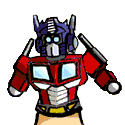|
Richard M Nixon posted:Last night I got xbmc 12.3 setup on my Ubuntu box. The setup was simple so far, and I really liked that it has build in overscan fixing so I could resize my resolution perfectly. I couldn't test hd-ma pass through yet because my receiver hasn't been set up, but playback tests went well. I still have to configure my library which will be a pretty rough task, it seems. I need to find a good Linux batch renaming program to put all my shows and movies into the proper format with, hopefully, as minimal input as possible. XBMC's handling of passthrough (at least on windows) is absolutely awesome. I have a bizarre DisplayPort digital audio device that acts as a 2-channel device and so doesn't support multichannel PCM, but if I tell XBMC that it's an optical port it'll not only pass-through DTS and DD, but will transcode 5-channel AAC (which my receiver doesn't support) to DD instead of outputting PCM so that I don't lose the non-stereo channels.
|
|
|
|

|
| # ? May 9, 2024 04:12 |
|
Naffer posted:XBMC's handling of passthrough (at least on windows) is absolutely awesome. I have a bizarre DisplayPort digital audio device that acts as a 2-channel device and so doesn't support multichannel PCM, but if I tell XBMC that it's an optical port it'll not only pass-through DTS and DD, but will transcode 5-channel AAC (which my receiver doesn't support) to DD instead of outputting PCM so that I don't lose the non-stereo channels. Whats awesome is XBMC will even transcode DTS to DD5.1 if your poo poo only supoprts DD5.1
|
|
|
|
Don Lapre posted:
I've been using this for over a year, works pretty good. My only issue is that when exiting XBMC, WMC often isn't given focus/returned to the forefront when it comes back. This prevents the remote from working until I grab a keyboard and click on the WMC interface.
|
|
|
|
I've been through all the PVR poo poo with XBMC (and MediaPortal before that) and the only one really worth a poo poo - particularly if you are using a capture card like the Hauppauge Colossus or HDPVR - is ArgusTV: http://www.argus-tv.com/ . Used to be known as ForTheRecord. The XBMC front end is very good too, insomuch as it pretty much just works. It really comes down to how committed (and talented) the developers are. Anyway I have a 3-tuner (two Colossus capture, one HDHR) setup and while it can take a bit of doing to get it set up if it's your first time it works rock-solid once in place. In my house we watch all our TV through it and if my wife can put up with it trust me, it works. Also it has a kick-rear end web interface. Seriously, it's the best one out there. Works on mobile even. Edit: Forgot to say I've been using this solution, first with Mediaportal, for about 5 years now, the last 2 with XBMC. Ixian fucked around with this message at 14:39 on Dec 9, 2013 |
|
|
|
Gozinbulx posted:By the way, in case anyone was wondering, ClearQAM is still available in Miami through Comcast. Probably not for long though. Central florida area too, at least where Comcast is in Volusia county.
|
|
|
|
vwman18 posted:I've been using this for over a year, works pretty good. My only issue is that when exiting XBMC, WMC often isn't given focus/returned to the forefront when it comes back. This prevents the remote from working until I grab a keyboard and click on the WMC interface. Press the guide button once or twice and it will give WMC focus. In fact a double tap of the guide button on your remote will launch WMC from anywhere in windows. If you are already in WMC it will give WMC focus.
|
|
|
|
Or press the green button since you want to use mce anyways. That brings back focus to mce, and it's much faster than using the mouse or alt-tabbing.
|
|
|
|
Noticed this sleep/wake windows thing, might help some people. http://forum.xbmc.org/showthread.php?tid=176940 Haven't tried it yet.
|
|
|
|
Trip report: Using WMC as backend is working way better than NPVR, at least for me. I was able to manually ad some channels WMC wasnt picking up on its scan, though im not getting EPG info on them. Microsoft's EPG is nice and painless, no work involved. One thing that I cannot believe, though, is that XBMC has no built in series recording option. You can set a "timer" to record ONCE, as in, I can go to the guide, select Jeopardy and tell it to record THAT DAY, but there is no way to tell it to ALWAYS record Jeopardy everyday. Completely ridiculous, isnt that kinda the whole point of a PVR/DVR?? Christ.
|
|
|
|
kri kri posted:Noticed this sleep/wake windows thing, might help some people. XBMCLauncher already does this. And you don't even need to write code to accomplish what this guy did. You can use Task Scheduler to create an on-startup script to launch XBMC. I think there's an on-standby event too. Rick Rickshaw fucked around with this message at 16:13 on Dec 13, 2013 |
|
|
|
While we're talking about scripts, is there any script that will wake up USB attached hard drives when there is any interaction with XBMC? My external drives fall asleep relatively quickly and I hate waiting the several seconds after clicking play for the drive to spin up. Ideally it'd spin up right when I touched XBMC. I've never done any scripting so I don't know if that could be accomplished by "touching" a dummy file on the drive whenever XBMC is awoken.
|
|
|
|
I'm getting all my media named correctly for xbmc and it is a massive pain in the rear end. I did just my movies last night (a little over 300) using TinyMediaManager. It was pretty good at handling most everything except instances where I put all of a series in one folder. What I disliked was how it took 3-4 seconds to scrape all the info about a movie before asking me to identify the next in line. This resulted in the process being very irritating. I wish all the scraping could be queued for after I ID'd the files. I did like it's support for movie sets. Today I'll do TV shows, which I expect to be a far larger task. I hope it has decent support for nested folder structures. I'm worried about doing ~my anime~ as I've lumped TV, movies, and OVAs into one folder. I don't know if it even supports grabbing metadata for japanimation. I guess we'll see. Richard M Nixon fucked around with this message at 19:04 on Dec 15, 2013 |
|
|
|
Richard M Nixon posted:Today I'll do TV shows, which I expect to be a far larger task. I hope it has decent support for nested folder structures. I'm worried about doing ~my anime~ as I've lumped TV, movies, and OVAs into one folder. I don't know if it even supports grabbing metadata for japanimation. I guess we'll see. I think there are scrapers that just do all anime in general. Assuming your anime is all separate from your non-anime, all you'd need to do is specify the root anime directory to use the anime scraper; that's how I have things set up for TV and movies.
|
|
|
|
Avenging Dentist posted:I think there are scrapers that just do all anime in general. Assuming your anime is all separate from your non-anime, all you'd need to do is specify the root anime directory to use the anime scraper; that's how I have things set up for TV and movies. The program I'm using (TMM) only has sections for TV and Movies. For TV shows it only has the TVDB scraper, while movies have a few more (but none expressly for anime). I'm not sure how it will handle a folder that has some shows and some movies and get the correct data for all of it. I might have to find a different program for managing different data. I can't find any suggestions on the xbmc wiki on renaming tools that mentions anime scrapers.
|
|
|
|
A quick search suggests that FileBot works with anime. (Having not used it - my files were pretty organized before I started using XBMC - I can obviously make no assurances that this program won't turn your computer into a zombie hosting terabytes of goat porn.)
|
|
|
|
Avenging Dentist posted:A quick search suggests that FileBot works with anime. (Having not used it - my files were pretty organized before I started using XBMC - I can obviously make no assurances that this program won't turn your computer into a zombie hosting terabytes of goat porn.) Seconding Filebot, it works really well for TV shows and films. Not sure about Anime though, I don't have any. It can also be scripted from the command line for some neat automation tricks. (the only things I seem to post in this thread are about filebot)
|
|
|
|
I dont understand how FileBot works at all. Just could not get it. Ive been using Media Center Master with some success, but just for movies. It lets you fetch by IMDB id which helps for weirdly named movies. It will also automatically watch folders, and if you include a .nfo with the imdb id in it, it will sort it automatically and put an xbmc-style metal data file (movie.xml).
|
|
|
|
While we're talking about metadata, I've been noticing new seasons of existing shows are missing season art. I disabled sickbeard from creating all that stuff, and just let xbmc do it, but I can't figure out a way to change it within the interface at all (without refreshing the whole thing which I don't want to do). Any ideas on what I'm doing wrong?
|
|
|
|
What would the fine minds here recommend here has the best way to get streaming content/free video stuff to a TV with no HDMI and for someone thats not to tech savy? My father-in-law is retired and watches tv pretty much all day and is usually content with any old thing. I would really like to give him access to Navi-X and just setup up a playlist/favorites of stuff he'd like. What's the easiest way to do this? Im looking at Roku and Boxee, especially boxee since it has navi-x support. Setting up some kind of XBMC setup might be too complicated. Any ideas?
|
|
|
|
Gozinbulx posted:What would the fine minds here recommend here has the best way to get streaming content/free video stuff to a TV with no HDMI and for someone thats not to tech savy? My father-in-law is retired and watches tv pretty much all day and is usually content with any old thing. I would really like to give him access to Navi-X and just setup up a playlist/favorites of stuff he'd like. What's the easiest way to do this? Im looking at Roku and Boxee, especially boxee since it has navi-x support. Setting up some kind of XBMC setup might be too complicated. Any ideas? I am not familiar with Navi-X but I do use a Roku for my online media streaming (Amazon, Hulu) because XBMC sucks at online services. The flip side is that Roku sucks at local streaming. But there is a Plex client that runs on Roku and Plex is pretty decent.
|
|
|
|
EC posted:While we're talking about metadata, I've been noticing new seasons of existing shows are missing season art. I disabled sickbeard from creating all that stuff, and just let xbmc do it, but I can't figure out a way to change it within the interface at all (without refreshing the whole thing which I don't want to do). Any ideas on what I'm doing wrong? What scraper are you using? Sometimes the scraper doesn't provide season art. I don't watch much TV, but sometimes movies I watch don't have art and so I go onto the scraper I use (themoviedb) and add the art. Usually it takes an hour or so for the new art to populate on their end, though.
|
|
|
|
Avenging Dentist posted:What scraper are you using? Sometimes the scraper doesn't provide season art. I don't watch much TV, but sometimes movies I watch don't have art and so I go onto the scraper I use (themoviedb) and add the art. Usually it takes an hour or so for the new art to populate on their end, though. thetvdb and it's for shows that have season art up. I just checked two or three.
|
|
|
|
EC posted:thetvdb and it's for shows that have season art up. I just checked two or three. What happens if you open the context menu for the season and hit "Choose art"? Does it show anything there?
|
|
|
|
EC posted:While we're talking about metadata, I've been noticing new seasons of existing shows are missing season art. I disabled sickbeard from creating all that stuff, and just let xbmc do it, but I can't figure out a way to change it within the interface at all (without refreshing the whole thing which I don't want to do). Any ideas on what I'm doing wrong? Unfortunately, you have to refresh the TV show. XBMC stores links to season art at the time of the first scraping the show and this is never updated again unless you do so yourself with a manual refresh, so seasons that did not exist at the time of the initial scrape will be missing art when you eventually add them. You should be able to refresh just the show info without refreshing all episode info though.
|
|
|
|
evilalien posted:Unfortunately, you have to refresh the TV show. XBMC stores links to season art at the time of the first scraping the show and this is never updated again unless you do so yourself with a manual refresh, so seasons that did not exist at the time of the initial scrape will be missing art when you eventually add them. You should be able to refresh just the show info without refreshing all episode info though. Yes, this is it. The unfortunate thing is that refreshing fetches the current first images for series poster/fanart and all season posters, so if you've gone and manually set those you have to do it all over. It's one of the things about XBMC that's annoying me the most.
|
|
|
|
I'm trying to install XBMCbuntu on my media centre PC connected to my TV via HDMI. It looks like the XBMCbuntu install doesn't output a picture on HDMI. Is there any way to make this work or am I going to have to find an old monitor with a VGA input?
|
|
|
|
Spekkio posted:I'm trying to install XBMCbuntu on my media centre PC connected to my TV via HDMI. XBMCbuntu worked "out of the box" with HDMI for me. What hardware are you running? In particular, what video card? I assume you've got some way to see the output of the HTPC while troubleshooting? Because otherwise you'd have to solve it "headless" using an SSH login, and I can imagine that would be a bit annoying. If you do have video, check the "video out" setting in XBMC system settings. If an HDMI monitor (TV,AVR,etc) is connected, it should list HDMI and manufacturer's name as a possible output.
|
|
|
|
Hippie Hedgehog posted:XBMCbuntu worked "out of the box" with HDMI for me. What hardware are you running? In particular, what video card? Can't even get that far. I can hear the CD drive buzz and start loading the XBMCbuntu install, but I get no picture on screen. I'm already running XBMC on Windows and that works so I can confirm there's no problem with the hardware. I tried it once in my living room on my Bravia TV, when that didn't work I tried it on a BenQ desktop monitor. Both times I could not get HDMI to output during bootup. The monitor reported "no signal". Can't remember the video card I'm using. It's a low profile GeForce I think. Tried 2 seperate HDMI cables, and tried the inbuilt HDMI out on the motherboard. No luck with anything! Think I'll just need to hook it up to an older monitor without HDMI as my monitors seem to have trouble displaying those lower resolutions (Although I can't imagine why).
|
|
|
|
I couldn't find any way to go to low graphics mode with the xbmcbuntu install CD, so I would suggest considering just doing a normal ubuntu install then add xbmc to it and enable autostart. I don't know what else xbmcbuntu adds on top of that, though. Just to make sure, you see the POST screen on your TV just fine, right? I've been trying to get audio passthrough working over HDMI by playing movies back in mplayer and it kept letting my PC do the decoding and I couldn't figure out what the poo poo was happening. Finally I opened xmbc and played a video, which did audio passthrough just fine. Which is all I need, I just didn't think to check in the actual program I'm going to use first. Welp.
|
|
|
|
Spekkio posted:Can't even get that far. I can hear the CD drive buzz and start loading the XBMCbuntu install, but I get no picture on screen. In the launch options for Ubuntu put in nomodeset  In the line that says Linux /boot/vm scroll to the end of that line and put in "nomodeset" no quotes. The picture already has him typing it in but with a spelling error.
|
|
|
|
Keito posted:Yes, this is it. The unfortunate thing is that refreshing fetches the current first images for series poster/fanart and all season posters, so if you've gone and manually set those you have to do it all over. It's one of the things about XBMC that's annoying me the most. This is what convinced me to switch my library management to Ember Media Manager. I'm pretty sure it's been championed in the thread already, but setting all metadata and fanart externally means you have total control over what XBMC displays.
|
|
|
|
I haven't messed with it, but I saw on the XBMC twitter feed that there's a new Netflix add-on. http://lifehacker.com/netflixbmc-brings-a-better-remote-controlled-netflix-t-1484237283
|
|
|
|
EC posted:I haven't messed with it, but I saw on the XBMC twitter feed that there's a new Netflix add-on. Still looks terrible. Just buy a $29 roku for netflix/amazon
|
|
|
|
Pretty interesting. I was thinking of writing up something kinda similar (not really) for my self and map it to a favorite with advanced launcher or whatever. Mainly, an AHK script that opened a Chrome window in Kisok mode (like this one seems to do) in Netflix. I wouldnt know how to make it sign on for you, I was just going to bank on the cookies still being there. I still might so the same to launch the Xfinity TV site as I have access to a login to watch those channels. Maybe someone will do something similar to this add-on for it.
|
|
|
|
While your here, Lapre, what do you recommend for my father in law who has a non HDTV (ie needs to have yellow-white-red RCA output) so he can watch streaming sutff? I really really want to set it up so he can surf naxi-x and mash up an other places full of free stuff. The roku seems like it has very few option that offer free content.
|
|
|
|
Gozinbulx posted:While your here, Lapre, what do you recommend for my father in law who has a non HDTV (ie needs to have yellow-white-red RCA output) so he can watch streaming sutff? I really really want to set it up so he can surf naxi-x and mash up an other places full of free stuff. The roku seems like it has very few option that offer free content. Not having HDMI really screws up your options for things. A hacked wii or PS3 maybe with showtime media center? Roku really does need paid services to be worthwhile. Does navi-x work with plex? You could do that on a roku maybe. I actually have a friend with the same delima, no hdtv. Hes using a hacked first gen appletv right now.
|
|
|
|
I was looking at this thing: http://www.amazon.com/G-Box-Midnight-MX2-Android-Streaming/dp/B00CH643A8 which has a/v out. Gonna be a pain in the rear end to set it up to the point where its easy for him to use, but ill give it a shot.
|
|
|
|
Gozinbulx posted:I was looking at this thing: You are not going to enjoy dicking around with XBMC on that thing. XBMC for Android has come a long way but not far enough. It might be ok for you but if you are looking for a bulletproof "it just works" solution for your father in law I'd recommend avoiding it. Look for an older ION Zotac box, some of those from two-three years ago had analog out and they'll run OpenElec fine, which is as bulletproof as XBMC gets.
|
|
|
|
Don Lapre posted:Still looks terrible. Just buy a $29 roku for netflix/amazon Couldn't agree more. I applaud the effort but it's a science project and always will be unless Netflix themselves decide to get in to the game with help from the XBMC team - either one of which is about as likely as a Redskins Superbowl appearance. Also it uses Pipelight, which is a pretty terrible (though technically awesome considering the work that went in to it) Silverlight hack for Linux. Add in complicated remote mappings and you'd have to really, really want Netflix in your XBMC menu, and/or for some reason don't have it available in literally *every other gadget made*, to want to do this.
|
|
|
|

|
| # ? May 9, 2024 04:12 |
|
Buy him the cheapest roku and a netflix account.
|
|
|