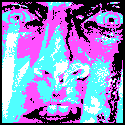|
They are also apparently giving 200 bucks for an iPad 2 trade-in. I wish I had known that. I may still have to go take 'em up on that offer.
|
|
|
|

|
| # ? Jun 7, 2024 16:05 |
|
My Dell Venue 11 pro arrived early this week. I went with the Atom version. Overall it is a pretty neat device, is snappy and performs well. I havent had a chance to play any games on it. I did try playing some Magic Online, and was not shocked that that pile of crap (either version) didnt work so well with touch interface. I got Civ V for free a while ago and will give that a try. I think that the biggest challenge for me is learning the fastest way to navigate win8 and how to interact without a keyboard. I wish they offered a case that had a good lap stand, I may pick up the soft keyboard just for the stand aspects. I do think that right now we are in a weird space where the hardware is there, but the software is catching up and that in 6mo or so we'll have a better selection of apps and more native touch support. Pretty cool device though, definitely happy with my purchase.
|
|
|
|
aWall posted:My Dell Venue 11 pro arrived early this week. I went with the Atom version. What's battery life like? I'd also be interested to see how well Civ V performs given how much that can stress a cpu.
|
|
|
|
I've noticed something after having my SP2 for a month and a half or whatever, the way I generally use the desktop mode is the same way back in win 3.1, or 95, I would use dos mode, or go to dos. Desktop mode feels like the new command prompt for touchscreen windows. I think as time goes on, by win9 or 10, the only people using desktop mode will be the same power users that used command lines with windows. It leads to a device that has some software quirks, but 95% of the time when I'm just using the metro interface it feels like the future, and I'm amazed how much, now that I have win8 on a tablet, I absolutely adore the choices microsoft made. When I use an ipad or android device now, I find myself trying to swipe programs in from the side, dock an IM program on the side of the screen while the browser is open, or some of the other gestures, and realize just how much I miss having those features. The app store is total poo poo at the moment, but thats just a matter of time I hope, because I really feel microsoft of all people managed to put together far and away the best UI for touchscreen devices. They need better notifications, and some other tweaks, but the underlying basis of metro is good, drat good. Edit: Like, I get what microsoft was trying to do now, I get it, and for all the poo poo they get i think they were absolutely right to start this now, and force it out, problems, quirks inconsistencies and all. I can easily see that future, of a tablet the size of a venu8, or surface, that you slide into a dock, has desktop level of performance, and is your desktop computer (if you even need a desktop, I think most people will be fine with a tablet at that point if not already), hooked up to multiple monitors, maybe an external video card or something built into the base, then you pick it up, take it with you, and its your tablet, your e-reader, your laptop, heck maybe your phone. Its either that or everything is tiny dumb devices hooked up to """the cloud""", or maybe a mixture of both. Tom Guycot fucked around with this message at 07:18 on Dec 7, 2013 |
|
|
|
Tom Guycot posted:I've noticed something after having my SP2 for a month and a half or whatever, the way I generally use the desktop mode is the same way back in win 3.1, or 95, I would use dos mode, or go to dos. Desktop mode feels like the new command prompt for touchscreen windows. I think as time goes on, by win9 or 10, the only people using desktop mode will be the same power users that used command lines with windows. That is kinda what my S2 already is to me and I am a power user. I do most of my sketching/sculpting/animating on the surface instead of the desktop lately. It fits in my camera bag and weights nothing. So much better than a laptop it's not even funny. My only gripe with it is the screen seems to change brightness on its own even when auto brightness is turned off, and Microsoft seems unable to make the 256gb version because I have been looking for one for like two months now. I need to return my 128gb in two weeks so I hope I can find one by then.
|
|
|
|
keyframe posted:That is kinda what my S2 already is to me and I am a power user. I do most of my sketching/sculpting/animating on the surface instead of the desktop lately. It fits in my camera bag and weights nothing. So much better than a laptop it's not even funny. Man hearing this has pretty much sold me on the Surface. My intuos 5 has been slowly dying and I started playing with the idea of going Surface instead of a new wacom. I heard plenty of 'Great for artists!' in reviews and junk but seeing someone else content with it's service of the exact things I'd want it for is really reassuring. Do you process photos on it too? I played around with photoshop cc on it and it was smooth as hell, but my biggest issue is apparently there is no tilt sensitivity? That alone could be a dealbreaker but atleast it has variable pressure.
|
|
|
|
diddy kongs feet posted:Man hearing this has pretty much sold me on the Surface. My intuos 5 has been slowly dying and I started playing with the idea of going Surface instead of a new wacom. I heard plenty of 'Great for artists!' in reviews and junk but seeing someone else content with it's service of the exact things I'd want it for is really reassuring. Do you process photos on it too? I played around with photoshop cc on it and it was smooth as hell, but my biggest issue is apparently there is no tilt sensitivity? That alone could be a dealbreaker but atleast it has variable pressure. There is no reason to get the new Wacom companion the surface is better in every way. I tried the companion for a week. It was too slow, poo poo battery life and costs $1.5k more for no reason. I thought I was going to have to get the Wacom as well for the side buttons, but the art dock works perfectly. Lack of tilt has never been an issue for me, I don't even realize it's absence when I am painting or sculpting. I got on the Photoshop CC + Lightroom for $10 a month deal last week so I now edit my photos on there too. It is pretty awesome having all my photo gear and surface fit in a small size messenger bag and hardly weight anything. 
|
|
|
|
I don't know if this has been posted in the thread already, but TouchMousePointer is pretty useful if you have a 8" device. It adds a little popout touchpad to the taskbar, similar to the onscreen keyboard, to help with things in desktop apps that require pixel-perfect precision.
|
|
|
|
Clark Nova posted:I don't know if this has been posted in the thread already, but TouchMousePointer is pretty useful if you have a 8" device. It adds a little popout touchpad to the taskbar, similar to the onscreen keyboard, to help with things in desktop apps that require pixel-perfect precision. I haven't seen it, if it was. Thank you for this.
|
|
|
|
keyframe posted:...and Microsoft seems unable to make the 256gb version because I have been looking for one for like two months now. I need to return my 128gb in two weeks so I hope I can find one by then. I had the opposite problem at my local Microsoft Store. They ONLY had the 256GB model in stock and I was looking for the 64GB. I said "gently caress it" and just splurged for the upgrade. The type cover is SURPRISINGLY good, too. I can see this becoming my main development machine with the right tweaks.
|
|
|
|
Tom Guycot posted:I've noticed something after having my SP2 for a month and a half or whatever.... I feel the same way you do. I waffled quite a bit on the Surface Pro 2 but after 3 weeks and two trips it's fast becoming my favorite PC of all time. I find it's quirks to be surprisingly easy to live with given all the other things it does really well. Sure, it's heavier and thicker than an iPad Air, Nexus 10, or what have you, but that became a non-issue once I realized I didn't need it AND a laptop to lug around. And I've come to find the built in kickstand to be far handier than I originally would have thought. Really about the only situation where it is subpar is when it's actually in your lap and even then I found folding the keyboard back to create a tripod and just using touch is better for me. I really like what MS has done with touch as well. Once you get used to it it is surprisingly good. Love the swiping to switch apps, being able to snap apps, and I've even grown to like IE11, which was something I never would have predicted. And at my desk, I just plug in my mini-DP cable, wireless keyboard/mouse, and power and I've got a full desktop to work with. Hell, I'm probably going to spring for their overpriced dock when I can actually get one. In the end, the total experience is so good it's got me thinking about switching phones too, to a Lumia 1020 or something. If the momentum keeps going for apps Microsoft may actually end up with a real winner all around. nolen posted:I had the opposite problem at my local Microsoft Store. They ONLY had the 256GB model in stock and I was looking for the 64GB. That's the model I have and you won't regret it - I run Visual Studio on mine and it works perfectly fine. Some of our bigger projects take longer to compile than on my old desktop, but that has an i7 and 16gb so it wasn't unexpected. Also, don't overlook the portable advantage - there's something awesome about being able to run Unit tests while sitting on my couch. I dislike the trackpad on the Type cover but the keyboard is extremely good. I bought a Sculpt mouse for mine - works really well, the haptic button on the side is extremely convenient and it's dongle-free Bluetooth so you don't need to waste the USB port on it. Ixian fucked around with this message at 23:16 on Dec 7, 2013 |
|
|
|
Ixian posted:I dislike the trackpad on the Type cover but the keyboard is extremely good. I bought a Sculpt mouse for mine - works really well, the haptic button on the side is extremely convenient and it's dongle-free Bluetooth so you don't need to waste the USB port on it. I'm basically in the same SP2 lovers' boat as you guys, but man is the Typecover's trackpad a glaringly obvious shortcoming. It almost ruins the device. The worst part about it I think are the buttons, which are hard to hit and the target area or pressure needed seems to be inconsistent. The pad itself, due partially to its texture, I think, is vague and fudgy. It makes using anything complicated and precise on the desktop, like Photoshop, a frustrating chore, when the point of the machine is to be a super portable workhorse. If they update the trackpad to be larger, smoother, more accurate, and have real buttons (asking a lot, I know), I'd be a happy camper. The keyboard section, meanwhile, is great. I really don't know how Panos was able to let it out of development unless he only stays in touch-based metro. I would have demanded better had I been in charge of the Surface team for sure.
|
|
|
|
Maybe they made the trackpad deliberately terrible so that users of every windows laptop would feel at home.
|
|
|
|
Ixian posted:Love the swiping to switch apps, This is literally the best thing about Win 8. Regarding the touchpad, I honestly never used it, I carry a three button mouse in my camera bag for when I need to do any kb/m work.
|
|
|
|
I'm visiting Portland this weekend and decided to take advantage of the fact that there's no sales tax in the state of Oregon. Went into the MSFT store and plunked down the funds for a SP2 (256 gb). Was going to give the Dell Venus Pro 11 another look but turns out the store in Pioneer Place was sold out. This thing is probably overpowered for what I need it for but the extra oomph is something I'm going to test out later when attempting to play kerbal space program (probably not going to be able to download from steam on lovely hotel WiFi). For anyone looking to get an SP2, you'll need to download and install around 17 goddamn updates including one firmware update. This means you'll be spending roughly an hour before the tablets is usable. The weight isn't really a problem and the second position of the kickstand actually does make this thing usable on your lap. I tested it out on a MAX train and had no issues.
|
|
|
|
Another SP2 fan here. Also didn't want to wait for the 256gb so I caved and went with the 128gb and its measly 4gb ram. I sold my MacBook Pro 13" and iPad 3 this week as this thing has replaced both. Still have an iMac desktop for when I need to do bigger things like MATLAB coding and Illustrator/Photoshop work. Some gripes about it that I've learned to deal with so far: - OneNote (Metro Version) Is a piece of poo poo. It is hard-coded to only read notebooks off of Microsoft's cloud server and can't read/work with notebooks stored locally. I use it for class notes and export the .pdf of the current day's notes into OneNote then mark it up. The pdf when 'Printed to OneNote' (why is this still the method after 10 years? Why can't they just export?) grows in size so that each class is ~10-15MB. x 3 classes per day means I have to constantly be downloading and uploading in and out of Microsoft's cloud if I want to use the crippled metro version. No thanks. Slow upload speeds and ever decreasing bandwidth caps make this a dumb plan for now. So for note taking I need to be in the old-style windows environment. - Pen is still quite inaccurate at the screen edges (2-3 cm from each edge). Not a big deal, but with how perfect everyone raved about the SP2 pen recognition, I thought it'd be flawless. - tablet apps are pretty bad so far, but hopefully the store will get better as more people buy into this OS. of particular note is the official facebook app. You can't ever sign out of facebook chat and I'm not a huge fan of being available all the time when i'm just popping on to check an event's details. uninstalled that one and just use the website for now. - no integration with google calendar. from what i understand this is both MS and google's fault, but it sucks not having easy access to my calendar. I could log into the website, export a freezeframe of the calendar, load it into an outlook account (don't have or want one) then view it that way, but it won't update if I make any changes. For now I'll just do my calendar/task management on my phone only. aside from that, it's an incredible machine. So much more compact than my laptop and it's fantastic to quickly convert from kickstand/keyboard cover to kickstand tablet to flat tablet depending on the task i'm performing.
|
|
|
|
LifeSizePotato posted:I'm basically in the same SP2 lovers' boat as you guys, but man is the Typecover's trackpad a glaringly obvious shortcoming. It sucks pretty hard but I understand there's some sort of software update on the horizon that will upgrade it to "merely tolerable". Which is too bad because I think the Type 2 keyboard proper is as good as any notebook keyboard I've ever used. Fortunately lugging a portable BT mouse around is a shitload easier than doing the same for a keyboard. Opioid posted:Another SP2 fan here. Also didn't want to wait for the 256gb so I caved and went with the 128gb and its measly 4gb ram. There's another OneNote ModernUI update coming to address local notes. As for the pen, did you calibrate it? The one that comes with it is no great shakes but it's pretty accurate - I've read about a lot of artists who love it, or at least love the screen. Speaking of which, I hear the Wacom Duo is pretty good with the SP2. As for Google Apps, unfortunately I expect this to continue. Since my workplace is Office 365 it's no big deal personally but from what I've seen we can expect plenty more of Microsoft and Google kicking each other in the nuts. Google might have to put up with Apple's poo poo due to marketshare but they clearly aren't happy about anyone else joining the party. As for tablet apps, it's slowly getting better. Mint just released their app, and it's better than the iPad version. So is Flipboard, for that matter.
|
|
|
|
keyframe posted:This is literally the best thing about Win 8. As soon as I figured out the trick between long swipe to switch between apps and short swipe to show all running apps/screens I couldn't imagine it being done any other way. Even Android doesn't do it this well. For that matter swiping up to get to bookmarks/tabs/etc in IE11 has also become second nature. I am truly surprised - they really got this right. As a guy who vividly remembers the Microsoft monopoly days (remember pre 9/11 when that kind of poo poo was a big deal?) I am finding myself in the weird position of rooting for them as the underdog. Someone there has been paying attention to the last 6 years of mobile advancements kick started by Apple.
|
|
|
|
Ixian posted:As for the pen, did you calibrate it? The one that comes with it is no great shakes but it's pretty accurate - I've read about a lot of artists who love it, or at least love the screen. Speaking of which, I hear the Wacom Duo is pretty good with the SP2. I didn't. And just did. And now it's awesome. Thanks!
|
|
|
|
Opioid posted:I didn't. And just did. And now it's awesome. Thanks! Happy to help. I don't use the pen much but it's growing on me. Another thing I wouldn't have predicted. I'm just starting to get used to the whole pressure sensitive thing which is turning out to be the poo poo - I might actually use this thing to take notes in meetings, which for me anyway is a big deal.
|
|
|
|
Ixian posted:So is Flipboard, for that matter. Not until it supports offline caching of content, it isn't. Unless I'm missing something, it's completely useless as soon as you don't have a connection.
|
|
|
|
Opioid posted:I didn't. And just did. And now it's awesome. Thanks! On that note, the $35 wacom feel pen is much more accurate than the surface pen and feels (no pun intended) a million times better when sketching.
|
|
|
|
sethsez posted:Not until it supports offline caching of content, it isn't. Unless I'm missing something, it's completely useless as soon as you don't have a connection. I've always used it with a connection but that's sad if true. I guess I will find out next time I am on a plane (tomorrow night). Seems like a strange oversight, or else it was just something they left off for a future update. With a connection, anyway, it's quite good.
|
|
|
|
Ixian posted:As soon as I figured out the trick between long swipe to switch between apps and short swipe to show all running apps/screens I couldn't imagine it being done any other way. Even Android doesn't do it this well. Agreed. Windows 8 feels super natural on a touchscreen and the multitasking is a huge part of that. If the Windows Phone Blue upgrade features it I might seriously consider switching.
|
|
|
|
Windows phone needs to be gotten rid of and replaced with a modified RT that loses the desktop mode, and a few other tweaks, but should otherwise remain consistent with the windows 8 base. Considering theres a couple phones with intel chips in them, the idea of a phone running full windows that you could hook up a bluetooth keyboard and mouse and external display and use as a desktop is just hilarious enough that I want to see someone do it.
|
|
|
|
No that's a terrible idea; we need to stop putting insane OSes on phones. Why does my phone need an anti-virus and malware scanner? I just want to text and use Skype. Like any sane person I will use a tablet when real work is required. Anyways if you can locate and remotely wipe these things like the Windows phones that would be sweet.
|
|
|
|
nolen posted:How long have you had the stylus? Reports are coming in that Dell is replacing most if not all of the current batch of styluses (stylii?) and replacing them with properly-working styluses. Where'd you hear about this report? I was about to buy a stylus but if it's true that they're replacing it, obviously i want to hold off on this. Wondering when they're going to replace them...
|
|
|
|
Mister Fister posted:Where'd you hear about this report? I was about to buy a stylus but if it's true that they're replacing it, obviously i want to hold off on this. Wondering when they're going to replace them... For what it's worth, I ordered a stylus from Dell on 11/23, and I was just emailed saying that it was delayed. I might get it by 12/17 according to my order status now.
|
|
|
|
Nerdrock posted:For what it's worth, I ordered a stylus from Dell on 11/23, and I was just emailed saying that it was delayed. I might get it by 12/17 according to my order status now. This exact situation happened to me. I grew impatient and ended up returning my Venue and upgrading to a SP2. I'll have to deal with Dell and cancel/return the stylus once it arrives in a few weeks. Not at all unhappy with my decision.
|
|
|
|
nolen posted:This exact situation happened to me. I grew impatient and ended up returning my Venue and upgrading to a SP2. I'll have to deal with Dell and cancel/return the stylus once it arrives in a few weeks. The Dell delay email posted:
so, you can just cancel that now, if you don't want to deal with sending it back.
|
|
|
|
Nerdrock posted:so, you can just cancel that now, if you don't want to deal with sending it back. Well poo poo. I'll give them a call first thing tomorrow morning then. Thanks!
|
|
|
|
Does anyone here have the wireless add on for the type cover 2? Does it work as advertised, I am planning on getting one tomorrow.
|
|
|
|
nolen posted:This exact situation happened to me. I grew impatient and ended up returning my Venue and upgrading to a SP2. I'll have to deal with Dell and cancel/return the stylus once it arrives in a few weeks. Just out of curiosity, where did you read that they're replacing the old stylus with a new one?
|
|
|
|
keyframe posted:Does anyone here have the wireless add on for the type cover 2? Does it work as advertised, I am planning on getting one tomorrow. I do, and I love it. It essentially turns your type cover into a remote bluetooth keyboard, and the response is very decent. I use my type cover as a media center remote when using miracast, and often will check my email and whatnot on the TV like this using the keyboard and a bluetooth mouse (trackpad! /shakesfist).
|
|
|
|
So I have the Surface Pro 2 but I'm considering picking up one of the $99 Dell's from the MS store tomorrow. Something to use while sitting on the couch. Anybody else grabbing one?
|
|
|
|
ShadowStalker posted:So I have the Surface Pro 2 but I'm considering picking up one of the $99 Dell's from the MS store tomorrow. Something to use while sitting on the couch. Anybody else grabbing one? $99 dell? You have a link?
|
|
|
|
http://view.email.microsoftemail.co...4600c7d7613&r=0 Dell Venue 8 Pro for 99 bucks (limited)
|
|
|
|
I think I might try for one. Any idea when the stores open? My local MS Store opens at 10am, should I just show up then?
|
|
|
|
Tha Chodesweller posted:I think I might try for one. Any idea when the stores open? My local MS Store opens at 10am, should I just show up then? I would probably head there now. As for online sales I don't know when they will be available for the discounted price. I keep checking their website, however it is still showing $299.
|
|
|
|

|
| # ? Jun 7, 2024 16:05 |
|
system protocol posted:I would probably head there now. As for online sales I don't know when they will be available for the discounted price. I keep checking their website, however it is still showing $299. It's one in the morning and it's 15 below, I'm not leaving right now! Maybe I'll just sell off some poo poo I'm not using to help afford it.
|
|
|