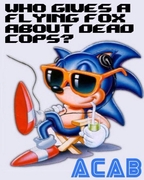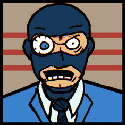|
The 28 incher is gonna be a TN panel though.
|
|
|
|

|
| # ? May 27, 2024 23:38 |
|
Right so after trying a 27" IPS 1080p monitor and being unhappy with lack of pixels, I'm returning it for a 23/24" monitor. What I need is a 23/24" monitor, 1080p, IPS. I would go with the dell u23 but I'm not a fan of the coating on it. Is there any comparable monitors with a glossy coating instead?
|
|
|
|
Does anyone make a glossy IPS? I feel like those two won't ever be together
|
|
|
Filthee Fingas posted:What I need is a 23/24" monitor, 1080p, IPS. I would go with the dell u23 but I'm not a fan of the coating on it. Is there any comparable monitors with a glossy coating instead? I just bought myself the Dell S2340m last night and I like it a lot. I've got it next to my old Acer S231HL and it's weird looking at one then switching to the other, but I'm hoping to get another Dell to replace that one soon. I'm a big fan of glossy screens and the color quality is amazing compared to my Acer.
|
|
|
|
|
Rakins posted:Does anyone make a glossy IPS? I feel like those two won't ever be together Lblitzer posted:I just bought myself the Dell S2340m last night and I like it a lot. I've got it next to my old Acer S231HL and it's weird looking at one then switching to the other, but I'm hoping to get another Dell to replace that one soon. I'm a big fan of glossy screens and the color quality is amazing compared to my Acer. I'm a broken record and will say again that that yeah the Dell S series fills a nice role as an affordable glossy screen monitor with a near IPS quality screen, so I'd recommend that.
|
|
|
|
Rakins posted:Does anyone make a glossy IPS? I feel like those two won't ever be together A large number of the Korean special 27" monitors are also glossy IPS. Or, if you hate yourself and your wallet, Apple monitors.
|
|
|
|
Lblitzer posted:I just bought myself the Dell S2340m last night and I like it a lot. I've got it next to my old Acer S231HL and it's weird looking at one then switching to the other, but I'm hoping to get another Dell to replace that one soon. I'm a big fan of glossy screens and the color quality is amazing compared to my Acer. Cheers for this. Fits the bill and just ordered. I know I've been spoiled with a 1440p but with my PC not as powerful to fully utilise it for games and me shifting to console gaming over PC gaming (want to hook this up to my PS4), it makes sense to move to 1080p.
|
|
|
|
Ruin Completely posted:I'm a broken record and will say again that that yeah the Dell S series fills a nice role as an affordable glossy screen monitor with a near IPS quality screen, so I'd recommend that. I own two Dell S2240M that I got refurbished from Dell for $90 each. They are $120 brand new at Microcenter. But anyway there's nothing "near IPS"about them, they are the real deal IPS. I don't get why people spend more for the same specs because these are both crystal clear 1080p with no dead pixels or backlight bleed. The only reason I'd use another monitor is if I could find a 1080p IPS that was 23"or smaller, but could also be overclocked to 120+ hertz.
|
|
|
|
I'm trying to order the U2312HM off the Dell Canada website which is 80 dollars off right now but I just get an error thrown to me everytime I try to buy now or add to my cart or whatever.
|
|
|
|
Zero VGS posted:I own two Dell S2240M that I got refurbished from Dell for $90 each. They are $120 brand new at Microcenter. But anyway there's nothing "near IPS"about them, they are the real deal IPS. I don't get why people spend more for the same specs because these are both crystal clear 1080p with no dead pixels or backlight bleed. There are still a few reasons to go with the Ultrasharp instead: - AG coating (+ or - depending on preference) - DisplayPort (only an advantage if you need it) - Better stand - USB hub
|
|
|
|
dissss posted:There are still a few reasons to go with the Ultrasharp instead: Also, no external power brick. The S2240M has a DC jack instead of an IEC power connector.
|
|
|
|
dissss posted:There are still a few reasons to go with the Ultrasharp instead: Zorilla posted:Also, no external power brick. The S2240M has a DC jack instead of an IEC power connector. I guess none of that seemed worth the price difference to me (to be honest the stand is the only thing on that list that feels noteworthy, and even then it's not bad just not as good as the ultrasharps). Especially with the 24" models, the u24 is around $100 more than the s24, although in that case there is also the extra 120 pixels.
|
|
|
|
whatupdet posted:Anyone have any experience with any 21:9 models? I see a LG 29EA73-P Black 29" on sale at Newegg for $380 that is tempting, primary use is TV & movies. I know this is an older post, but I have a 21:9 NEC and it's marvelous. They are all, according to reports, using the same panels, so you're really paying for features and different backlights. Be aware that TV and movies will be the most frustrating things about them; the aspect ratio leads to pillarboxing along with letter boxing, unless you configure your media players to crop for the aspect ratio. It's glorious for gaming though: 
|
|
|
|
Is there any way to run the Apple thunderbolt displays with a PC? I'm going to be picking up two of them for my rMBP and would like to also be able to use them with my desktop.
|
|
|
|
Any thoughts on the Dell U2713HM? Amazon on has it on sale for $584.99. I'm looking to upgrade to 1440p and was just wondering how this monitor stacks up.
|
|
|
|
dissss posted:There are still a few reasons to go with the Ultrasharp instead: WithoutTheFezOn fucked around with this message at 04:22 on Dec 9, 2013 |
|
|
|
Wasabi the J posted:I know this is an older post, but I have a 21:9 NEC and it's marvelous. They are all, according to reports, using the same panels, so you're really paying for features and different backlights. I wonder who was in your squad and who your bros were chatting about NEC have some amazing monitors if you're willing to pay the price for profession level IPS panels (some of which have a polarizer coating). I'd never give up my 2690WuXI, even though it's now only my secondary monitor next to my ASUS 27inch PLS screen.
|
|
|
|
Has anyone used the monitor mounts sold at Monoprice or Amazon? Mainly talking about these two http://www.monoprice.com/Product?p_id=5402&seq=1&format=2 http://www.amazon.com/gp/product/B0...&pf_rd_i=507846 If so, are they decent enough quality?
|
|
|
|
Those will be fine, they are all really overbuilt for what they list as maximum weight. Remember, the mounting brackets are VESA standards so if your monitor has the mounting holes you can even use HDTV mounts. I'd tend towards Amazon since almost all of the mounts have Prime shipping and the returns are easier than Monoprice RMA.
|
|
|
|
horchata posted:Has anyone used the monitor mounts sold at Monoprice or Amazon? The first one is a little "ehhh" IMHO; granted the desk I mounted it on is cheap, terrible IKEA, but it seems to barely support the mass of my Dell 2209WA, which is a fairly light 22" monitor.
|
|
|
|
horchata posted:Has anyone used the monitor mounts sold at Monoprice or Amazon? The second one was 'ok', but the tilt couldn't handle the weight of my u23 and would tilt downwards on me unless propped underneath.
|
|
|
|
I decided I wanted to upgrade from the two Dell 2005FPW's I used with my office computer, so I gave the Dell U2412M a second chance. My previous experience with it was underwhelming, to say the least. I purchased two of these in "Like New" condition from Amazon Warehouse Deals. When I opened up the boxes, they did indeed look like the previous owners opened them up, then immediately put it back in the box. Not a scratch or mark on either of them, thankfully. When I got them plugged in and reset to factory settings, one had a slightly pink appearance, and other green. Not a big deal; it took about a minute to get them dialed in and looking virtually identical. They aren't the most mindblowing IPS displays I've ever seen, but they are a worthy successor to the old 2005FPW's I used to have. However, it wouldn't be one of my posts in this thread if these monitors didn't have at least one glaring problem. Is this a common issue on these? Both monitors were manufactured June 2013 and are Rev A00 (presumably the "new" A00, not the old one).  (Ignore the difference in tint. Like I mentioned before, I've already made adjustments that eliminated that) Being that I ordered from Amazon, I could easily get replacements, but I have to wonder if I'll end up with the same defect over and over like I have in past adventures with Dell, especially since I somehow managed to get two with the exact same problem. Zorilla fucked around with this message at 03:51 on Dec 10, 2013 |
|
|
|
Zorilla posted:
Are you talking about the uneven brightness and the dark shadows in the bottom corners? If so, this is apparently a very common issue with any LED monitor at least from what I've been reading. I actually mistakenly RMA'd an Asus MX239H last week because I thought the dark corners were an actual panel defect caused by the shipping box being beat to hell. It's apparently really really hard to manufacture any of these things without some uneven brightness or shadow spots. The cost it would require to eliminate this from the manufacturing process is just to great to justify any company giving a poo poo. I went around a few Best Buy's over the weekend looking to pick something else up, and noticed that just about all LED TVs or LED monitors on display had some kind of issue with shadow spots or shadow corners, or brightness just being uneven on solid color backgrounds. The only displays I didn't notice it on where plasmas and cheap CCFL non-IPS LCD monitors.
|
|
|
|
Stanley Pain posted:I wonder who was in your squad and who your bros were chatting about Well I just don't need more dumb Internet snoopery. I got the NEC for a really great deal when it just launched. I've successfully over clocked it to 74 hz and it's just lovely.
|
|
|
|
Refurb HP 27" 2560x1440 monitor for $350: http://sellout.woot.com/offers/hp-27-wqhd-led-ips-monitor So tempted to replace my 1080p 27" monitor with this to match to my 27" 1440p Korean, but I don't really need to spend $350 right now, even if I can get $100 for my 27"  . .
|
|
|
|
Josh Lyman posted:Refurb HP 27" 2560x1440 monitor for $350: http://sellout.woot.com/offers/hp-27-wqhd-led-ips-monitor Be advised these have no OSD, so it's probably not ideal for dual monitor setups where you might want to get the colors matched up (though I suppose you could do that with a monitor profile). Also, one review mentions difficulty in getting some computers to recognize the DVI port, so that probably means it has the same limitation as those Korean monitors where it relies on the computer's video hardware to scale up (and requiring dual link to even turn on). Since these are manufacturer reconditioned units, I wonder if these are the earlier ones with reliability issues and the overly shiny AG coating. This model saw a revision over a year ago that solved this, so who knows? Zorilla fucked around with this message at 17:46 on Dec 10, 2013 |
|
|
|
Question for you guys. I'm thinking about getting 2 U2713HM, currently I'm using MSI AMD Radeon HD 7870 which has Mini DisplayPort x2, DL-DVI x1 and HDMI x1. For me to get 2560 x 1440 on both monitors, can I use DVI for one monitor and then this adapter for the other? Is there any benenfit to be using the DisplayPort for both?
|
|
|
|
sedaps posted:Question for you guys. I'm thinking about getting 2 U2713HM, currently I'm using MSI AMD Radeon HD 7870 which has Mini DisplayPort x2, DL-DVI x1 and HDMI x1. For me to get 2560 x 1440 on both monitors, can I use DVI for one monitor and then this adapter for the other? Is there any benenfit to be using the DisplayPort for both? The only thing I can think of is maybe the amount of signal processing latency might be different between the DVI and DisplayPort connections, but that's almost certainly going to be imperceptible to the human eye. You could get a second DisplayPort cable for $7-10 if you wanted to do some cable cleanup (DVI Dual Link cables are rather thick).
|
|
|
|
Zorilla posted:I decided I wanted to upgrade from the two Dell 2005FPW's I used with my office computer, so I gave the Dell U2412M a second chance. My previous experience with it was underwhelming, to say the least. I don't know if you're just having insanely bad luck or I just don't actually notice a problem if there is one, but the U2412M I just bought is working great so far. I did some quick checks for backlight bleed when I bought it and couldn't really notice it or anything like what you're experiencing. I am also buying them now, however.
|
|
|
|
DisplayPort and mini DisplayPort are just different sized plugs for the same thing, so you can absolutely use that cable. Only hiccup is that that cable has Pin 20 connected, which it should not be for an external DP connection. Then again, this is an extremely common cable whoopsie - fairly difficult to find a cable with the proper Pin 20 hookup, actually - and the worst consequence is the monitor doesn't automatically wake from sleep mode. Plus some hardware compensates for this oopsie and some don't. So it may give you a problem, it may not.
|
|
|
|
BitterAvatar posted:I don't know if you're just having insanely bad luck or I just don't actually notice a problem if there is one, but the U2412M I just bought is working great so far. I did some quick checks for backlight bleed when I bought it and couldn't really notice it or anything like what you're experiencing. If you're curious about testing them more thoroughly (though I may recommend blissful ignorance at this point), you can bring up the diagnostic test screens by holding buttons 1+4 at exactly the same time. If the OSD comes up, your timing was off. U2713HM's are a little more forgiving about this. I don't remember the U2412M I tried a few months ago having this problem with dark corners, even if it did have other things wrong with it.
|
|
|
|
Just got my U2312HM from Newegg yesterday, and coming from a drab old 1440x900 TN monitor, it kinda blows my mind. Too bad it's revision A00, and is one of the botchy ones. Backlight bleed making a light haze in all corners, especially the lower two, stronger in one than in the other. The left third or so of the screen is slightly but noticably darker and has a dirty brownish tinge- not really noticable when gaming, but it sure shows up in a white browser window. I guess it's time to play monitor roulette for god knows how long. After reading about other people's experiences, I'm wondering if I should just refund the drat thing and buy an Asus. I have no idea how many monitors are made per revision- are there really that many bad Dells out there, or is it just routine practice to repackage defectives and ship 'em out again until they find a chump willing to accept it?
|
|
|
|
Cathair posted:Just got my U2312HM from Newegg yesterday, and coming from a drab old 1440x900 TN monitor, it kinda blows my mind. My advise is to skip playing monitor roulette, and just keep what you got unless it is really really bad. There really isn't a good LED monitor out there without any backlight evenness, bleed, or shadowing issues. Even some of the Asus LED monitors on amazon.com have a disclaimer at the bottom of the listing basically stating that "Backlight glow/bleed is normal and not a defect; don't return it you rear end in a top hat". Here's an old CNET article explaining backlight uniformity issues and why it's next to impossible to get a flawless display with LED manufacturing tech at the moment.
|
|
|
|
The darkening/discoloration is the bigger problem of the two. The backlight bleed is really only an issue in the one corner where it's strongest, and I'd probably just keep the monitor without dissatisfaction if that were the only defect. The discoloration looks kind of like a faded old coffee stain on any white document. It isn't garishly strong, but moving a window or something from one side of the screen to the other really makes it obvious.
|
|
|
|
I need to get another 27" monitor to match my U2711. I don't care about the anti-glare coating on the U2711, but I do care that a replacement looks more or less identical to my current U2711 in terms of the anti-glare coating. Things like input lag and whatnot aren't as important, as this is for programming and spreadsheets. Do either the U2713HM or U2713H have a similar coating to the U2711, or should I just go find another U2711 on Amazon or ebay or something?
|
|
|
|
Avalanche posted:My advise is to skip playing monitor roulette, and just keep what you got unless it is really really bad. There really isn't a good LED monitor out there without any backlight evenness, bleed, or shadowing issues. Even some of the Asus LED monitors on amazon.com have a disclaimer at the bottom of the listing basically stating that "Backlight glow/bleed is normal and not a defect; don't return it you rear end in a top hat". Ironically, it's been the Korean monitors that have been as close to flawless as I've seen. The X-Star I ordered a while back had great color and brightness uniformity and no backlight bleed (but had to go back because of a "burnt" area on the bottom edge), the FIRST FSM-270YG was almost as good, and the Nixeus VUE27 my boss bought off of me (because it has DisplayPort and he has a Mac) was pretty much the best 1440p display I've ever seen. I would definitely return a monitor for problems with color or white balance uniformity, as that's a problem that relates to the LCD subpanel itself and not the way it's lighted. mik posted:I need to get another 27" monitor to match my U2711. I don't care about the anti-glare coating on the U2711, but I do care that a replacement looks more or less identical to my current U2711 in terms of the anti-glare coating. Things like input lag and whatnot aren't as important, as this is for programming and spreadsheets. Do either the U2713HM or U2713H have a similar coating to the U2711, or should I just go find another U2711 on Amazon or ebay or something? AG coatings can vary greatly from monitor to monitor, and even between revisions, so you're probably going to want to stick with another U2711. Or, because previous generation Dells like the U2711, when in decent condition and not beat to poo poo, are still super expensive these days, you could sell yours (assuming you aren't married to it) and get a matching pair of U2713HM's. Zorilla fucked around with this message at 01:27 on Dec 11, 2013 |
|
|
|
Zorilla posted:Be advised these have no OSD, so it's probably not ideal for dual monitor setups where you might want to get the colors matched up (though I suppose you could do that with a monitor profile). Also, one review mentions difficulty in getting some computers to recognize the DVI port, so that probably means it has the same limitation as those Korean monitors where it relies on the computer's video hardware to scale up (and requiring dual link to even turn on). This monitor can handle full resolution without getting an external D-DVI adapter like the Korean models. It's a pretty decent deal.
|
|
|
|
rsjr posted:This monitor can handle full resolution without getting an external D-DVI adapter like the Korean models. It's a pretty decent deal. Are you saying it can display 2560x1440 over DVI single link, or that because it has DisplayPort support, you don't have to buy an expensive active adapter if you're on a Mac? Even if it didn't have DisplayPort, having a USB hub, fully adjustable stand that connects to the VESA mount, and an internal power supply makes it an excellent deal at $350.
|
|
|
|
Refurb monitors own. I saved £150 on my U3014 and the only way I can tell it's a refurb is a small scratch on the stand.
|
|
|
|

|
| # ? May 27, 2024 23:38 |
|
I was planning on picking up a new monitor real soon and am aiming for 1980x1200, probably a Dell U2410 or U2412, I also would really like to go dual monitors, my current monitor is a Dell 2007FP 20.1 1600x1200, my question is can this be used as my second monitor? Does the difference in res 1980x1200 + 1600x1200 make things weird, or is it just better to get 2x of the same monitor for dual setups to make things symmetrical.
|
|
|