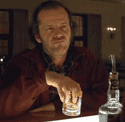|
Hi, sorry if this isn't a fitting place to ask, but I just got a Sapphire Radeon R7 260X (they ran out of HD 7850s, and I also really doubt I'm going to go above 1600x900 resolution). I got a couple of questions on how to set it up. First off is what I should do if Windows tries to automatically install drivers instead of letting me go through the Catalyst install package. From my previous experience with the situation, there was basically two modes in which the driver detection worked on windows - it either saw the device and would jump immediately on top of it to try and install drivers, or it just wouldn't detect the hardware, period (i.e. the Catalyst installer would just install pointless bloat components instead of the drivers/catalyst control center). Second, there seems to be quite a few reviews of the card saying there's issues with the latest AMD drivers (13.11), and that I should use 13.10 instead. Anyone with this card that can confirm this? Where in particular could I get the older drivers if this is the case?
|
|
|
|

|
| # ? Jun 4, 2024 00:43 |
|
veedubfreak posted:Time for a watercooling story kids. Gather around. This sucker is going in the front of my H630 once the rest of the parts I want are in stock: http://www.performance-pcs.com/catalog/index.php?main_page=product_info&cPath=59_457_1276&products_id=32968
|
|
|
mother gently caress, my 290s finally came today, they're safely inside but I won't be home for ten days  I should probably take this time to find a new power supply anyway, I would imagine my 650W Seasonic could just barely handle everything if I didn't also have a ton of hard drives.
|
|
|
|
|
Straker posted:mother gently caress, my 290s finally came today, they're safely inside but I won't be home for ten days 290s are about right on 300 watts each. Combined with a ~84 watt processor and your 650 watt has no chance even without hard drives.
|
|
|
BurritoJustice posted:290s are about right on 300 watts each. Combined with a ~84 watt processor and your 650 watt has no chance even without hard drives. It's an amazing PSU, remember that's 650W provided, not taken from the wall. I'd give it a shot with a non-oced cpu and just one SSD maybe, but I'm still using a 2500k so I have to overclock, and it probably takes around 50W just to keep my drives all spinning  I just realized my main UPS is only good for around 750W too, and I just got an amazing deal on two 650W for other stuff, going to be annoyed if I have to acquire a fourth UPS...
|
|
|
|
|
Straker posted:It's an amazing PSU, remember that's 650W provided, not taken from the wall. I'd give it a shot with a non-oced cpu and just one SSD maybe, but I'm still using a 2500k so I have to overclock, and it probably takes around 50W just to keep my drives all spinning Wait, is this one or two 290s? The plural in your first post made me think it was two. A single 290 would be absolutely fine on a 650 watt.
|
|
|
BurritoJustice posted:Wait, is this one or two 290s? The plural in your first post made me think it was two. A single 290 would be absolutely fine on a 650 watt.
|
|
|
|
|
CactusWeasle posted:What is the latest incarnation of the GTX 780? I looked up my local online retailer and they have 21 variations of the GTX 780 from €460- €700 (for the 780Ti). What's the best bang for the buck right now?
|
|
|
|
FFFFFFFFFFFFFFFFFFFFFF I'm guessing my Sapphire 7870Ghz shouldn't be hitting 128C on its VRM temps? 
|
|
|
|
Is your video card melting or on fire?
|
|
|
|
Guni posted:FFFFFFFFFFFFFFFFFFFFFF 127 is the maximum positive value of a signed short (-128 is the minimum value, and a sanity check might flip the sign, depending on how raw sensor feed is translated into human units). That actually sounds like something failed either in or between the temperature sensor and your monitoring software. I don't know if VRMs can actually take that kind of temperature without failing.
|
|
|
|
Sir Unimaginative posted:127 is the maximum positive value of a signed short (-128 is the minimum value, and a sanity check might flip the sign, depending on how raw sensor feed is translated into human units). That actually sounds like something failed either in or between the temperature sensor and your monitoring software. I don't know if VRMs can actually take that kind of temperature without failing. It seems really bizaar. Here's a screenshot of the other temps and such.  E: I definitely think it's something wrong with HWiNFO, look at those voltages.. 
Guni fucked around with this message at 11:28 on Dec 11, 2013 |
|
|
|
What looks weird to you, just a touch over 40KWatts is totally normal for a single graphics card. I mean, you guys all have your computers wired directly into the lines, at the step-down transformers too right? Man, people blame so much on software.  Just get a better cooler. Lets see, 40,000W of dissipation, that ought to be totally doable if you just run radiators all over your house in the windows, and only turn it on during the winter. Just get a better cooler. Lets see, 40,000W of dissipation, that ought to be totally doable if you just run radiators all over your house in the windows, and only turn it on during the winter.Dogen posted:They did, they put a bigger heatpipe in there and are using some kind of weird axial/blower hybrid for one of the fans, it tests the best out of the current aftermarket air coolers on nvidia which is why I grabbed one instead of another MSI this gen. Oh poo poo I need to send you a wrist rest, gently caress I'm the worst  As far as I know, games bundle is by-vendor now and most are out of codes. Batman: Origins launched incredibly buggy, it's only now to where it's half-rear end playable, and Assassin's Creed 4 is going to be one of those games that suffers from optimization problems such that for the "expected" high end experience, you'll need to drop either resolution or wait a card generation. It's not because it looks photorealistic or anything (does look drat good, though), more because they did an extremely poor job optimizing the foliage. I would love to see exactly how they go about culling the unseen, it performs on high end systems kinda like Crysis 2 did when it got the DX11 patch and turnpikes made of more polygons than the rest of the level started showing up, sitting atop endless seas of unseen, fully rendered tessellated water... I still haven't installed Splinter Cell, but I keep hearing it's good and that I should give it a shot. Edit: Oh, cool, EVGA added some games to their bundle. I guess it's intended to be the post-holiday-bundle Value-Add once those codes run out, but I got them already, and happen to have bought my 780Ti in the time frame necessary so now I just got, for free, the new Painkiller Hell & Damnation Game, and also Deadfall Adventures. I have no idea if these are any good, but five games with a card is pretty sweet. Thanks, EVGA Agreed fucked around with this message at 13:03 on Dec 11, 2013 |
|
|
Guni posted:It seems really bizaar. Here's a screenshot of the other temps and such. Yeah, and it's only for the max temp, makes me think it just messed up reading from a sensor for an instant. Those power readings remind me of a physics problem I was having trouble with, we had to figure out the diameter of a wire capable of carrying x amount of power and I kept getting way low figures... I went to the prof and said "I know this can't be right because I know a wire that diameter would be instantly vaporized"
|
|
|
|
|
Acquilae posted:Yeah I was looking at 780s after selling my 7970s and EVGA alone had like 10 variations of the GTX 780 I dont understand why all the 780s are 3GB, but 770 & 760's come in 4GB versions. Triple screen setup would love the extra memory so I dont understand why the flagship (Titan excluded) has less memory.
|
|
|
|
CactusWeasle posted:I dont understand why all the 780s are 3GB, but 770 & 760's come in 4GB versions. Triple screen setup would love the extra memory so I dont understand why the flagship (Titan excluded) has less memory. Because GK104 variants are usually running a 256-bit memory bus, while GK110 variants are running a 384-bit memory bus. If your VRAM isn't an even multiple of what your memory bus is designed for, you run into performance issues. I did some in-depth analysis on why only the Titan has 6GB of VRAM even with super duper 780Tis coming out now, but the long and short of it is that I don't think nVidia wants to undo their market segmentation efforts by having another card that's powerful for CUDA and can handle large workloads. Memory limitations are a big part of GPGPU, yet not all GPGPU requires double precision, so it'd be kind of embarrassing to have a card cheaper than the entry-level CUDA card outperform it in all single-precision scenarios, including memory limited ones.
|
|
|
|
Agreed posted:Because GK104 variants are usually running a 256-bit memory bus, while GK110 variants are running a 384-bit memory bus. If your VRAM isn't an even multiple of what your memory bus is designed for, you run into performance issues. Thanks for the explanation. Still, makes choosing a card setup complicated. I can easily push 3GB with triple screen, so 4 or 6 GB would be a no brainer. So the question is do I step down to a slower 770 with 4GB or jump to the faster 780 with 3GB
|
|
|
|
Agreed posted:Oh poo poo I need to send you a wrist rest, gently caress I'm the worst Ha it's fine. I actually am thinking of RMAing my K70, especially if they'll let me switch to the black version. Bunch of dead LEDs, apparently the blues just fail left and right but red is ok. Well it would be nice to get asscreed IV. Have already played Batman through twice on PC (it looks great and still runs at max setting so long as I just use FXAA) and played splinter cell on 360, though I've heard the PC version actually looks great.
|
|
|
|
Team Red has, for several generations now, had an advantage in raw VRAM count. Have you considered an R9 290? 4GB is harder to exhaust than 2GB or 3GB, even at very high resolutions. Not to mention that's where they tend to separate from nVidia's Kepler cards, thanks to their huge pixel throughput advantage. In that sense, even though the 780 and 780Ti are equal or better performers, they are still built around somewhat last-gen thinking. I don't feel like GK110 was designed for anything higher than three 1080p monitors in mind. Maxwell should remedy that, or such is my speculation... And if so, it will be the first significant increase in geometry throughput since Fermi, though nVidia did spend a lot of time cooking up one hell of a memory controller setup for Kepler, shipping, two products (well, product families) with 1750MHz GDDR5. That's pretty impressive. Remove the bottleneck first, then add more ROPs later may pay off well if Maxwell does take high-res gamers' needs into account, and there's no reason to think they wouldn't. Edit: Yo, Dogen, you got me to look into the Asus DCUII and it looks really neat. I don't know if it'll be able to match the low noise levels of standard fans exhausting into the case, but it's got a pretty rad exhaust setup that should make airflow situations much easier to address both for single-card in small form factor and multi-card in larger form factor setups. I was always impressed with the EVGA ACX cooler's true 2-slot design, and it looks like Asus has theirs production proven as 2-slot from the 780 you mentioned. Looks like they're confident it'll cool an R9 290 just fine, too. The fabled aftermarket cooler 290s will be a reality before too long, yaaay Agreed fucked around with this message at 14:56 on Dec 11, 2013 |
|
|
|
CactusWeasle posted:Thanks for the explanation. Still, makes choosing a card setup complicated. I can easily push 3GB with triple screen, so 4 or 6 GB would be a no brainer. So the question is do I step down to a slower 770 with 4GB or jump to the faster 780 with 3GB Right now most cards still don't have the raw processing power to use all of that memory. A 780 is going to provide a better gaming experience than a 770 just because even with an extra gig of memory, the 770 will not be able to handle the higher settings. So far on my triple 1440 setup, I have only run into 1 game that goes over 3gb of memory usage, and that's Saints Row 4 with AA at 16x.
|
|
|
|
I'm running an mATX system in a smaller case (Corsair 350D to be exact) so I can transport it(Every 2 weeks I bring my computer to a friends). I am running into issues with heat for my MSI 770 as it's running at 81C in Battlefield 4, since it's winter where I am and my house is heated to 19C I'm worried about summer. I have been looking at something like Kraken G10 as I could easily fit a 140mm or even 280 radiator in my case if I'm feeling frisky but the Kraken G10 looks like it turns a 2 slot card into a 3 slot card which sorta fills my entire system. I've also looked into doing an actual water cooled setup but I've never done it so I'm inexperience and it looks like it could be expensive but a full block cooler looks tiny and it has great results and I could even go and add my CPU to the loop and upgrade over my Noctua cooler. Does any one have advice on which avenue I should pursue knowing I transport my computer fairly frequently, inexperience with watercooling, and just looking to solve a heat problem and not get into any sort of extreme overclocking?
|
|
|
|
A full card waterblock allows the card to be a single(double depending on plugs) slot solution, but then you have to add the pump/radiator which takes up it's own room. Personally I would suggest working on the airflow inside the case instead, unless you are just looking for something to tinker with.
|
|
|
|
The GTX 770 has max temp of 98C, 81C is not to bad under heavy load for an extended time. Aftermarket might be an improvement, but it doesn't seem like you need an immediate solution. If you want to watercool, just spend some time researching and planning a layout.
|
|
|
|
Phuzun posted:The GTX 770 has max temp of 98C, 81C is not to bad under heavy load for an extended time. Aftermarket might be an improvement, but it doesn't seem like you need an immediate solution. If you want to watercool, just spend some time researching and planning a layout. And make a budget.
|
|
|
|
CactusWeasle posted:Thanks for the explanation. Still, makes choosing a card setup complicated. I can easily push 3GB with triple screen, so 4 or 6 GB would be a no brainer. So the question is do I step down to a slower 770 with 4GB or jump to the faster 780 with 3GB Or, alternatively, you jump to fake edit: It's me, I'm the someone.
|
|
|
|
After helping my dad clean out his laptop, I noticed a bookmark for Oculus Rift tracking meaning I'm getting one for christmas. However, my current video card is already pushing 3 monitors and I don't think I can do a 4th for the OR (dvi or hdmi). I don't plan on doing any crazy gaming or anything with my current or future setup, but I'd like to be able to run 3 monitors + OR during development. All 3 monitors push 1920x1080 and don't go higher. The current setup has 2 DVI going to the card with the 3rd DVI using an active converter to displayport. This is the only way I could do 3 monitors, but I don't know if this is still the case with modern cards. Which card should I be looking at to hold me over for a few years? Price isn't really a factor but I'd rather not spend over 300 if it's not neccessary. My current video card from 2010 -> http://www.newegg.com/Product/Product.aspx?Item=N82E16814150442 tl;dr: I need a video card that can handle 3 1920x1080 displays + Oculus Rift.
|
|
|
|
Anything with enough plugs, basically. You have to work at it to find a card that supports fewer than four screens, with some minor details on how to hook them up depending on the card. The Oculus Rift takes about the same horsepower as a standard 1080p60 screen, so you would want something like a GeForce 760, 770 or Radeon R9-280X depending on how much shinies you want on the OR. For the 760/770, you generally get 2xDVI + HDMI + DisplayPort, and you would use the Active DP->DVI adapter you already have. Set up the three screens either as independent screens or as a Surround group with the OR as accessory screen. For the R9-280X, ports vary, but if the screens are identical, you can also run 2xDVI + HDMI + DP with adapter. If they are not identical (like, same resolution/color depth/refresh rate), you will need to find a model with 2xDP outputs and get a second active DP adapter. Factory Factory fucked around with this message at 21:27 on Dec 11, 2013 |
|
|
|
deimos posted:Or, alternatively, you jump to You're a few thousand miles too far away  I also think SLI is causing problems in some of the games I play, so a single card would be better all round. Sounds like a 780 might be the best way to go for me.
|
|
|
|
CactusWeasle posted:You're a few thousand miles too far away How expensive could shipping be from me to you? Price is negotiable.
|
|
|
|
deimos posted:How expensive could shipping be from me to you? Price is negotiable. Primarily, SLI scaling doesnt seem to be working well in the main racing sim I play, so it wouldnt make sense to go SLI for me. Also, shipping, insurance, and probably even import charges wouldnt make it worthwhile for either of us; I could probably get 760s from Amazon UK brand new for the cost of importing. Thanks for the offer, though.
|
|
|
|
veedubfreak posted:A full card waterblock allows the card to be a single(double depending on plugs) slot solution, but then you have to add the pump/radiator which takes up it's own room. Personally I would suggest working on the airflow inside the case instead, unless you are just looking for something to tinker with. The big thing is the sound card covers park of the fan that sits directly above the GPU, the 2nd fan is entirely unobstructed. Due to motherboard I cannot change card configuration. I run all noctua fans and just got a NZXT clip or whatever to increase number of fan hook ups as so I'll be adding a 2nd 140mm to the front, and a 2nd 120mm to the top( might switch these as well). I also ordered a way to mount all my drives in the 2 5.25 space so I can remove the HD cages in the bottom of the case so that airflow can be entirely unobstructed from front of the case on to the card. I also got adhesive ziptie channels so I can super cable me computer so I'm hoping I can get things lowered.
|
|
|
|
I did some more OC dicking around today. I've found FluidMark, of all things, to be a really useful OC tool? Anyone else use it when trying to find stability for their nVidia overclocks? Here's where I'm sitting right now:  The only thing to do from here would be to go into the BIOS and adjust TDP manually, and tweak the turbo bins I guess. I don't think I can get it any higher and remain stable. I made my fan control more aggressive and I really have to give props to EVGA in their design of the ACX cooler for the 780s/780Tis, but also to nVidia for doing such an effective job with the good GK110B chips for being able to run so fast and remain efficient and cool. Anyone know if they have yet remarked on whether it's a true revision or what, by the way, GK110 vs. GK110B? Or are they still mum's-the-word to the press on the topic?
|
|
|
|
How would I go about diagnosing whether or not I have a hardware fault with my video card? I've posted about this before, but essentially the issue is that my computer will outright freeze for a period of between a fraction of a second to several seconds (no response, audio hitches very loudly) but continue on normally without a complete crash. Anyone that's had a weird hard lock with that sound looping/hitching thing will know what I'm describing, it just doesn't reboot or require a shutdown because weirdly enough, there don't seem to be any other issues with my computer at the moment. This issue appeared after the video card was installed and it's the only part that's changed, so I'm pretty sure it's the root of the issue, I just don't know if it's a hardware fault or a software one, although I am leaning pretty hard towards hardware fault. I just need concrete proof of what's wrong so I can either get it replaced without any hassle or actually fix what the problem is. So if anyone knows of video card specific diagnosing techniques that'd be awesome.
|
|
|
|
You could run OCCT's stability tests and see if the card fails any. If it fails those tests at stock clocks, that's a pretty definitive indicator of hardware fault.
|
|
|
|
Factory Factory posted:You could run OCCT's stability tests and see if the card fails any. If it fails those tests at stock clocks, that's a pretty definitive indicator of hardware fault. I've never used this tool before, but I just did this test and is that my video card reaching 94C? That can't be right, can it? 
|
|
|
|
Sure can. GPUs are designed to run perfectly stably up to 95 C, and some of them do it by design (e.g. R9-290, R9-290X). That said, I don't think that 94 C temperature is your GPU temperature, but rather a likely junk sensor reading from the board's system monitor. I'd run GPU-Z or HWiNFO in parallel to watch GPU stats.
|
|
|
|
Doesn't seem to be, I ran OCCT again with GPU-Z and under 51% load for 3 minutes it reached 91C. I don't think the temperature is the cause since it does it at idle or watching videos, it might be memory related, since I've seen it do more often under load in games, but using this program hasn't caused the problem. There's a memory option in OCCT, can I just make it use more memory or something? Would that help diagnose if it's the card's memory?
|
|
|
|
cat doter posted:Doesn't seem to be, I ran OCCT again with GPU-Z and under 51% load for 3 minutes it reached 91C. For memory use memtest86 (or whatever it's name is)
|
|
|
|
Alrighty then, so my R9 290 got here earlier on today. Any idea how I can tell if it's unlockable? I had a look back through the thread and found this...deimos posted:This post has utilities and better ways of finding out compatibility, my V 1.1 XFX flashed! WOO http://www.overclock.net/t/1443242/the-r9-290-290x-unlock-thread/610#post_21243519
|
|
|
|

|
| # ? Jun 4, 2024 00:43 |
|
Ghostpilot posted:First go here: http://www.overclock.net/t/1445030/is-your-r9-290-unlockable-find-out-here This is the post I got when I asked the same question which worked out for me. Turns out mine isn't flashable, but you know, I needed to know.
|
|
|