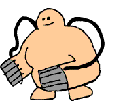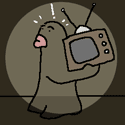|
Ruin Completely posted:Mostly yes, because the s2740L is only 1080p (which doesn't look great on a 27" monitor), and the u2711 is 1440p. Also is there a reason you're looking specifically at the u2711 and not the u2712 or u2713? I saw the 2713HM but then was put off by the recent posts about its issues, and from the OP the 2711 is still highly recommended. Is the 2713H better than the older 2711?
|
|
|
|

|
| # ? May 10, 2024 14:23 |
|
Those issues are not representative of the majority sample. Even if something does go wrong if you buy from Dell when it's on sale you still have 3 years of warranty protection.
|
|
|
|
Is there a recommended 27" 16:10 screen? Really not seeing a lot of options out there.
|
|
|
|
I'm not sure any are made. All the 2560x1600 screens I know of are 30".
|
|
|
|
Josh Lyman posted:Refurb HP 27" 2560x1440 monitor for $350: http://sellout.woot.com/offers/hp-27-wqhd-led-ips-monitor This thing came and it owns. The matte coating is fine, the stand is amazing and no dead pixel, bleeding. And yes, it supports 1440p if you go through the DisplayPort. I wish I'd gotten two to replace both my monitors.
|
|
|
|
Factory Factory posted:Let me guess, HDMI? 2560x1440 isn't a predefined standard in HDMI and so only works as a custom resolution. HDMI uses profiles rather than sending display information over EDID (except when using DVI compatibility mode via an HDMI-DVI pin adapter). DVI-DL. Its a work laptop. If I try to dual screen between the laptop monitor and the monitor itself, it works until I unplug the laptop. When I plug back in, the thing goes to poo poo and the drivers constantly crash. The best way that I've been able to resolve this is by just closing my laptop and using the single monitor screen (which is more than fine). The monitor will flicker on occasion which is annoying but hey, 2560x1440    . Has anyone else had any problems connecting their Latitude with NVS 4200 in the past? . Has anyone else had any problems connecting their Latitude with NVS 4200 in the past?
|
|
|
|
Decided to save some money and skip an Ultrasharp and went with a Crossover Black Tune from eBay. No dead pixels. Only negatives are back light bleed and the stand. Very happy with my purchase so far. Now I just have to upgrade my gpu since my 580 sounds like its going to explode running at 1440p. bobby2times fucked around with this message at 20:37 on Dec 14, 2013 |
|
|
|
Do these monitors that do not have OSDs still have backlight adjustment? I don't like burning my retinas and have to turn the brightness well below 50% and aim for warm whites on most monitors I use.
|
|
|
|
rsjr posted:This thing came and it owns. The matte coating is fine, the stand is amazing and no dead pixel, bleeding. And yes, it supports 1440p if you go through the DisplayPort. I wish I'd gotten two to replace both my monitors. brainwrinkle posted:I bought one of these and received it tonight. I *think* there might be a little bit of backlight bleed in the lower right, but for the price and overall quality I'm really happy with it. Everything else about it is great. I bought an HP ZR2740w during that Woot sale too, and you know what that means:  This is too bad, because the build quality is excellent. The housing is made of really thick, sturdy plastics and the monitor doesn't flex, creak, or pop at all when you move it around. I also really liked the fact that the height adjustment can still be locked to its minimum position. Dell got rid of that feature on their UltraSharps a while ago. These HP refurbs have a 1-year warranty (Dell is 90 days only), so I guess I'll see if their service is any better than my past experiences with Dell. By the way, I thought it was pretty clever that HP decided to put all the device information on a placard that slides out from the left side of the monitor instead of just a sticker on the back. At the very least, it has meant I haven't had to strain myself to read the serial number off the back while making a warranty claim on it. On another note, I discovered that the fancy pants U2713H Dell sent me as a warranty replacement for my U2713HM (this is number six) emits an obnoxious squeal that comes from the integrated USB hub. Plugging and unplugging various devices causes the pitch to go up or down. It's not loud enough to where you would notice it if you lived near a busy street, but I don't, so time to make yet another claim. Edit: and I just found some dust contamination in it too. Rrrrghhh! Zorilla fucked around with this message at 01:42 on Dec 15, 2013 |
|
|
|
Zorilla posted:By the way, I thought it was pretty clever that HP decided to put all the device information on a placard that slides out from the left side of the monitor My U2410 has exactly that. Not sure who did it first. I do believe from these posts that Dell's build quality is headed south, and that's a shame.
|
|
|
|
Pulled the trigger on the U2713HM. Fingers crossed for zero issues!
|
|
|
|
Eddain posted:Pulled the trigger on the U2713HM. Fingers crossed for zero issues! Why would you do this? Why play Russian roulette with a monitor that numerous people in this thread have never seen a good example of instead of, I don't know, buying a different one? Are you really intent on beating the odds and scoring the one special snowflake monitor in Dell's hosed up supply chain that doesn't have issues?
|
|
|
|
MancXVI posted:
All this talk of poor quality control, terrible backlight bleeding and dust behind the panels, coupled with the fact that Dell has significantly (round the 15%ish mark) risen their prices in Australia, means I'll be looking towards an Asus or HP for my next monitor purchase.
|
|
|
|
Guni posted:All this talk of poor quality control, terrible backlight bleeding and dust behind the panels, coupled with the fact that Dell has significantly (round the 15%ish mark) risen their prices in Australia, means I'll be looking towards an Asus or HP for my next monitor purchase. Samsung do a really good PLS panel.
|
|
|
|
MancXVI posted:
|
|
|
|
MancXVI posted:
Unhappy customers make more noise than happy customers. Think about it for a while. Not to mention that hearsay and whining on forums is pretty much worthless compared to seeing defect statistics with a real sample size. Example: harddrive discussions.
|
|
|
|
My U2311H seems to be making GBS threads itself. After turning on the PC last evening, the first thing I saw was the Windows login screen - it was completely dark up until then. So far the symptoms seem to be: a) It now takes ~30 seconds from getting a signal to the image appearing, the backlight is off during this time. Switching video modes in games/windows causes this too, for example. b) There's no OSD and the buttons, including power, don't do anything. Has anyone encountered a failure like this? I suspect that turning off the power completely via the switch on the back might "reboot" it into a functioning state, but it could also not come back on at all. Currently it's just very annoying but dropping another $300+ on a suitable replacement is the last thing I need right now as I was hoping to save for the new Dell 4K instead 
|
|
|
|
I'm looking at the AOC i2367Fh IPS monitor. I like the aesthetic appeal of it, and the reviews on Amazon seem generally favorable. Is this a goon approved model?
jototo fucked around with this message at 18:08 on Dec 16, 2013 |
|
|
|
mobby_6kl posted:My U2311H seems to be making GBS threads itself. After turning on the PC last evening, the first thing I saw was the Windows login screen - it was completely dark up until then. So far the symptoms seem to be: Doesn't it have a 3 year warranty like all UltraSharp monitors? When did you buy it?
|
|
|
|
Have any of you guys given Eizo a try? I know they are more expensive, but if you are looking to avoid the Monitor roulette process of Dell they are extremely well regarded. I have a 23" FS2333 that I've been incredibly impressed by.
|
|
|
|
My U2713HM came today and it is absolutely amazing compared to the old Asus I was using before. I checked it for dead/stuck pixels, checked it for backlight bleeding, weird noises, USB drives, everything works. The screen is just so goddamn vibrant compared to my old monitor.
|
|
|
|
I'm kind of surprised in the difficulty I am having, and I'm not even sure if this is the correct place to ask this question, but here it goes. I currently have 3 Ultrasharps, one U2711 and two U2312HMs, the 27 is the center with the 23s flanking it in portrait mode, all three mounted to this stand which is clamped on my 60s era Steelcase desk. Has been working great for about a year now, but I am looking to upgrade my two 23s for two more U2711s. Should be great, but the monitor stand I have right now can't support 3 of these monitors, if not the weight then the length, since I want to run them all in landscape. I'd also like to avoid simply plopping them on the desk itself since I use my desk space. I can't seem to find anything that can support monitors beyond 24 inches or so. Does anyone know any company that can offer some sort of desk-mounted triple monitor mounting solution that can handle 3 27 inch monitors? From the difficulty I'm finding it seems there isn't anything at all, and I have to either go with a wall-mounting system (possible, but I'd rather not) or just have them sitting on the desk itself.
|
|
|
|
Eddain posted:My U2713HM came today and it is absolutely amazing compared to the old Asus I was using before. I checked it for dead/stuck pixels, checked it for backlight bleeding, weird noises, USB drives, everything works. The screen is just so goddamn vibrant compared to my old monitor.
|
|
|
|
In my experience you do need to handle the Dell IPS screens fairly carefully. My U2412M only had moderate backlight bleed until I unthinkingly chucked it in the back seat of my car during a house move. Its still usable but has noticeably more bleed than it did before the move (where exactly the bleed occurs can be changed by flexing the bezel a little)
|
|
|
|
HalloKitty posted:Doesn't it have a 3 year warranty like all UltraSharp monitors? When did you buy it? Holy poo poo, 31.12.2010. Dunno if it had a 3 year warranty here, probably did but I'll find that out soon enough. Actually the failure is pretty hilarious. I didn't notice it at first, but if I held one of the buttons for a bit, a lock icon appeared. I got the buttons unlocked and then discovered that everything works, except it's all very, very slow. The menu takes maybe 5 seconds to show up, and then you can actually see it redraw the graphics as you navigate around, so filling in a button with the background color takes a second or so, and so on. I found some steps that are supposed to fix this (disconnect, hold power button or something like that). But since this might be the last chance to have it replaced, I wonder if I should even try it. The U2312HM seems to be no longer available so maybe I'd get an upgrade to 16:10 as well - is the U2412M a suitable replacement for a U2311h?
|
|
|
|
mobby_6kl posted:Holy poo poo, 31.12.2010. Dunno if it had a 3 year warranty here, probably did but I'll find that out soon enough. I know it does in the UK and the US for a start.. if they give you 3 years in the US, I can't imagine other markets would get a worse deal.
|
|
|
|
My god, this is the golden age of monitors:quote:LG will also offer 34-inch and 29-inch UM95 models with 3,440 x 1,440 resolution at 21:9, which will display 99-percent of the sRGB gamut and come with LG's True Color calibration software. also the... quote:31-inch 31MU95. It'll feature a so-called DCI or Real 4K (4,096 x 2,160) IPS panel with a 19:10 ratio http://www.engadget.com/2013/12/17/lg-4k-ultra-widescreen-monitors/ KingEup fucked around with this message at 14:08 on Dec 17, 2013 |
|
|
|
Is it, though? The IBM T221 had more pixels than either of those at a higher density in 2001.
|
|
|
|
I would say so, when it looks like $1000 monitors are soon going to be able to supplant retarded expensive monitors for medical imaging etc. also 3440x1440 sounds goddamn amazing for FPSes  great res and aspect ratio alike, and will be way easier to drive than 4K. great res and aspect ratio alike, and will be way easier to drive than 4K.
Straker fucked around with this message at 17:23 on Dec 17, 2013 |
|
|
|
|
This is the dark age of monitors for those of us who do vertically-oriented tasks on our computers  (And yes, turning monitors sideways helps but at a certain point you just want/need a squarer aspect ratio.) (And yes, turning monitors sideways helps but at a certain point you just want/need a squarer aspect ratio.)
|
|
|
|
HalloKitty posted:Is it, though? The IBM T221 had more pixels than either of those at a higher density in 2001. Yeah, that was an $8,400 monitor when it came out.
|
|
|
|
Mr.Radar posted:This is the dark age of monitors for those of us who do vertically-oriented tasks on our computers Aero snap still works great on my 21:9 monitor to simulate two 4:3's I wish I had waited though because that 1440p 21:9 sounds amazing
|
|
|
|
What are my options for getting sound through a monitor without integrated speakers? My monitor is currently hooked up to my desktop (DVI) and my PS3 (HDMI). My sound system has only one input and it's connected to my desktop. Should I try and find another sound system with multiple inputs or get something like the Dell soundbar that hooks up to the USB port on the monitor?
|
|
|
|
Wasabi the J posted:Aero snap still works great on my 21:9 monitor to simulate two 4:3's Except you still only have 1080 vertical pixels which is less than the old 1600x1200 days
|
|
|
|
Wasabi the J posted:
A big 1440p 21:9 with Gsync would sound pretty.
|
|
|
|
dissss posted:Except you still only have 1080 vertical pixels which is less than the old 1600x1200 days I was implying the 1440p part, which is more than 1200.
|
|
|
|
Anyone with experience buying mini-displayport to Dual-Link DVI adapters? Trying to setup monitor Korean 27" monitors but looks like all those monitros only have DL-DVI. I am seeing the price ranges form $10-$150. Some ove rthe converters states only supporting up to 1200, so gets me worried of buying wrong one that cannot support 1440. If anyone knows kind of the going price or recommend specific ones, would really appreciates it.
|
|
|
|
sedaps posted:Anyone with experience buying mini-displayport to Dual-Link DVI adapters? Trying to setup monitor Korean 27" monitors but looks like all those monitros only have DL-DVI. I am seeing the price ranges form $10-$150. Some ove rthe converters states only supporting up to 1200, so gets me worried of buying wrong one that cannot support 1440. If anyone knows kind of the going price or recommend specific ones, would really appreciates it. The proper adapter will be a $100+ part. Here's Startech's. Startech is probably the cruddiest PC parts company I like a lot, just because they'll make a bunch of weird things you might need only rarely, and they don't charge an arm and a leg for them.
|
|
|
|
Factory Factory posted:The proper adapter will be a $100+ part. Here's Startech's. Startech is probably the cruddiest PC parts company I like a lot, just because they'll make a bunch of weird things you might need only rarely, and they don't charge an arm and a leg for them. would this one from monoprice work? Half the price EDIT: I see, thanks for the heads up, looks like it's extra $100 for me to use those Korean monitors, making the deals not as sweet. sedaps fucked around with this message at 17:22 on Dec 18, 2013 |
|
|
|

|
| # ? May 10, 2024 14:23 |
|
It might temporarily function, but the reviews all seem to say that it's built like poo poo. Like, strapping together tin cans with duct tape would be an improvement. It'll fall apart and stop working after days or months. E: You could go straight to Apple, get theirs for $100. Mini-DP though.
|
|
|









 .
.