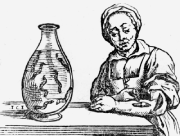|
geera posted:You should just return it and rebuy one with AppleCare. I don't see why Tim would intervene on your behalf because you waited too long... that's just the rules. Sure, I guess I can return it and rebuy a new one, forcing Apple to refurbish mine instead of allowing me to buy Applecare. Seems like the fiscally prudent thing to do.
|
|
|
|

|
| # ? May 12, 2024 11:56 |
|
You can try talking to the store manager, they may be able to pull some strings. Just tell them what you want to do. If they say they can't then make them go through the rigmarole of returning the one you have and getting a new one. Just make sure you back your data up to icloud before you hand over the ipad. I also like doing system wipe myself before switching it out.
|
|
|
|
I bought an iPad for my wife from Walmart.com for Christmas since they had a discount at the time. It eventually shipped two days late, then when I checked the status on fedex.com yesterday it said the package had been damaged in transit and was undeliverable, which I take to mean that a Fedex employee probably now has a new iPad. I've tried contacting Walmart but haven't heard from them since I tried yesterday. Even if I do hear back from them at this point I'm doubtful that even with expedited shipping that I might get a replacement in time, as we are due for an ice storm over the weekend which could cause further shipping problems. I don't want to cancel the order and lose the discount, if I buy an identical iPad locally, is there anything to stop me returning the one that eventually gets delivered in its place after Christmas? I know for some consoles etc they will sometimes record the serial number on the receipt.
|
|
|
|
Try going into Walmart and talking to the site-to-store desk in the back?
|
|
|
|
eddiewalker posted:Try going into Walmart and talking to the site-to-store desk in the back? You're most likely going to get a 16 year old who has no idea other than where the boxes are located in the back.
|
|
|
|
The few times I've tried they've had scripted procedures that worked out well enough.
|
|
|
|
eddiewalker posted:Try going into Walmart and talking to the site-to-store desk in the back? I'll give that shot, but if there is somewhere closer than Walmart that has one in stock any reason my plan wouldn't work?
|
|
|
|
Why would any store other than Walmart care about your problem?
|
|
|
|
Haggins posted:Why would any store other than Walmart care about your problem? I don't expect them to, I want to buy one from another store, and return the one I eventually get from Walmart to that store. That lets me keep the discount I got from Walmart in the first place.
|
|
|
|
Just cancel your Walmart order and go to toys "r" us. Macrumors says they've got the 16 and 32gb wifi Air for $50 off in-store. The Walmart deal was only $20 off, right? One of the weaker Black Friday ipad deals even.
|
|
|
|
Yeah if they won't cancel it, just refuse the package when they try to deliver it.
|
|
|
|
This is an awfully specific question, but can anyone comment on whether the smallest font sizes used in the Wired magazine app remain legible on the Retina mini screen? I finally got my hands on a demo unit today, but the sample issue of Wired on the device did not feature the smallest text size they use in the actual issues every now and then. Just sold my iPad 3 to a coworker, and I'm now debating whether I should upgrade to an Air or a Retina mini. I'll mostly use it for web browsing, Facebook/Netflix/HBO and casual gaming, but there are also a bunch of magazines I will be reading on it (including Wired, GQ and Edge, none of which have the option to adjust font sizes unless I'm mistaken). The Air is definitely light and portable enough for me and it's what I initially thought I'd want, but I'm not at all sure anymore now that I've seen the mini in action. (e: fixed some typos and stuff) Itchy Tony Manero fucked around with this message at 11:38 on Dec 21, 2013 |
|
|
|
Residency Evil posted:Sure, I guess I can return it and rebuy a new one, forcing Apple to refurbish mine instead of allowing me to buy Applecare. Seems like the fiscally prudent thing to do. You're trying to get something you can't put on a more than 30 day old device. Store managers can't apply it so calling is your best bet, or return /rebuy and then do it within the 30 days like the policy states.
|
|
|
|
Goddamn, deciding between an Air and Retina mini is hard as hell. I love the screen size of the Air for textbooks and web but the mini is just so drat portable and 8" is the perfect size. Little more scrolling around for text reading but probably better when I can finally stop studying and just read for pleasure. Ugh.
|
|
|
|
I bought both the Air and Mini and used them for a week and returned the Mini. It's really nice having that bigger screen. For everything else I have a smart phone. I also have Kindle and recommend it as something between the two sizes for reading.
|
|
|
|
Mu Zeta posted:I bought both the Air and Mini and used them for a week and returned the Mini. It's really nice having that bigger screen. For everything else I have a smart phone. I also have Kindle and recommend it as something between the two sizes for reading. I'm just the opposite. I have an Air for work and a Mini Retina for my personal use. I much prefer the mini. The Air almost feels comically big when I go to use it. The Air is a wonderful device but it just feels too big to me.
|
|
|
|
Big screen owns, sorry y'all minis
|
|
|
|
I am thinking of buying a retina mini tomorrow. I have an ipad 4 that suffered a fairly severe cracked and partially shattered screen (just imagine spider webbing covering three out of four corners and cracks joining them all together) a while back. It still works, I put a screen cover over it to hold all the glass on and so far so good. I guess what's stopping me is wondering how different the user experience really will be when it comes to the mini? Is it really a hugely different experience? If it's not I'd rather save my money. I am a little worried about reading PDFs on it for research purposes as some say you have to zoom in and out a lot. I mainly read kindle on my ipad and use it for study questions. I also use Epic Medical record system on it. I've seen some people in the hospital using epic on a mini. Has anyone used it on a mini retina? I have heard a mini is a little better for game playing because of the size? The ipad 4 has always felt a little too bulky for playing the higher end games as I like to hold the tablet in both hands when I play and not rest it on a table or something. How does the storage fare on the new devices? I have almost always bought a 16gb model and just kept on what I've needed and it usually holds more than enough apps. I don't store movies or music on them. Is it still the same story, or does the new os/retina apps for the mini take up more space than before? Should I bother with the magnetic screen cover?
|
|
|
|
Mu Zeta posted:I bought both the Air and Mini and used them for a week and returned the Mini. It's really nice having that bigger screen. For everything else I have a smart phone. I also have Kindle and recommend it as something between the two sizes for reading. I bought both the air and mini and returned the Air. The Mini's perfect for everything I do and picking up an Air now feels like I'm in a cartoon.
|
|
|
|
Mu Zeta posted:I bought both the Air and Mini and used them for a week and returned the Mini. It's really nice having that bigger screen. For everything else I have a smart phone. I also have Kindle and recommend it as something between the two sizes for reading. Big tablets and small portable phones are my preference too. Unfortunately if the Android largephones and increasingly shrinking tablets are any indication we're in the minority. 7" isn't any significantly more portable than a 10" tablet unless you wear comically oversized jorts and wedge it in your pockets. Most normal people need a bag or briefcase for both. Once you hit that point why not enjoy the extra screen real estate?
|
|
|
|
With the weight reduction for the Air, and the fact that the Retina Mini got a second-class display along with a slight weight and price increase, the Retina Mini is a solidly inferior product for the current iPad generation. However, the 2014 Retina Mini I'm sure will be a beast, in terms of using a higher quality panel along with losing even more weight.
|
|
|
|
I went from an iPad 1 to an an iPad Air. The difference is staggering. Had quite a few crashes on the Air though. Mostly in Chrome but even the Mail app has crashed. Twice now the iPad has even restarted itself. Is this a fairly common thing?
|
|
|
|
Roobsa posted:I went from an iPad 1 to an an iPad Air. The difference is staggering. Had quite a few crashes on the Air though. Mostly in Chrome but even the Mail app has crashed. Twice now the iPad has even restarted itself. Is this a fairly common thing? It is a pretty common thing for any iOS 7 device, at least that has been my experience. edit: My iPads are mostly stable, but the 5S crashes a lot. unlawfulsoup fucked around with this message at 23:46 on Dec 21, 2013 |
|
|
|
Roobsa posted:I went from an iPad 1 to an an iPad Air. The difference is staggering. Had quite a few crashes on the Air though. Mostly in Chrome but even the Mail app has crashed. Twice now the iPad has even restarted itself. Is this a fairly common thing? No. All my iOS7 device have been trucking along fine. iOS7 is slow and bloated but my hardware doesn't crash.
|
|
|
|
Roobsa posted:I went from an iPad 1 to an an iPad Air. The difference is staggering. Had quite a few crashes on the Air though. Mostly in Chrome but even the Mail app has crashed. Twice now the iPad has even restarted itself. Is this a fairly common thing? You're probably confusing rebooting with the springboard crashing. When the springboard crashes it pops up an Apple logo just like when turning on the device. I think there are specific crashes related to the 64-bit hardware in the Air and 5S. I'm hoping iOS 7.1 does away with them once and for all.
|
|
|
|
Is there a way to prevent Skype messages from showing when I'm on the home screen or in other apps? Don't want my mother to see my saucy chats whenever I'm showing her something on the iPad.
|
|
|
|
Xabi posted:Is there a way to prevent Skype messages from showing when I'm on the home screen or in other apps? Don't want my mother to see my saucy chats whenever I'm showing her something on the iPad.
|
|
|
|
Xabi posted:Is there a way to prevent Skype messages from showing when I'm on the home screen or in other apps? Don't want my mother to see my saucy chats whenever I'm showing her something on the iPad. Go to Settings -> Notification Center. Scroll down to the Skype app and select it to change where the notifications are shown. You can turn off the lock screen notifications there.
|
|
|
|
Thanks, dudes!
|
|
|
|
Roobsa posted:Chrome Yeah, I'm seeing that same thing - and it's ONLY in Chrome here. I solved the problem by stopping using Chrome until an update sorts that one out.
|
|
|
|
unlawfulsoup posted:It is a pretty common thing for any iOS 7 device, at least that has been my experience.
|
|
|
|
DarkJC posted:I think there are specific crashes related to the 64-bit hardware in the Air and 5S. I'm hoping iOS 7.1 does away with them once and for all.
|
|
|
bobfather posted:With the weight reduction for the Air, and the fact that the Retina Mini got a second-class display along with a slight weight and price increase, the Retina Mini is a solidly inferior product for the current iPad generation. Lol, what the hell are you talking about? The retina Mini owns bones.
|
|
|
|
|
I agree, it's a great device. The color gamut is smaller next to the Air, but you won't notice unless you do a side-by-side comparison. The weight increase is negligible, especially on something as light as the Mini. The price increase does indeed suck, but considering that you have the same internals as the Air, it's tolerable.
|
|
|
|
AppleCobbler posted:Lol, what the hell are you talking about? The retina Mini owns bones. Not as many bones as the Air, unfortunately
|
|
|
|
Don Tacorleone posted:Not as many bones as the Air, unfortunately I think the smaller size earns it way more bones than than the few it loses due to a color gamut loss that you'll probably never notice in actual use. The Air just seems comically large to me after using a mini for a year, like it's meant for seniors or people with bad eyesight. To me, the Air is definitely the "solidly inferior product for the current iPad generation", but it's really just personal preference.
|
|
|
|
Regarding the Air/iOS 7 crashing, my iPhone 5 has been rock solid since updating to 7 so could be something to do with the 64 bit thing. It's not putting me off the device either way. It's a beautiful bit of kit and I've found it's replaced my laptop. My desktop is there in case I need to do actual computery things.
|
|
|
|
Hey all, mommy's getting an iPad Air for christmas and also getting one of the Apple cases with it... Any recommendation on a keyboard that works with this case? Most of the ones I have looked at include the case.
|
|
|
|
Any Bluetooth keyboard, unless she specifically wants one that attaches to it.
|
|
|
|

|
| # ? May 12, 2024 11:56 |
|
Roobsa posted:Regarding the Air/iOS 7 crashing, my iPhone 5 has been rock solid since updating to 7 so could be something to do with the 64 bit thing. It's not putting me off the device either way. It's a beautiful bit of kit and I've found it's replaced my laptop. My desktop is there in case I need to do actual computery things. It's a 64-bit thing, if my 5S experience is similar to what you're seeing. I went from a 5 with iOS 7 to a 5S and suddenly I'm crashing all over the place. 7.1 seems to be way more stable though, so you have that to look forward to.
|
|
|