|
For the 1FPS ENB issue fiddle with the memory manager settings in enblocal.ini, specifically VideoMemorySizeMb.
|
|
|
|

|
| # ? Jun 4, 2024 16:33 |
|
kaschei posted:Joke's on you: she's not even Swedish. Well I'm an American and have a tin ear when it comes to accents but still, I guess I take some of what I said back. That's a pretty good Swedish accent she does.
|
|
|
|
Jesus loving Christ, if NexusMods weren't the only place to go for most of the mods they host, I would be 100% done with that shithole by now. Every loving day it's the same ridiculous poo poo where you can't access anything for 10 minutes, then it's fine for 2, then it's down for another 15, then it's fine for 30 seconds. UGH!
|
|
|
|
SPERG question. The level 75 magic school perks say new spell tomes may be found on appropriate merchants. How is this different from what happens normally at certain levels?
|
|
|
|
Inverness posted:SPERG question. The level 75 magic school perks say new spell tomes may be found on appropriate merchants. How is this different from what happens normally at certain levels? Not at all its just a clarification that it happens.
|
|
|
|
futile posted:For the 1FPS ENB issue fiddle with the memory manager settings in enblocal.ini, specifically VideoMemorySizeMb. Should I just be artificially increasing/decreasing it? I did the little RAM + VRAM - 2048, and that one wouldn't even get past the loading screens. Then I tried jacking it up to some ridiculous number, which managed to get it to load. I feel like that's definitely the problem, and I'm being too heavy-handed with it.
|
|
|
|
I don't know. The command isn't very well documented and even seems to function differently for different people. Try setting it to just your VRAM minus like 5%. Also you can always just turn off the memory management features as it's not the end of the world. Try updating your enb version too as the issue may have been fixed since then.
|
|
|
|
Just installed Skyrim, played for like an hour, then quit and downloaded a bunch of mods. I have Wryebash and BOSS installed, but how do I run them from the Mod Organiser? I modded Oblivion beyond all recognition but had to use all three programs separately. e. They are installed in default locations but MO isn't finding them. It found SKSE and Skyrim without problems. Corridor fucked around with this message at 12:47 on Dec 22, 2013 |
|
|
Corridor posted:Just installed Skyrim, played for like an hour, then quit and downloaded a bunch of mods. Punch the picture of the grinding gears in the top row and you'll see this.  Fill in the blanks of a new entry as shown.
|
|
|
|
|
Thanks  Sorry to ask another question, but what does CRC error mean when installing a mod via MO? Does it mean the download was corrupted, or is there a conflict or what? e. gently caress, turns out I've completely loving forgotten how to use WB. I open it up and it has the default Skyrim and Dragonborn etc esms and nothing else. Installers has nothing. e2. I thought WB worked together with MO and BOSS? But apparently I have to add the mods to WB and again separately via MO? Corridor fucked around with this message at 13:32 on Dec 22, 2013 |
|
|
|
I can't figure out how to properly use the new release of Bodyslide because of extremely inadequate instructions or basic information (for the addons specifically). Is anyone here a wizard who can give me instructions on how to expediently get all the vanilla armors and clothing Bodyslide adjusted? edit: I actually got it all working (I think, the shoe will always drop when you think you've finally figured it out) with help from people on Nexus itself. I really didn't expect to get a response but it's shockingly active and there are 3 different people fielding everyone's questions in the comments for that mod. Kaptain K fucked around with this message at 16:42 on Dec 22, 2013 |
|
|
|
Ugggh I swear WB has changed massively since I last used it, god this is unintuitive
|
|
|
|
Sorry for multiple posts, I keep trying to fix the problems with google but just keep running into more problems. Gopher's tutorials only confuse me more, not less. At the moment there are three main problems I'm dealing with. Firstly there's this:  ...whatever they mean. Secondly, when I run BOSS, nothing changes at all. Only thing that happens is chrome opens. So that must mean my mod order is already perfect, right? Thirdly, WB doesn't like SPERG.esp, it just has a red box and doesn't way why. SPERG.esm is fine. If I check it anyway and try to rebuild the patch, it tells me that Dawnguard and Dragonborn have delinquent master files.
|
|
|
|
Corridor posted:Sorry for multiple posts, I keep trying to fix the problems with google but just keep running into more problems. Gopher's tutorials only confuse me more, not less. Ok, MO uses a system that lets you change the load order on .BSA files the way you do with .ESP files, but only if they're checked in that archives pane. If they're not, they'll work the way they work by default, which is they'll load if they're in the skyrim.ini file or an .esp references them. Any files that aren't in an archive will automatically override them. If you check all the files in that archive pane and then rearrange them to match your load order it should work and stop bitching at you. Move Dawnguard, Hearthfires, and Dragonborn after the greyed out bits. Alternately ignore it and you should be fine. The other bigger warning sign in the upper right is probably because you have output from Wrye Bash in that part on the bottom left named "Overwrite". If you right click on that and pick "Create Mod" and then name that Bashed Patch or whatever it'll probably shut up about that too. If it doesn't click on the big warning sign and it should tell you what it's upset about. quote:Secondly, when I run BOSS, nothing changes at all. Only thing that happens is chrome opens. So that must mean my mod order is already perfect, right? Probably. Chrome is actually opening the results page and not just a blank, right? quote:Thirdly, WB doesn't like SPERG.esp, it just has a red box and doesn't way why. SPERG.esm is fine. If I check it anyway and try to rebuild the patch, it tells me that Dawnguard and Dragonborn have delinquent master files. Readme says that's a missing master or a file that should be tagged deactivate. Does it say which master files are delinquent? Does Skyrim actually load? It might just be leftover crap from Oblivion where no two files could have the same time and date on them or it would freak out.
|
|
|
|
Corridor posted:Firstly there's this: But in short: Checking a BSA will mean MO will treat its contents like loose files and they will follow the load priority of your installed mods order. If a BSA is left unchecked, MO will still load the BSA if there's corresponding plugin, but its contents will ignore your installed mods order and they will instead be loaded in the virtual Data folder MO will voodoo into existance depending on the plugin's position in your loadorder. General advice: Check your BSA files and have the order of your installed mods follow the loadorder of your plugins, unless you want certain files from one mod to overwrite some other mod's files. Corridor posted:Secondly, when I run BOSS, nothing changes at all. Only thing that happens is chrome opens. So that must mean my mod order is already perfect, right? Corridor posted:Thirdly, WB doesn't like SPERG.esp, it just has a red box and doesn't way why. SPERG.esm is fine. If I check it anyway and try to rebuild the patch, it tells me that Dawnguard and Dragonborn have delinquent master files. Once you've solved that, WryeBash likely still complain about SPERG and colour it orange. This means WryeBash is bitching that the order in which the SPERG's masters are listed in the plugin's fileheader, is different then the order those masterfiles have in your loadorder. For example if your loadorder has: Skyrim.esm ModA.esm ModB.esm And a plugin lists its masters as: Skyrim.esm ModB.esm ModA.esm WryeBash will complain. This has never been an issue for the games and toolsets. Apparently at one point during either the Oblivion or Morrowind era of modding some third-party tools could get confused by this, but as far as I know all tools handle this correctly now. No idea why whoever is updating WryeBash now hasn't removed that error. In any case, that error is harmless and can be ignored, but if you want to get rid of it, load SPERG in TES5Edit and after it has finished loading, right-click on SPERG.esp and select "Sort Masters". You can also reorder the masters in WryeBash, but I don't know how so you'll have to google that. Raygereio fucked around with this message at 16:33 on Dec 22, 2013 |
|
|
|
Clarification sorta: I have a learning disability, and even when I read the faqs and guides they still seem horribly over-complicated. My brain gets scrambled very easily. Anyway. I ran Skyrim through SKSEloader and the game itself works fine, but none of the mods seem to work. Not even SkyUI. I quit and just loaded Skyrim by itself and SkyUI shouted at me.  Everything is sitting happily in the Data folder though. So idk. Everything is sitting happily in the Data folder though. So idk.Raygereio posted:General advice: Check your BSA files and have the order of your installed mods follow the loadorder of your plugins, unless you want certain files from one mod to overwrite some other mod's files. Winter Rain posted:The other bigger warning sign in the upper right is probably because you have output from Wrye Bash in that part on the bottom left named "Overwrite". If you right click on that and pick "Create Mod" and then name that Bashed Patch or whatever it'll probably shut up about that too. If it doesn't click on the big warning sign and it should tell you what it's upset about. Thanks, done. quote:No, BOSS should open a report in html format. Could you clarify what exactly you're doing when you're trying to run BOSS? I don't use BOSS, but maybe somone who does will have a clue. It throws up a log, yeah. It says everything is okay? Like, all the info is in green boxes and it isn't complaining about anything. Plugin Type Count Recognised (or sorted by user rules) 20 Unrecognised 0 Inactive 1 All 20 Plugin Message Type Count Warning 0 Error 0 All 12 But MO still has the red triangle warning error that there may be problems with my load order. quote:Check for any missing master files. It sounds to me like you don't have Update.esm for some reason, if that's the case and that file isn't in your data folder, revalidate Skyrim's cache in steam. quote:Readme says that's a missing master or a file that should be tagged deactivate. Does it say which master files are delinquent? Does Skyrim actually load? It might just be leftover crap from Oblivion where no two files could have the same time and date on them or it would freak out. In my Data folder there is both Update.esm and Update.bsa. The issue has vanished now that I've checked all the bsas. I do think it said something about files sharing the same name and datestamp, but the problem was that it wasn't letting me rebuild the patch.
|
|
|
|
Kaptain K posted:I can't figure out how to properly use the new release of Bodyslide because of extremely inadequate instructions or basic information (for the addons specifically). What worked? Inspired by the terrible mods thread, I'm trying to make a Pam Poovey character but I can't figure out how to get sweatpants and a wifebeater that fit my fat Bodyslide-created Nord punch lady.
|
|
|
|
Corridor posted:Clarification sorta: I have a learning disability, and even when I read the faqs and guides they still seem horribly over-complicated. My brain gets scrambled very easily. Your BOSS seems to work right, don't worry about it. It automagically moves them to the correct load order after it shows you the log, and once you close BOSS. My MO also has a triangle warning that there might be a problem with the load order, but read through it cause even though mine says there might be a problem, the mods are loaded in the right order that it suggests. I don't bother with Wyre Bash myself and things have worked quite well (except hearthfire which apparently people just have problems with in general)
|
|
|
|
Corridor posted:e2. I thought WB worked together with MO and BOSS? But apparently I have to add the mods to WB and again separately via MO? No no no. If you're doing this you're doing it wrong. If you add WB as an executable in MO, then run it through MO and only through MO (just like when you run SKSE and every single Skyrim-related program you end up using), it should see your mods that are checked in MO. E: Just to clarify: If you're using Mod Organizer you shouldn't touch your data folder at all and you shouldn't open any Skyrim-related executable except through Mod Organizer.
|
|
|
|
SurgicalOntologist posted:No no no. If you're doing this you're doing it wrong. If you add WB as an executable in MO, then run it through MO and only through MO (just like when you run SKSE and every single Skyrim-related program you end up using), it should see your mods that are checked in MO. Oh okay, I always did them separately when modding Oblivion, I gotta unlearn a bunch of habits. I can't check atm but would that be why my mods aren't working? Because I ran skse standalone? That seems odd since MO put all the mods in the Data folder.
|
|
|
|
Corridor posted:Oh okay, I always did them separately when modding Oblivion, I gotta unlearn a bunch of habits. Thats why, cause MO makes a separate folder with all your mods so you can have different profiles with different mods. In other words, run SKSE through MO.
|
|
|
|
Corridor posted:Clarification sorta: I have a learning disability, and even when I read the faqs and guides they still seem horribly over-complicated. My brain gets scrambled very easily. Add me on Steam and I'll try to help you with this. I should be home from work around 11:30 tonight. SteamID is http://steamcommunity.com/id/lljkscy
|
|
|
|
Any recommendations for mods that add a minimally intrusive fatigue/sleep system?
|
|
|
|
Gyshall posted:Any recommendations for mods that add a minimally intrusive fatigue/sleep system? I haven't tried this mod so I can't give it a personal endorsement or anything. Eat and Sleep
|
|
|
|
I'm surprised there was no mention of the "Sounds of Skyrim" mod series in the OP. The dungeon edition was probably one the creepiest and most immersive mods I ever used in my original playthrough. http://www.nexusmods.com/skyrim/mods/8601/ I just reinstalled Skyrim now and I think I'm gonna go with a SkyRe build.
|
|
|
|
So I grabbed Mod Organizer, and a handful of Nebula's HD 4k texture mods as well as a map mod. The map mod loads fine, but I don't see the 4k textures at all. As far as I can tell it looks stock. Any ideas?
|
|
|
|
Did you activate them on the left panel? Maybe check the load order, see if they're not loading before the official hd ones or something.
|
|
|
|
does the base pack have to be there? here's the current load order.
|
|
|
|
So i want to do an unarmed run of skyrim and punch the world. Are there any good mods that actually make it viable? Sperg doesnt seem to cover that base.
|
|
|
|
Mr. Sunabouzu posted:So i want to do an unarmed run of skyrim and punch the world. Are there any good mods that actually make it viable? Sperg doesnt seem to cover that base. Sperg makes unarmed damage scale with pickpocketing which helps a lot. The Khajit's Awakened racial also adds another twelve points to your unarmed damage. You can force any race to get that by going into tue Sperg menu and overriding whatever race you're playing with Khajit. Plus a bunch of one handed perks apply which increases swing speed etc. Its really viable though a bit boring. Way of the Monk is more in depth if you want another mod, though it was always buggy for me.
|
|
|
|
slightpirate posted:does the base pack have to be there? here's the current load order. What do you mean with base pack? The "official" ones? I see that the 2k textures are not checked there, or the ones you meant are the HD FULL ones?
|
|
|
|
Mr. Sunabouzu posted:So i want to do an unarmed run of skyrim and punch the world. Are there any good mods that actually make it viable? Sperg doesnt seem to cover that base. The resplendent racials mod makes unarmed pretty fun with khajits. I'm running it with SPERG and I have no idea how they are conflicting though. In any case, I claw everything to death without using SPERG's "fist" weapons so maybe I'm doing it wrong
|
|
|
|
Scyantific posted:Add me on Steam and I'll try to help you with this. I should be home from work around 11:30 tonight. fanks, I added you, my avatar is the skeleton first mate from MI  e. They mostly seem working now that I know to load everything from MO.  Thanks all. The Quality Maps mod doesn't seem to work though. Thanks all. The Quality Maps mod doesn't seem to work though.e2. loving lol, I'd managed to uncheck it somehow Corridor fucked around with this message at 08:41 on Dec 23, 2013 |
|
|
|
Lazy_Liberal posted:The resplendent racials mod makes unarmed pretty fun with khajits. I'm running it with SPERG and I have no idea how they are conflicting though. In any case, I claw everything to death without using SPERG's "fist" weapons so maybe I'm doing it wrong According to the SPERG options the 'fist' weapons are just a convenient way to select unarmed. There's another way to set the options that makes you autoequip them when you're unarmed and they never show up in your inventory.
|
|
|
|
Lazy_Liberal posted:The resplendent racials mod makes unarmed pretty fun with khajits. I'm running it with SPERG and I have no idea how they are conflicting though. In any case, I claw everything to death without using SPERG's "fist" weapons so maybe I'm doing it wrong If you're using Resplendent Racials and not using the Orc earthquake jump to knock people over before beating them to death, you're doing it wrong
|
|
|
|
Got some weird bug going on where I keep coming across npcs or whatever on the road, just standing around. Like they spawned and then their AI didn't. On my way out of the starting village I ran into some normal wolves attacking a rigid motionless deer. Later I found a bunch of Imperials with a Nord prisoner, and they were like, *alive* and responded to my speech/actions etc, but were just standing there doing idle animations in unison. Then later still, found a bunch of bandits hanging out at some guard watchtower. They were all just standing around still, chatting together. When the bandits saw me they went hostile and the guards were all "oh poo poo better do my job" and killed them. Weird stuff.
|
|
|
|
Corridor posted:Got some weird bug going on where I keep coming across npcs or whatever on the road, just standing around. Like they spawned and then their AI didn't. On my way out of the starting village I ran into some normal wolves attacking a rigid motionless deer. Later I found a bunch of Imperials with a Nord prisoner, and they were like, *alive* and responded to my speech/actions etc, but were just standing there doing idle animations in unison. I get this sometimes too. Are you using any mods that add more NPCs like Immersive Patrols or Populated Lands?
|
|
|
|
Nope. Might have one that modifies script AI but pretty sure it doesn't affect animals.
|
|
|
|
One of my favorite bugs from the early Immersive Patrols packages was when a patrol (merchants, Stormcloaks, werewolves, etc.) would spawn way up in the air then fall into the middle of the road and die from fall damage.
|
|
|
|

|
| # ? Jun 4, 2024 16:33 |
|
Was one in Oblivion where dudes would spawn underwater. I'd just see all these bodies floating along like we were downstream from Hiroshima.
|
|
|








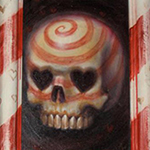













 precious
precious 


