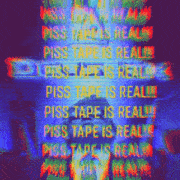|
Ran into the same deal with my us cell sgs3. Get ready to do some digging. Otherwise you can use the Samsung upgrade tool and go to the latest stock version. That should update the bootloader, but your at square one again. Dyscrasia fucked around with this message at 03:26 on Dec 20, 2013 |
|
|
|

|
| # ? May 14, 2024 17:02 |
|
For those who have an AT&T S4 with the recent 4.3 update and want to root, I found this tool on XDA: http://forum.xda-developers.com/showthread.php?t=2565758 Seems to work with mk2 and mk3 basebands. Mine's MK2 so your mileage may vary. That did the trick quickly and painlessly. I've got Titanium Backup and Adfree running no problems. I don't usually go for custom roms and the like, stock Touchwiz is ok with me if I can A)Back it up to the cloud B)delete the lovely bloatware and C) remove ads. Took me all of 10 minutes to get going.
|
|
|
|
Craptacular posted:Ugh. You can update the bootchain of your phone (your special snowflake Sprint variant would be known as D2SPR) with the firmware ZIPs posted here: http://invisiblek.org/d2firmware.html Basically, before you go flashing this check your radio version to see if it ends in -MD4. If not, then you need an update. Samsung uses this really obtuse firmware naming scheme where the letters and numbers increment upwards. So if you have a firmware that's like -MB9 it would be older. ProjektorBoy fucked around with this message at 14:19 on Dec 20, 2013 |
|
|
|
Are custom roms on Nexus devices fairly bug free? I currently have a One XL running CM11 which is OK 75% of the time but things like poor battery life and random bugs really get under my skin from a usability point of view.
|
|
|
|
Ragingsheep posted:Are custom roms on Nexus devices fairly bug free? I currently have a One XL running CM11 which is OK 75% of the time but things like poor battery life and random bugs really get under my skin from a usability point of view.
|
|
|
|
Isn't CM11 still on Nightlies-only status? I wouldn't expect much out of it until they put it in the stable category if that's the case.
|
|
|
|
I'm on a Razr M with a sadly locked bootloader (accidentally hit "accept" in a sleepy stupor one day after it asked to update for the zillionth time) on 98.17.78. Is it even remotely possible to ADB sideload a previous firmware that is vulnerable to the motopocalypse exploit, or is it all for naught? RSDLite? Edit: It's looking pretty grim. Refuses the outdated security certificates. drat. Paramemetic fucked around with this message at 08:46 on Dec 23, 2013 |
|
|
|
CM11 nightlies on an international S3, thoughts anyone? I think I'm finally sick of Touchwiz and the charm's worn off gimmicks like Smart Stay.
|
|
|
|
Paramemetic posted:I'm on a Razr M with a sadly locked bootloader (accidentally hit "accept" in a sleepy stupor one day after it asked to update for the zillionth time) on 98.17.78. Is it even remotely possible to ADB sideload a previous firmware that is vulnerable to the motopocalypse exploit, or is it all for naught? RSDLite? Did you mean software version 9.18.78? Those nutters at DroidRzr managed to figure out an exploit to get a piece of the old firmware in. Does this help? http://www.droidrzr.com/index.php/topic/24346-scriptutility-root-razr-m-xt907-for-locked-devices-on-91878/
|
|
|
|
ProjektorBoy posted:Isn't CM11 still on Nightlies-only status? I wouldn't expect much out of it until they put it in the stable category if that's the case. I'm sticking to CM 10.2 stable for two weeks on my SGS4 and is been great so far, coming from stock android I appreciate the little things they add. Now I want some advice, my Galaxy i9000 has CM 9.0 but I want to install a newer one, will a stable 10.X shorten my battery life? I mainly use it as an alarm clock and music/radio player for my toilet 
|
|
|
|
ProjektorBoy posted:Isn't CM11 still on Nightlies-only status? I wouldn't expect much out of it until they put it in the stable category if that's the case. Depends on your device. Most devices are just in nightly mode, but any Nexus that has official current AOSP support is in a beta-ish state where the core OS is assumed to be stable and only the CM-specific bits should be in any level of question. CM Blog posted:The AOSP-supported Nexus devices should have minimal to no device specific issues (as their hardware code comes mostly from Google). We’ve also done our due diligence and tested these devices, to make sure they behave properly. Any bugs that crop up on these builds should be centered around CM issues – items that we’ve introduced. By acknowledging them sooner, the entire CM 11 roster will benefit. wolrah fucked around with this message at 19:19 on Dec 23, 2013 |
|
|
|
ProjektorBoy posted:Did you mean software version 9.18.78? Those nutters at DroidRzr managed to figure out an exploit to get a piece of the old firmware in. Does this help? Unfortunately this only provides a root solution, not the ability to unlock. That is the software version though, but the system version is 98.18.78. It's bizarre. Looks like it is a lost cause though unless I want to safestrap. Ah, well.
|
|
|
|
I'm pretty sure I've hosed everything somehow. I have a kindle fire (first gen) that was running stock and I wanted to get CM10.1 on there. Here's my dilemma: * From stock, I got TWRP on there and installed CM10.1 * To my shock, CM no longer comes bundled with google apps. I google it and am told to flash gapps in. OK. * I try to reboot into recovery, but instead it just boots into regular mode. I guess there's no recovery software on here despite me previously having TWRP? I'm so lost. * I'm stuck with a first gen kindle w/ CM10.1 on it, no gapps, no recovery mode, no way to flash them in, just a blank rear end CM10.1. How do I fix this? 
|
|
|
|
SMP posted:I'm pretty sure I've hosed everything somehow. Find a stock recovery on XDA reflash via terminal emulator with DD start over. I assume you still have root/SuperSU? At least that's what I do with every other Android device I've had, ever, that gets stuck when I was loving around with it. Just did it with my S4. Which I am now returning to stock in preparation for its return when my N5 arrives. Why I didn't get that in the first place I don't know.
|
|
|
|
Ixian posted:terminal emulator with DD start over. I have no idea what this means. Also I'm not...sure about the root. I've got superuser options in the setting menu and in developer options root access is set to Apps and ADB.
|
|
|
|
SMP posted:I have no idea what this means.
|
|
|
|
SMP posted:I have no idea what this means. To start, you need a stock recovery img for your device. Go to the Kindle forum on XDA, if one isn't posted you can ask nicely (be warned, XDA is a combination of burnt out devs and infantile users) and I am sure someone can get you one. Then you need to find the correct block location for your device to write to. You can find that there as well. Be sure to search because if someone posted it before, ever, in the history of XDA someone will jump down your throat about it. Then download Terminal Emulator from the Play store. It'll be the first search result. Then it's something like this (FOR FUCKS SAKE DON'T TYPE THIS EXACT COMMAND, this is just an example (from the S4, to be precise) if you type in that address or otherwise fat finger the right one you will brick your device): su dd if=/system/recovery.img of=/dev/block/mmcblk0p21 <--don't use that part Boom, stock recovery is back. Then you can try and start over or just decide to live with FireOS. I mean, it's a first gen Fire, it's not like it's terribly useful with another ROM on it. EDIT: And make sure you still have root. If you are still running CM then I imagine you do. I haven't hosed around with CM in ages but an easy test is to download Titanium Backup from the play store - it won't run without root.
|
|
|
|
Ixian posted:To start, you need a stock recovery img for your device. Go to the Kindle forum on XDA, if one isn't posted you can ask nicely (be warned, XDA is a combination of burnt out devs and infantile users) and I am sure someone can get you one. I've got a stock recovery image I think, since the thing came with CM (got it used) and I reverted it to stock to check out FireOS. I figured since I've done a CM10 installation before and it went painlessly, I could get it back no problem. Boy was I wrong. Not sure how I'm supposed to grab Terminal Emulator from the play store without the play store?  I'm assuming I can just find an .apk of it on the internet and load it on there like I did with TitaniumBackup. But here's the concerning part: I don't think I have root anymore. When I first ran TitaniumBackup it told me something about not having root, and to set it with RU or some such. Then when I attempted to restore backups, it proceeded to ask me to press install for every item on the list. I'm assuming I can just find an .apk of it on the internet and load it on there like I did with TitaniumBackup. But here's the concerning part: I don't think I have root anymore. When I first ran TitaniumBackup it told me something about not having root, and to set it with RU or some such. Then when I attempted to restore backups, it proceeded to ask me to press install for every item on the list.From what I gather in my googling...I'm going to need a factory cable aren't I?
|
|
|
|
SMP posted:I've got a stock recovery image I think, since the thing came with CM (got it used) and I reverted it to stock to check out FireOS. I figured since I've done a CM10 installation before and it went painlessly, I could get it back no problem. Boy was I wrong. No no no. You need a stock *recovery*. Not the stock rom - you'll need that too - the recovery is the part of the device that boots before Android the OS does. What you were saying earlier indicated that your recovery got borked somehow, although now I'm not so sure because it seems like you are a little new to this. I'd recommend investing some time over in the Kindle forum at XDA, just search first, post detailed info, and someone there can probably walk you though your particular situation. Just say you got a used Fire with CM on it and you have no way to get it off. Also, Titanium Backup won't even load without root, you can easily get an .apk for a terminal app, and any usb cable should work as long as the fire has micro or mini (don't remember).
|
|
|
|
chippy posted:CM11 nightlies on an international S3, thoughts anyone? I think I'm finally sick of Touchwiz and the charm's worn off gimmicks like Smart Stay. Imo, CM 11 hasn't had enough time to mature yet. I use CM 10.2 and boot into an Android Revolution rom occasionally for the touchwiz camera app. (googy max fo lyfe)
|
|
|
|
Mooktastical posted:Imo, CM 11 hasn't had enough time to mature yet. OK, thanks. Hmm, I just got the 4.3 update on my S3 yesterday, and I'm running the launcher from Kit Kat anyway, so maybe I'll just leave it for a while.
|
|
|
|
chippy posted:OK, thanks. Hmm, I just got the 4.3 update on my S3 yesterday, and I'm running the launcher from Kit Kat anyway, so maybe I'll just leave it for a while.
|
|
|
|
I've stayed with the first CM11 nightly (on an N5) which was effectively stock with a small subset of CM code they thought they could start with. It's been very stable, and it's got most of the CM mods I wanted. I don't think I'll upgrade until they release the stable builds.
|
|
|
|
LastInLine posted:Speaking from the point of view of a Nexus owner I'd have to agree with Mooktastical. Things are sketchy on the SGS series anyway with CM and CM11 on the N5 in my experience had problems. Probably best to let the dust settle at least on the phones without an official KitKat build as they're still going to have to do some fuckery to get the 4.3 stuff forward-ported to work better with 4.4. Sketchy... I bricked (or I don't know how to call it) my Galaxy S yesterday trying to flash CM 10.2 (stable) from 9.0. The weird thing is that after a failed install and a few reboots, CWM doesn't read the internal memory (i have no external sd currently). CWM doesn't let me install zip from a folder and if I flash the stock recovery, that one does. Any ideas? This never happened to me and is really weird. I think my CWM is hosed or something and downloading the latest and flashing it doesn't help at all 
|
|
|
|
Guillermus posted:Sketchy... I bricked (or I don't know how to call it) my Galaxy S yesterday trying to flash CM 10.2 (stable) from 9.0. The weird thing is that after a failed install and a few reboots, CWM doesn't read the internal memory (i have no external sd currently). CWM doesn't let me install zip from a folder and if I flash the stock recovery, that one does.
|
|
|
|
LastInLine posted:I have no idea why their updater lets you try to flash across versions since it will never work. There's no way you could go from 9 to 10.2 without a full wipe. I don't know a lot about the Galaxy S, but if you were on 9 (Ice Cream Sandwich) and went to 10.2 then the internal structure of the filesystem changed over that period so you probably need to update your recovery. I don't know how that's done on a SGS, but you'll need to install a new version of CWM from here and flash it however you non-Nexushavers do. After that you should be able to access the SD card again. Cheers, I use Odin to flash the recovery on my SGS. For TWRP updates on my S4 i use ADB, terminal emulator or Odin. Edit: I can do nothing with that zip since Odin doesn't understand how the hell zip files work, I may try with adb or something... 
Guillermus fucked around with this message at 13:41 on Dec 24, 2013 |
|
|
|
Guillermus posted:Cheers, I use Odin to flash the recovery on my SGS. For TWRP updates on my S4 i use ADB, terminal emulator or Odin.
|
|
|
|
datajosh posted:I think there should be an IMG file in that ZIP that you can flash with ODIN. No. There also no TWRP for Galaxy S I9000 that I could use instead. I'm running out of options right now and I think that I'll just stop bashing my head and see if I can get something done tomorrow. I wonder if there is any possibility to completely go back to stock and see if I can restart from 2.2/2.3 with stock recovery 
|
|
|
|
Not sure if I am posting in the right thread or not but if not, please let me know where to ask. I just got a throw away Nexus S (Sprint) and this is my first Android phone. I am trying to install CM10 on it to get it up to speed. However I am unable to get the installer to recognize the phone. I've tried multiple USB ports without any success. Any suggestions? edit: Nevermind, I am the biggest idiot alive. Etrips fucked around with this message at 23:33 on Dec 24, 2013 |
|
|
|
I was about to update my S3 to Cyanogen 10.2 (android 4.3) from the 4.2 jellybean version because the GPS was acting like trash. Never getting locks or just really slow at it. Two days again, I looked up a store around me on the phone since it can do it from cell phone location and I was drat surprised when it immediatly locked on to my position with the GPS icon in the status bar. God dammit, S3. How come you have to work so well now?
|
|
|
|
Guillermus posted:No. There also no TWRP for Galaxy S I9000 that I could use instead. I'm running out of options right now and I think that I'll just stop bashing my head and see if I can get something done tomorrow. I wonder if there is any possibility to completely go back to stock and see if I can restart from 2.2/2.3 with stock recovery e: Ah I see, no i9000 at that link. Sorry, I was mobile. Looking at xda it's obvious I don't know how to flash a recovery on a SGS. Sorry I can't be more help.  It does look like there are a ton of "rescue" things over at xda, check this thread. ClassActionFursuit fucked around with this message at 20:59 on Dec 24, 2013 |
|
|
|
LastInLine posted:That link I provided should be a bunch of .img files. None of them are .zips certainly. Cheers, gonna try because right now my CWM doesn't recognize my internal memory, external SD (I had a 2gb one laying around) and without an OS installed I can't fiddle much. Yesterday I had some hope after installing CM 10.2 stable but for some reason It didn't even find my wifi connection wich is stupid considering that with 9.0 (stable too) I could. Let's see if I can even get a JB OS or something running so I can just get my old phone working at least 
|
|
|
|
Guillermus posted:Cheers, gonna try because right now my CWM doesn't recognize my internal memory, external SD (I had a 2gb one laying around) and without an OS installed I can't fiddle much. Yesterday I had some hope after installing CM 10.2 stable but for some reason It didn't even find my wifi connection wich is stupid considering that with 9.0 (stable too) I could.
|
|
|
|
That's my issue and all recoveries flashables through Odin are pre 4.2 so I'm in the same state where I can't see what I have in my external sd. I have nothing on my internal memory and I can't get to push stuff into it so I can't flash any OS so i could just copy stuff from my SD to my phone. Right now and after three days of trying shitloads of stuff I'm starting to think that my phone is broken for good. ADB and fastboot don't work for some reason or I'm missing something. I just need to be able to copy stuff into my phone and I'm sure that I can fix this thing but hell if it isn't completely draining my energy.
|
|
|
|
Guillermus posted:That's my issue and all recoveries flashables through Odin are pre 4.2 so I'm in the same state where I can't see what I have in my external sd. I have nothing on my internal memory and I can't get to push stuff into it so I can't flash any OS so i could just copy stuff from my SD to my phone.
|
|
|
|
If you can get anything with root on it through Odin you should be able to install ROM Manager (CWM) or GooManager (TWRP) and use that to install the latest version of either of those. If neither major recovery has a modern version for your phone, then I agree with the above and it's time to move on. Looks like the i9000 is GSM, so at least you have plenty of nice cheap but good unlocked phones like the N5 and Moto G to pick from if your carrier's offerings don't cut it.
|
|
|
|
How can I have certain apps run when my phone starts? I tried Startup Manager, but it thought an app that wasn't running on startup was, and one that I added didn't do so. I reboot my phone every few days when I flash a new CM nightly, so not having to manually start two or three apps would be a nice convenience.
|
|
|
|
Anyone still using a Nexus S? If so what ROM are you using and how are you finding it? I ask because after the best part of two years running an early nightly of CM9 (on the phone when purchased second hand) my dad has finally asked about updating because MMS was broken. He's currently running whatever version of CM the Windows installer updated him to, but I'd like to know if there are better options. With how bad I remember 4.1 being on that phone I'm not even sure that would be the better way to go, even for my dad.
|
|
|
|
LastInLine posted:To be fair the i9000 is from late 2010, maybe three years in it's time to bite the bullet and get something that doesn't need to rely on community support to work. It's not like the SGS ever worked correctly out of the box whereas there are plenty of devices are various pricepoints that will not only be passable but good. wolrah posted:If you can get anything with root on it through Odin you should be able to install ROM Manager (CWM) or GooManager (TWRP) and use that to install the latest version of either of those. Thank you both and I agree. I pointed earlier that my i9000 is my alarm clock since I own a Galaxy S4 since August so now my main phone does that role too. I'm in the army and I used since August my i9000 as my battle phone since I don't want to hit/gently caress my S4 so I'll look for a cheap phone to replace it because right now I already spent too much energy on a phone that I just used to wake up in the morning. What would be a cheap replacement wich is at least as good as my old i9000? I know there is a proper Android phone thread but it moves too fast and well... I'm asking for an android alarm clock because I like to use it as music player for my toilet too 
|
|
|
|

|
| # ? May 14, 2024 17:02 |
|
dissss posted:Anyone still using a Nexus S? If so what ROM are you using and how are you finding it? edit : I'm an idiot. ignore me. Nerdrock fucked around with this message at 16:58 on Dec 26, 2013 |
|
|