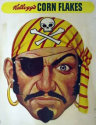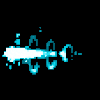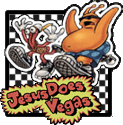|
Any recommendations for graphing plugins for WordPress? I'm checking out Visualizer and WordPress Charts at the moment but am wondering if there are any others I should be looking at.
|
|
|
|

|
| # ? May 9, 2024 22:29 |
|
I'd like to learn Wordpress, but I'm running into difficulty finding a good beginner tutorial. I'm a web developer, so I need a good introduction to Wordpress that's geared for someone who knows all about how to make websites. A thorough, technical introduction. But all I'm finding are tutorials like "Steps to making a Wordpress site without touching a single bit of code!". It seems most people equate "Wordpress beginner" with "web development beginner." What do you all suggest? Should I buy a book? Or is the reality that the basics of Wordpress are so simple that all I need to do is fiddle around with it?
|
|
|
|
Stoph posted:What problems did this cause for you? We had issues with inconsistent order ID's which led to problems for the recurring subscriber orders (500 of them at $50 a pop isn't anything to mess with). I'm going off what our back-end peeps were saying (and this was a little bit ago too), but any merging with another WP database led to a complete post id reset. It just wasn't as easy as switching themes like on a normal WP site. I'm going to disclose this was out first ecommerce site and our teams first exposure to woocommerce so we did do stumbling in the blind. There's just no developer support for woo if you're doing something out of the ordinary. cheese eats mouse fucked around with this message at 17:19 on Nov 27, 2013 |
|
|
|
caiman posted:I'd like to learn Wordpress, but I'm running into difficulty finding a good beginner tutorial. I'm a web developer, so I need a good introduction to Wordpress that's geared for someone who knows all about how to make websites. A thorough, technical introduction. But all I'm finding are tutorials like "Steps to making a Wordpress site without touching a single bit of code!". It seems most people equate "Wordpress beginner" with "web development beginner." What do you all suggest? Should I buy a book? Or is the reality that the basics of Wordpress are so simple that all I need to do is fiddle around with it? Do you know PHP well? If so, it's probably easiest to try and build your own WP theme from scratch. That will teach you all about the hooks, function calls, how The Loop works, etc. It'll also introduce you to the WordPress Codex, which you'll spend a lot of time in. The file structure of the theme is also critical, which you'll get to learn the hard way once or twice.  Once you know how themes are built and have done a few, move on to plugins and repeat the process. After you've got themes and plugins, start looking into how to contribute to the core if you want to go deeper.
|
|
|
|
slartibartfast posted:Do you know PHP well? If so, it's probably easiest to try and build your own WP theme from scratch. That will teach you all about the hooks, function calls, how The Loop works, etc. It'll also introduce you to the WordPress Codex, which you'll spend a lot of time in. The file structure of the theme is also critical, which you'll get to learn the hard way once or twice. I know PHP fairly well. So maybe I should be searching instead for "how to create a Wordpress theme" tutorials?
|
|
|
|
caiman posted:I know PHP fairly well. So maybe I should be searching instead for "how to create a Wordpress theme" tutorials? That would be my suggestion at least. It seems like a good foot in the door when trying to approach WordPress from a technical perspective.
|
|
|
|
Seconding the WordPress Codex as a fantastic resource. It sounds like you're knowledgable enough that you probably don't need to have your hand held, so something like the Theme Development article would probably be a great starting point.
|
|
|
|
I'm using a custom theme (Zagetti) that has a Gallery feature. http://theme-dutch.com/presents/zagetti/ When I try to create a page that uses the gallery, I cannot upload any pictures. The theme has options to add pictures to both the sidebar and the background, but when I press "add new slide" and then "upload image" the screen goes dark and is unresponsive until I click somewhere else. I'm new to wordpress, and my manual just says something obvious like "click add file" to add a file. I've tried all three browsers, and I reinstalled both wordpress and flash. Is there a setting Ive missed? EDIT: it seems that my theme doesn't recognize that I have the latest version of Jquery. even tho I have upgraded to the newest version, a bug prevents my theme from recognizing it. This seems to be a well-documented issue and is addressed here: http://wordpress.org/support/topic/wordpress-36-and-jqueryblockui-version-problem-solution However, I do not have a file name in my theme folder that has the phrase "blockUI" in it, so I don't know where to copy the code contained in http://malsup.github.io/jquery.blockUI.js and apply it to my site. I do have these files: In wp-content/themes/zagetti/js there are: jquery.colorbox-min jquery.easing.1.3 jquery.effects.core jquery.mousewheel.min jquery.ui.totop jquery-1.5.2.min And in wp-content/themes/zagetti/js/ui there is: jquery.effects.core And in themes/zagetti/js/cp/js there is: jquery There are a few others here and there, but that's it for everything in the theme folder. Where do I put this file/code? ZeldaLeft fucked around with this message at 03:03 on Dec 6, 2013 |
|
|
|
I'm getting some weird more tag behavior on my blog, with a custom theme. This post, for example, looks find if you go to the regular URL: http://caveatemptorblog.com/mcdonalds-publishes-guide-tipping-help-minimum-wage-employees/ But if you click on the Keep reading --> link, you cannot scroll up past the break: http://caveatemptorblog.com/mcdonalds-publishes-guide-tipping-help-minimum-wage-employees/#more-11741 Edit: In fact, it works for any anchor: http://caveatemptorblog.com/heres-income-inequality-us-looks-like-one-image/#disqus_thread Any idea what could be causing this? I'm stumped. Robot Arms fucked around with this message at 07:47 on Dec 10, 2013 |
|
|
|
samglover posted:I'm getting some weird more tag behavior on my blog, with a custom theme. overflow:hidden on the #page_container is causing it. There's a scroll happening, it's just hidden. You'll need to check it doesn't break anything else, but that should fix the primary problem, it works fine if I delete the rule in devtools.
|
|
|
|
caiman posted:I'd like to learn Wordpress, but I'm running into difficulty finding a good beginner tutorial. I'm a web developer, so I need a good introduction to Wordpress that's geared for someone who knows all about how to make websites. A thorough, technical introduction. But all I'm finding are tutorials like "Steps to making a Wordpress site without touching a single bit of code!". It seems most people equate "Wordpress beginner" with "web development beginner." What do you all suggest? Should I buy a book? Or is the reality that the basics of Wordpress are so simple that all I need to do is fiddle around with it? Throw away everything you know about coding because WordPress does things it's own drat way. I only have to do WP stuff when something breaks in a site and the "Wordpress Guys" can't figure it out, and it's quite jarring at times, but I guess after thinking WP for a while, it would get easy. Just remember these two things: Everything is a post. No, really, EVERYTHING is a post. I'd suggest downloading some popular plugins and just reading through their source to see all the various ways you have to inject your code into WPs event loop, then follow a "build your own theme from scratch" tutorial. Here is one that I did a long while ago that was pretty decent.
|
|
|
|
The biggest things about Wordpress are, like Lumpy said, everything is a post, and learn The Loop.
|
|
|
|
RobertKerans posted:overflow:hidden on the #page_container is causing it. There's a scroll happening, it's just hidden. You'll need to check it doesn't break anything else, but that should fix the primary problem, it works fine if I delete the rule in devtools. Thank you!
|
|
|
|
Hey guys, I'm having some shortcode woes. I've built a theme with custom post type Books. One of the features of books is the ability to add retailer links via custom fields. I have a (probably crappily written) function that looks for each of these retailer keys and then spits out pretty buttons. This function is called by a few different templates so the retailer links for a given book can show up on its individual page as various per taxonomy pages. In those contexts, it works great. It looks like this and is the source of my shortcode problems: code:How can I rewrite this function to play nice with my shortcode? Create an empty string and then concatenate a bunch of stuff for each meta key it encounters and then make it return the string which I can then insert into the shortcode? I'd probably still have to run it as a series of conditionals - I'd like to just make it loop, but the problem with that is I'd need to manually create a complicated array that not only contains the supported meta keys, but the url (for the Analytics event tracking labels), and the proper name that the button displays (so meta key 'bn' shows up as 'Barnes & Noble' on the site, for example).
|
|
|
|
Any of you guys in the Atlanta area? I may have some WooCommerce, Paypal IPN stuff coming up that I'll need to outsource. Owner is a 'face to face' type though, so I'd need you local. PM me...could lead to more work, possibly even F/T next year.
|
|
|
|
Anyone know why the Menu Structure is all messed up under the Appearance tab. I try to drag the menu out to make a sub-menu, but all that happens is this endless drop down menu of empty slots. What can I do to fix this, I feel like I can't do anything on my site now.
|
|
|
|
What browser are you using? Try clearing your cache/cookies/etc, log back in, and see if it still happens. Usual culprits include plugins/themes that modify the admin interface as well.
|
|
|
|
Gyshall posted:What browser are you using? Try clearing your cache/cookies/etc, log back in, and see if it still happens. So I did some research and I found that I need to install Google Libraries plugin so it bypasses the wordpress libraries. This worked, but it still not draggable up and down, just draggable left to right to create sub menu's. At least I can modify things now, but still the behavior is still a little strange.
|
|
|
|
Getting this error at the top of some of my wordpress pages. Any ideas?quote:Warning: Cannot modify header information - headers already sent by (output started at /home/pwtgftvy/public_html/wp/wp-content/themes/responsive/functions.php:100) in /home/pwtgftvy/public_html/wp/wp-login.php on line 415
|
|
|
|
lol internet. posted:Getting this error at the top of some of my wordpress pages. Any ideas? Check your functions.php around line 100 for any loose echo statements (anything outside of a function) or unintentional whitespace outside of <?php ?> tags. All it takes is a single errant space to cause this error, which is a tremendous nuisance. Details: http://stackoverflow.com/questions/8028957/headers-already-sent-by-php krystal.lynn fucked around with this message at 05:58 on Dec 22, 2013 |
|
|
|
Lately, my buddy's site has been getting a code injection on the header.php. it's happened maybe every 2 weeks for the past 6 weeks. I've since changed the passwords to his ftp, and wordpress and hosting provider, but can anyone recommend other necessary steps I should take? Maybe a wordpress plugin, perhaps, that can secure this site. Looking at the injection, it seems they are using php to insert a script thru a CSS tag or something. (It's an iframe link.) Any help is appreciated.
|
|
|
|
I'd check the plugins and themes. If it is a shared host it might not be your buddy but someone else on the box who's site isn't properly secured.
|
|
|
|
1EI8zlF9UNowWXdFkC51 CvUDSC8wTBo2yioosRE5 Pqk5yeme5t1djCwHTKUL ifvZumugaDWcKagRgAou QvY1R8maCTL7RuqXvUZd 0rLEHBya5NErVJ0QsuWK OGxa3y7H2ayunaJ7U65T XYvyFubi4e83tYDdV3bG x9tqxElDKCWKc9TqZlM1 i07Vqzn6qY3cBFH4gzJb Plasmafountain fucked around with this message at 19:56 on Feb 28, 2023 |
|
|
|
Zero Gravitas posted:I've been having issues with my site after implementing a new theme that shits the bed if you try to go to (for example) the second page of a category archive. I've tried going back to the theme author for help but he doesnt answer that quickly mainly because he answers about three hours before I get up so its a long time between responses. The error that's killing you is this one: [24-Dec-2013 04:26:07 America/Chicago] PHP Warning: require_once(../../../../../../../../../../../../../../../../../../../../../../wp-load.php): failed to open stream: No such file or directory in /home/hjsbbrms/public_html/wp-content/themes/flavor/functions/ajax.php on line 10 The reason is that the theme is trying to bootstrap some of WordPress's functions instead of registering their AJAX callbacks. So they need to point to the wp-load.php file in the public_html folder. The fix is to make sure that the ../../etc. path points to the right place, and since WordPress's folder structure is consistent once you leave an individual theme's folder, you want line 10 in ajax.php to be: code:
|
|
|
|
SeJIk0JVsl0LG7WtP4RE 35L75ur1SJCl85k43Y1s c3QTau4bIZbnxnikAWHn nRtCPoYceJJLo3nBSQ60 v8Du8I3fXAFo2wOTbxdA bkEN3i7eWRFk0kQ2efLI 7pf8bv86uIihhtOOk7sZ G4okoBvsW7euNHIHZjh4 2Nwhequ77D96STO963Bu 63sQeiwylcwcylT2U6M2 Plasmafountain fucked around with this message at 19:57 on Feb 28, 2023 |
|
|
|
caiman posted:I'd like to learn Wordpress, but I'm running into difficulty finding a good beginner tutorial. I'm a web developer, so I need a good introduction to Wordpress that's geared for someone who knows all about how to make websites. A thorough, technical introduction. But all I'm finding are tutorials like "Steps to making a Wordpress site without touching a single bit of code!". It seems most people equate "Wordpress beginner" with "web development beginner." What do you all suggest? Should I buy a book? Or is the reality that the basics of Wordpress are so simple that all I need to do is fiddle around with it? I have to administer some WP sites at work and this is the worst thing about it. Even self-proclaimed WordPress "experts" often just know how to install some drag-and-drop framework and put together a page, or understand the rudiments of PHP only. If you run into technical problems and get on Google you'll turn up pages and pages of stupid, ill-informed advice. stoops posted:Lately, my buddy's site has been getting a code injection on the header.php. You might want to look into whether the flaw is in WP or on the server. For example, are the effects confined to folders www-data can write to? RICHUNCLEPENNYBAGS fucked around with this message at 16:26 on Dec 29, 2013 |
|
|
|
Anyone knows of a plugin that'll let me define what IP(v6) address ranges are allowed to log into the administration interface/dashboard? My ISP does native IPv6 since a while, so I'd like to make use of the hierarchical prefix allocations and a) restrict all admin access to IPv6 addresses only, and b) to only those addresses that originate from my ISP's prefix. As an additional security measurement. --edit: Nevermind, restricted the wp-admin directory via the Apache site configuration. This is apparently kosher according to WP documentation. Combat Pretzel fucked around with this message at 17:55 on Dec 29, 2013 |
|
|
|
Anyone here using Woocommerce? I have a store that is working great and need to export all the products to excel so I can bulk edit things. I installed the store exporter plugin and it works but doesn't seem to bring out the description. Which is obviously pretty important. Any ideas? Site is here http://www.total-outdoors.co.uk
|
|
|
|
thegasman2000 posted:Anyone here using Woocommerce? I have a store that is working great and need to export all the products to excel so I can bulk edit things. I installed the store exporter plugin and it works but doesn't seem to bring out the description. Which is obviously pretty important. Any ideas? Site is here http://www.total-outdoors.co.uk Curious, but how are you going to get your edited data back into Woo?
|
|
|
|
Talking bollocks... Using a plugin imaginatively called woocommerce csv importer. Works fine, as does the original plugin after an update they released today. Woo for woo...
thegasman2000 fucked around with this message at 00:00 on Jan 3, 2014 |
|
|
|
My podcast site, Role Playing Public Radio, runs on WordPress. I use jetpack to post new episodes to my twitter, tumblr and Facebook page. For no reason I can discern, it decided to post a bunch of old episodes (some several years old) to all 3 accounts in a few minutes. I deleted them all and disconnected them from Jetpack. How can I make sure this doesn't happen again? Edit: asked on the jetpack support forum and turns out it was a bug on their part but they fixed it http://wordpress.org/support/topic/publicize-just-reposted-over-10-old-posts-to-twitter-tumblr-and-facebook?replies=14#post-5063700 clockworkjoe fucked around with this message at 19:24 on Jan 3, 2014 |
|
|
|
Ok I hope someone here will have an answer for the issue I'm having right now. I'm currently re-designing the website for my organization. Often we operate in areas where internet connection is shoddy, and the ability to post news stories and photos to wordpress by simply emailing them is a hell of a lot easier than logging into an FTP to update the HTML files. The problem is, linking from our site to an external wordpress site looks unprofessional. I want to pull the most recent news stories to my main site (giving them a character limit to fit spacial constraints), and keep the wordpress site as an archive. I've seen a few tutorials that just pull a list of X number stories and throw them on the page, but that's a but inelegant as well. Is there a way to link to/display content separately from the most recent, then the second most recent, then the third, etc? I'd like to separate them in this way so that I may serve the content in a more modern looking news feed that scrolls stories. (similar to the stories listed here... http://www.cnet.com/ That's just a completely random example... not styled after that directly or anything.) Plugins or tutorials on this would be most helpful. Thanks to anyone who reads this. FYI - My level of knowledge in this area is right around "educated newb" or "annoying script kiddie". I can look at html, css, java, etc and pretty much know whats happening. Writing it always goes wrong for me, but I have decent success at tailoring scavenged code to fit my needs. I'm a design guy.
|
|
|
|
If I'm understanding you right, you want to have a WP site that everybody's emailing stuff to post, and then somehow pull that content over to your other non-WP site? If so, and if you can use RSS to pull in the content to the non-WP site, then this should get you moving in the right direction: you want to create a custom RSS feed using a custom loop on the WP site. The custom loop is what will allow you to override the get-in-desc-order-by-post-date thing you're describing. See also: http://yoast.com/custom-rss-feeds-wordpress/
|
|
|
|
Wordpress has a feature that allows you to post via an email address. Its pretty cool. The subject line is your headline, attached images are posted with the story, and the email body is the story body text. That feature really makes life easier when your internet connection is reliably poo poo, and logging into a FTP server is a nightmare proposition. Your posted links are what I've been messing around with. It's possible I think, I've just got to figure it all out. I'll try to update if I find anything in case anyone else in interested. I'm basically trying to pull down the top 5 or so stories and place them in separate /div tags.
|
|
|
|
Pull them down from a WordPress site into a non-WordPress site?
|
|
|
|
This is more a SEO related question, but does it make sense to strip the blog's tagline from the title on the homepage of the blog, especially when it's set by a plugin as a meta description tag? Or will I shoot myself in the foot by this in regards to discoverability on search engines? Because I'd like the result returning the homepage in Google say "Pretzel's Blog" instead of "Pretzel's Blog | Yadayadayada...".
|
|
|
|
The title is a pretty important part of a website when it comes to SEO, so unless the yaddayaddayadda doesn't contain anything people are likely to search, you're probably better off leaving it in. I also think you're overestimating how many people care whether it says "Pretzel's Blog" or "Pretzel's Blog | Yadayadayada..." in Google.
|
|
|
|
|
Any ideas for moving an entire woocommerce store to another wordpress install? I want a duplicate of the store on another domain aimed at another clientbase. I am trying the old export and import but it breaks variations and i am wondering if a sql dump is the way to go.
|
|
|
|
thegasman2000 posted:Any ideas for moving an entire woocommerce store to another wordpress install? Clone the VM? If it's not a VM then p2v it then clone it?
|
|
|
|

|
| # ? May 9, 2024 22:29 |
|
Trying to get an idea of a hourly freelance rate. I've been charging super low since i was student, but now have an agency wanting me to do a template. I've been doing Wordpress for about 2 years now. I'm in the mid-west in a small city.
|
|
|