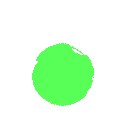|
Lemur Crisis posted:Can you elaborate a bit on why that is? I thought the battle system was cool, but it wasn't enough to make me want to keep going with the story, characters, and dungeon design of the game. The game barely has a coherent plot, but makes up for it with an unique combat system with enough systems and variety to last for quite a few playthroughs and by avoiding the usual JRPG gameplay issues of material grinding, XP grinding, fodder fights and forced combat. I suppose it could be considered a JRPG for those who hate the gameplay issues JRPGS almost all have. And you are right about the game. Most of the dungeons are inoffensive sprawls with little to no unique mechanics to differentiate them, the few that do have unique mechanics are terrible, most of the characters have around 20 non-combat lines throughout the game and while there is a story, it's sort of obvious that they had to cut major plot threads. I liked it. More games need a fast forward toggle for the combat. Cathair posted:Is there any difference at all between the standard wired Xbox 360 controller and the one that says 'for Windows'? Sure looks like the exact same thing, and they're both the same price right now. Shouldn't be. Wired controllers are PC compatible out of the box. It's wireless controllers that require a special adapter to be usable with a PC. edit:they are the exact same product. Elizabeth Cluppins fucked around with this message at 20:03 on Jan 8, 2014 |
|
|
|

|
| # ? Jun 11, 2024 00:06 |
|
Am I correct in assuming that having a 120hz monitor is completely pointless if your machine can't actually reach 120FPS for a given game, or can they do some interpolation like 120hz HDTVs do? Adjunct question, is 120hz something that a game has to specifically support? I ask these because ever since realizing there's no 120hz content for TV/video/etc I'm trying to figure out what the bloody point is.
|
|
|
|
Nice Shirt posted:edit:they are the exact same product. It's just a marketing thing so people who aren't quite as big pc nerds know. I personally love mine because I already have a PC and 90% of games I want to play get ported and released cheap eventually. No buying a $200 console to play $6 used games on.
|
|
|
Ciaphas posted:Am I correct in assuming that having a 120hz monitor is completely pointless if your machine can't actually reach 120FPS for a given game, or can they do some interpolation like 120hz HDTVs do? No. Games usually just poll the screen itself for its refresh rate, which is especially useful since a good deal of 60Hz displays don't actually do exactly 60Hz, but some variation on 59.32Hz or something like that. The only obstacle is having a beefy enough rig to run the game at 120 FPS.
|
|
|
|
|
You also need a 120hz monitor to use the Nvidia 3D glasses, so each lens can refresh at 60hz without flicker.
|
|
|
|
And it's not usually like TVs where monitors throw 120hz out as a bonus when they can't really do that. My 120hz monitor is really nice, even when I'm not running a game at 120fps. Even just hitting 90fps I can tell a difference. Though it makes it more apparent how awful YouTube is when you play stuff at 120hz/fps and then get bottlenecked at 30fps by YouTube.
|
|
|
|
Won't a 120 hz monitor eliminate tearing in games up to 120 fps without using v-sync?
|
|
|
|
Fallom posted:Won't a 120 hz monitor eliminate tearing in games up to 120 fps without using v-sync? Not sure, from my experience in games like DayZ Standalone I still notice it with Vsync off.
|
|
|
|
Thanks for the answers. Sadly now I have a brain gremlin saying buy a 120hz monitor do it even though a) I'm poor from Christmas and b) my gaming computer's in the living room with the 50 inch right now with my consoles. Maybe if Steam's streaming thing takes off I'll take the plunge v
|
|
|
|
I have a BenQ X2420T monitor, and while it is fantastic for fps and racing games or anything where twitch reflexes are key, the panels for 120 Hz monitors are all TN as far as I know, and there there are some pretty serious downsides to this older (but faster) tech. The colours and viewing angles are poor in comparison to a nice IPS monitor, so be aware of that if you decide to buy one. I don't regret my purchase at all, however, but my home computer isn't for serious business, it pretty much used strictly for web browsing and playing games, a large majority of those being first person shooters. Switching back and forth between 60 and 120 Hz in games like CS:GO really highlight the advantage a higher refresh rate brings for fast paced games, 60 feels like stuttery garbage afterwards The default settings on my monitor were loving horrid though, everything had a bizarre crimson tint. I found a review of the monitor online that included their calibrated settings to correct it to something more accurate, and while it's not perfect (every monitor is different, even between ones of the same model) it got me in the right ballpark at least. It would probably make a graphic designer barf, but for shooting mans online it's great.
|
|
|
|
Sergeant Steiner posted:Switching back and forth between 60 and 120 Hz in games like CS:GO really highlight the advantage a higher refresh rate brings for fast paced games, 60 feels like stuttery garbage afterwards I'd agree with this. My 144Hz monitor was a revelation in terms of response time and I think this is one of the main benefits of a high refresh rate monitor. A 60Hz monitor effectively imposes up to a 16ms response delay in addition to any rendering time whenever you move in a game. I was amazed at how much better I was at multiplayer FPS games with the decreased response time. On the downside, being a TN panel Windows does look like rear end. There is a significant trade-off of image quality vs response time, but having switched I could never go back even though my older monitor was prettier.
|
|
|
|
Also FYI if you get a BenQ, out of the box it's set to an eye-searing high contrast mode. I suggest loving around a bit with the settings until it starts looking better.
|
|
|
|
|
Couple more questions, then. What kind of premium am I gonna pay for a 120hz monitor compared to an otherwise-equivalent 60hz? Also, will PCs have any problem with having one 120hz monitor and one 60hz monitor plugged in? (I'd hate for BOTH my current monitors to need replacing v
|
|
|
|
I haven't priced monitors in a while, so I can't help you there too much, but I remember the premium being a couple hundred bucks at least when I was shopping around well over a year ago (these being Canadian prices mind you). This was compared to TN panels of the same resolution, a nice 60 Hz IPS Dell at 1440p probably costs the same as a 1080p 120Hz panel roughly. However I've hooked my pc up to my television that's 10 feet at the same time as my monitor and the refresh was still 120 Hz on the monitor and 60 on the tv. I could even play a game displaying 120 Hz on my monitor and then 60 on my tv at the same time, which surprised even me. So I don't think you will run into any issues there unless I am missing something.
|
|
|
|
That's great to know, thanks. Now I just gotta decide if dual monitors, 120hz and better text clarity is worth moving the PC away from the huge screen, sound system and comfy couch. why can't I have my cake and eat it too
|
|
|
|
Ciaphas posted:That's great to know, thanks. Now I just gotta decide if dual monitors, 120hz and better text clarity is worth moving the PC away from the huge screen, sound system and comfy couch. If your computer chair isn't comfier than a couch you're doing it wrong.
|
|
|
|
Honestly 120hz monitors are badass, but decent looking games that can run at 120fps are pretty rare, you'd need to stay on the bleeding edge to maintain that. I'm talking dual 780s, poo poo like that. I'd say it's far, far better to get a nice IPS 1440p screen, the image quality is massively superior to typical TN panels and when it comes down to it, us PC dudes care about how poo poo looks. Don't put yourself in the 1080p ghetto. Anyway, annoying PC gamin day today. For some reason I've got some showstopper bug in dues ex human revolution (it crashes around the elevator during the opening walk and talk scene) and my ps4 controller refuses to pair with my Bluetooth adapter. Some win7 issue apparently.
|
|
|
|
cat doter posted:Honestly 120hz monitors are badass, but decent looking games that can run at 120fps are pretty rare, you'd need to stay on the bleeding edge to maintain that. I'm talking dual 780s, poo poo like that. Really depends what games you play. If you like online fps a 120 hz monitor makes an a huge difference. You don't need to be playing those games with every thing turned up any way these days. BF4 looks incredible with every single setting turned down low. So no you don't crazy sli 780's. I would say getting a 120 hz monitor was the biggest "holy poo poo" moment of jumping forward I've had playing pc games for 5 years or so. I was immediately better at all the online games I played.
|
|
|
|
Jippa posted:Really depends what games you play. If you like online fps a 120 hz monitor makes an a huge difference. You don't need to be playing those games with every thing turned up any way these days. BF4 looks incredible with every single setting turned down low. So no you don't crazy sli 780's. I'm just saying, given the choice between games looking amazing and running at 60fps and being slightly better at a game with it looking pretty middling, I'd much prefer it look amazing.
|
|
|
|
Yeah it's really all personal preference. I'd imagine most people would agree with you that better image quality is a higher priority than doubling the refresh rate, which is why I wouldn't recommend these monitors to people sight unseen. For me, I can't imagine ditching this monitor for anything with a 60 Hz refresh rate, it adds so much for my sense of immersion and ability to aim in fps games that pretty visuals alone can't compensate for. Friends and family members, most who aren't savvy with this stuff even notice if I have something running when they visit that things move significantly smoother on my monitor, so it doesn't take a trained eye to tell the difference either. But again, you make a lot of sacrifices for that smoothness that are undeniable, in picture quality due to TN's limitations, higher graphics card requirements, or if you are like me and trying to wring the last bit of life out of a 560 Ti, turning off the pretty for games that are demanding (I run poo poo really low in BF4 to maintain framerates that are on average above 90 fps, maybe I will spend some coin for a high end card or 2 mid-range cards in SLI when Maxwell hits the market in a few months. Have my cake and eat it too
|
|
|
|
I'm still with a 560Ti and I struggle to keep 50-60fps on BF4 (flood zone for some reason kills my GPU) but then I don't have everything set on low, mostly medium and some on high. My 560Ti is showing its age and I may replace it soon with a 760 and end this because I want a good balance between eye-candy and FPS while jihad jeeping pubbies
|
|
|
|
Yeah man, I hear ya. It was a good card for the price when I built my rig and finally returned to pc gaming (after wandering for years in the console wasteland). It's served me well, but it's on its last legs in terms of acceptable performance in newer games. Can't bring myself to upgrade just yet since I am not even in the same province as my pc currently due to work, and won't be for more than 3 or 4 weeks total anyway until late March when Maxwell is rumoured to debut. Will probably go full retard and spend 5 or 600 on a graphics card (or cards) since I haven't treated myself in a long time and will be only be a portion of my still unspent Christmas bonus 
|
|
|
|
I'm not sure I would recommend going for a 760, Guillermus. ATI are priced super competitively at the moment, I was going to get a 760, then I saved a bit more planning on a 770, then the R9 290 was released and I saw the performance numbers (it can equal a loving TITAN in some games I mean god drat) and I got one of those instead. The R9 280x is a fantastic card in spite of being a rebadged 7970 GHz edition.
|
|
|
|
cat doter posted:I'm not sure I would recommend going for a 760, Guillermus. ATI are priced super competitively at the moment, I was going to get a 760, then I saved a bit more planning on a 770, then the R9 290 was released and I saw the performance numbers (it can equal a loving TITAN in some games I mean god drat) and I got one of those instead. The R9 280x is a fantastic card in spite of being a rebadged 7970 GHz edition. The ATI's super-competitive cards also tend to run hotter and noisier, and eat more power even with aftermarket coolers. The Titan comparison is kind of misleading because the 780 beats it regularly. From what I've read, the 760 is probably the ideal card if you're running on 1920x1080 (or x1200) but it's worth moving up to ATI cards if you're doing multi-monitor gaming or have even higher resolution monitors.
|
|
|
|
Yeah, I picked up an EVGA 760 4gb with the ACX cooler and it was a really nice upgrade from my 560ti. Runs very well and quiet even under full load. It's hooked up to my TV so I'm not really worried about going higher than 1080.
|
|
|
|
cat doter posted:I'd say it's far, far better to get a nice IPS 1440p screen, the image quality is massively superior to typical TN panels and when it comes down to it, us PC dudes care about how poo poo looks. Don't put yourself in the 1080p ghetto. The only problem with this is that when you have a 27" 1440p monitor, although it looks really nice it can make playing fast-paced action games a bit nauseating given how close you are to the screen on your desk, at least in my experience anyways. It's not an issue for a good chunk of games though, and does look really nice. I'm starting to become interested in those super-widescreen monitors that are emerging, that offer resolutions like 2560x1080 at 29" which seem fantastic for racing games and such, but are a bit small right now. Hopefully some larger models start appearing soon.
|
|
|
|
Yeah I've been interested in getting one of those kinda monitors for a while, but honestly have absoloutely no clue what exactly I'm looking for, doesn't seem to be quite as easy as buying a regular monitor. Found this one on Ebay and random forums I've found while googling seem to think this kind (PLS Panel?) and this one in particular is very good, figured I'd check and see if anyone had any advice for it before I purchased it? This is the link to the ebay thing, the seller is reputable and the price doesn't seem ridiculous.
|
|
|
|
Never even heard of the X-Star brand and Google reveals some small blurbs about them being obscure Korean monitors? I dunno if they're any good but personally I wouldn't spring for that, and go for a more well-known brand with a good variety of reviews and decent warranty in case of dead pixels or other problems. Apparently Dell has a solid 27" monitor that comes with a 3 year warranty (next day replacement I think?) which is what I'd probably spring for if I was buying today, or maybe the Viewsonic (I forget which model now) which is supposed to be great. That's assuming you just want a standard 27" 1440p monitor, though. I use an Apple display personally which I'm 99% sure is just an LG panel anyway, probably the same one Dell etc. use in their monitors as well. Edit: There's a Monitor/Display Megathread over in SH/SC which will have people who could offer advice on what to buy. MUFFlNS fucked around with this message at 18:28 on Jan 10, 2014 |
|
|
|
I had absolutely no idea there were even different kinds of monitor panels. Don't know what TN or IPS are, or if I'd even be able to see the difference I'll have to check what model monitors I have tonight.
|
|
|
|
cat doter posted:I'm not sure I would recommend going for a 760, Guillermus. ATI are priced super competitively at the moment, I was going to get a 760, then I saved a bit more planning on a 770, then the R9 290 was released and I saw the performance numbers (it can equal a loving TITAN in some games I mean god drat) and I got one of those instead. The R9 280x is a fantastic card in spite of being a rebadged 7970 GHz edition. I'm not going to use ATI. Nvidia or nothing and as Argas said, I play on 1080p, single monitor and I've been messing with nvidia for years and I know how to set them properly. I also had bad luck back in the X1800XT days (I paid 550€ for it in Feb '06) and two of them broke until the third ran well for two years, proceeding to burn right after the warranty ran out. I like to play OpenGL games and AMD has some tradition about loving up.
|
|
|
|
I recently bought a R9 280X which was a substantial upgrade over my old card. Most (but not all) of my previous cards were nVidia. I'm not big into the brand loyalty stuff but dealing with AMD software makes me remember why I tend to buy nVidia. No, nothing is game breaking and it works perfectly fine. But jesus does nVidia ever have a lot more polish on their software and user experience than AMD does.
|
|
|
|
Ciaphas posted:I had absolutely no idea there were even different kinds of monitor panels. Don't know what TN or IPS are, or if I'd even be able to see the difference If the colors become distorted and faded when you look at the monitor from an angle, it's probably a TN monitor. If they don't, it's probably an IPS monitor. The monitor thread linked above will give you way more detail, but TNs are generally dirt cheap - sometimes as much as four times cheaper than an IPS, but they don't have very good black levels, they have bad viewing angles, and their color reproduction isn't as great. There are some drat good looking TN monitors coming out nowadays, but they're the exception. I'm using one and it's not nearly as bad as some people make it out to be, but I do want to upgrade to an IPS at some point because they just look nicer. I had a smaller one back in college, and I miss it dearly. The problem is that when I have an extra $600 or so kicking around in my discretionary budget it's a lot more tempting to drop it on something brand new, like a guitar, a mountain bike, a nice camera, etc instead of an incremental upgrade for something I already have.  Nevermind that I spend several orders of magnitude more time on my monitor than I do on my guitar/camera/bike. Sumac fucked around with this message at 04:17 on Jan 11, 2014 |
|
|
|
MUFFlNS posted:Never even heard of the X-Star brand and Google reveals some small blurbs about them being obscure Korean monitors? I dunno if they're any good but personally I wouldn't spring for that, and go for a more well-known brand with a good variety of reviews and decent warranty in case of dead pixels or other problems. Apparently Dell has a solid 27" monitor that comes with a 3 year warranty (next day replacement I think?) which is what I'd probably spring for if I was buying today, or maybe the Viewsonic (I forget which model now) which is supposed to be great. That's assuming you just want a standard 27" 1440p monitor, though. I use an Apple display personally which I'm 99% sure is just an LG panel anyway, probably the same one Dell etc. use in their monitors as well. I have one of the 27" korean panels - they're good value for money. Not great value (for reasons I'll get into, but good considering the price of screens with comparable specs. That said you probably wouldn't want one if you're at all comfortable with the lack of any kind of warranty and less than stringent quality control. You're basically buying a factory cast-off apple cinema display panel (not as awful as it seems, iirc they make the monitors in a batch, test one out of the batch and if it isn't up to snuff chuck the whole lot) that's been acquired by some industrious asian company and put into another shell and sold at a massive discount. You can pay a small premium on ebay for one that the seller guarantees to have no dead pixels (which are a bit of a problem with these displays) but even then you'll be running the risk of low to moderate backlight bleed and not-great black levels. As someone who wanted a massive bump from 1680x1050 without laying down a ton of cash I can justify this purchase to myself, but if you're at all worried about these problems I'd steer clear. Although I've heard far fewer reports of problems with the PLS panels than I have with the S-IPS panel that I have. crestfallen posted:I recently bought a R9 280X which was a substantial upgrade over my old card. Most (but not all) of my previous cards were nVidia. I'm not big into the brand loyalty stuff but dealing with AMD software makes me remember why I tend to buy nVidia. No, nothing is game breaking and it works perfectly fine. But jesus does nVidia ever have a lot more polish on their software and user experience than AMD does. Going from a GTX570 to a R9 290X was less of a shock software wise than I thought it'd be tbh, AMD have improved their software quite a bit since I last used it. Still way behind in value-added features though, I mean they've got mantle but buying a card for that when it's unproven with nothing on the market as of yet supporting it is inadvisable. Generic Monk fucked around with this message at 04:21 on Jan 11, 2014 |
|
|
|
MacGyvers_Mullet posted:If the colors become distorted and faded when you look at the monitor from an angle, it's probably a TN monitor. If they don't, it's probably an IPS monitor. The monitor thread linked above will give you way more detail, but TNs are generally dirt cheap - sometimes as much as four times cheaper than an IPS, but they don't have very good black levels, they have bad viewing angles, and their color reproduction isn't as great. There are some drat good looking TN monitors coming out nowadays, but they're the exception. Turns out my current monitors are each an Asus VS238. Which, according to Google, is a TN panel, though I never really noticed the odd coloration/contrast issues since they're generally right in front of me, heh. ... curses, now I want to upgrade out of a stupid sense of inferiority  That being said, I did walk in to an $800 bonus at work today Ciaphas fucked around with this message at 04:24 on Jan 11, 2014 |
|
|
|
I did some searching since I'm a few years out of date, and apparently there are decent IPS monitors for under $300 now, which makes them much more tempting as an impulse buy.
|
|
|
|
I have 2 Dell u2312hm ips monitors that I got for $165 on eBay and $190 on Amazon, both new. While it's not the best you could possibly get, it's a really solid option for a 1080p ips screen.
|
|
|
|
BIFF! posted:I have 2 Dell u2312hm ips monitors that I got for $165 on eBay and $190 on Amazon, both new. While it's not the best you could possibly get, it's a really solid option for a 1080p ips screen. I'm actually thinking about this guy, since I like a dual-monitor setup but don't have a desk that can comfortably accommodate two monitors. Does anyone know how hard it is to get something like that with a weird aspect ratio (21:9) to work well with games? The one thing I am absolutely anal about in PC gaming is running games at my monitor's native resolution. It's probably a touch of OCD or something, but I don't even like using anti-aliasing in games (I force it off at the driver level whenever I can) because I like how crisp games look with it off, so since the monitor runs at 1080 lines vertical, I assume most games that don't support 21:9 could simply output at letterboxed 1920x1080 without having the monitor stretch the image and make it look all lovely?
|
|
|
|
Depends on the game. Some games poll the screen for supported resolutions, others just have a list hard coded in. As for non-native resolutions, I think there's a program out there that lets you letterbox games, but I never heard the name of it. Might be worth googling around for, though.
|
|
|
|
|
Ciaphas posted:... curses, now I want to upgrade out of a stupid sense of inferiority I've got a 27" Asus that's a TN panel, my roommate sprung a little bit more for the 27" IPS and god drat am I jealous. It's a constant war between us upgrading our rigs. I do often use my PC to watch shows in bed, though, so the better viewing angles would actually be really nice
|
|
|
|

|
| # ? Jun 11, 2024 00:06 |
|
YourAverageJoe posted:Depends on the game. Some games poll the screen for supported resolutions, others just have a list hard coded in. As for non-native resolutions, I think there's a program out there that lets you letterbox games, but I never heard the name of it. Might be worth googling around for, though. NVidia drivers give you the option to stretch, letterbox or don't scale the picture at all, I would assume ATI has a similar function.
|
|
|