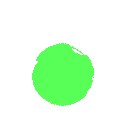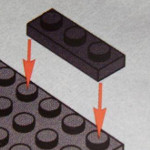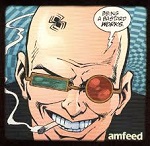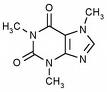|
Zorilla posted:PLS is just Samsung's name for their own internally developed IPS technology. Coming from a Dell U2412M, it looked amazing. I had to return my X-Star due to some yellowing along part of the bottom edge, but it had nothing else wrong with it, dead pixels, backlight bleed, or otherwise. I would have gotten another one, but another good deal came up at the time. Yeah I saw this one linked in a video review and was like "hey this is both better and cheaper!" but for some reason it, unlike the other one, doesn't ship to the UK for whatever reason 
|
|
|
|

|
| # ? May 9, 2024 21:24 |
|
Yeah, I feel like maybe I'll just go dual monitor instead. It sounds iffy overall and I didn't know it was a TN panel. I can't stand TN viewing angles.
|
|
|
|
FWIW I love my 39" Seiki for general computing/gaming @ 1080p.
|
|
|
|
kloa posted:FWIW I love my 39" Seiki for general computing/gaming @ 1080p. Huh? If you want that size and only want 1920x1080, you could buy a TV with a non-TN panel all day long and surely get better results without extra cost.
|
|
|
|
I only have a 560 Ti, which doesn't go above 2560x1600, so I've just left it at 1080p until I upgrade. A friend bought the same monitor but he runs 2560x1600 @ 60fps and enjoys it (I can't seem to set it to this to test it).
|
|
|
|
Zorilla posted:PLS is just Samsung's name for their own internally developed IPS technology. Coming from a Dell U2412M, it looked amazing. I had to return my X-Star due to some yellowing along part of the bottom edge, but it had nothing else wrong with it, dead pixels, backlight bleed, or otherwise. I would have gotten another one, but another good deal came up at the time. The perfect pixel add-ons for ebay monitors are usually pointless. Most don't do any extra inspection, and if you get one with a problem they often just say "hey instead of shipping it back why don't we credit you back the extra you paid for perfect pixel?". presumably this will vary a bit by the seller though.
|
|
|
|
DuckConference posted:The perfect pixel add-ons for ebay monitors are usually pointless. Most don't do any extra inspection, and if you get one with a problem they often just say "hey instead of shipping it back why don't we credit you back the extra you paid for perfect pixel?". presumably this will vary a bit by the seller though. In the case of dream-selller, all I did was send a photo of the problem and that was enough for him to send me his FedEx number so I could ship it back on him.
|
|
|
|
Chalk me up as another Korean monitor curious person. I recently bought a video card that can actually handle 1440p games really well and I've had a 120hz TN panel for a couple years now but I think I value image quality more than smoothness. I can probably sell this screen and recoup the majority of the cost. http://www.ebay.com.au/itm/Tempered...16e4e2b7&_uhb=1 I assume this is fine? I've got my desk set up in a way where sunlight/glare is a complete non-issue so the tempered glass (I assume that means glossy) is fine. The cost for a brand name IPS 1440p panel here is like $700 if this panel is fine I'd save a loving shitload. edit: Is it true these things have no in built scaler and go nuts trying to display a resolution other than 2560x1440? How the hell do you play games and poo poo at different resolutions then? This is starting to sound like a bad choice. cat doter fucked around with this message at 01:59 on Jan 12, 2014 |
|
|
Balobam posted:I've currently got this sat in my cart cat doter posted:Chalk me up as another Korean monitor curious person. Also, I don't have an exact answer for the scaler thing since I have a pair of R9 290s  but when I first plugged it in it displayed fullscreen at some hosed up tiny res, not sure if the video card handled it while the OS thought it was a different res but either way it shouldn't be an issue. but when I first plugged it in it displayed fullscreen at some hosed up tiny res, not sure if the video card handled it while the OS thought it was a different res but either way it shouldn't be an issue.
|
|
|
|
|
I have a single R9 290 so it's not pushing the resolution I'm worried about, it's playing games where you can't simply hack a custom resolution and they display in something like 1280x960 or old school 640x480 stuff. What if I want to play diablo 2!
|
|
|
|
If you have an AMD graphics card, and you want to display non native aspect ratios with proper letterboxing, you need to first set your display resolution to an incorrect setting (1280x1024 for example) so that it appears stretched, then the previously greyed out display scaling settings in the catalyst control centre will be accessible, and you can select the appropriate setting. You can then return your resolution to normal and the control panel will remember what you want it to do.
|
|
|
|
I know that, I'm just not sure if that'd prevent any problems with using a monitor with no scaler. But it occurs to me that scaling can be done on the video card itself instead of the display so I'm probably worrying about nothing.
|
|
|
|
Looks like our IT department might be getting rid of some depreciated 24" HP monitors and although I was really hoping for a <$1k IPS 4k display (which isn't gonna happen now), with the backup being a 27" Korean monitor... this might have to do it instead. Last time I picked up 2 Fujitsu-Siemens 19" S-PVA monitors for $10/pc and although these probably won't be quite as cheap, I'll probably replace my two 19" and the U2311h with as many of these as I can drive with my 650Ti Boost  cat doter posted:I know that, I'm just not sure if that'd prevent any problems with using a monitor with no scaler. But it occurs to me that scaling can be done on the video card itself instead of the display so I'm probably worrying about nothing. Yeah, that's the idea, let the GPU do the scaling so the display doesn't suspect anything  . Nvidia seems to let you do this without any stupid tricks too. . Nvidia seems to let you do this without any stupid tricks too.
|
|
|
|
You still have to worry about older computers (laptops especially) and HDMI/single-link DVI sources; if those aren't a concern then go for it.
|
|
|
|
I have Windows 8.1. I have two 23" monitors. I'm watching a video on my secondary, and when I open a game on my primary that isn't native res (1920x1080) it pushes everything to the right on my second monitor to where I can see barely any of the video. This is mostly a problem with Dosbox, but any game that starts up as non-native res loving messes with my second monitor and it's really annoying. Is there any way to stop my secondary monitor from changing anything when my first monitor changes resolution? e: Here is what I mean, I'm watching on Slingbox on my second monitor and I bring up RoA3 that I just bought on GOG.com and this happens:  It's really annoying. Bluedust fucked around with this message at 01:08 on Jan 13, 2014 |
|
|
|
Bluedust posted:I have Windows 8.1. I have two 23" monitors. I'm watching a video on my secondary, and when I open a game on my primary that isn't native res (1920x1080) it pushes everything to the right on my second monitor to where I can see barely any of the video. are you worried people might mistake you for a woman if you don't have football playing on your 2nd monitor 24/7?
|
|
|
|
Question: My wife is starting to work from home some. I have a semi-gaming desktop with 2 widescreen dvi monitors. She wants to be able to use one of my monitors with her company issued laptop like she does at the office with her docking station. What options do I have to make this happen? I don't want to crawl underneath, unplug and replug every time she works from home.
|
|
|
|
BrettRobb posted:are you worried people might mistake you for a woman if you don't have football playing on your 2nd monitor 24/7? ...what? I wanted to play the game while watching the game tonight.
|
|
|
|
simcole posted:Question: My wife is starting to work from home some. I have a semi-gaming desktop with 2 widescreen dvi monitors. She wants to be able to use one of my monitors with her company issued laptop like she does at the office with her docking station. What options do I have to make this happen? I don't want to crawl underneath, unplug and replug every time she works from home. There's no HDMI port or display port on those monitors? Otherwise you could use a splitter, I'm not sure where you'd get DVI splitters though.
|
|
|
|
simcole posted:Question: My wife is starting to work from home some. I have a semi-gaming desktop with 2 widescreen dvi monitors. She wants to be able to use one of my monitors with her company issued laptop like she does at the office with her docking station. What options do I have to make this happen? I don't want to crawl underneath, unplug and replug every time she works from home. Why don't you hop on eBay and spend like two bucks for another monitor cable, then she can plug her laptop into one of the monitors without you having to crawl under the desk. Bluedust posted:...what? This is the first time in all my years that I refuse to give the solution to someone's problem because of what I saw after clicking their custom title 
|
|
|
|
You big babies.Bluedust posted:I have Windows 8.1. I have two 23" monitors. I'm watching a video on my secondary, and when I open a game on my primary that isn't native res (1920x1080) it pushes everything to the right on my second monitor to where I can see barely any of the video. My solution to the issue was simply to run software that didn't support modern resolutions in windowed mode, and iirc you can config dosbox to launch in a window of a particular size and apply graphic filters to smooth things out. If you're not bothered by seeing bits of your desktop behind the active window (which is something that you should ween off if you're using multiple monitors) it's a very good solution, though I'd be interested in hearing if there's another way.
|
|
|
|
Bluedust posted:I have Windows 8.1. I have two 23" monitors. I'm watching a video on my secondary, and when I open a game on my primary that isn't native res (1920x1080) it pushes everything to the right on my second monitor to where I can see barely any of the video. Try running Dosbox windowed, I guess. Just press alt+enter.
|
|
|
|
The more I hear about the Dell U3415w the more it sounds like its going to replace my U2713hm as my display. Hopefully Dell figures out a way to get the backlight bleed under control.
|
|
|
|
I have a Lenovo Z510 with a Haswell i7 / Intel HD Graphics whatever for a work laptop. Does anyone know if it's HDMI port could push a 4K display?
|
|
|
|
ultrabay2000 posted:I have a Lenovo Z510 with a Haswell i7 / Intel HD Graphics whatever for a work laptop. Does anyone know if it's HDMI port could push a 4K display?
|
|
|
|
So my S230L is back at it again after a few months of flawless performance. Horrible green tint on the right side and from a cursory google search it appears to be unique to me. Perhaps it's my mobo or some environmental factor? This is the second one with the exact issue and I'd rather not trade in for yet another monitor which will, I suspect, fall prey to the same problem another few months down the line. 
|
|
|
|
Leucos posted:So my S230L is back at it again after a few months of flawless performance. Horrible green tint on the right side and from a cursory google search it appears to be unique to me. You're using HDMI/DVI, right?
|
|
|
|
Does the S2240L have an on-screen display you can compare against? If is also tinted green, something other than the signal is causing it. I've seen this before on my Korean IPS display, but that was because I accidentally pulled a wire off the connector for the harness going to the backlight (because it was poorly soldered in the first place) while working on it. It made the left half of the screen dingy, brown, and darker than the other half. It makes me wonder if these things suffer from a wiring or circuit board fault that causes part of the LED strip to go out.
|
|
|
|
Okay, having read an eye blistering amount of this thread, how up to date is the OP? I'm looking for a 22-24" 1920x1080/1200 monitor available to the UK, under �200 is possible. definitely okay with refurbed kit. Going to be using this for 3d graphic work and gaming.
|
|
|
|
My sister is looking for a monitor to hook up to her laptop for work - document writing, PDF reading, coding. She's not a gamer at all and says she doesn't need a particularly large screen, about 20". What would be the best bang for her buck?
|
|
|
|
Bubble-T posted:My sister is looking for a monitor to hook up to her laptop for work - document writing, PDF reading, coding. She's not a gamer at all and says she doesn't need a particularly large screen, about 20". Any cheap 21.5" monitor; filter by price/deals.
|
|
|
|
Anyone have any experience with this monitor? http://www.ebay.com/itm/Official-De...fepn=5337259887 This seems like a pretty decent deal, but I haven't read as much about this as I have other Korean monitors.
|
|
|
|
Bubble-T posted:My sister is looking for a monitor to hook up to her laptop for work - document writing, PDF reading, coding. She's not a gamer at all and says she doesn't need a particularly large screen, about 20". I would get this Asus IPS monitor but a sale ends tonight. Even at $180 I think it's worth it over a $100 cheap monitor. Plus "document writing, PDF reading, coding" are all good reasons for a large monitor. Monitor size is like TV size, you'll say a small TV is OK until you get a large one and then wonder why you wanted a smaller one. Even if you skip the IPS the price difference between a 20 and 23 inch monitor is pretty small.
|
|
|
|
I have an XFX ATI Radeon 6850 GPU (2 DVI, 1 HDMI, and a DP) and I just finished buying 3 Dell U2312HM monitors (which come with DVI and DP ports). My question is this: seeing as the monitors have DP ports, as does my card, would I be able to set up a triple monitor setup without having to use an active (or passive) adapter?
|
|
|
|
The Hive Queen posted:I have an XFX ATI Radeon 6850 GPU (2 DVI, 1 HDMI, and a DP) and I just finished buying 3 Dell U2312HM monitors (which come with DVI and DP ports). My question is this: seeing as the monitors have DP ports, as does my card, would I be able to set up a triple monitor setup without having to use an active (or passive) adapter? Yes. Just plug 2 on DVI/HDMI and the third over DP.
|
|
|
|
Ugh, monitor shopping is hard. I saw (and missed) that deal on the VN248H-P and the price still looks decent at $170, but for $7.50 shipping I can get smaller dot pitch and better connection options with the VS239H-P. Then I poked around a little more and found I can get 1200p with the VS24AH-P for "just" another $70. I'm one logical increment away from a U2412M and a month of ramen dinners.
|
|
|
|
Considering that the display, keyboard and mouse are the parts of the computer you actively interact with, I'm of mind that they shouldn't be skimped on if you aim for a modicum of quality.
|
|
|
|
Totally agreed. I'm going with the VS24AH-P since it's just on the right side of "really nice" without being entirely too much for my GPUs.
|
|
|
|
redstormpopcorn posted:Totally agreed. I'm going with the VS24AH-P since it's just on the right side of "really nice" without being entirely too much for my GPUs. Well, you aren't going to be gaming at 1920x1200, but if the extra vertical resolution for web browsing/text poo poo is worth 100 bucks to you compared to say these ones, go ahead.
|
|
|
|

|
| # ? May 9, 2024 21:24 |
|
I did fine gaming at 1600x1200 before retiring my CRT for a 1280x1024 former-workbench display, I think I'll be able to get by with 20% more pixels after maybe bumping some texture settings down and killing AA in some stuff. I don't play BF4 or any of the really super-hardware-intense recent games, since I know for sure my crossfired 4870s won't do them justice. Besides, shooting high on a monitor now gives me something to grow into when I build a new machine later this year.
|
|
|