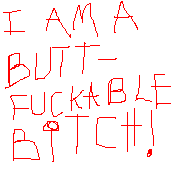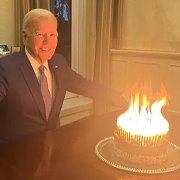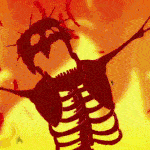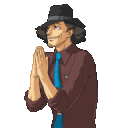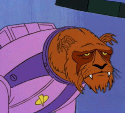|
Sylink posted:Is there any possible way of importing a character into a new save? I really want to do a new game+ sort of playthrough. What parts of your character do you want to import? There are ways to export and import faces, and skills, levels, and items can be added via the console. I assume if it's a new save you don't want guild membership or ranks or titles? Those would be trickier I imagine.
|
|
|
|

|
| # ? May 31, 2024 09:30 |
|
Forever_Peace posted:Better Skill and Quest Books was made for the small default font of SkyUI, putting the skill at the beginning of the title where it's easiest to see. I have the mods listed in the "recommended for first playthrough" but would love this mod as well. Does installing more mods to an existing setup/savegame break the game or is it only if you remove mods you will break it?
|
|
|
|
Iretep posted:MO is giving me a warning that if I don't change the order that BOSS gave me it might cause some bugs. I had a very similar problem, wthat MO means is that the mods in the LEFT section needs to be arranged (BOSS only rearranges the right hand side), they are listed there in the order you imported/installed them into MO so if you did it like me and installed them alphabetically then things will go wrong. Just drag the mods in the left side up and down until the order closely matches the right hand side (the BOSS sorted side) Do not ignore this error, it can lead to odd game behaviour when you have for example the same script file in 2 .esp's, and the one that is furthest up in the BOSS sorted list is further down in the left hand side of MO
|
|
|
|
Do we have this in the FAQ, yet? It seems like "MO is yelling at me/I didn't know I was supposed to rearrange the left panel" seems to be a common problem that occurs.
|
|
|
|
|
So, aside from the naked dude mod, does anyone know what mods are being used to get that visual quality? Because it looks amazing.
|
|
|
|
ENB and High-res texture packs.
|
|
|
|
How do I switch between weapons like I would in any other FPS using my number keys? I'm using SkyUI and I have things assigned to 1-3 in the favorites menu, but the number keys don't do anything in-game.
|
|
|
|
In the SkyUI MCM menu you can set hotkeys for each group. The defaults are f1,f2,f3,f4 for groups 1-4 and no other hotkeys.
|
|
|
|
When ordering the left side to follow the right one in MO. Should I put the .esm mods at the top or where they end up in the .esp order? Also, BASH doesn't recoqnnize vivid landscapes all in one, should I put it right after the static mesh improvment mod or any other place?
|
|
|
|
code:
|
|
|
|
Quift posted:When ordering the left side to follow the right one in MO. Should I put the .esm mods at the top or where they end up in the .esp order? I prioritize the .esm files first. Any mods that you're unsure about you're going to have to use some of your own judgement combined with the information you can get by right clicking the mod in the left pane in MO, selecting Information..., and looking at the Conflicts tab to determine what (if anything) is overriding what where.
|
|
|
|
Is there anyway to set "Mod Organizer installation for Skyrim" as the default for NMM links for skyrim.nexusmods.com, and "Mod Organizer installation for Oblivion" as the default for NMM links for oblivion.nexusmods.com? I wish Mod Organizer just had an "application profile" to handle this sort of thing (which would expand to include "Fallout 3" and "Fallout New Vegas" as well, obviously).
|
|
|
|
kaschei posted:What parts of your character do you want to import? There are ways to export and import faces, and skills, levels, and items can be added via the console. I assume if it's a new save you don't want guild membership or ranks or titles? Those would be trickier I imagine. I didn't ask the question, but I'd be interested in knowing how to import/export faces. Bonus points if it applies to Fallout New Vegas, but Skyrim alone is cool too.
|
|
|
|
Any recommendations for mod development/version tracking with Mod Organizer? I'm working on an overhaul which consists of a few different ESP files. I've created a new folder in my Mod ORganizer "Mods" directory, which I've been copy/pasting into a Dropbox folder with a date on it. Obviously not the fastest way, right now I'm only really using TES5Edit until I get to the scripting stuff, but I was curious how to handle this, maybe seorin can chime in.
|
|
|
|
Ynglaur posted:Is there anyway to set "Mod Organizer installation for Skyrim" as the default for NMM links for skyrim.nexusmods.com, and "Mod Organizer installation for Oblivion" as the default for NMM links for oblivion.nexusmods.com? I wish Mod Organizer just had an "application profile" to handle this sort of thing (which would expand to include "Fallout 3" and "Fallout New Vegas" as well, obviously). Yes, I just did this. Two separate installs of MO and it just seemed to work.
|
|
|
|
Are there any good mods that let you interact with your kids more? I want to be a Skyrim mom
|
|
|
|
I like the way RealVision ENB looks but have no idea how to install it. Am I supposed to just download "RealVision_ENB_245a" install that and then I'm done? The installation instructions lists a whole bunch of other mods, am I supposed to download these or are they included with the "RealVision_ENB_245a" file I downloaded? The installation instructions also have a convoluted 7 step installation process. Is there a simple way to install this or another visual mod that perhaps is easier to install?
|
|
|
|
Cephas posted:Are there any good mods that let you interact with your kids more? I want to be a Skyrim mom Not in any way you would like, I imagine.
|
|
|
|
Smoking_Dragon posted:I like the way RealVision ENB looks but have no idea how to install it. Am I supposed to just download "RealVision_ENB_245a" install that and then I'm done? The installation instructions lists a whole bunch of other mods, am I supposed to download these or are they included with the "RealVision_ENB_245a" file I downloaded? The installation instructions also have a convoluted 7 step installation process. Is there a simple way to install this or another visual mod that perhaps is easier to install? Right, so I got curious and gave this a try. I managed to get it working with "Option A". I already have these4 mods installed and running: Project Reality - Climates Of Tamriel V3.1 by JJC71 Supreme Storms for Climates of Tamriel 3_1 by MannyGT (optional, but recommended) Climates of Tamriel - Weather Patch by prod80 (do not use Climates Of Tamriel - Weather Patch - Kountervibe ENB!) Realistic Lighting Overhaul 4.0.8.01 by The Realistic Lighting Team Now, grab ENB from here. Unzip that, go into the wrapperversion folder and dump everything in there into the base Skyrim folder. (you can omit the _sample_ folder). Then manually download the Realvision file, open it up, and go into the folder of the option you're installing - in my case, 00 - Option A Full. Now go into that folder, into the RealVision_ENB_Files folder, and again, drop everything in there to your skyrim main folder, overwriting as necessary. Ignore the NMM_Install. That got it working; looks pretty but it literally cut my framrate in half, it's a steady 60 when disabling ENB, drops to 30 or 24 when turning it on. :I (You can see if enb is working when skyrim loads up, toggle it with shift+f12 in-game).
|
|
|
|
Edmond Dantes posted:Right, so I got curious and gave this a try. I managed to get it working with "Option A". I tried following the directions as best I could but now the game won't even load. I have every mod, plugin and patch turned off and it still crashes to the desktop right after the Bethesda logo comes up. I still have the ENB loaded apparently because I have no idea how to undo whatever it changed on my computer. EDIT: I got the game running again by deleting the d3d9.dll file. However, when I just try to copy the ENB files back into the Skyrim folder the game crashes after the logo. What am I doing wrong? Smoking_Dragon fucked around with this message at 04:22 on Jan 14, 2014 |
|
|
|
When MO asks me if I want to unpack the BSA, the proper response as somebody who has no loving idea what he's doing is "no", right?
|
|
|
|
Axeface posted:When MO asks me if I want to unpack the BSA, the proper response as somebody who has no loving idea what he's doing is "no", right? That's correct. Edit: BSAs are the archives that Skyrim stores textures/models/sounds etc. the only reason to unpack them would be so you could edit them.
|
|
|
|
Agents are GO! posted:That's correct. I was told that unpacking .bsa files was a good thing because you can see specific conflicts and the purpose of a .bsa (keeping loose files from overwriting eachother) is something that MO does anyway. Is that not true?
|
|
|
|
That's more or less true, I believe.
|
|
|
|
Well, poo poo. It appears I've flown too close to the sun; Skyrim now automatically crashes to desktop any time I run it through MO. I'm not getting any error messages out of the thing. Is there a way to figure out which mod, or combination thereof, is causing this, short of manually checking and unchecking every one of them?
|
|
|
|
Axeface posted:Well, poo poo. It appears I've flown too close to the sun; Skyrim now automatically crashes to desktop any time I run it through MO. I'm not getting any error messages out of the thing. Is there a way to figure out which mod, or combination thereof, is causing this, short of manually checking and unchecking every one of them? Run Wrye Bash first, check if any of your plugins are missing master files. Failing that. Run BOSS and see if that changes anything. Failing that, remove any ENB files from your Skyrim directory (if you have them) and re-verify your Skyrim cache. Failing all of that, then you can move on to reinstalling Skyrim or checking by groups of mods. Did you do any recent installations/uninstallations?
|
|
|
|
Jabarto posted:I was told that unpacking .bsa files was a good thing because you can see specific conflicts and the purpose of a .bsa (keeping loose files from overwriting eachother) is something that MO does anyway. Is that not true? Well, leaving them packed slightly improves performance (by reducing drive seek times), at least it did on the previous versions of the engine. (Which is why I usually make BSA for mods that have a ton of loose files.) Unless you're really nitpicking which textures you want, I can't think of any reason to unpack them. Of course, other than preference. There's no need to unpack, but no need not to.
|
|
|
|
I finally got ENB working and the problem was I forget to turn off AA and such, but if you are retarded like me this guide is very helpful http://wiki.step-project.com/Guide:ENB#tab=Quickstart
|
|
|
|
Has anyone encountered a problem with ENB that turns everyone's eyes into fuckin empty sockets? Cos I've got some Event Horizon poo poo going on in my game right now...
|
|
|
|
Smoking_Dragon posted:I tried following the directions as best I could but now the game won't even load. I have every mod, plugin and patch turned off and it still crashes to the desktop right after the Bethesda logo comes up. I still have the ENB loaded apparently because I have no idea how to undo whatever it changed on my computer. Sorry mate, went to bed right after writing that. You may need to do some .ini editing if you haven't done so (remember that if you're using MO you need to edit them from within MO, if you edit the .inis in the Skyrim folder it's gonna do jack poo poo). Follow the steps here: Sylink posted:I finally got ENB working and the problem was I forget to turn off AA and such, but if you are retarded like me this guide is very helpful http://wiki.step-project.com/Guide:ENB#tab=Quickstart
|
|
|
|
Edmond Dantes posted:
Ohhhhh
|
|
|
|
Any mods that allow for the control of time, I want to become an omniscient all powerful god, okay not really but I hate dungeon crawling during the day then coming out at night and having all the cities all locked up with people sleeping and stuff. A console command or a mod that would let me switch between day/night cycles at will would be great.
|
|
|
|
I wonder if anyone with some experience in dealing with animation and skeleton mods could help me out? I'm trying to get these mods working together: XP32 Maximum Skeleton Immersive Animations Realistic Ragdolls and Force Dual Sheath Redux Belt-Fastened Quivers I'm using FNIS and adding the skeleton arm fix with it as suggested by the mods and I'm only using the animation file of Belt-Fastened Quivers as suggested by the mod author so it should work with Maximum Skeleton. However, I appear to have done something wrong along the way as offhand weapons/shield appear slightly below the ground and quivers are still on people backs. Immersive Animations seems to be working however. The mod page of DSR suggests this is due to an improperly installed skeleton and yet I have re-installed all the mods twice now only to recreate the problem. I just can't seem to figure out what I've done wrong...
|
|
|
|
The stuff that alters the skeleton (sheath placements, quiver placements, bodypart size and scale and so on) doesn't merge just like that. All of those things are contained in the one .nif file that gets overwritten. However, some enterprising prick took it on himself to merge changes from different skeleton replacers according to what was popular and was requested. Maybe you can find a skeleton that caters to those mods there?
|
|
|
|
|
Follow the instructions on the XP32, it should handle all those mods.
|
|
|
|
Scyantific posted:Run Wrye Bash first, check if any of your plugins are missing master files. That seems to have done it, even if I'm not 100% sure how. Thanks for all the help, everybody, I appreciate it. Without you guys I'd just be playing vanilla Skyrim right now, like some kind of idiot.
|
|
|
|
Im_Special posted:Any mods that allow for the control of time, I want to become an omniscient all powerful god, okay not really but I hate dungeon crawling during the day then coming out at night and having all the cities all locked up with people sleeping and stuff. A console command or a mod that would let me switch between day/night cycles at will would be great. There's a wait button in the vanilla game for exactly this.
|
|
|
|
Head Hit Keyboard posted:There's a wait button in the vanilla game for exactly this. Can you elaborate some, what wait button, where?
|
|
|
|
Im_Special posted:Any mods that allow for the control of time, I want to become an omniscient all powerful god, okay not really but I hate dungeon crawling during the day then coming out at night and having all the cities all locked up with people sleeping and stuff. A console command or a mod that would let me switch between day/night cycles at will would be great. Hit 't', wait a few hours.
|
|
|
|

|
| # ? May 31, 2024 09:30 |
|
Oh God, derp me I've never used that.
|
|
|