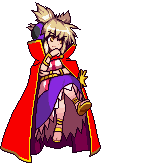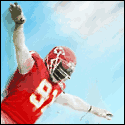|
My PIN is 4826 posted:Whyyyy? Because UNIX user accounts were designed to provide data security in the context of large institutions where dozens or hundreds or even thousands of people are sharing one computer. The assumption is that default behavior should avoid inadvertently exposing your data to other accounts. You don't want trashing a file to unintentionally share it with anyone else just because the trash folder is shared. The design of OS X inherits that philosophy, so trash folders are per user. Apple is trying to change security philosophy for modern needs. Today the main threat comes from inside the browser or the plugin or the downloaded app: software you run (intentionally or not) from inside your own account. That's what the whole sandboxing push for MAS apps and Apple's bundled apps like Safari is about, limiting or eliminating the damage and spying that can be done on your files as you. The old unix philosophy security model is still kicking around at the base of OS X, just not being paid as much attention.
|
|
|
|

|
| # ? May 9, 2024 13:34 |
|
Just having a look on the mac app store at re-visiting some old games - Bioshock and COD4. I have a 27" iMac so am wondering how well they will perform on the larger display and if I can crank up the detail? mid 2011 (i5 2.7ghz, 16GB RAM, 6770M 512MB)
|
|
|
|
You'll surely be able to find them cheaper on the Steam store. Bioshock came out like 7 years ago and COD uses the Quake 3 engine from 1999.
|
|
|
|
Mu Zeta posted:You'll surely be able to find them cheaper on the Steam store. COD is $49USD and bioshock isnt available on steam for mac.
|
|
|
|
I played Bioshit Infinite on an iMac (the upgraded 21", right after they went supa slim) and didn't have any problems. I played the first one on a GeForce 6800 GT.
|
|
|
|
Laserface posted:Upgraded my Mid 2011 iMac from 4GB to 16GB since it was running a little sluggish in 10.9 and while the performance bump is nice, I noticed 8GB is being used up by file cache. This seems to just grab whatever it can and hang on to it. The Memory Pressure graph in Mavericks is the best indicator of how much RAM is being actively used. In times of low memory pressure, OS X will keep large amounts of file cache to speed up file access instead of having to wait for a file to be loaded from disk.
|
|
|
|
Legdiian posted:Something like this? http://ashchan.com/projects/gmail-notifr Thank you! Also, is there some workaround way to hide certain events from a subscribed calendar?
|
|
|
|
edit; never mind, that cloud icon means something
phosdex fucked around with this message at 23:14 on Jan 18, 2014 |
|
|
|
I've been using an Exposť clone on Windows called Switcher, which lets you close windows by right clicking on them. Now that I have a MacBook and the actual Exposť, I'm curious if I can close an open window directly through it.
|
|
|
|
Not without third party software, at least. Closest you can get is pressing Q in the Cmd-Tab switcher, but that only works to quit apps, not close windows.
|
|
|
|
Right now a four finger swipe to the left brings up the relatively useless Dashboard. Is there a way I can replace Dashboard with Launchpad so swiping left will bring that up instead?
|
|
|
|
I don't think Launchpad can be made into a space, no. Why not just use the four finger pinch to show Launchpad? If you really don't want to see the Dashboard as a space you can always disable it in the Mission Control settings, too.
|
|
|
|
What's the best way to keep bookmarks across operating systems and browsers? I've got a whole bunch of old bookmarks on my PC's Firefox. Is there an app that works well for both Firefox and Safari on Mac? I could just export them over to the Mac via Dropbox, but then I'd have to do it every time I do some changes to my bookmarks - either on my Mac or on the PC.
|
|
|
|
Install the icloud tool on windows.
|
|
|
|
http://www.xmarks.com/ XMarks syncs your bookmarks. Works on IE, Firefox, Chrome, Safari... PC and Mac. It's one of the first things I install on a new machine.
|
|
|
|
So my parents have finally decided to upgrade their ancient computer running OSX 10.4 to a brand new iMac, and being the dutiful son I agreed to set everything up for them. Now, I know you can't perform a system transfer straight from 10.4 to Mavericks, however I know you can transfer from 10.4 to 10.6, then from 10.6 to Mavericks. I have a laptop I use that runs 10.6.8, and since my parents don't have a lot of RAM used up on their computer I could fit it in the remaining space on my hard drive. I was wondering if I could partition my hard drive, do a system transfer to just the newly created partition, do another system transfer from that partition to my parents' new computer, and then delete/remove the partition on my laptop? I wasn't able to find any information on the internet about whether you could perform a system transfer to just a partition on a larger hard drive, but hopefully someone here might know.
|
|
|
|
Ammat The Ankh posted:So my parents have finally decided to upgrade their ancient computer running OSX 10.4 to a brand new iMac, and being the dutiful son I agreed to set everything up for them. Now, I know you can't perform a system transfer straight from 10.4 to Mavericks, however I know you can transfer from 10.4 to 10.6, then from 10.6 to Mavericks. I have a laptop I use that runs 10.6.8, and since my parents don't have a lot of RAM used up on their computer I could fit it in the remaining space on my hard drive. I was wondering if I could partition my hard drive, do a system transfer to just the newly created partition, do another system transfer from that partition to my parents' new computer, and then delete/remove the partition on my laptop? I wasn't able to find any information on the internet about whether you could perform a system transfer to just a partition on a larger hard drive, but hopefully someone here might know. Are you just trying to transfer their home directories / applications over to the new system? In that case you don't need to do any partition fuckery; just run Migration Assistant on the 10.6 laptop to copy their stuff onto it and then do it again on the new iMac. Then you can just delete their home directories on the laptop.
|
|
|
|
Oneiros posted:Are you just trying to transfer their home directories / applications over to the new system? In that case you don't need to do any partition fuckery; just run Migration Assistant on the 10.6 laptop to copy their stuff onto it and then do it again on the new iMac. Then you can just delete their home directories on the laptop. Oh, okay. That would probably be the easiest to do then. I've never actually done the system transfer before, so I'm not really familiar with the details. Thanks!
|
|
|
|
Xabi posted:What's the best way to keep bookmarks across operating systems and browsers? I've got a whole bunch of old bookmarks on my PC's Firefox. Is there an app that works well for both Firefox and Safari on Mac? I could just export them over to the Mac via Dropbox, but then I'd have to do it every time I do some changes to my bookmarks - either on my Mac or on the PC. Eschew bookmarks and embrace a cloud service like pinboard that lets you store random crap and filter/sort/search.
|
|
|
|
FWIW Migration Assistant wouldn't work 10.7 -> 10.9 for me. Not sure if it's meant to or I just ran into a random issue. (It picked up the 10.7 volume but would not allow me to transfer the users off it.)
|
|
|
|
Any good PDF managers you guys can recommend? All of my books this semester are digital and preview isn't cutting it. Ideally something that will bookmark or remember where you were in the PDF, kinda how goodreader works on iOS.
|
|
|
|
~Coxy posted:FWIW Migration Assistant wouldn't work 10.7 -> 10.9 for me. Not sure if it's meant to or I just ran into a random issue. (It picked up the 10.7 volume but would not allow me to transfer the users off it.) I don't trust Migration Assistant in 10.9 as much as I used to in earlier versions. If you have a system backed up to a disk image instead of a separate hard drive or spare partition, the newest MA refuses to migrate anything. The MA in 10.7 - 10.8.5 was rock solid IMHO, then they went and pretty much ruined it in 10.9.x, IHMO too. OS rot strikes again.
|
|
|
|
Nask26 posted:Any good PDF managers you guys can recommend? All of my books this semester are digital and preview isn't cutting it. Ideally something that will bookmark or remember where you were in the PDF, kinda how goodreader works on iOS. Adobe Acrobat reader?
|
|
|
|
Is Office for Mac 2011 non-retina? Some of the menus look like garbage on my rMBP.
|
|
|
|
excidium posted:Is Office for Mac 2011 non-retina? Some of the menus look like garbage on my rMBP. It took them years to make it Intel native - of course it's non-retina!
|
|
|
|
Office for Mac is fermented garbage.
|
|
|
|
excidium posted:Is Office for Mac 2011 non-retina? Some of the menus look like garbage on my rMBP. Check for updates, there's a retina update in there somewhere...
|
|
|
|
Caged posted:Office for Mac is fermented garbage. $9.95 through the Microsoft Home Use Program is hard to beat though!
|
|
|
|
excidium posted:Is Office for Mac 2011 non-retina? Some of the menus look like garbage on my rMBP. Like 4826 says, run Microsoft Update until you wind up with Office v.14.3.9, that's the latest version and has retina compatibility. Alternatively, if a program looks lovely you can do a Get Info (command-I) on the app and see if there's a checkbox that says 'Open in low resolution' and check it, that should let the app appear better.
|
|
|
|
I have a kind of general question about how people use their desktops. I have an 11" MBA and my desktop is basically just an empty screen I see occasionally, due to all of my apps using the whole screen, all of my files staying in Dropbox, and Launchpad existing. Is there an app somewhere that can put Launchpad on my desktop, or do something similar? I keep the dock hidden, but it would be nice if even it just automatically popped up if there aren't any open windows. It kind of bothers me that after closing a window sometimes I'll just be staring at a completely empty screen. Edit: When I say "empty" I mean "a screen without any buttons for me to click on." I have a pretty picture on there already, but that's not what I use my computer for. tankadillo fucked around with this message at 20:28 on Jan 20, 2014 |
|
|
|
Who the gently caress uses launchpad? Put a picture of your cat or something on that screen, or lurk in IRC
|
|
|
|
You use launchpad? My blank desktop is for cute dog pictures.
|
|
|
|
I use it occasionally for apps I don't open frequently enough to keep in my dock, yeah.
|
|
|
|
That's what spotlight is for.
|
|
|
|
eddiewalker posted:That's what Alfred is for.
|
|
|
|
If you're keyboard-inclined, Quicksilver is the best app launching tool I've ever used.
|
|
|
|
All of these are better than launchpad. Launchpad is what you set up on your grandparents new iMac.
|
|
|
|
Thanks for the suggestions for app launchers, even though that's not what I wanted. I assume the answer to my original question is "no."
|
|
|
|
Not sure if this is the correct place for this exactly... but about 3 days my Messages app (formerly iChat) on my iMac stopped connecting to my Google Chat account. Ever since I see "Connecting..." down at the bottom of my message window and at the top of my buddy list window, and none of my google contacts are (obviously) on there. I google but didn't uncover much. Any ideas?
|
|
|
|

|
| # ? May 9, 2024 13:34 |
|
tankadillo posted:I have a kind of general question about how people use their desktops. I have an 11" MBA and my desktop is basically just an empty screen I see occasionally, due to all of my apps using the whole screen, all of my files staying in Dropbox, and Launchpad existing. Is there an app somewhere that can put Launchpad on my desktop, or do something similar? I keep the dock hidden, but it would be nice if even it just automatically popped up if there aren't any open windows. It kind of bothers me that after closing a window sometimes I'll just be staring at a completely empty screen. Not a direct answer, but I remember when Launchpad launched (sorry), John Gruber and those sort of guys speculated that Launchpad is likely what Apple would have used for the OS X desktop if they could start over, as opposed to a somewhat confusing junk drawer part of the file system. This seems pretty drat plausible, given how much the iOS home screen resonates with novice users. With all of that being said, I don't think it's possible to set this unfortunately.
|
|
|