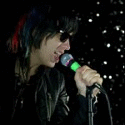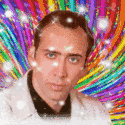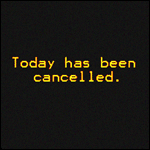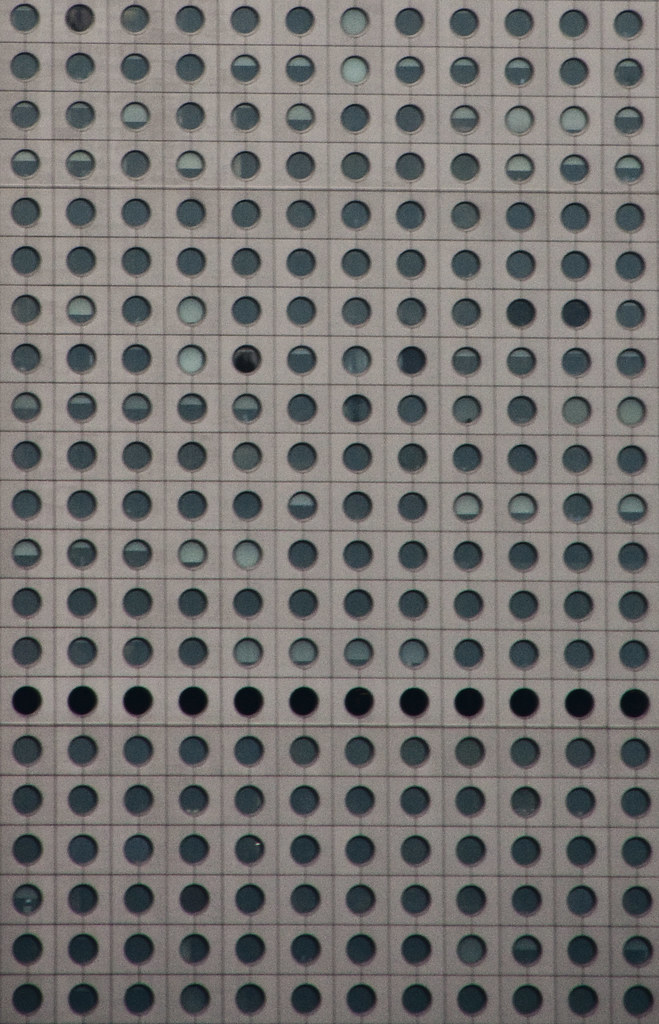|
jackpot posted:Lightroom 5 question; bear with me, I'll get to the point someday:
|
|
|
|

|
| # ? May 30, 2024 15:37 |
|
Pukestain Pal posted:From what I am reading, the X-Pro 1 is supported in 4.1 and up. "Supported" and "supported well enough so that images don't look like a watercolor painting" are two entirely different things. I'm considering jumping ship away from LR myself.
|
|
|
|
Saint Fu posted:Can you try reopening LR using one of the catalog backups? Double click on the backup .lrcat file and see what happens.
|
|
|
Helicity posted:"Supported" and "supported well enough so that images don't look like a watercolor painting" are two entirely different things. I'm considering jumping ship away from LR myself. Exactly. I'm at a work so I can't bring up any examples of my own work, but here's a comparison someone did using the two latest versions of Adobe Camera Raw and Capture One. Look at the detail in the leaves; in ACR it's smeary mush while in C1 it's fine. To view @ 100% 
|
|
|
|
|
That 70s Shirt posted:Exactly. I'm at a work so I can't bring up any examples of my own work, but here's a comparison someone did using the two latest versions of Adobe Camera Raw and Capture One. Look at the detail in the leaves; in ACR it's smeary mush while in C1 it's fine. sounds like C1 is the tool for you then.
|
|
|
|
Saint Fu posted:Can you try reopening LR using one of the catalog backups? Double click on the backup .lrcat file and see what happens. Read metadata from selected file? This will overwrite the metadata in the lightroom catalog with metadata from the file. This operation is not undoable. Besides undoable not being a word (they can't just say "this operation cannot be undone"?), this doesn't pull in what I know to be the latest processing. How do I get what's in those xmp files imported? Goddamnit what a pain in the rear end. It's not a disaster - I'd already finished the wedding and given them their photos - but man, am I gonna make sure to let Lightroom make its backup more often next time.
|
|
|
|
Thanks, this is great. Ok, I've opened up the backup and now at least LR isn't dying on me - when I had it recreate previews, suddenly things looked a lot better. But they don't have the latest processing I've done to them (that makes sense; I'm using a backup from before I'd finished). I have the sidecar files, how do I bring those in? If I right-click and go Metadata -> Read metadata from file, it gives me the option to Read metadata from selected file? This will overwrite the metadata in the lightroom catalog with metadata from the file. This operation is not undoable. Besides undoable not being a word (they can't just say "this operation cannot be undone"?), this doesn't pull in what I know to be the latest processing. How do I get what's in those xmp files imported? Goddamnit what a pain in the rear end. It's not a disaster - I'd already finished the wedding and given them their photos - but man, am I gonna make sure to let Lightroom make its backup more often next time. [/quote] Out of curiosity, have you also tried rolling back the lrcat from time Machine? It might have more recent versions than your last LR backup.
|
|
|
|
thetzar posted:Out of curiosity, have you also tried rolling back the lrcat from time Machine? It might have more recent versions than your last LR backup.
|
|
|
|
I came across a shot that I thought would make for a nice first HDR attempt. Now obviously I'm a big, fat photography baby and I thought you'd just press Photoshops "HDR Pro" button and then magic happens and a nice picture comes out. This seems not to be the case. Here's my original 7 shots:        This is what it looks like when I load them into HDR Pro (1) and the "best" I can get out of it(2). Also, the picture looks much different than the preview when I accept and load it into Photoshop? (3):    The grass on the right is pretty nice but everything else looks like crap. For comparison, I've laid one of the brighter exposures on top of the HDR Pro image and carelessly erased all but some of the grass and the bench. I think it's an improvement, but if I have to fix the whole picture manually, why bother with HDR Pro?  Should I bother with HDR Pro? I mean, some of the original images look better than this stuff.
|
|
|
|
Honestly, I like this better (with a little work) than anything you'll get with HDR with this series.
|
|
|
|
Entenzahn posted:Should I bother with HDR Pro? I mean, some of the original images look better than this stuff.
|
|
|
|
Entenzahn posted:I came across a shot that I thought would make for a nice first HDR attempt. Now obviously I'm a big, fat photography baby and I thought you'd just press Photoshops "HDR Pro" button and then magic happens and a nice picture comes out. This seems not to be the case. Heads up- if you decide to go down the HDR path (don't) you should definitely refrain from using it on thin branches like that, it always turns out looking like poo poo. Pretty much all trees, really. Pretty much everything, really. But get it out of your system, it's okay. (I did)
|
|
|
|
Yeah, I think everybody goes through that phase at some point. As long as you eventually realize it's hideous and don't make that your "thing" then I don't think it matters. That would be a nice photo for some multiple exposure blending for sure, though.
|
|
|
|
Can blend modes be used to create HDR images?
|
|
|
|
Thanks guys. Unfortunately I don't have Lightroom. I got tired of mucking about in HDR Pro and went with a single exposure for this one. That said, I still can't wrap my head around why it looked so poo poo. I thought the whole point of HDR was that you'de get a nicely exposed picture in a situation that would otherwise have too high of a dynamic range, ie too bright brights and too dark darks. I didn't expect this to turn into some grey sludge. Guess I still have a lot to learn.
|
|
|
|
At least you recognised it for what it was.
|
|
|
|
Entenzahn posted:I thought the whole point of HDR was that you'de get a nicely exposed picture in a situation that would otherwise have too high of a dynamic range, ie too bright brights and too dark darks. That's what real HDR is, but not what those terrible auto-HDR poo poo clarity slider to 100 programs do. Unfortunately what has become "HDR photography" isn't actually HDR at all.
|
|
|
|
Yeah, you can blend exposures to get (surprise) a high dynamic range, but more often than not, what people put out with HDR programs is a neon shotgun blast of saturated color to the face. It doesn't help that Trey Ratcliff pioneered the HDR movement--his work is basically what everybody aspires to, albeit more competently executed than most.
|
|
|
|
mr. mephistopheles posted:That's what real HDR is, but not what those terrible auto-HDR poo poo clarity slider to 100 programs do. Unfortunately what has become "HDR photography" isn't actually HDR at all. It's loving disgusting and I hate "HDR" 404notfound posted:Yeah, you can blend exposures to get (surprise) a high dynamic range, but more often than not, what people put out with HDR programs is a neon shotgun blast of saturated color to the face. It doesn't help that Trey Ratcliff pioneered the HDR movement--his work is basically what everybody aspires to, albeit more competently executed than most. Yuck. Most of his stuff is terrible. I wish the "HDR" crutch would just go away.
|
|
|
|
Ratliff is a great example of how social media is artificially inflating the value of mediocre to average photographers.
|
|
|
|
Ratcliff is an extremely skilled SEO and marketing whore but he's a poo poo writer and a shittier photographer.
|
|
|
|
I'd still like to ask for some advice on getting real nonfakey HDR though. This is the current picture: What I originally wanted to do with HDR Pro was to give more exposure to the foreground, and I still think the shot would benefit from a little more light in the bottom third. What would be the best way to go about that? Right now I'm thinking, open one of the brighter exposures in Photo RAW, copy over the settings from the darker picture, load it into Photoshop, paste it over and erase the stuff I don't want to brighten. Does this make sense or is there a better workflow?
|
|
|
|
Use adjustment layer masks on the image to selectively adjust parts lighter or darker for preference. Probably with curves.
|
|
|
|
mr. mephistopheles posted:Ratcliff is an extremely skilled SEO and marketing whore but he's a poo poo writer and a shittier photographer. His compositions aren't terrible, but yeah - the colors are atrocious.
|
|
|
|
Just popped in to say if you're not using Lightroom's lens corrections to straighten your lines, you need to be. Jesus, this is awesome, I had no idea it was here until a few weeks ago. Shooting people against a brick wall can still an exercise in frustration (if you're up close and wide it can be a real mess), but everything else is fantastic.
|
|
|
|
Entenzahn posted:I'd still like to ask for some advice on getting real nonfakey HDR though. This is the current picture: If you have access to Photoshop (or Jackpot might be describing a similar method for LR, I don't know that program as well), you could just put the foreground exposure you want on top of the background exposure you want and mask them out. Very roughly, like:  Assuming all you want is a properly exposed shot front to back. Huxley fucked around with this message at 16:01 on Jan 21, 2014 |
|
|
|
jackpot posted:Just popped in to say if you're not using Lightroom's lens corrections to straighten your lines, you need to be. Jesus, this is awesome, I had no idea it was here until a few weeks ago. Shooting people against a brick wall can still an exercise in frustration (if you're up close and wide it can be a real mess), but everything else is fantastic. ... and if you *do* use a lot of wide-angle lenses, I can definitely suggest dXo Viewpoint 2. The mode I use most often is the 8-point perspective correction. Basically, you pick out two horizontal lines and two vertical lines, which should be square to one another, and it does its best to nudge the image around to eliminate perspective distortion without messing up faces. I've found it to give me a little more latitude than Lightroom's built-in correction, and usually ends up cropping less around the edges.
|
|
|
|
bisticles posted:... and if you *do* use a lot of wide-angle lenses, I can definitely suggest dXo Viewpoint 2. The mode I use most often is the 8-point perspective correction. Basically, you pick out two horizontal lines and two vertical lines, which should be square to one another, and it does its best to nudge the image around to eliminate perspective distortion without messing up faces. I've found it to give me a little more latitude than Lightroom's built-in correction, and usually ends up cropping less around the edges. e: Saint Fu posted:Is there an easier way to use the filter>distort>lens correction in PS? What I'm imagining is similar to the angle correction where you draw a straight line and it automatically rotates it to make the horizontal. What I want from the distortion correction (specifically that vertical and horizontal transform functions) is to be able to draw a straight line which I want to be the right vertical of the image, a line for the left vertical and lines for the top and bottom and for it to stretch/transform/rotate and crop to that size. I took some pictures of big apartment buildings in Hong Kong and I want to make all of the lines perfectly straight with square angles but I can't seem to find the right combination of vert and horizontal transform and angle adjustment. Saint Fu posted:A little tough with such a small source image but all I did was -40 on the vertical and -1.0 on rotate under the manual lens correction in Lightroom. Is that better? Thanks for bringing this to my attention! spf3million fucked around with this message at 16:29 on Jan 21, 2014 |
|
|
|
I just press the upright button, sometimes followed by some cursing.
|
|
|
|
 So the added in laser/neon/whatever lines in this photo have kind of piqued my interest for future shoots. I'm having a hard time on google trying to find other examples of this. The effect itself doesn't seem that complicated but I could seem to replicate it in a way that I liked with my own photos. Anyone have any ideas?
|
|
|
|
iSheep posted:
needs more lens flare
|
|
|
|
Pukestain Pal posted:needs more lens flare and clarity slider
|
|
|
|
Reminds me of these things http://www.hoyafilter.com/hoya/products/specialeffectsfilters/star8/
|
|
|
|
bisticles posted:Reminds me of these things Ooooohh. That is neat.
|
|
|
|
iSheep posted:Ooooohh. That is neat. something like that
|
|
|
|
iSheep posted:
I don't like it, but it could be done that way.
|
|
|
|
EDIT: It seems to be some kind of hosed up instagram filter software that decided to crash it self, lock up Lightroom and forcing me to restart firefox. I do not have any patience so I most likely will never find out if it actually is any good. Sorry if I ruined the day for anyone else by providing the link. Perfect Effect 8 is free for one day to download and a license for two computers. http://www.ononesoftware.com/landing/pe8offer/ erephus fucked around with this message at 17:05 on Jan 27, 2014 |
|
|
|
iSheep posted:
I think a really good idea is for you to not recreate that lovely effect.
|
|
|
|
iSheep posted:
Its just Lanz Flare (ya know, Rick Flares German Brother), deploy it at your own risk. (dont). Musket fucked around with this message at 18:56 on Jan 27, 2014 |
|
|
|

|
| # ? May 30, 2024 15:37 |
|
erephus posted:EDIT: It seems to be some kind of hosed up instagram filter software that decided to crash it self, lock up Lightroom and forcing me to restart firefox. I do not have any patience so I most likely will never find out if it actually is any good. Sorry if I ruined the day for anyone else by providing the link. is this broken or okay to try?
|
|
|