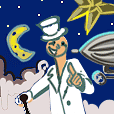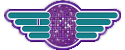|
Burning Mustache posted:NVidia drivers give you the option to stretch, letterbox or don't scale the picture at all, I would assume ATI has a similar function. I'm not sure if it was getting a new video card, or the latest set of drivers, but those scaling options in the NVidia drivers were broken for YEARS, and only just got fixed recently.
|
|
|
|

|
| # ? Jun 11, 2024 00:06 |
|
Bloody Hedgehog posted:I'm not sure if it was getting a new video card, or the latest set of drivers, but those scaling options in the NVidia drivers were broken for YEARS, and only just got fixed recently. Hmm, the only game I've ever used that option on was Jagged Alliance 2 I think and it's always worked fine there for me. No idea about 3d games.
|
|
|
|
Bloody Hedgehog posted:I'm not sure if it was getting a new video card, or the latest set of drivers, but those scaling options in the NVidia drivers were broken for YEARS, and only just got fixed recently. It's always worked flawlessly with both my desktop and laptop through 3 or 4 different sets of cards over the years.
|
|
|
|
Sab669 posted:I've got a 27" Asus that's a TN panel, my roommate sprung a little bit more for the 27" IPS and god drat am I jealous. It's a constant war between us upgrading our rigs. I went to Fry's and Best Buy yesterday, hoping I could find some IPSes and some 120hz TNs (do they not make 120hz IPSes?) to look at side by side. Couldn't see a single 120hz monitor, though I did see a couple TVs and those look really nice, even if it's fake 120hz. I saw plenty of IPSes though, but they weren't doing anything besides sitting at a Windows 8 desktop, so I can't say anything about the color besides that they were a bit different. I literally don't care about viewing angle, though, so... hm. Maybe I do want a 120hz or two instead? I still have to find a monitor playing a game to look at though, not a TV playing a game.
|
|
|
|
IPSes are slow by their very nature. If you're looking for a high quality panel that also does high frequencies, I'd look into VAs instead. Stuff like this. edit: link fixed Great Joe fucked around with this message at 22:02 on Jan 12, 2014 |
|
|
|
|
macnbc posted:It's always worked flawlessly with both my desktop and laptop through 3 or 4 different sets of cards over the years. Yeah, it was hit and miss with different configurations, but it's been broken for a huge number of users for a while now, and Nvidia has never acknowledged the bug ever existed.
|
|
|
|
YourAverageJoe posted:IPSes are slow by their very nature. If you're looking for a high quality panel that also does high frequencies, I'd look into VAs instead. Stuff like this. Broken link, but I'll google about for VAs, thanks. 
|
|
|
|
Oh, sorry about that. I fixed it, but here it is again.
|
|
|
|
|
Burning Mustache posted:NVidia drivers give you the option to stretch, letterbox or don't scale the picture at all, I would assume ATI has a similar function. Don't most monitors also let your decide between stretching the image or maintaining the correct aspect ratio? I know my ASUS VH236H I've had for a few years does.
|
|
|
|
XenoCrab posted:Don't most monitors also let your decide between stretching the image or maintaining the correct aspect ratio? I know my ASUS VH236H I've had for a few years does. They should, yeah, my ancient BenQ does this too, but just in case you have a weird monitor that doesn't, you should be able to do it via your videocard drivers without need for any special third party software.
|
|
|
|
Burning Mustache posted:.... but just in case you have a weird monitor that doesn't.... I just bought a new monitor a few months back, and I noticed when reading reviews a lot of manufacturers are holding back native scaling options for their more expensive monitors. Their cheaper models are running the same firmware and very similar hardware as the more expensive models, but they still disable the functionality as if it's some sort of premium feature. Some even have the options listed on the OSD, but it's greyed out, so they don't even try and hide it. One of the main review sites I was looking at even made a point in most reviews to say something like "Once again scaling options are blocked on this model, you'll need to step up to this other more expensive model if you want them." You're older BenQ likely has them because manufacturers hadn't yet realized they can nickel and dime people for the most basic of features.
|
|
|
|
Huh, that's pretty lovely, yeah. I didn't know about that as I haven't kept up with monitor developments for a while but that's a bit of a farce :\
|
|
|
|
Can someone give me some tips on streaming video? If I want to stream a game online, and also overlay with my webcam, what do I need to get started? I've tried once or twice on twitch years ago, but I no longer remember.
|
|
|
|
GreenBuckanneer posted:Can someone give me some tips on streaming video? If I want to stream a game online, and also overlay with my webcam, what do I need to get started? http://obsproject.com/ is pretty much the best software going now and is also the free option. It shouldn't be too hard to set up - put your Twitch key in your preferences, add a game source and a webcam source and you're ready to stream to, what, 3 people?
|
|
|
|
I used OBS. Only did one vid though: http://www.youtube.com/watch?v=LfYa6lHU5fo
|
|
|
|
LLJKSiLk posted:I used OBS. Only did one vid though: How did you get that edge on the right there of the webcam?
|
|
|
|
Apparently my 27" ASUS VG278 is a TN panel as well. Though I suppose I shouldn't be surprised because of the noticible viewing angle. It doesn't bother me too much, not as much as the weird backlight bleeding does. I'm a bit jealous though. Reviews on my monitor mention most 27" monitors support higher resolutions like x1440. Yet I'd be in a constant fight to have a machine that can run those resolutions as much as I'm having a fight to make use of the 120hz refresh rate. Core i7 920 overclocked at 3.2GHz and a single 660ti. I spend more time trying to figure out how to tweak than I do actually tweaking or playing.
|
|
|
|
GreenBuckanneer posted:How did you get that edge on the right there of the webcam? I used an overlay. I took a screenshot of the menu bar, and overlaid it in OBS over the webcam. I also have a green screen now, so I can actually remove the background or make it transparent if I need.
|
|
|
|
Ularg posted:Apparently my 27" ASUS VG278 is a TN panel as well. Though I suppose I shouldn't be surprised because of the noticible viewing angle. It doesn't bother me too much, not as much as the weird backlight bleeding does. Even if you played games at 1080p on a 1440p monitor, it's still a worthwhile purchase in my opinion due to the resolution effectively giving you a multi-monitor experience on a single screen, which is really useful for multitasking.
|
|
|
|
Does anyone else find that the right stick (or both sticks?) on the wired 360 controller settles slightly off center? In MGR the camera slowly pans to the left sometimes when I let go, and I can see the stick isn't pointing exactly straight up. Anything I can do about this?
|
|
|
|
Ciaphas posted:Does anyone else find that the right stick (or both sticks?) on the wired 360 controller settles slightly off center? In MGR the camera slowly pans to the left sometimes when I let go, and I can see the stick isn't pointing exactly straight up. Anything I can do about this? Not much you can really do. This is just another part of the general poor build quality of 360 controllers. The reason the D-Pad is so bad too isn't entirely because of it's design; a big part of it is the controllers in general vary hugely in their build quality. I've had a few 360 pads with great D-Pads, and I didn't understand why people were saying they were so bad. Then I had to buy another controller and the D-Pad was abysmal. I've had a few with stick drift as well, and others with tight, perfectly centering sticks. It's basically a crap shoot how well built the controller will be when you buy one.
|
|
|
|
Ciaphas posted:Does anyone else find that the right stick (or both sticks?) on the wired 360 controller settles slightly off center? In MGR the camera slowly pans to the left sometimes when I let go, and I can see the stick isn't pointing exactly straight up. Anything I can do about this? Mine did it with the left stick. It's been like that since I bought it. Eventually I just went and got a xinput Logitech gamepad. Microsoft won't let you configure their controller at all. You can't even set a dead zone manually. gently caress them.
|
|
|
|
Really? I haven't found that to be the case for me. If you're getting drift, you should be able to calibrate the controller somewhat through Windows. It's not a very in depth utility, but if you go to the device settings page, which is buried under "Devices and Printers" in Windows 7, you can get a screen like this: Then do some basic adjusting like setting the dead zone through the Settings menu. I've got a knockoff 360 which I had to tweak a little because it was drifting on me.
|
|
|
|
edit: never mind, found it
flatluigi fucked around with this message at 02:02 on Jan 20, 2014 |
|
|
|
Is there any way to get Remember Me into borderless fullscreen mode? I tried a few apps and nothing worked.
|
|
|
|
Nvm here you go. http://grismar.net/shiftwindow/
|
|
|
|
RightClickSaveAs posted:Really? I haven't found that to be the case for me. If you're getting drift, you should be able to calibrate the controller somewhat through Windows. It's not a very in depth utility, but if you go to the device settings page, which is buried under "Devices and Printers" in Windows 7, you can get a screen like this: I calibrated that thing like five times before I gave up. The drift isn't ALWAYS there, that's the rub. It comes on just enough to be annoying.
|
|
|
|
notZaar posted:I calibrated that thing like five times before I gave up. The drift isn't ALWAYS there, that's the rub. It comes on just enough to be annoying. Stick drift is a luck of the draw thing on 360 controllers in general. It happens when using them with the console itself, too. Sometimes you get a controller right out of the box with drift in one or both of the sticks, sometimes they develop overtime, and sometimes you luck out and never have the problem. It's dumb.
|
|
|
|
It's usually just the stick not returning to the neutral position after wear and tear.
|
|
|
|
hello internet posted:It's usually just the stick not returning to the neutral position after wear and tear. In my case it was literally like that out of the box, unfortunately. I got cheesed off at it yesterday and picked up an F310, so problem solved. (Sadly that has its own problem in that the right stick doesn't snap back to neutral fast enough for MGR blade mode, but a control mode change fixes that ok anyway.) Ciaphas fucked around with this message at 17:23 on Jan 20, 2014 |
|
|
|
Ciaphas posted:Does anyone else find that the right stick (or both sticks?) on the wired 360 controller settles slightly off center? In MGR the camera slowly pans to the left sometimes when I let go, and I can see the stick isn't pointing exactly straight up. Anything I can do about this? I've had this exact problem with Dishonored although it's not really noticeable in any other game. Anyway. I am thinking of buying a new computer since a) console gaming just isn't as appealing to me as a few years ago and b) my two year old laptop struggles a little. I've been saving up for a few months and I've decided this will be my birthday treat this year. Now I'm looking at these specs. 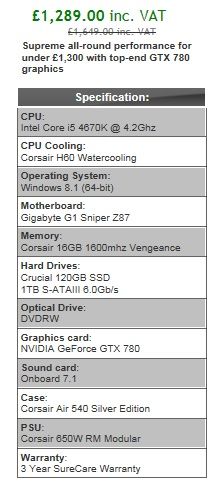 I'm thinking I'd put a 2tb drive in rather than 1 just so I can install all my steam games. Apart from that I'd need a new monitor although I'd be tempted to hook it up to my living room TV at least in the short term? Hows' that look. It's a shade over $2000 dollars and I'd be buying half of it on credit but I've not had a proper gaming computer for near enough 5 years and I've been continually putting it off for months. Budget is not really a massive concern so would I be worthwhile putting a second graphics card in, bearing in mind I might be using this on a 46 inch screen? The next option up is for 2 x AMD Radeon R9 280X 3GB but that just sounds over the top to me? It would cost an extra 90 dollars for that upgrade. The only other thing I'd consider upgrading is the processor which can be turned into a i7 4770K for about $130. Again if that sounds worth it I'd be tempted but I'm not just going to piss away money here. I'd just like to have a really solid computer that won't need upgraded for a few years. Any thoughts?
|
|
|
|
You could probably save ~$600 if you didn't buy a pre-built and built it yourself, and dropped the water cooling. Water cooling is mostly unnecessary unless you just want to be FAKE EDIT: Also Crossfiring/SLI is mostly more of a pain in the rear end than it's worth in my opinion, a lot of games don't have good support for it and it can become a headache. At any rate, the 780 is a v beefy card that should be able to handle that monitor. VVV: I actually bought 16 gigs over 8 like a lot of people recommended, and honestly, RAM is at such a good price-point it doesn't make sense not to get 16 gigs. Any more than that though and I'd call you silly. But Not Tonight fucked around with this message at 17:45 on Jan 20, 2014 |
|
|
|
Ramagamma posted:I've had this exact problem with Dishonored although it's not really noticeable in any other game. I'm not 100% on top of things with the latest PC hardware stuff but generally speaking; You won't need either an i7 nor two graphics cards. Performance increase for games is marginal for the amount of money you'll spend on those. You likely won't need 16GB of RAM anytime soon either (8GB is absolutely fine for gaming at the moment) and you could probably save a couple of bucks on a non-1337 GAMING SNIPER mobo and invest those savings into a 250GB SSD, 120 can get very small very fast with a couple of modern games installed. Take a look into the parts picking guide megathread in SH/SC, the regulars in that thread are incredibly awesome and will be able to give you much better feedback and suggestions. E: Oh and yes, forget about the watercooling, it's absolutely pointless.
|
|
|
|
But Not Tonight posted:You could probably save ~$600 if you didn't buy a pre-built and built it yourself, and dropped the water cooling. Pretty much this. Just to show that yes, it is that much cheaper I put your parts into PCPartPicker: http://pcpartpicker.com/p/2EpSm (oops, forgot the 1TB disk but that should be <$100) E: But yeah, also drop to an i5, drop the water cooling, drop to a non- Arcsech fucked around with this message at 17:50 on Jan 20, 2014 |
|
|
|
You'll want to post in this thread with more details after reading through the OP. At a glance, you could pick a cheaper motherboard that suits your needs, you're most likely buying RAM that's overpriced because gamer bling, your GPU may be overly powerful for your needs (Again, need more info), you could probably pick a cheaper case but that depends heavily on what you want from it, PSU doesn't look like a bad choice but that's not really an area I know much about. You could save a lot of money with better component selection but that depends on what your needs are. A GTX 780 is overkill for a single 1920x1080 monitor, for instance. You have the right CPU/mobo combination for overclocking so if you don't plan to do any OC, you can slim your build there. An aftermarket CPU cooler is primarily useful for OCing and/or making it less noisy, etc. Basically, post in the PC building thread.
|
|
|
|
Also, don't get a gigabyte motherboard, and you don't need 16GB of RAM either if your main goal is to be playing video games. But like the guy above me said, check out that thread, make sure to read the OP, and then ask for some help. The guys in that thread are great.
|
|
|
|
Ramagamma posted:Any thoughts? I'd go for a 240GB SSD at least. Running a 120GB myself and the space goes away fast if I'm playing a couple games at once that benefits from being on an SSD. Use Steam Mover to move your games from HDD to SSD and back when you're done. Works fine with both Steam and Origin, should work fine with other download services and even disc-based games as well. A 2TB HDD is nice, especially if you collect media files. Dual graphics cards is nice, but they're pretty much an "enthusiast only" thing. The size of your monitor doesn't matter much, only the resolution. The GPU you've chosen should be able to push pretty much everything at 1080p with all the pretties turned on without much problems. The CPU should be plenty. Very few games will take advantage of the extra horsepower of the i7, so I don't see much point in going to it. Why the watercooling? Stock air cooling is plenty and not very noisy, unless you want it even quieter than a whisper.
|
|
|
|
Thanks for the responses guys. Y'know what I think I'll look into building it myself. I mean I know it was cheaper but not 33% cheaper. That's insane. To be honest I only wanted water-cooling because it sounds rad although I did suspect it was somewhat pointless. The RAM I always wonder about. You keep hearing "ram is cheap, buy more" and I'm not really technically minded enough to know whether it's worth it. The good thing is it's probably the only thing I feel 100% comfortable with upgrading after-market. Building it looks like the most enticing option. Like I say I'm not overly bothered about saving money but I think it'd be fascinating to do the whole process myself. I've never built a computer fully before, needed some help from a friend with the last one 5 years or so ago mostly with the processor and getting windows running. Also thanks to Arcsech for that PC part picker website, that looks like a fantastic resource for what I am trying to do. I'm gonna stick to that image I posted as a template (I really like the case :P) but certainly will take on board the intel I'm getting here. Cheers 
|
|
|
Ramagamma posted:
I'm assuming your 46 inch screen shows 1080p, and that your desk setup is just one screen here, so keep that in mind: Keep the i5, use stock cooling, check the PC Parts Picking thread (linked above) for a cheaper motherboard, skip the GeForce GTX 780 for a 760, get the EVGA Superclocked with ACX Cooling version if you want to splurge (and if it's still cheaper than the 780, I forget). Cases are a matter of taste, and you didn't mention any specific features you want but that Corsair is butt-ugly. I suggest shopping around, maybe look for something a bit more understated. Other than that, if you want a bigger hard drive, go for it, look for ones with the fewest platters, because those are faster. You can get drives at 1TB/platter for good prices now, and SSDs are getting cheaper and more efficient every year.
|
|
|
|
|

|
| # ? Jun 11, 2024 00:06 |
|
Ramagamma posted:The RAM I always wonder about. You keep hearing "ram is cheap, buy more" and I'm not really technically minded enough to know whether it's worth it. The good thing is it's probably the only thing I feel 100% comfortable with upgrading after-market. In the case of RAM, there's only the slimmest of improvements in getting the expensive stuff. Manufacturers charge extra for features that make it more attractive but don't really add much value at all. Corsair makes some RAM that has LED lighting for instance, costs way more than the cheap stuff and doesn't improve performance much at all, but if that sort of bling is desired, go for it. In general, RAM with stuff like a bunch of heat fins and etc. really aren't necessary. Biggest thing is to make sure the RAM works with whichever motherboard you end up going with. Generally speaking, it should work but there are exceptions here and there.
|
|
|