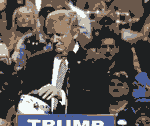|
TraderStav posted:My Nexus 5 and Moto X are arriving today for my Android experiment and realized that I overlooked the HTC One in my analysis. What's the skinny on that phone from the goon hive mind? Is it not comparable due to cost? On the cursory look it appears to be a dang good phone. Appreciate the insight! HTC One has better display, better camera, better sound, much better build quality and better responsiveness than the nexus 5. I don't know about that motorola (haven't seen motorolas in stores here in years) but I looked it up and it doesn't seem to be even in the same league as the One and Nexus 5. Sony's Z and Z1 have the best build quality and by far the best looks in the phone market right now, but I didn't like the software; the screen seemed fine to me, but again it wasn't as good as the One's. I would choose it over a Nexus tho.
|
|
|
|

|
| # ? Jun 10, 2024 16:39 |
|
3peat posted:better responsiveness than the nexus 5. That definitely isn't true.
|
|
|
|
dissss posted:That definitely isn't true. The One has a lot of nice things like the speakers and the camera, the aluminum, and the good looks. But the non-standard software, the hardware buttons (and the power button placement, WTF is that?), and the shaky stability of the OEM are all enough to not recommend it over the N5 or the Moto X. And of course the N5 has a better chipset and as you mention is more responsive than the One. Chimp_On_Stilts posted:I went to put a custom ringtone on my Nexus 5 and was unhappy with the experience, seemed a bit inelegant. I had to experiment with dropping my mp3 in multiple folders, had trouble getting the device to mount properly, etc. Alternately you could use an on-phone file browser to place the sounds into the folders from network shares and use that to choose the media to set the ringtones.
|
|
|
|
I'm going to record myself saying "Text Message" "Whatsapp message" "Work Email!" etc and make it my ring tones for each specific item. I can never remember which tone I've set for which and I like to be able to differentiate between them.
|
|
|
|
I just have Tasker yell "MESSAGE FROM <CONTACT_NAME>!" at me. Only when I'm on home Wi-Fi though, I don't want to sound like a giant dork on the train.
|
|
|
|
LastInLine posted:Neither is the screen thing but hey. The camera on the One is massively overrated here. At best, it is marginally better than the Nexus 5 in low light (for some reviewers) and worse in every other situation. Have a look. But those front facing speakers, wowee, you can finally throw out your boombox if you get a One!
|
|
|
|
dentata posted:
I've got some PS3 controllers lying around, and they are great controllers, but those + a GameKlip thing wouldn't exactly be easily portable. I might as well add some photos of controllers. Let's take a look at pocket-sized controllers that clip to phones!  Here's the Moga pocket version that I've got for free. It works okay, but no D-pad and mediocre joysticks are minuses. Also AAA batteries? Weird.  Newer Moga Power controller. Rechargeable battery which can also charge your phone, though I feel like I don't need that with my Droid Maxx. Nicer joysticks and a d-pad is there! This can also work either with the Moga-specific app mode or as a standard controller mode, so you don't need the unofficial driver anymore. Cons: Kind of expensive.  An Ipega Bluetooth controller of some sort. I don't know much about this one, but it's cheaper than the Moga offerings. I think someone earlier in the thread was saying it works pretty okay? Or was that another thread? Anyway, it has all the buttons you'd expect of a standard controller. And it still clips to your phone, has rechargeable battery, and is under $30. Seems promising.  I know even less about this one. I found it while looking for photos of the Ipega. It's a Gametel I guess? No joysticks on this one, but not sure how necessary joysticks are anyway. It looks a bit more compact than the others maybe, and is also like $30. Seems like it has a slightly higher Amazon review rating than the Ipega, for what that's worth. There's also the larger "Pro" Moga controllers, but I'm not sure those would fit in pockets. They look pretty nice though, but are even more expensive. Anyone else have thoughts on Android controllers? EDIT - I also now notice there's a slightly larger version of the Ipega controller too? Not sure what all the differences are there, but it has some buttons for controlling music playback and volume on the face too. HJE-Cobra fucked around with this message at 15:07 on Jan 23, 2014 |
|
|
|
Can the extra software features of the Moto X be loaded onto the Nexus through "side-loading" (is that the correct term? ROM hacking? I don't know the vernacular...  ) or any other method? I really enjoyed the drive assist on the way in this morning, although I haven't used it while having the X be my audio source so I had to pause my sim-less iPhone to playback messages over its speaker. My goal is to get my audiobook on the X and the Nexus to test that out as well. ) or any other method? I really enjoyed the drive assist on the way in this morning, although I haven't used it while having the X be my audio source so I had to pause my sim-less iPhone to playback messages over its speaker. My goal is to get my audiobook on the X and the Nexus to test that out as well. I also set up the assist for meeting silence,etc. Will that interface with my work calendar that is set up through a different calendar app? It appears that I can't have a universal inbox for my Lotus Traveler and Gmail/GCalendar. Also, dang if the active notification screen does not come up every 30 seconds while driving. Seems like the changing light in the car triggers it causing me to look down for a new notification.
|
|
|
|
TraderStav posted:Can the extra software features of the Moto X be loaded onto the Nexus through "side-loading" (is that the correct term? ROM hacking? I don't know the vernacular... RVProfootballer posted:The camera on the One is massively overrated here. At best, it is marginally better than the Nexus 5 in low light (for some reviewers) and worse in every other situation. Have a look. But those front facing speakers, wowee, you can finally throw out your boombox if you get a One!
|
|
|
|
RVProfootballer posted:The camera on the One is massively overrated here. At best, it is marginally better than the Nexus 5 in low light (for some reviewers) and worse in every other situation. Have a look. But those front facing speakers, wowee, you can finally throw out your boombox if you get a One! Why does it look like every HTC One photo is zoomed out, cropped differently, or took pictures under obviously different lighting conditions? I think that's a lovely review.
|
|
|
|
Doctor Butts posted:Why does it look like every HTC One photo is zoomed out, cropped differently, or took pictures under obviously different lighting conditions? I think that's a lovely review.
|
|
|
|
ChiaPetOutletStore posted:So I seem to have broken the lock button on my S3, and I think I'm going to upgrade to a nexus 5. Is it worth ordering one of the official cases as well? or should I just go with diztronic? I bought an official case because I wanted a flip case, and all the ones I saw on ebay were too bulky.
|
|
|
|
Doctor Butts posted:Why does it look like every HTC One photo is zoomed out, cropped differently, or took pictures under obviously different lighting conditions? I think that's a lovely review. Have some more: " dpreview.com" posted:Image quality in general and "ultrapixels" specifically have been a huge part of HTC's launch campaign for the One. In reality the camera is a bit of a two-sided sword. With its fast F2.0 lens and optical image stabilization the HTC One is capable of capturing good exposures down to light levels which leave most of the competition struggling. This is only achievable by using shutter speeds that are mostly too long to capture moving subjects without any motion blur but the HTC at least allows you to take a picture of static scene when many other phones simply have to give up. The flash is another strong point and in combination with the F2.0 aperture and OIS position the One amongst the best low light smartphone cameras in the market. " geek.com" posted:"Full auto" And in the most comprehensive comparison, that you took issue with, the One performed noticeably worse than all the others, in every situation except video and low light. If all you're doing is taking pictures of landscapes at night time, the One is great. Otherwise, it's comparatively pretty poor. It's fine to like it, and the One has other nice qualities, but the camera was massively oversold. It takes ok pictures like the Moto X and every other phone released in the past couple years takes ok pictures. The idea of getting away from the megapixel race is a good one, but the execution just wasn't there.
|
|
|
|
LastInLine posted:The sound files for the system are in /system/media/audio/[type] but user sound files go in the respective folder for the type you want on the internal storage. Ah, so the internal storage I see when connecting via USB is not the same as the storage which contains OS files and things like default sounds? Also, another general question, is there a way to send a non-SMS Hangout message via voice control? I want to send messages using the "Ok Google..." method, but the phone always tries to send as SMS rather than Hangout.
|
|
|
|
Is it possible that I received an early version of the Moto X because I grabbed the developer one from Motorola? My screen is VERY saturated. I'm playing Clash of Clans and it is very noticeable. If I choose the X, I'd likely return this one in hopes of getting a version that has the updated screens, if so.
|
|
|
|
I've heard nothing about the Motorola X getting any sort of "updated screen." The screen will be more saturated than the Nexus 5 as it's an OLED screen VS the LCD in the Nexus 5. OLED screens are just usually more saturated.
|
|
|
|
The biggest reason to love the One camera, other than the low light performance, is the excellent shutter speed. Great for snapping kids and pets.
|
|
|
|
bull3964 posted:I've heard nothing about the Motorola X getting any sort of "updated screen." I swore I saw it in the comments of a review that I read. Someone (anecdotally) put their launch X against a new one their friend had purchased and there was a marked difference in the quality. On another note, what's the best app/add-on/method to get lock screen notifications on the X and Nexus? I really like the iOS method where I get a preview of the item with only needing to wake the device. Thanks!
|
|
|
|
Chimp_On_Stilts posted:Also, another general question, is there a way to send a non-SMS Hangout message via voice control? I want to send messages using the "Ok Google..." method, but the phone always tries to send as SMS rather than Hangout. No, it is not. TraderStav posted:On another note, what's the best app/add-on/method to get lock screen notifications on the X and Nexus? I really like the iOS method where I get a preview of the item with only needing to wake the device. Thanks! The active notifications on the X allows you to do this by pressing the notification symbol that shows up, it'll show you a preview and dragging up will unlock directly to it.
|
|
|
|
big mean giraffe posted:No, it is not. Ok, but how about for the N5?
|
|
|
|
TraderStav posted:Ok, but how about for the N5? I use dynamic notifications: https://play.google.com/store/apps/details?id=com.greatbytes.activenotifications The other advantage the motox has in this regard is the oled screen only lights up the pixels used for the notification. The N5 has an LCD so it has to light the entire screen and show the notification on a black background. Still works excellent and I like it.
|
|
|
|
r0ck0 posted:I use dynamic notifications: This is a terrible idea to use on an LCD and will make a huge impact on your battery life.
|
|
|
|
If you need to press something anyway, why can't you just drag the notification bar down to look?
|
|
|
|
Aphrodite posted:If you need to press something anyway, why can't you just drag the notification bar down to look? I'd prefer not to unlock the phone to see the notifications. big mean giraffe posted:The active notifications don't involve turning the screen on, it's automatic when you pull it out of your pocket or pick it up or flip it over. For my use case, that's not even that important if it's a battery drain. Really just want to see either a.) notifications on display on the lock screen with a preview when I hit the power button or b.) the same but on demand as they arrive. (or both a and b) vvv TraderStav fucked around with this message at 19:53 on Jan 23, 2014 |
|
|
|
Aphrodite posted:If you need to press something anyway, why can't you just drag the notification bar down to look? The active notifications don't involve turning the screen on, it's automatic when you pull it out of your pocket or pick it up or flip it over.
|
|
|
|
Oh, I guess you can't pull down the bar unless you're using basic Slide unlock.big mean giraffe posted:The active notifications don't involve turning the screen on, it's automatic when you pull it out of your pocket or pick it up or flip it over. I mean for non-Moto X devices.
|
|
|
|
big mean giraffe posted:This is a terrible idea to use on an LCD and will make a huge impact on your battery life. It probably isn't any worse than turning on your iPhone screen to check notifications, it just won't have the battery saving advantage of an OLED screen. That said, I think DashClock is a better solution.
|
|
|
|
Aphrodite posted:
There is a setting in the dynamic notifications app to make any phone behave that way
|
|
|
|
Geektox posted:It probably isn't any worse than turning on your iPhone screen to check notifications, it just won't have the battery saving advantage of an OLED screen.
|
|
|
|
big mean giraffe posted:Except it's constantly turning your screen on every few seconds or so to show the notification. Not that I'm asserting you're incorrect, but how is that any different than on the iPhone? It's a smaller display, but are there lots of optimizations that are made that make the battery more efficient on that platform?
|
|
|
|
big mean giraffe posted:Except it's constantly turning your screen on every few seconds or so to show the notification. You can set it to only show each notification once, unless you pull it out of your pocket or do something else to trigger it.
|
|
|
|
TraderStav posted:Not that I'm asserting you're incorrect, but how is that any different than on the iPhone? It's a smaller display, but are there lots of optimizations that are made that make the battery more efficient on that platform? That said, yes, iPhones tend to be more battery efficient than Android since the software is developed specifically for that hardware (and vice-versa). OS X shows similar battery improvements over Windows on identical and similar hardware for similar reasons.
|
|
|
|
I'm looking for a waterproof phone. The selections are pretty slim, am I right in guessing that the Xperia Z1 is the best choice at the moment?
|
|
|
|
I love that Motorola keeps plunking their apps in the Play Store. X/MAXX/Mini/Ultra/G all get a new gallery today. The gallery that was included was basically stock AOSP, but it looks like motorola took it and ran with it to update to more modern UI standards. It comes in as an update for the stock gallery app. http://www.droid-life.com/2014/01/23/motorola-gallery-app-update-for-moto-x-and-new-droids-with-new-ui/
|
|
|
|
I've got a play store galaxy nexus, and I'm looking to sell it. Is swappa the best place?
|
|
|
|
bull3964 posted:I love that Motorola keeps plunking their apps in the Play Store. I've been using the G+ photos app since I got the moto. Is the gallery app a better choice somehow?
|
|
|
|
bam thwok posted:I've been using the G+ photos app since I got the moto. Is the gallery app a better choice somehow? It doesn't really add any functionality (at least not now), it just brings the UI more in line with the modern design standards. It's just a nice attention to detail.
|
|
|
|
I did some trouble shooting today with the reading texts in driving mode. If nothing is in the audio jack it works fine, with the jack connected to my stereo I hear the come through the car speakers but it won't play the voice at all. For what it's worth maps will play its voice through the car speakers. Anyone know how I can make this work?
|
|
|
|
Wadjamaloo posted:I did some trouble shooting today with the reading texts in driving mode. I have no idea if this will fix your problem but my Assist app got all borked one day and either wasn't detecting driving mode or switching to meeting profile so I ended up clearing the data for the app to "reset" it or whatever and then it worked fine. Have you tried that yet? SwissCM posted:I'm looking for a waterproof phone. The selections are pretty slim, am I right in guessing that the Xperia Z1 is the best choice at the moment? I think there is an "active" version of the S4 which is dust proof and I believe also waterproof? I remember seeing it in a dumb AT&T commercial where some kid spilled jelly on his dad's phone. Edit: there's also the Kyocera Hydro (or Hydra?) but I think it is on Boost only and has lame specs. Or you should Liquipel your phone and tell us how waterproof it really is. dentata fucked around with this message at 01:52 on Jan 24, 2014 |
|
|
|

|
| # ? Jun 10, 2024 16:39 |
|
For ~reasons~ I need to change providers fro VZW to ATT in April. Are there any new phones coming out around then or should I just Nexus5 it?
|
|
|