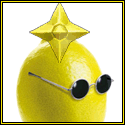|
Does anyone here have any experience with PLS panels? I'm looking to get a larger Monitor for with additional screen space and better color reproduction but I'm having trouble deciding between two models. ASUS PB Series PB278Q, PLS (advertised as an AH-IPS/IPS elsewhere) at 2560 x 1440 http://www.newegg.com/Product/Product.aspx?Item=N82E16824236294 ASUS PB298Q, AH-IPS Panel at 2560 x 1080 http://www.newegg.com/Product/Product.aspx?Item=N82E16824236348
|
|
|
|

|
| # ? May 18, 2024 12:25 |
|
Lemon King posted:Does anyone here have any experience with PLS panels? It's Samsung's name for their IPS panels and it looks wonderful. I'd go for the 1440p screen simply because 109 ppi has spoiled me and everything below just makes everything on screen look huge and primitive now.
|
|
|
|
Gwaihir posted:That's actually LCD panel de-lamination, and it sucks :< Where does the delamination occur? If it's the AG coating, maybe there is still hope since it can be peeled away.
|
|
|
|
Lemon King posted:Does anyone here have any experience with PLS panels? I have a Samsung Monitor with a 2560x1440 PLS panel and I love it to bits. The only fault I could find with the monitor was that the included DVI cable was far too short.
|
|
|
|
Lemon King posted:Does anyone here have any experience with PLS panels? I happen to be a proud owner of the PB278Q and highly recommend it, really once you go 1440p its really hard to go back, The only thing is if your gaming you need a GPU that can handle the extra pixels
|
|
|
|
Zorilla posted:Where does the delamination occur? If it's the AG coating, maybe there is still hope since it can be peeled away. I'm not sure, I wasn't brave enough to tear my old 3008 apart since it was still mostly fine. It looked to be deeper than the AG coating though- I would guess between the actual front part of the screen and whatever layer comes behind that? I don't remember how LCD are put together exactly. Maybe it's the polarizer? e: Here's what mine looked like, sorta a coffee ring stain effect 
Gwaihir fucked around with this message at 16:32 on Jan 27, 2014 |
|
|
|
Michymech posted:I happen to be a proud owner of the PB278Q and highly recommend it, really once you go 1440p its really hard to go back, The only thing is if your gaming you need a GPU that can handle the extra pixels Same monitor here as well. Amazing panel, mine runs at 100Hz to boot.
|
|
|
|
On the topic of panels themselves, is there a general consensus on who makes the highest quality panels? If so, is there a well-maintained list anywhere that maps panel manufacturer to monitor produce code? All that said, do some monitors take a perfectly good panel and make it worse with poor circuitry?
|
|
|
|
Ynglaur posted:All that said, do some monitors take a perfectly good panel and make it worse with poor circuitry? No doubt. Also, regardless of panel manufacturer, cheaper brands will take their shoddier grade panels (imperfections, dead/stuck pixels etc) and use them in their products. So the brand of panel isn't always going to tell you if you're going to have a great experience.
|
|
|
|
So uh, what would y'all use on a matte screen like the U2711 when microfiber cloths aren't doing 100% of the cleaning anymore
|
|
|
|
Gwaihir posted:I'm not sure, I wasn't brave enough to tear my old 3008 apart since it was still mostly fine. It looked to be deeper than the AG coating though- I would guess between the actual front part of the screen and whatever layer comes behind that? I don't remember how LCD are put together exactly. Maybe it's the polarizer? So not much that can be done about it? I have a pair of 2209WAs at work that have this effect, literally in the same exact spot the other poster mentioned.
|
|
|
|
Michymech posted:I happen to be a proud owner of the PB278Q and highly recommend it, really once you go 1440p its really hard to go back, The only thing is if your gaming you need a GPU that can handle the extra pixels
|
|
|
ACID POLICE posted:So uh, what would y'all use on a matte screen like the U2711 when microfiber cloths aren't doing 100% of the cleaning anymore Not sure what you're asking, like what is not being removed, you aren't using them dry are you?
|
|
|
|
|
Hey monitor thread, quick question here. I've just finished building my first rig for gaming over 1080p. The PC has a GTX 770 4gb connected by HDMI to this monitor: http://www.amazon.com/gp/product/B009H0XQQY/ref=oh_details_o01_s02_i00?ie=UTF8&psc=1 Games are still in the process of installing, but I don't see any options in Windows (7 if it matters), the NVidia control panel, or the dell monitor's software to set the resolution above 1080p. Are there some special windows drivers I need or something?
|
|
|
|
Okonner posted:Hey monitor thread, quick question here. I've just finished building my first rig for gaming over 1080p. The PC has a GTX 770 4gb connected by HDMI to this monitor: http://www.amazon.com/gp/product/B009H0XQQY/ref=oh_details_o01_s02_i00?ie=UTF8&psc=1 The short answer is you need a dual-link DVI connection or DisplayPort. The longer answer is that you can hack it in by setting up a custom resolution, since HDMI technically still has the bandwidth to handle it, but it's simpler to just use the above. Doesn't that monitor come with a dual-link DVI cable?
|
|
|
|
Okonner posted:Hey monitor thread, quick question here. I've just finished building my first rig for gaming over 1080p. The PC has a GTX 770 4gb connected by HDMI to this monitor: http://www.amazon.com/gp/product/B009H0XQQY/ref=oh_details_o01_s02_i00?ie=UTF8&psc=1 That monitor doesn't support 2560 x 1440/60Hz via HDMI. Switch to either DVI DL or DIsplayPort if your card has it (I can't remember if any 770s do). GokieKS fucked around with this message at 22:44 on Jan 27, 2014 |
|
|
|
Ah alright. Yeah a bunch of cables came with the monitor. Will track down the DVI DL cable then.
|
|
|
|
ACID POLICE posted:So uh, what would y'all use on a matte screen like the U2711 when microfiber cloths aren't doing 100% of the cleaning anymore A slightly damp microfiber cloth. That should help loosen up any oils or grease stuck to the screen. If the problem is that towel is just moving the streaks around and not picking it up like it used to, wash it in the laundry (let it air dry) and it should work like new again.
|
|
|
|
Stanley Pain posted:Same monitor here as well. How did you run yours that high?
|
|
|
|
Lemon King posted:My GTX 760 should handle it in 1440p or 1080p (21:9) without major issues. A 760 will not be adequate, not unless you only play indie stuff or like turning graphics settings down. If you aren't gaming at all then you're fine.
|
|
|
|
Hi guys, hope I'm not asking a question you get all the time, I checked the last 10 pages or so. If I'm looking for a 4:3 aspect ratio monitor, is the 2007FP from the OP still the best choice? Or has anything better come about since then?
|
|
|
|
Heavy_D posted:Hi guys, hope I'm not asking a question you get all the time, I checked the last 10 pages or so. If I'm looking for a 4:3 aspect ratio monitor, is the 2007FP from the OP still the best choice? Or has anything better come about since then? It's not something that gets asked often, 2007FP is probably still one of the best - S-IPS or S-PVA, 1600x1200, true 8-bit.. I can't really imagine there's anything developed far beyond that in the 4:3 arena, but since that's not in production, and I can't imagine much else in that ratio is, good luck! For what it's worth, this would be just about perfect for my setup next to my 1920x1200 monitor - maybe that's why you're looking for one?
|
|
|
|
HalloKitty posted:For what it's worth, this would be just about perfect for my setup next to my 1920x1200 monitor - maybe that's why you're looking for one? It's actually for a colleague of mine who needs font scaling to read well - we've got an application at work that doesn't behave well with this, and needs lots of vertical resolution for all the buttons to fit. We figured that a large 4:3 monitor would be the best way to get lots of vertical resolution and legibility. Thanks for the help!
|
|
|
|
Heavy_D posted:It's actually for a colleague of mine who needs font scaling to read well - we've got an application at work that doesn't behave well with this, and needs lots of vertical resolution for all the buttons to fit. We figured that a large 4:3 monitor would be the best way to get lots of vertical resolution and legibility. Thanks for the help! A low DPI monitor with a decent amount of vertical height might be a 19" 5:4 monitor, they're 1280x1024 and are probably still available. Hopefully that won't require scaling, since it's a low 86 DPI (the exact reason I bought my dad one, works fine for him at 100%). Edit: although the 27" 1920x1080 monitors that are available are even lower, at 81 DPI, but that might be a bit physically enormous. HalloKitty fucked around with this message at 11:53 on Jan 29, 2014 |
|
|
|
If you need vertical resolution, buying a widescreen monitor that can rotate to portrait mode seems like a way more sane approach than buying an old 4:3.
|
|
|
|
GokieKS posted:If you need vertical resolution, buying a widescreen monitor that can rotate to portrait mode seems like a way more sane approach than buying an old 4:3. Very much this. Either get one with a swivel stand, or with VESA mounting to put on an arm. Alternatively, get a 27" 1080p monitor. Those have fairly low DPI at around 82, so they're easier to read for people with bad vision. Or you could combine both ideas. Also, IPS helps with the color shifting that'd happen on such a large TN or that were rotated.
|
|
|
|
Wasabi the J posted:How did you run yours that high? If you're running an NV card you just create a bunch of 1440p resolutions with refresh rates at 70, 75, 80... and so on. Test each one until you find the one that works best (no flicker, or obvious signs that your monitor can't handle that refresh rate). Most of them will hit 75Hz no problem, 85 starts getting a bit difficult and I won the lottery with hitting 100 on mine. With ATI cards, I use a program called CRU to manage custom resolutions.
|
|
|
|
Stanley Pain posted:If you're running an NV card you just create a bunch of 1440p resolutions with refresh rates at 70, 75, 80... and so on. Test each one until you find the one that works best (no flicker, or obvious signs that your monitor can't handle that refresh rate). Most of them will hit 75Hz no problem, 85 starts getting a bit difficult and I won the lottery with hitting 100 on mine. Yeah I ruin CRU but I can't get anything above 74hz. But I was mistaken on what model of monitor you have do don't sweat it.
|
|
|
|
Wasabi the J posted:Yeah I ruin CRU but I can't get anything above 74hz. But I was mistaken on what model of monitor you have do don't sweat it. Asus PB278Q. Googling around I see that I REALLY lucked out with mine. Not too many people able to hit over 80/85 let alone 100.
|
|
|
|
I didn't even bother with overclocking my Asus yet, but it can do 75Hz, while 80 and 85 are brighter and slightly flicker. Above that the screen transforms to something I'd describe as k-pop choreography. I'll take that 25% bonus, thanks.
|
|
|
|
Does the PB278Q actually overclock, or does it just claim it does? I got my U2713HM up to 81Hz clean but using that flashing refresh checker application I discovered that it was in name only, and the panel was hardlocked at 60Hz regardless of what the custom resolution claimed.
|
|
|
|
So I just bought a VG248QE and it's made videos completely unwatchable. When playing 23.976p video at any refresh rate, even 60hz, it's like it's alternating between playing the current frame and the previous frame or something, giving an effect that's very obvious during pans. Videos look fine when framestepping, and this happens in both MPC and VLC so it's not the player. I've tried screen-recording at 144FPS but that video also looks fine when framestepping. It also has the same negative effect when playing the result screen recording. Anyone know what's going on? Gaming at 144hz works fine as far as I can tell, but I haven't extensively tested it. Connected using DVI-D from an Nvidia 660 Ti, running Windows 7. edit: Setting "TraceFree" in the OSD to 100 made it look much worse but setting it to 0 doesn't fix it. Malloc Voidstar fucked around with this message at 22:56 on Jan 29, 2014 |
|
|
|
TraceFree doesn't help with that kind of thing. Leave it at 20, 40, or off. edit: oops. edit: I was wrong about that, but your problem doesn't seem consistent with the reviews I've seen which only reported lackluster blacks. You're using DP or DL DVI-D? GrizzlyCow fucked around with this message at 23:30 on Jan 29, 2014 |
|
|
|
TheRationalRedditor posted:Does the PB278Q actually overclock, or does it just claim it does? I got my U2713HM up to 81Hz clean but using that flashing refresh checker application I discovered that it was in name only, and the panel was hardlocked at 60Hz regardless of what the custom resolution claimed. Yeah it definitely OCs, since if I push it too far I start getting bad flicker and corruption on the screen. These screens would OC well if they didn't have a built in Scaler.
|
|
|
|
Aleksei Vasiliev posted:So I just bought a VG248QE and it's made videos completely unwatchable. When playing 23.976p video at any refresh rate, even 60hz, it's like it's alternating between playing the current frame and the previous frame or something, giving an effect that's very obvious during pans. Videos look fine when framestepping, and this happens in both MPC and VLC so it's not the player. Short answer: http://en.wikipedia.org/wiki/Three-two_pull_down Long answer: You're one of the unlucky ones who notice this, like me. You'd need to run at exactly 23.976hz to not get this judder.. but that's basically impossible for any monitor to do. You need to run at 24 or 48hz but even then because of the tiny difference between frame rate and refresh rate you'll get frame repeats. I spent 2 entire weekends trying different software before I could play 23.976fps content on my 1080p24 TV without issues. I use MPC-HC, madvr, Reclock (this is the important program), LAV Spliter and LAV Audio Decoder. Follow this guide to set them up properly: http://www.ezoden.com/684/tutorial-htpc madvr now has some frame smoothing interpolation thing that might work on it's own, but I've noticed it causes blurring during fast motion so I stick with my setup.
|
|
|
|
uhhhhahhhhohahhh posted:Short answer: http://en.wikipedia.org/wiki/Three-two_pull_down I'll see if I can get a videocamera or something to record this because it's awful and I've never seen any monitor do anything like this.
|
|
|
|
Aleksei Vasiliev posted:I'm using madVR already and tried forcing smooth motion, no change. drat. That's what I'd have recommended. It must be something the monitor's processing is doing, then. That sounds pretty horrific.
|
|
|
|
I'm going to be running this bad boy in my new rig. I'm looking for a 1440 monitor with DVI-D, HDMI, and DisplayPort (I plan on eventually purchasing a small rMBP). My budget is pretty flexible. I also have complete control over the lightning in the room and want to go glossy this time around, if possible. I like matte but it's time for a change.
|
|
|
|
Good Will Hrunting posted:I'm going to be running this bad boy in my new rig. I'm looking for a 1440 monitor with DVI-D, HDMI, and DisplayPort (I plan on eventually purchasing a small rMBP). My budget is pretty flexible. Read the OP. Also, it's kind of
|
|
|
|

|
| # ? May 18, 2024 12:25 |
|
Nephilm posted:Read the OP. It doesn't suggest any glossy 27" displays with the inputs I'd like. It seems like most that meet my criteria have the anti-glare finish now, assuming that's the same as the matte on Dell monitors. I have a U2211H and definitely want something a bit more glossy. According to people on the internet, the Asus anti-glare isn't as severe as Dell's, so I guess that could be an option. The SA850 looks really nice too, but no HDMI.
|
|
|