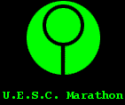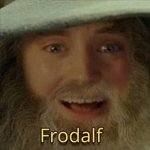|
All 3 monitors are hooked up to gpu1.
|
|
|
|

|
| # ? May 31, 2024 02:44 |
|
Apparently nVidia has a program called nview for better multi-monitor window management, but have stopped including it in Geforce drivers and now only have it in Quadro drivers because who knows. There are a couple pages about getting it to install anyway, but they're all pretty outdated. Has anyone been able to install it with recent drivers and Windows 8.1?
|
|
|
|
Duro posted:I'm waiting for a callback now. I'm gonna tell them off but probably accept the shipment as is. I just want it to at least be noted that I never actually ok'ed this particular card in case I ever have problems, and I'm hoping they do something for me but I have a feeling it's one of those companies that doesn't give a poo poo about its clients or making things right. I really wouldn't sweat it, man. It's an R9 270x, it's gonna have very similar benches as the other R9 270x's. I have the exact card that they're sending you, and it's running like a champ.
|
|
|
|
ninjagrips posted:I really wouldn't sweat it, man. It's an R9 270x, it's gonna have very similar benches as the other R9 270x's. I have the exact card that they're sending you, and it's running like a champ. Thanks for the reassuring words. I ended up having that same realization once I found out I was getting it. Now I just can't wait to get this thing, I haven't had a gaming pc in nearly a decade
|
|
|
|
With my old 7950, I always used RadeonPro to force SMAA into games. Is there a similar nVidia tool? All I see on the nVidia control panel is FXAA. I don't like expensive AA 
|
|
|
|
So Agreed, you thought your 780 was good, eh? My friend (I built his computer) sent me that. It is a ASUS 780 CuII, stock BIOS. That is only the clocks not taking boost into account too, while benchmarking it does 1400+. 
|
|
|
|
I'd like to ask a favour of users with fancy GPUs and Safari or Chrome/Chromium, I'm trying to debug a really basic animation for a quote & new ticker for NYSE that is built using Chrome (Windows) and Chromium (Linux). We are seeing a level of "jank" across a wide variety of GPUs and motherboard combinations and is a bit messed up. All you have to do is: 1) Bring up chrome://flags and enable the FPS counter:  2) Hit the relaunch button. 3) Visit: CSS3 Marquee page, scroll to the right until you see something moving and note the FPS counter performance over a few seconds.  4) Kindly record your results here: Webkit janky form. Example janky performance with CPU-only animation:  You can compare without GPU acceleration for interest. On the last two revisions of Chrome 32 the only stable configuration we have seen is Windows without GPU acceleration on 1-3 monitors. I see the same 59-60fps blip on hardware ranging from Intel Ironlake to SLI AMD W600's.
|
|
|
|
BurritoJustice posted:So Agreed, you thought your 780 was good, eh? What a dumb callout post  I'm glad your friend has a high performing card, that's very good for him!
|
|
|
|
Agreed posted:What a dumb callout post Nothing against you haha  Your's was just the past 780 that overclocked quite well in this thread, off the top of my head. I thought it was worth posting because 1400+ is pretty crazy on stock air cooling.
|
|
|
|
Endymion FRS MK1 posted:With my old 7950, I always used RadeonPro to force SMAA into games. Is there a similar nVidia tool? All I see on the nVidia control panel is FXAA. I don't like expensive AA FXAA is not expensive at all. Anyway, Radeon Pro was using SweetFX. NVIDIA cards cannot inject into 64bit executables, though.
|
|
|
|
BurritoJustice posted:Nothing against you haha Dogen said and I believe him that Asus won the GK110 cooling crown when they introduced the DCUII hybrid blower/axial cooler, and didn't they also do some fairly comprehensive additional power delivery stuff? What kind of voltage does the card run when it's hitting 1400MHz+, and how validated is the OC? That's getting pretty far outside the nominal performance of the chip, and while I'm sure it posts good numbers, the combination of surprisingly good fault tolerance on graphics cards vs. computers plus the lack of any really good validation tools always makes me a little wary of the really big numbers overclocks - seems like there's always going to be a trade off somewhere, usually with something like that probably in terms of the life of the chip and of course how much power it's actually using at max clock rate. I was talking to Professor Science and he mentioned very briefly the idea that it'd be pretty straightforward to design a stress test basically just to gently caress with overclocks and show how unstable they are for anything that requires more acuity than "my eyes don't spot any artifacts, good to go!" - fault tolerance is a little bit of a double edged sword in that regard. But so long as you understand the risks of running something that far out of specification and don't need super stability (after all, a pixel that isn't rendered correctly in a single frame at 60fps+ isn't going to be noticed by the vast majority of people), I guess go hog wild with the ultra OCs. It looks like he's already doing the smartest thing, which is just to leave the GDDR5 alone. Not only does it free up power for everything else, GDDR5 is just kinda bad. If anyone has a high VRAM overclock, it's probably not really stable. It might work fine in games, but... Well, lack of proper validation for overclocking is what it is. And most people just use these things to play games anyway, so not a big deal. But I hope he's not, I dunno, folding in his GPU's off time with a CUDA client or whatever, because intensive GPGPU is where the instabilities that might only visibly present themselves in extreme edge cases in games instead crop up really regularly.
|
|
|
|
GrizzlyCow posted:FXAA is not expensive at all. Anyway, Radeon Pro was using SweetFX. NVIDIA cards cannot inject into 64bit executables, though. Are you sure about that? I was unaware that nVidia's FXAA was incompatible with 64-bit binaries. I'm having trouble finding anything quick on google, too, but if you've got a source on that I would appreciate it. It doesn't make sense that a post-processing AA method that can be applied globally to a 64-bit OS and show up in some undesired places unless configured explicitly within that 64-bit OS would somehow not work with 64-bit games. Stranger things have happened, I guess, but that doesn't sound right, I would appreciate a solid source for "nVidia's FXAA injection doesn't work with 64-bit executables."
|
|
|
|
Yeah it's a full custom card, more/fancier VRMs, materials, etc. I think the MSI Lightning might be fancier in terms of power delivery, but they also have special features for LN2 cooling so it's a pretty over the top model.
|
|
|
|
Agreed posted:Are you sure about that? I was unaware that nVidia's FXAA was incompatible with 64-bit binaries. I'm having trouble finding anything quick on google, too, but if you've got a source on that I would appreciate it. It doesn't make sense that a post-processing AA method that can be applied globally to a 64-bit OS and show up in some undesired places unless configured explicitly within that 64-bit OS would somehow not work with 64-bit games. Stranger things have happened, I guess, but that doesn't sound right, I would appreciate a solid source for "nVidia's FXAA injection doesn't work with 64-bit executables." Oops. The first part about FXAA was supposed to be separate from the second part about SweetFX which has the SMAA injector. I'm sure NVIDIA's FXAA injector works with all 32bit and 64bit programs. It's just SweetFX without RadeonPro that doesn't work with 64-bit games.
|
|
|
|
GrizzlyCow posted:FXAA is not expensive at all. Anyway, Radeon Pro was using SweetFX. NVIDIA cards cannot inject into 64bit executables, though. FXAA also looks ugly compared to SMAA. I can live with FXAA, but do not prefer it by any stretch. Edit: Huh, RadeonPro works with an nVidia card, neat. But nothing works on STALKER: CoP, not the application settings, not the nVidia control panel, not RadeonPro. Endymion FRS MK1 fucked around with this message at 07:19 on Jan 28, 2014 |
|
|
|
Endymion FRS MK1 posted:FXAA also looks ugly compared to SMAA. Too right. I wish NVIDIA and AMD drivers came with SMAA built right in as a permanent option, then I'd just disable all other types of AA in new games, and only bump up MSAA in games that get way above 60fps.
|
|
|
|
MrMoo posted:I'd like to ask a favour of users with fancy GPUs and Safari or Chrome/Chromium, I'm trying to debug a really basic animation for a quote & new ticker for NYSE that is built using Chrome (Windows) and Chromium (Linux). We are seeing a level of "jank" across a wide variety of GPUs and motherboard combinations and is a bit messed up. My results were the same as yours (on a r9 290 flashed to a 290x): 60 fps with a steady pulse to 59 every second. I'm not sure you'd consider that a "flat line" FPS counter, but I went with the most literal interpretation in my answer on the form. When trying it with Hardware Acceleration turned off, it's a flat 60 fps.
|
|
|
|
I have a y510p lenovo lappy with an nvidia discrete graphics card. Will this SMAA injector work with WoW?
|
|
|
|
Endymion FRS MK1 posted:FXAA also looks ugly compared to SMAA. I can live with FXAA, but do not prefer it by any stretch. Straight up 2x2 SSAA forced through inspector works in CoP iirc, but SSAA works for everything D3D. Side comment, it's cool that we're at a point where high end hardware can run CoP, previously one of the more demanding games around, with multiple beautifying mods, even in its DX11 mode for a little tessellation on actors, and still hold onto 60FPS 95% of the time or greater even when using SSAA and transparency supersampling as well (especially with the JS fix that you can find in the S.T.A.L.K.E.R. thread in Games applied to stop the stuttering every time it loads some A-Life). xray is a weird engine, but modern hardware rocks it. Also, are you 100% double trouble extra sure that FXAA doesn't work for CoP when forced via the control panel? The only reason that it shouldn't work if forced through the CP is because the game already uses it and thus flags against it being forced in drivers, but I don't think xray runs any variation of FXAA as part of its post-processing. Sorry to ask for yet another "source please" but that doesn't sound quite right to me. HalloKitty posted:Too right. I think a big part of it is that nVidia's driver-mode FXAA isn't as aggressively tuned as it could be. It runs great on my old laptop's GTX 540m, not exactly stressing hardware much. Well, that, and SMAA got a lot more updates after FXAA stopped being updated in any meaningful way that the user can see, and SMAA utilizes some SSAA elements on top of the fancy shader pass, so it just has a lot more going on. If I had my 'druthers, though, it'd be somehow being able to force TXAA in games. 4x TXAA looks amazing to me, it accomplishes the whole "cinematic AA" thing extremely well, but it definitely has to be built in since it relies on an engine-specific MSAA pass with a few modifications to get its basic information. Though, it not being cross-platform, I guess that's kind of a dick thing to wish for. I'd also settle for improvements to injected AA algorithms across the board. FXAA got cut off in development, if you'll recall; the next iteration was going to have a mildly higher performance hit but provide visual quality that would EASILY compete with or outperform SMAA's current version, but then Tim Lottes stopped working on it in favor of developing TXAA, and then he moved on in his career. I wish he'd either taken the time or been given the time (I don't know the details of what happened there) to put the finishing touches on that last version of FXAA he was working on, because seriously, it was already looking goddamned amazing and would have made this discussion of "FXAA vs. _____" pretty moot as it would have been able to make any game look a lot like Sleeping Dogs' combination of more aggressive FXAA and SSAA. No turning back the clock on that one, though. Ah, well.
|
|
|
|
Yes. The only requisite is that your graphics card support DirectX9 (and above for certain games) and Shader Model 3. Your laptop can use SweetFX. You might want to use RadeonPro instead of just SweetFX by itself since it apparently works with NVIDIA cards.
|
|
|
|
Agreed posted:Straight up 2x2 SSAA forced through inspector works in CoP iirc, but SSAA works for everything D3D. Side comment, it's cool that we're at a point where high end hardware can run CoP, previously one of the more demanding games around, with multiple beautifying mods, even in its DX11 mode for a little tessellation on actors, and still hold onto 60FPS 95% of the time or greater even when using SSAA and transparency supersampling as well (especially with the JS fix that you can find in the S.T.A.L.K.E.R. thread in Games applied to stop the stuttering every time it loads some A-Life). xray is a weird engine, but modern hardware rocks it. So TXAA is also gone? I remember a lot of talk about that when the Kepler GPU's arrived, but now I never see it as an option.
|
|
|
|
It's not gone, in fact it's been in a few AAA games lately. While it is proprietary, it's a lot less difficult in terms of man hours to support provided the game already has an MSAA implementation that it can ~basically piggyback off of. Tim Lottes took his brain with him but left the IP, as is the way of things. Unreal 4 and modern Crytek support them at the engine level, but like anything it does take dev support to implement engine features. There are some other very smart folks working on Vernier acuity at nVidia, Tim Lottes is a genius at rendering tech but just one guy y'know?
|
|
|
|
I have a question about the GTX Titan. Are there any neat/fun/useful things one can do with a Titan that makes use of its compute capacity? My rig is primarily built for gaming and I'm not a molecular biologist, but I can't shake the feeling that I should find other uses for it since I have the capability. I briefly dallied with cryptocurrency mining, but apparently CUDA just doesn't cut it.
|
|
|
|
You guys are throwin' around a lot of anti-aliasing acronyms. Is there somewhere that has a nice comparison of all the different ones?
|
|
|
|
|
fletcher posted:You guys are throwin' around a lot of anti-aliasing acronyms. Is there somewhere that has a nice comparison of all the different ones? I found this somewhat educational. http://www.geforce.com/whats-new/gu...a-anti-aliasing
|
|
|
|
GrizzlyCow posted:Yes. The only requisite is that your graphics card support DirectX9 (and above for certain games) and Shader Model 3. Your laptop can use SweetFX. You might want to use RadeonPro instead of just SweetFX by itself since it apparently works with NVIDIA cards. Man I could not get this to work with WoW at all. I mean the game runs fine, but I'm fine with 30 fps and nice looking anti aliasing, so I was just going to force 30fps in WoW and then run this SMAA [forcing FXAA looks terrible because it blurs the text]. Is there some step by step thing that anyone can suggest? 1) I have RP installed 2) I point to the place where SweetFX is on my computer 3) ?? I thought 3) was going to be 'open wow and enjoy anti aliased stuffs' but I have verified with screenshots that nothing changes no matter what I have set in RadeonPro.
|
|
|
|
Gyrotica posted:I have a question about the GTX Titan. Are there any neat/fun/useful things one can do with a Titan that makes use of its compute capacity? My rig is primarily built for gaming and I'm not a molecular biologist, but I can't shake the feeling that I should find other uses for it since I have the capability. There's a new(er?) version of cudaminer that makes Kepler reasonably competitive with AMD's offerings when it comes to cryptomining. http://wccftech.com/protoshares-update-effective-cuda-mining/
|
|
|
|
Nostrum posted:There's a new(er?) version of cudaminer that makes Kepler reasonably competitive with AMD's offerings when it comes to cryptomining. "Will CUDA-Coins break the mining monopoly AMD has enjoyed" Is it really so great? It's working out fine for NVIDIA right now, since people who want to game are buying their cards, and even though custom cooled 290s and 290Xs are out, and are very commendable cards, and fantastic value at MSRP, mining related price gouging has absolutely ruined the launch of these cards even more so than AMD's crappy stock cooler ever did. HalloKitty fucked around with this message at 21:28 on Jan 28, 2014 |
|
|
|
Gyrotica posted:I have a question about the GTX Titan. Are there any neat/fun/useful things one can do with a Titan that makes use of its compute capacity? My rig is primarily built for gaming and I'm not a molecular biologist, but I can't shake the feeling that I should find other uses for it since I have the capability. Folding@home or the various grid projects, if you'd like to contribute to science without expecting a personal return.
|
|
|
|
Gyrotica posted:I have a question about the GTX Titan. Are there any neat/fun/useful things one can do with a Titan that makes use of its compute capacity? My rig is primarily built for gaming and I'm not a molecular biologist, but I can't shake the feeling that I should find other uses for it since I have the capability. If you are only playing games, you should sell the titan and buy a 780ti
|
|
|
|
tijag posted:Man I could not get this to work with WoW at all. I mean the game runs fine, but I'm fine with 30 fps and nice looking anti aliasing, so I was just going to force 30fps in WoW and then run this SMAA [forcing FXAA looks terrible because it blurs the text]. Try to set MultiSampling to x1, move 64bit executable to a subdirectory or just delete it, and use DX9.
|
|
|
|
Agreed posted:Also, are you 100% double trouble extra sure that FXAA doesn't work for CoP when forced via the control panel? The only reason that it shouldn't work if forced through the CP is because the game already uses it and thus flags against it being forced in drivers, but I don't think xray runs any variation of FXAA as part of its post-processing. Sorry to ask for yet another "source please" but that doesn't sound quite right to me. Huh. FXAA actually worked. I never tried it because I assumed since forcing the stronger AA types didn't work FXAA wouldn't either.
|
|
|
|
Most post-process effects can be added in without weird compatibility issues, but the downside is they anti-alias the entire screen. Which includes your HUD/UI. This is why people complain FXAA can make things look fuzzy.
|
|
|
|
Hey Fellas, back in 2010 my friend was convinced by another friend that he needed to get a computer for gaming that would do him well. I was overseas at the time so he got a computer that isn't that good for graphics whores and he has asked me to help him upgrade his computer. So he has 8 gigs of ram, he has a good monitor and an AMD Phenom II processor, but looking at his motherboard is kind of worrying. Is that an integrated graphics card? If it is, can he still buy and install one? Or is it new motherboard time?
|
|
|
|
I mean, you can still put in a dedicated graphics card. Does he really not have one right now? The problem is that computer is going to have a bit of a rough time running current games at high graphics even with a good card. I'd have to question things like the power supply also.
|
|
|
|
beejay posted:I mean, you can still put in a dedicated graphics card. Does he really not have one right now? The problem is that computer is going to have a bit of a rough time running current games at high graphics even with a good card. I'd have to question things like the power supply also. PSU is 750W. What's the problem? Is the processor bad? Should he invest in a good MoBo?
|
|
|
|
The processor and motherboard are bad for gaming compared to intel. Anyway this is the GPU discussion thread, go to the parts picking thread.
|
|
|
|
Ghostpilot posted:My results were the same as yours (on a r9 290 flashed to a 290x): 60 fps with a steady pulse to 59 every second. I'm not sure you'd consider that a "flat line" FPS counter, but I went with the most literal interpretation in my answer on the form. Thanks, I had a discussion with the Google guys and at least there is a defect with the FPS counter: https://crbug.com/338790
|
|
|
|
Don Lapre posted:If you are only playing games, you should sell the titan and buy a 780ti I would if I didn't love me some 6 gigabytes of VRAM. When modding Skyrim up to the gills and using the memory extender ENB it is quite helpful. Also, possible future-proofing in case console makers really do start to use more VRAM in their ports. Phuzun posted:Folding@home or the various grid projects, if you'd like to contribute to science without expecting a personal return. Might end up doing this. You win again, proteins Nostrum posted:There's a new(er?) version of cudaminer that makes Kepler reasonably competitive with AMD's offerings when it comes to cryptomining. Unless this wins out 
|
|
|
|

|
| # ? May 31, 2024 02:44 |
|
Question, if I overclock a 760 to be about the same performance as a reference 770, would the 760 draw less watts than the 770, more watts, or about the same? I'm assuming more since running hotter would reduce efficiency but I've no idea in practice.
|
|
|