|
SlayVus posted:You don't use Classic Shell do you? I do use ClassicShell, although between Win+W/Win+Q/etc and the touchscreen I find myself using the start bar less than I had anticipated, too. I agree that you can remove the *need* for a touchscreen completely with it (I'm about to get the IT of a company I work with to install it on a server I remote into, in fact), but when I'm using my laptop I frequently find myself swiping or poking something a lot.
|
|
|
|

|
| # ? May 15, 2024 09:38 |
|
Doctor rear end in a top hat posted:Yup, keyboards are perfect as-is, no need to try anything new. It's a poo poo layout. Don't get me wrong, I laughed at the people who had chiclet rage but at least they didn't change anything around when they went to chiclets.
|
|
|
|
Well, they changed the delete/home/end/pageup/pagedown and back/forward key arrangement.
|
|
|
|
Bob Morales posted:The problem with splitting a key is someone might use the left side of a big key like shift while someone else uses the right side.
|
|
|
|
They should have moved the Ctrl key to Caps Lock's position and then put Home/End in the bottom left corner, with a Fn key between them and the Windows key just to troll the people that always whine about the Fn key position.
|
|
|
|
LogicNinja posted:I hear that a lot here but I've been finding my touchscreen very handy, with Win 8 especially. Win 8 as a whole doesn't work great without one, but with one I often find myself reaching up to touch or swipe. I have to respectfully disagree - there is no scenario I've come across where reaching up to the screen I'd easier than just using the keyboard/trackpad. Windows 8 does not change anything in this regard as absolutely none of the 'modern' UI stuff is worth using - everything has a superior desktop or desktop web app.
|
|
|
|
I purchased an Acer c720 for my son to do homework, as they use chromebooks at school, and I'm so impressed, it's been my go-to laptop recommendation for anyone who doesn't need to run windows software. Especially for people on a budget. The performance is solid and battery life is outstanding, thanks to the Haswell CPU. It's as speedy as my decked out desktop, and chrome hasn't had a single issue. Google docs works perfectly for word processing and presentations (I expect spreadsheets are fine as well). All rolled up in a $200 package. My 11" MBA is my usual couch surfer, but I could have done it for 1/5 of the cost with this little number. You shouldn't consider it if you need to run real software, but for everything else, it's solid. AAA+++++ WOULD BUY AGAIN
|
|
|
|
dissss posted:I have to respectfully disagree - there is no scenario I've come across where reaching up to the screen I'd easier than just using the keyboard/trackpad. Fold your laptop into tablet mode to read or watch a movie and the touchscreen comes in handy!
|
|
|
|
Hadlock posted:Yes, but the question these days is, can you max out an i5 laptop?* Short of a multi-threaded physics-sandbox game you're going to have trouble doing that for more than 15 minutes at a time. The issue is some windows laptops I tried with 4-8 gigs ram and an i5 (4200U and others) seem to be overwhelmed with simply zooming in on The Awful Forums. I can't imagine it would get better or faster running actually intensive software. The more I try windows laptops the more I'm realizing I will probably have to spring for a Mac Air to have a decent machine.
|
|
|
|
Sounds like you forgot to turn off Power Saver, maybe.
|
|
|
|
dissss posted:I have to respectfully disagree - there is no scenario I've come across where reaching up to the screen I'd easier than just using the keyboard/trackpad. edit: bonus - i actually own the laptop the original poster is inquiring about
|
|
|
|
dissss posted:I have to respectfully disagree - there is no scenario I've come across where reaching up to the screen I'd easier than just using the keyboard/trackpad. I don't own a touchscreen laptop, but I can easily imagine scenarios where it would be quicker than the track pad. For example if you need to click an object on the top left, then top right, then the bottom center of the screen. It's much faster to tap those three points with your finger than to use the trackpad and aim and then click each one in sequence. I can't imagine software that would require this, other than a simple game or something but the point stands that the trackpad is not always the best way to so something. You anti-touchscreen people are starting to sound like the anti-mouse people of the last generation, lol. Also, on a MacAir, sometimes pinch to zoom gets registered as an "alt tab" command (switching between tabs or windows). With a touchscreen it seems it would elimate this occasional mishap.
|
|
|
|
I'm looking in to picking up an ultrabook of some sort when taxes start coming back. I hopped in to Best Buy to play with the Yoga 2 Pro a bit, and it's a marvelous machine. The battery life/yellowing complaints have me a little worried, but on the other hand, it's a gorgeous and relatively comfortable machine to use. I'm planning to use this as a general purpose machine for word processing, web browsing, some gaming, though moreso older and indie titles than new AAA poo poo, some photoshop designs for my wedding, ect. So, I guess a couple questions: 1. I was planning on ordering the 8GB/256 machine off the BB website, but if anyone has the 128/4 machine, I'd love to hear if you're happy enough with it that the extra 200 bucks seems silly. 2. Are there other comparable ultrabooks I should take a look in to? It seems like Lenovo is one of the more solid brands for a laptop, but I'd love to explore my options at least. I'm looking at a budget of 1k, +/- a couple hundred depending on how compelling the machine is. I've got a decent enough fileserver running on the home network that I'm not super concerned about harddrive space. The SSD is a must, but I can install it myself if need be, and I'm really fond of the 2-in-1 convertible design. Thanks, guys.
|
|
|
|
Gwaihir posted:Yea, I'm incredibly incredibly sad I can't just transplant my W520's keyboard on to every future laptop I have. It's been utterly perfect for me in every way. I'm afraid the W/T520 generation was peak ThinkPad, the xx30 were already messed up.  Hey guys look at all the space we're saving Bob Morales posted:That's why I bought a Lenovo USB keyboard for my desktop many moons ago. Same keyboard as my X220.  but didn't really need a compact keyboard, and they aren't cheap enough to buy one just in case. Still, I'll probably get one before they discontinue them in favor of the new and improved layout. but didn't really need a compact keyboard, and they aren't cheap enough to buy one just in case. Still, I'll probably get one before they discontinue them in favor of the new and improved layout.While the 530 and especially 540 are pretty bad, but the X1 is just incomprehensible. The problem with replacing caps lock with home/end is that I've been remapping it to control and vice versa, so I had control in a good location and still had caps lock for when needed. Now that's gone, obviously. That's still just the tip of the iceberg that I'm not even going to get into. The are the mouse buttons, speakers, volume/mute buttons, the hinge, and all this stuff already applies to the T/W and other X series, not just the fake Edge series as I hoped.
|
|
|
|
The worst part about the touchscreen based UI is just how much of your already precious real estate is getting wasted
|
|
|
|
e: off to a more appropriate thread!
Colonel Squish fucked around with this message at 23:09 on Jan 29, 2014 |
|
|
|
RVProfootballer posted:Fold your laptop into tablet mode to read or watch a movie and the touchscreen comes in handy! Without derailing too much further why? If you're watching a movie why would you want to touch the screen (or any controls at all for that matter)? Same thing with a book, the only control you need is next page and the form factor is far more important than what that control is (and every touchscreen laptop or convertible fails miserably as a reading device by being too big/bulky)
|
|
|
|
dissss posted:Without derailing too much further why? If you have folded away the keyboard or detached the screen or however your particular convertible works, how would you turn pages without a touchscreen? How would you pause the movie to go make some popcorn? That was literally all I was saying  As for being too bulky to read, not really. I don't use it as an e-reader, but for big or detailed or technical stuff, the bigger screen is handy. Just prop it up in your lap or next to you, it works really well. It's heavier than a 10" tablet of course, but I didn't find holding up a large tablet to be comfortable for long either and would just prop it up the same as I do with the laptop. I overwhelmingly use the Yoga 2 Pro like a normal laptop and typically don't use the touchscreen when I'm doing that. But I do use the somewhat gimmicky tablet form sometimes and it can be convenient.
|
|
|
|
So my HP Envy 14 seems to be dead (computer shop is working with it, but it seems that the mobo is dead since the power jack replacement didn't work). Problem is, after 5 months, I will not be using computers at all for 2 years due to deployment overseas. I just need a cheap-as-possible laptop that will last me through one semester of school (office, movies. Maybe a little bit of low-perf games). I don't care about current-gen or whatever as long as it has a decent screen (12-14" seems ideal) and a non-infuriating keyboard (can be remedied, I suppose). Portability is not much of a concern since mostly it'll be at my desk. What's the cheapest I can get? Or would it be better to get a mobo replacement (HP Envy 14, 1st gen)? EDIT: I forgot to clarify, the options in the OP don't work because I need Windows. Archer2338 fucked around with this message at 01:40 on Jan 30, 2014 |
|
|
|
mobby_6kl posted:I'm afraid the W/T520 generation was peak ThinkPad, the xx30 were already messed up. Are there any serious laptops with good keyboards left, or have they all gone the way of the chiclet? 16:10 is obviously too much to hope for.
|
|
|
|
I can't speak to the quality of the laptops overall, but I was impressed with the keyboards on the Dell XPS series, and Lenovo's standard keyboard still is excellent on the Thinkpad Yoga.
|
|
|
|
atomicthumbs posted:Are there any serious laptops with good keyboards left, or have they all gone the way of the chiclet? 16:10 is obviously too much to hope for. Get a Mac, it has a good keyboard and 16:10. This should be a no-brainer.
|
|
|
|
shrughes posted:Get a Mac, it has a good keyboard and 16:10. This should be a no-brainer. macs are lovely to type on, and they started this whole trend of wasting as much space as possible by putting gaps between the flat keyboard keys with no travel  how is this at all appealing to type on for you
|
|
|
|
You don't need to post stupid pictures alongside your simulated reasoning. Their keyboards are good because the keys are full sized and they make it clear when they actuate and have a low error rate when typing on them.
|
|
|
|
I ended up ordering one of the Yoga 2 Pro's from Lenovo's B&N site yesterday morning and it shipped today! So if you're terrified of the long shipping time it's not 100% of the time.
|
|
|
|
BitterAvatar posted:I ended up ordering one of the Yoga 2 Pro's from Lenovo's B&N site yesterday morning and it shipped today! So if you're terrified of the long shipping time it's not 100% of the time. That's probably because they are not customizable.
|
|
|
|
Friend is looking for something reasonably light with reasonable power, needs to be able to dual boot windows/linux, SSD would be nice but not a total dealbreaker. She's doing CS research but will likely just be running anything really crazy compile wise on remote machines. Battery life needs to be at least reasonable as she'll need it for lectures too. I'm figure she's probably best suited for a thinkpad but does anyone have any recommendations.
|
|
|
|
shrughes posted:You don't need to post stupid pictures alongside your simulated reasoning. Their keyboards are good because the keys are full sized and they make it clear when they actuate and have a low error rate when typing on them. It's a picture of a Mac laptop for demonstration of the characteristic I don't like. I apologize for shattering your perfect Macintosh world by revealing that someone doesn't like their keyboards.
|
|
|
|
Vegastar posted:I'm looking in to picking up an ultrabook of some sort when taxes start coming back. I hopped in to Best Buy to play with the Yoga 2 Pro a bit, and it's a marvelous machine. The battery life/yellowing complaints have me a little worried, but on the other hand, it's a gorgeous and relatively comfortable machine to use. I'm planning to use this as a general purpose machine for word processing, web browsing, some gaming, though moreso older and indie titles than new AAA poo poo, some photoshop designs for my wedding, ect. So, I guess a couple questions: I bought a 128/4 machine from Best Buy when they first dropped to $899. It's generally sufficient, though I have run into some low memory warnings and even drove Windows to shut a few apps down to reclaim memory at one point. I believe I had Canary open with 10-12 tabs and was playing State of Decay at the time. I'm at 57% memory used right now, not doing much of anything. I've looked at running processes and disabled a few, but there's nothing begging to be killed, just a ton of processes using 20-50MB. Perhaps this is due to the fact my wife and I both use the machine and never log out, just change user. Not sure if that's paged to disk or kept in main memory. The disk space has been zero problem, I have 65 GB free out of 101, though I do all my serious gaming and other activities on my desktop. The SSD also worries me less. It's user-replaceable if I decide it needs to be bigger, the memory is not. Basically if you intend to use the Yoga 2 Pro as a travel machine or couch surfer while having a desktop for heavier work, the 128/4 should be fine. If this were my sole computer, I would definitely recommend springing for the 256/8 if you can at all afford it.
|
|
|
|
Lenovo outlet just put up a ton of last gen Yoga 11's and 13's. The scratch and dent 13 w/ i5 3337U, HD 4000 graphics, 128 ssd and 4 gb ram is $674.00. They also have a bunch of current gen Yoga 2 13" w/ i5 4200U, HD 4400, 128 ssd and 4 gb ram for $826.00. They both seem like good deals and I'm actually considering getting one of them. For anyone whose been checking the outlet occasionally like myself, Lenovo outlet has way more good laptops up then I have seen in the past few months. Hell, just checked and they have over 1000 laptops currently listed, usually the numbers closer to 100. edit: may not be current gen tesilential fucked around with this message at 06:27 on Jan 30, 2014 |
|
|
|
Wasn't there a how-to guide posted at some point in this thread regarding getting Lenovo machines' wireless adapter to work properly? I can't seem to locate it and my brand new Lenovo is already giving me the same problems as my last one (frequent disconnecting from WiFi requiring the network adapter to be rebooted).
|
|
|
|
Straker posted:I couldn't find absolutely clear answers online, I guess Lenovo has been doing that for a little while and mine had 7 loving partitions, counting a small apparently empty/unformatted one. I think one is for the windows recovery environment itself, two are for lenovo/windows recovery poo poo, the big LENOVO one is for lenovo's drivers and the actual windows recovery file repository etc. If you clone to an SSD you won't be able to use the Lenovo recovery button any more anyway, but if you clone and don't include one of the bullshit partitions it thinks it wants to have around, the install won't work any more, so have fun with that. Anyway, I cloned to an SSD and cut off the last two partitions and it initially worked fine, but then stopped after a couple days (possibly due to some weird device ID conflict? I didn't wipe the spinner right away, and had them both installed at once for a little while). I ended up just clean installing 8 and upgrading to 8.1, really happy with that decision now, should have done it from the start. This was in regards to the Lenovo Y410p and well, I ended up with a bad clone too even after following the instructions in the thread. When you have Windows installed on the original 1TB hd and the SSD and still boot from the SSD, it still seems to take stuff from the original install to make everything work because after I wiped the 1TB, explorer.exe stopped working shortly thereafter, and after a reboot, it wouldn't load into Windows past entering the password for the account. I guess I'm going to a clean install as well, although I'm not sure how it's going to treat my existing partitions. I hope this 8.1 install media works.
|
|
|
|
That's interesting, glad to hear I might not be a complete idiot. Thinking it has something to do with cloned drives having the same volume ID, or for that matter, different VIDs but everything else being identical, depending on how you clone it. Seems like nobody had problems if they just cloned straight to an SSD and never let the original drive spin back up again along with the SSD in the same system before reformatting it. Anyway, if you do a clean install your existing partitions shouldn't matter, just wipe the entire drive, windows setup should turn it into a reasonable 2 or 3 partitions.
|
|
|
|
|
Peanut3141 posted:I bought a 128/4 machine from Best Buy when they first dropped to $899. It's generally sufficient, though I have run into some low memory warnings and even drove Windows to shut a few apps down to reclaim memory at one point. I believe I had Canary open with 10-12 tabs and was playing State of Decay at the time. I didn't even see the 256/8 on the Lenovo site as an option when I was shopping around (but again I got mine off of the Amazon warehouse). Also is anyone else annoyed by the keyboard? I keep hitting screenshot when I want to delete something, the home key when I want to backspace, closing all of my windows when I want to hit f5, etc.
|
|
|
|
Yoga2pro owners..has anyone experienced the screen flashing on and off when you adjust screen brightness using top row keys while on battery? It's a complete on off flashing until i plug power back in. Vid driver issue? Ive read some threads about subtitle flickering which I've also seen but that was fixed by turning off adaptive brightness in a few areas.
|
|
|
|
Is there a reason y'all are putting in the effort to clone the original hard drive? It sounds like much more trouble than its worth - getting my x120e back up to speed with a clean windows 7 install / drivers / etc didn't take particularly long, and I'm not stuck with some goofball 7 partitions. I didn't even have the original media but the digital river iso w/ the Taiwanese win7 key under the battery worked fine. Is there something about windows 8 that makes it worth it?
moron izzard fucked around with this message at 15:41 on Jan 30, 2014 |
|
|
|
dissss posted:I have to respectfully disagree - there is no scenario I've come across where reaching up to the screen I'd easier than just using the keyboard/trackpad. I don't like the trackpad too much. Trackpad two-finger gestures do make using it to scroll pretty easy, I admit. I also find lots of the modern UI stuff pretty convenient when I'm not fully seated and computering. I was using it as a tablet on the train today. Watching stuff is great in 'stand' mode, but when I'm watching shows or whatever I'll often want to pause, scan back because I was distracted (usually doing something else at the same time), etc. Likewise, when I'm using the thing one-handed (set it down on a counter or something) while doing something, the touchscreen is invaluable. Swiping previous apps into a side bar and picking something is actually quite handy when I have a lot of things open. Basically, I could certainly do without it, but I do find myself using the touchscreen pretty regularly. Part of that is the novelty, no doubt, but it's a pretty easy-to-get-used-to, handy thing. It gets handier the further removed you are from "seated at a desk". e: change my name posted:I didn't even see the 256/8 on the Lenovo site as an option when I was shopping around (but again I got mine off of the Amazon warehouse). The Backspace/home is fine; I'm not the biggest fan of the "home/end/page up/page down" configuration but it's tolerable. Yoga 2 pro question for other owners, though: I can't figure out how to get the auto-rotate to work consistently. Is there some sort of eldritch magic to it? LogicNinja fucked around with this message at 19:14 on Jan 30, 2014 |
|
|
|
A Yolo Wizard posted:Is there a reason y'all are putting in the effort to clone the original hard drive? It sounds like much more trouble than its worth - getting my x120e back up to speed with a clean windows 7 install / drivers / etc didn't take particularly long, and I'm not stuck with some goofball 7 partitions. I didn't even have the original media but the digital river iso w/ the Taiwanese win7 key under the battery worked fine. Is there something about windows 8 that makes it worth it? It's essentially impossible to find OEM versions of the windows 8 iso and nothing else will take your key. If you talk to Microsoft or Lenovo they'll just tell you to buy another license, which is insane and outright theft.
|
|
|
|
The MSDN ISO of Windows 8.1 activates just fine with Lenovo's key.
|
|
|
|

|
| # ? May 15, 2024 09:38 |
|
I thought you didn't even have to put in a key now, it just pulled it from the bios or something like that
|
|
|



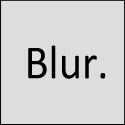














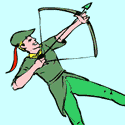
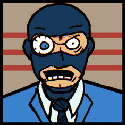







 microsoft!
microsoft!
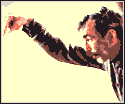


 Cat Army
Cat Army 
