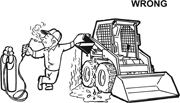|
inkblottime posted:It's the 1.65GHz AMD E-450 Dual-Core with 4GB of RAM and AMD Radeon HD 6320 graphics card. Not sure how that compares to the Atom core. The model is dm1-4010us which is a couple years old. Does Ubuntu work with Google Drive? And if not, is it even worth it to get Chromium, considering it's limitations? The main concern is I don't want to spend money on a Chromebook if it's just going to break even with what I currently have. I might just be stuck with what I have in which case the best I can do is a clean install of Windows 7 to freshen it up. And yeah, I wouldn't consider a Chromebook an upgrade from a netbook with that CPU. It might be a bit faster but not worth the money if that machine works. Alereon fucked around with this message at 01:44 on Jan 26, 2014 |
|
|
|

|
| # ? Jun 8, 2024 16:44 |
|
Alereon posted:I'd stick with Windows 7, that has the best hardware acceleration support for the integrated GPU, which is what makes video playback and web browsing overall work well. Make sure you install a 64-bit version though, the 32-bit is more susceptible to viruses and malware. If you only have a 32-bit disc you can download the appropriate ISO. Also make sure you download the latest video drivers from AMD, and use the latest version of Chrome or Firefox. Firefox works better on slower computers and with more tabs open, Chrome can be snappier with few tabs. Thanks. That's kind of what I was thinking and yeah, I've got a disc with the 64-bit version. I know the bottle neck is the CPU and the netbook thread recommends against SSDs for the DM1s because of the price to performance ratio but considering the falling price of solid states, would a 120-128 GB SSD, like the EVO ($90), give this computer any kind of advantage over it's current 7200 rpm drive? I don't need the space since most of my work is in the cloud.
|
|
|
|
Was having airflow issues with my machine about 4 months ago so I got a noname brand chassis fan to help get the job done. Lowered my temps, CPU particularly (i2500k OC to 4.3) from 85 C under heavy load to 70. Problem is its still just one fan pulling from the rig and it also has the downside of sounding like I'm running a particle accelerator under my desk. Local hardware shop says they can get me a killer deal on two of these: http://www.newegg.com/Product/Product.aspx?Item=N82E16835103091 but after looking at them, they seem to have impossibly bright LEDs that you can't turn off. Is this the kind of thing I can just grin and bear through or is there some company out there still making good fans which cant also be used to signal ships into safe shores?
|
|
|
|
Scythe is my go to choice for quiet fans that don't look like a riced Civic.
|
|
|
|
Maxmaps posted:Was having airflow issues with my machine about 4 months ago so I got a noname brand chassis fan to help get the job done. Lowered my temps, CPU particularly (i2500k OC to 4.3) from 85 C under heavy load to 70. Problem is its still just one fan pulling from the rig and it also has the downside of sounding like I'm running a particle accelerator under my desk. Noctua make high end, quiet fans but they are terribly overpriced. I might be wrong but I think Corsair is comparable and cheaper, but not as cheap as Cool Master fans. Fractal Design has a decent reputation for quiet fans. I have two running in the front of my case that have a slight noticeable sound (like a quiet hum) but it's not annoying. http://www.newegg.com/Product/Product.aspx?Item=N82E16835352006 inkblottime fucked around with this message at 03:43 on Jan 26, 2014 |
|
|
|
I really like the Corsair SP/AF120 Quiet Editions, which offer very good performance and acoustics, and has the bonus of being available from my local MicroCenter. The Thermalright TY-140/141/143/147 (same fan, different color scheme) is also really nice if it fits what you're mounting it on (it's a 140mm fan using 120mm mounting holes). Good fan comparisons are pretty hard to find - the best I've seen (for 120mm fans anyway) are still the ones xbitlabs did for <1350RPM and >1350RPM fans. Older article, but it's not like there's really been a ton of new designs since then. GokieKS fucked around with this message at 03:55 on Jan 26, 2014 |
|
|
|
Thanks guys! Now to try and track any of them down in Mexico. 
|
|
|
|
Have a reasonable tax refund coming my way. I currently have a decent Z68 board, with an OC'd i5-2500k (running @ 4.4 ghz). Would the 4670k work on this board, and would it be a worthwhile upgrade? Or should I spend my money elsewhere? If it will work, and it's a worthwhile upgrade, will my existing Hyper 212+ cooler still be adequate? Also, a very  and and  on a grill, I'll swap it out. on a grill, I'll swap it out.
|
|
|
|
inkblottime posted:Thanks. That's kind of what I was thinking and yeah, I've got a disc with the 64-bit version. If you have the money, I'd say a 120GB Evo would be fun times. At the very worst, you can use it in another machine if you decide to give up on the whole thing. But seeing as it's dual 1.65GHz Jaguar with AMD graphics, it should actually be usable. Not amazing, but usable.
|
|
|
|
some texas redneck posted:I currently have a decent Z68 board, with an OC'd i5-2500k (running @ 4.4 ghz). Would the 4670k work on this board, and would it be a worthwhile upgrade? Nah, Haswell is a different socket, and since you already put a decent overclock on the thing, it wouldn't be a worthwhile upgrade in terms of performance either - you'd need a little bump over stock clocks an a 4670K to have the same performance you have now, so while you could get the same or slightly better, Haswell is not exactly known to be the best overclocker. Oh, and after spending money on a Z87 and 4670K, then attempting to overclock that, I could pretty certain you would notice no difference. Sadly, due to lack of pressure, Intel has been focusing almost exclusively on power improvements for mobile devices recently. To think that within 3 generations of Intel CPU, there's a 10-15% clock for clock performance increase at best (Sandy to Haswell). Don't think this has happened before - for example, if Sandy Bridge only just came out and you were on a Core 2 system, upgrading would be highly recommended. You'd be better off looking at the rest of the system - SSD/GPU, etc. Edit: this really didn't have to be two posts. Oops. HalloKitty fucked around with this message at 12:29 on Jan 26, 2014 |
|
|
|
Some smart folks theorize that it's not just lack of competitive pressure for performance, but rather a practical limit to single-threaded performance that's keeping Haswell from being much faster. The reason power is important is that it's pretty much the last venue available to improve chips (including by making it feasible to stick more cores and fancy secondary features into an increasingly small and heat-dense die). Same way the GHz race ended at about 4 GHz, it's possible to make things faster the same way we used to, but not in a practical way.
|
|
|
|
Factory Factory posted:Some smart folks theorize that it's not just lack of competitive pressure for performance, but rather a practical limit to single-threaded performance that's keeping Haswell from being much faster. The reason power is important is that it's pretty much the last venue available to improve chips (including by making it feasible to stick more cores and fancy secondary features into an increasingly small and heat-dense die). Intel could still bin some 4770Ks, give them a higher stock and turbo clock, ship them with a giant stock cooler and a much higher TDP - the Pentium 4 days saw stupid heat output and clock increases. But there's no reason for them to do so, and the market has been turning to mobile devices. So although there may be certain constraints that are coming into play, it cannot be denied that market forces (both in demand and competition) have also shaped the current CPU landscape somewhat. The Pentium M, for example, was a fantastic chip, and the basis for what we have now, but designed for a particular market segment - Intel still saw the Pentium 4, extreme heat and power (including a new case design with ducted airflow over the heatsink!) as the way on the desktop. Now both paths are the current path, and for the better! But if you look back to the Pentium 4 EE days, they were parts brought out as a reaction to Athlon 64's better performance all round, and there's no real reason for Intel to do that now. It's not as if the EE was actually even that great. The current 'Extreme' chip, Ivy Bridge-E, is a testament to the fact they're not under huge pressure. They can casually roll with an old chipset and previous generation architecture for their highest end chip. HalloKitty fucked around with this message at 15:49 on Jan 26, 2014 |
|
|
|
I'd also look at the way they're segmenting the desktop CPU market and the fact that there isn't a fully-enabled "all up" Haswell desktop CPU available at any price, because that would impact their ability to sell Ivy Bridge-E workstation processors (which also have no fully-enabled CPUs for sale). Especially when you consider limited availability of many models of Intel CPUs it seems clear that Intel knows they have no competition and people will have to pick from whatever models they choose to make available.
|
|
|
|
So I don't really know where to post this but I just built a system with recommendations off of the build-a-system thread. It's got: i5 4570 gtx 660 2gb 8gb 1600 DDR3 RAM 7200 RPM 1TB HD I have been playing AC4, Skyrim and RO2 on it for the past two days. Until about 10 this morning, performance was good. However, I was in the middle of an AC4 game and all of the sudden the game became pretty much unplayable due to stuttering framerates. I quit, updated my drivers, logged back in and nothing. I reduced the settings and nothing. I loaded up Skyrim, similar issues. I loaded up RO2 and had the same issues. I then downgraded my graphics settings on RO2 to what I was playing before with my Q9500 quad-core and ATI HD4570 and I gotta say the performance on my new machine is much worse. I used the Furmark GPU benchmark and got a score of about 1600; the lowest rated gtx 660 on their list was getting a score of 2100. I also used the standard windows performance tool thing and the packaged GPU monitor software and noticed that while my RAM was only at about 50% and my GPU was only using about 60%, my CPU was going to 100% whenever I would play. How else can I diagnose this issue? Like I said, the performance drop happened right in the middle of a game, it's not like I downloaded anything and couldn't play when I restarted. The only other software I've installed aside from those games at this point is OpenOffice and AVG anti-virus. edit: sucks because we're basically snowed in this weekend so I have a great excuse for gaming all day 
|
|
|
|
This is not a short question, post a thread in the Haus of Tech Support (use the template).
|
|
|
|
HalloKitty posted:But seeing as it's dual 1.65GHz Jaguar with AMD graphics, it should actually be usable. Not amazing, but usable. That's all I'm looking for. $90 for something I can use in something else is much better than a $300 dead-end. Thanks!
|
|
|
|
Is there a HDMI input switch that also does an audio out (Analog audio out)? I'm looking to hook up my XBox to my computer monitor, but my monitor A: Doesn't have an extra HDMI out, and B> can't do audio out with out getting some additional wires for the xbox. I'm seeing the HDMI switches but none with audio out.
|
|
|
|
Monoprice HDMI audio breakout box. It's a bit spendy at $46 but I can't think of any other way to get audio out of your console.
|
|
|
|
Geoj posted:Monoprice HDMI audio breakout box. It's a bit spendy at $46 but I can't think of any other way to get audio out of your console. Yeah, looks like I'm not getting that AND the switch in one box. Converters are generally more expensive anyways as they have to be powered. Might just go with the cables for audio out and a simple switch for the HDMI.
|
|
|
|
What's the goon wisdom on anti virus programs currently? I'm looking for one that wouldn't be obstructive to online gaming.
|
|
|
|
Okonner posted:What's the goon wisdom on anti virus programs currently? I'm looking for one that wouldn't be obstructive to online gaming.
|
|
|
|
If you guys will forgive me for asking a software question, since I couldn't find a separate software short questions thread: I have the annual subscription version of Microsoft Office 2013, that comes with a 5 pc licence. If I was to install it on my dad's pc, would he be able to log into it with his own Microsoft account, or would he have to be logged in as me, with access to my skydrive, etc?
|
|
|
|
The Lord Bude posted:If you guys will forgive me for asking a software question, since I couldn't find a separate software short questions thread: You share your subscription with his Microsoft account which lets him install office on 1-5 PCs. This is how you set up subscription sharing
|
|
|
|
gariig posted:You share your subscription with his Microsoft account which lets him install office on 1-5 PCs. This is how you set up subscription sharing excellent, thanks.
|
|
|
|
What's the best mATX motherboard using the AMD AM3+ architecture that one can buy?
|
|
|
|
RasputinVarez posted:What's the best mATX motherboard using the AMD AM3+ architecture that one can buy?
|
|
|
|
If I have 2x2GB of 1333MHz RAM in my computer and add another 2x2GB of 1600MHz RAM, will the 1600MHz run at 1333MHz then? Edit: And I have been experiencing a strange "power on" problem for a while. When I turn off the PSU completely, either by unplugging or by flipping the on/off switch on the PSU my BIOS settings will revert back AND when turning the power switch on again I have to wait for ~30 seconds before hitting the power switch at the front or the computer won't turn on (no sound or lights whatsoever as if it needed to "charge up" before starting). Bad PSU? I've had the same problem for over a year without any change... MadlabsRobot fucked around with this message at 10:28 on Jan 30, 2014 |
|
|
|
MadlabsRobot posted:If I have 2x2GB of 1333MHz RAM in my computer and add another 2x2GB of 1600MHz RAM, will the 1600MHz run at 1333MHz then? The 1600MHz RAM should run at 1333MHz. But mixing RAM may or may not cause stability issues. As for the power issues, maybe your CMOS battery is low and needs replacing.
|
|
|
|
Geemer posted:... mixing RAM may or may not cause stability issues. Was kind of expecting that would be the case... Geemer posted:As for the power issues, maybe your CMOS battery is low and needs replacing. Ok, haven't ever run into the problem of a drained CMOS battery before so I wasn't aware that could cause those kinds of problems. Gonna try a new battery first then. Thanks for the help.
|
|
|
|
Am I a dummy who has succeeded in buying incompatible RAM? Motherboard: ASUS P7P55D-E LX (latest BIOS upgrade) Previous RAM: Kingston ValueRAM KVR1333D3N9K2/4G New RAM: Kingston HyperX Genesis KHX1600C9D3X2K2/8GX Frequency should be compatible, but old one is 1.5v and new one 1.65v. Thing is, according to some people on the internet (yes, I know) I should at least be able to change voltage in BIOS. Unfortunately with both sticks in when booting it doesn't even finish checking RAM and I can't get to BIOS. With one stick in (either one) it gets to BIOS, but Windows 7 shits itself with IRQL_NOT_LESS_OR_EQUAL. I understand that next step would be memtest and/or a thread in Haus, just checking if it's something obvious.
|
|
|
|
nudipedalia posted:Am I a dummy who has succeeded in buying incompatible RAM? Bonus Edit: Really, this is just old bad quality RAM. That's why it requires higher than normal voltage to run at settings that are not aggressive. The Parts Picking Megathread is a good source for specific advice, but here is an example of good RAM. Normal latency and voltage, heatsinks that are not too tall, and a good brand with a lifetime warranty. The 1866Mhz version would be used for modern systems. Neither of these modules is more than ~$5 above the cheapest module on Newegg. Alereon fucked around with this message at 18:50 on Jan 30, 2014 |
|
|
|
I am going to replace my Radeon 5770 with a R9 270x. The PC is a little older quad core i7 2.8ghz. I believe that the 5770 is PCIe 2.1, and I think this new card is 3.0. Will it still work in my system or do I need a new mobo or something?
|
|
|
|
Begby posted:Will it still work in my system or do I need a new mobo or something?
|
|
|
|
Alereon posted:Yes that will work just fine, though I would recommend updating the BIOS first for the smoothest experience. Ok, will do. Thanks much.
|
|
|
|
I have what might be a kind of I was having some bizarre video flickering issues, and I finally decided I should try swapping my DVI cord because I've had the same one forever and ever. I switched to a brand new HDMI cable that came with my video card, which means I've also switched the display mode on the monitor from DVI to HDMI. The good news is, I haven't had any flickering issues. The bad news is... my monitor won't turn off anymore. I never usually use power saving modes or anything, I just turn off the monitor when I walk away. The button just doesn't do anything now. Is there any chance that's some sort of obscure HDMI setting? I have a 7950 and this is my first Radeon card since like the 9000 series, so I'm unfamiliar with the HDMI driver doodads in the Catalyst drivers and I had a heck of a time figuring out how to get it to recognize the monitor as a monitor instead of an HDTV. But if the button conked out, it also seems possible my video issues were the monitor itself starting to act up. I don't have a second monitor to test with. I suppose, instead of typing this, I could have plugged the DVI cord back in to see what happened... but now I have already typed this
|
|
|
|
If the HDMI connection is keeping the display on it sounds like it would be related to CEC (consumer electronics control) functionality, can you see anything that refers to CEC at all? If you disconnect the HDMI cable, does the monitor still fail to turn off?
|
|
|
|
HalloKitty posted:If you have the money, I'd say a 120GB Evo would be fun times. At the very worst, you can use it in another machine if you decide to give up on the whole thing. Just wanted to follow up on the SSD in a crappy netbook deal. I've install the EVO with a fresh Win7 install and it has converted my sluggish laptop into a usable machine. It's not great but boot times are faster, load times are reasonable. I will never be able to run Youtube on HD but as long as I run one process at a time, it does stream video smoothly at mid-quality range. But that's not what I use this for so it's a moot point anyway. I'm no longer annoyed by it and will most likely keep it for another year or so. Thanks for the help, from all you guys. 
|
|
|
|
I'm not 100% sure this is the right thread to ask for non-computer-part recommendations, but I can't find any thread dedicated to speakers and audio. I'm looking for a set of computer speakers, doesn't matter if it has a subwoofer or not so long as the audio is nice. They're for a laptop but they don't have to be portable at all as I'm not planning on bringing them with me anywhere. Budget: I don't live in America but according to my bank's currency converter it comes to about $55. Things are generally a lot more expensive in my country though, so I might not actually be able to get 55-dollar-speakers for that money, so feel free to go below budget. Thanks in advance! Edit: I found two options, but I have no idea if they're any good; Creative A250 and Logitech Z-323. Other suggestions still warmly welcome. Edit 2: Oh, sorry for the misunderstanding, I didn't know PC speakers counted as gadgets. Trier fucked around with this message at 21:35 on Jan 31, 2014 |
|
|
|
The PC speaker thread is in IYG.
|
|
|
|

|
| # ? Jun 8, 2024 16:44 |
|
Oddhair posted:If the HDMI connection is keeping the display on it sounds like it would be related to CEC (consumer electronics control) functionality, can you see anything that refers to CEC at all? If you disconnect the HDMI cable, does the monitor still fail to turn off? It started working perfectly again... but the next time it happens I will try just unplugging the HDMI - great idea. Unfortunately it always seems to happen just as I'm leaving for work and don't have time to gently caress with it [edit]CEC wouldn't happen to have any time settings or anything that would prevent it from turning off at certain times (such as - when I leave for work...) but not others, would it?
|
|
|