|
Rexxed posted:I had issues just loading into windows from boot. When I could load in the voltage seemed wrong in general but running any testing would force the issue and result in very quick bluescreens. I figured it was some issue with the BIOS (possibly there were some mislabeled options?) but when I set my overclock up they hadn't released a revision for it beyond what it shipped with. It's hard to want to mess with it once it's stable, although I'm all in favor of things working like you expect. Like I mentioned earlier, you are never ever ever supposed to use adaptive + synthetic stress tests, because that'll add additional voltage on top of what you already set. I don't really know how your setup is working, does it always run at 1.22V or does it settle back down to ~0.7V? If you can't get this fixed, just set it to 1.22V in Manual to be safe. Updating your BIOS is super easy, as long as you have a USB stick and you know which port you need to plug it into. Also, could you humor me and load up the optimized defaults, then see if you can boot with these settings:   If you're able to boot, load up a CPU-intensive game in a window and see what CPUZ reads. Hace fucked around with this message at 00:06 on Feb 3, 2014 |
|
|
|

|
| # ? May 10, 2024 00:54 |
|
Hace posted:Like I mentioned earlier, you are never ever ever supposed to use adaptive + synthetic stress tests, because that'll add additional voltage on top of what you already set. I don't really know how your setup is working, does it always run at 1.22V or does it settle back down to ~0.7V? If you can't get this fixed, just set it to 1.22V in Manual to be safe. In the post you quoted it shows my HWINFO window with min and max. Min voltage is usually 0.88 when it's clocked down and max is about 1.22. It's actually working fine adaptively and there's no problems with the system as-is. I may just mess with it later since it seems like these are wonky settings even if the result is fine. If I get to it later this week I'll try the optimized defaults thing as well, but I don't plan to shutdown today or tomorrow.
|
|
|
|
Quick question. I have a GTX780 and a locked i5 running on a 450W supply (not some no name one, don't remember the name off hand just trust me). I haven't tried overclocking the 780, what are my limits? Or should I just not try anything. I'm so used to my old 7950 and a 650W where I could do anything.
|
|
|
|
Endymion FRS MK1 posted:Quick question. I have a GTX780 and a locked i5 running on a 450W supply (not some no name one, don't remember the name off hand just trust me). I haven't tried overclocking the 780, what are my limits? Or should I just not try anything. I'm so used to my old 7950 and a 650W where I could do anything. As long as you don't BIOS mod, you should be able to max out the card. It's a 250W TDP + 6% power target, 265W max power draw.
|
|
|
|
Oh, well that's cool, thank you.
|
|
|
|
I want my goddamn G10 to ship. That is all. Also, the Phanteks is decisively better (by a tiny bit) than the Noctua in terms of cost/cooling/noise, right? Given the aesthetic improvements (IMO), that seems like a no brainer.
|
|
|
|
I've got an Intel core i3-2120 cpu. More specifically, this: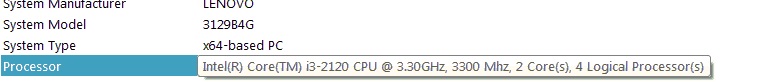 I want it to run a CPU intensive program (specifically, a Wii game on Dolphin). What kind of ranges / changes should I try for? (I have in fact read the first page of the thread, but the notion of "change some stuff, check computer for stability issues, repeat" fills me with dread and anxiety. I'm not really confident enough in my computer skills to proceed without asking for advice first)
|
|
|
|
Xander77 posted:I've got an Intel core i3-2120 cpu. More specifically, this: Core i3's really can't be overclocked, from Intel you need a K-series CPU and Core i3's don't have any that come in that variety. You also have an OEM PC and the BIOS in those PC's are almost always designed to prevent overclocking, the settings you need to tweak are not there to tweak. Basically you're SOL.
|
|
|
|
I could've sworn that the OP used to have recommended CPU coolers, either I'm blind or I was thinking of another overclocking related topic. Anyways, what are the decent non Hyper 212 evo air coolers? The only other one I know about is the Noctua NH-D14 but otherwise I have no clue what my options are for top tier air coolers. Should I even bother with air cooling or should I go buy an H100i and call it a day? What I'm looking to achieve is silence and performance, leaning more towards the silence spectrum.
|
|
|
|
horchata posted:I could've sworn that the OP used to have recommended CPU coolers, either I'm blind or I was thinking of another overclocking related topic. Anyways, what are the decent non Hyper 212 evo air coolers? The only other one I know about is the Noctua NH-D14 but otherwise I have no clue what my options are for top tier air coolers. Should I even bother with air cooling or should I go buy an H100i and call it a day? What I'm looking to achieve is silence and performance, leaning more towards the silence spectrum. I honestly think with a good air cooler such as the NH-D14, you have potential for quieter operation than any water cooler. Lower noise floor. You can turn the fans right down on a giant tower cooler like that and barely hear a whisper. Water cooler will always have a pump running in addition to any fans, which may be quiet, but it's never going to have the same potential for silence as a giant air cooler. Big-rear end water coolers are more of a performance item in my mind, not necessarily an item you'd fit for silence. vv At least you have it the right way round, though, after some modding. The CPU is not the hottest item at all any more, the GPU could really benefit from some serious cooling. HalloKitty fucked around with this message at 10:27 on Feb 5, 2014 |
|
|
|
The H100 (non I) pump on my videocard is the loudest part in my computer. On my Sandybridge at 4.6GHz I am doing fine with a D14 with the fans at the lowest speed my fan controller goes.
|
|
|
|
Yea the pump on my H60 is definitely the loudest thing in my computer now. I have my noctua fans running at ~300rpm and they are inaudible.
|
|
|
|
horchata posted:I could've sworn that the OP used to have recommended CPU coolers, either I'm blind or I was thinking of another overclocking related topic. Anyways, what are the decent non Hyper 212 evo air coolers? The only other one I know about is the Noctua NH-D14 but otherwise I have no clue what my options are for top tier air coolers.
|
|
|
|
cisco privilege posted:Other than Noctua, Thermalright and Prolimatech make high-end CPU aircoolers. They are relatively new, but Phanteks also make great coolers. Their PH-TC14PE is regarded as one of the best air coolers you can buy.
|
|
|
|
It's gonna take me at least as long to remember that cooler as it took me to memorize the NH-D14 the first time, I can tell. I'm just gonna cram it into the OP.
|
|
|
|
Anandtech just did a drat fine roundup of AIO CLCs using their new synthetic heat load tester. Devoid of a case to muffle things, all the kits seem loud as hell (40-50+ dBA) I haven't really crunched the numbers, but here are a few preliminary takeaways:
|
|
|
|
I just snagged an H55 and an Enermax Magma fan to replace the stock fan. Under $70 on Amazon. This is going to be used for my G10 GPU adapter, but if it's sufficiently quiet I might be convinced to get one for my CPU. The H55 stock seems to perform within a few degrees C, even on an overclocked CPU, than the NH-D14. Even with something like a Gentle Typhoon and an H55 it's under $80 total.
|
|
|
|
ShaneB posted:I just snagged an H55 and an Enermax Magma fan to replace the stock fan. Under $70 on Amazon. This is going to be used for my G10 GPU adapter, but if it's sufficiently quiet I might be convinced to get one for my CPU. The H55 stock seems to perform within a few degrees C, even on an overclocked CPU, than the NH-D14. Even with something like a Gentle Typhoon and an H55 it's under $80 total.
|
|
|
|
Try mounting an NH-D14 on a GPU, though.
|
|
|
|
So after about a month+ running my 4670k at 4.4ghz with an H100i doing the CPU cooling, it seems like my cpu cooler is constantly pegged and is much louder than what I expected a liquid cooler to be. Is 2330ish RPM what I should expect on the pump?
highme fucked around with this message at 08:14 on Feb 13, 2014 |
|
|
|
Factory Factory posted:Try mounting an NH-D14 on a GPU, though. Sounds like a challenge
|
|
|
|
To be fair I did mention that I would consider the H55 for a CPU cooler if it performed admirably enough on the GPU. http://www.hitechlegion.com/reviews/cooling/liquid/32191-corsair-h55?showall=1& is a review I found yesterday that shows it closer to the air cooler, but who knows.
|
|
|
|
highme posted:So after about a month+ running my 4670k at 4.4ghz with an H100i doing the CPU cooling, it seems like my cpu cooler is constantly pegged and is much louder than what I expected a liquid cooler to be. Is 2330ish RPM what I should expect on the pump? Well it is only 37 degrees, why not slow the fan way down if it is loud?
|
|
|
|
Phuzun posted:Well it is only 37 degrees, why not slow the fan way down if it is loud? That's probably the pump, but the same thing applies, it can probably run slower. Slow it down till you get a comfortable temperature under some load.
|
|
|
|
I know on my h60 you aren't supposed to speed throttle the pump, but at 4xxx rpm its not very noisy even if it is the noisiest thing in my pc. Just makes a very very faint low pitched smooth wur noise. It is actually louder if i run it slower. Try running the pump at full speed and see if its quieter.
|
|
|
|
ShaneB posted:To be fair I did mention that I would consider the H55 for a CPU cooler if it performed admirably enough on the GPU. You can't put a giant tower heatsink on a graphics card though so that's where CLCs rule. I do feel like we're only a next-gen Accelero Xtreme away from air cooling coming back into competition, though. Maybe Thermalright will save us!
|
|
|
|
A lot of people have been telling me I shouldn't run prime95 as a stress test with a haswell processor. What (free) alternatives do I have for stress testing that won't supposedly make my processor explode like prime95 does
|
|
|
|
horchata posted:A lot of people have been telling me I shouldn't run prime95 as a stress test with a haswell processor. What (free) alternatives do I have for stress testing that won't supposedly make my processor explode like prime95 does Intel Burn Test (IBT) is a pretty decent one. Having said that, it only goes through 10 runs of testing that take about 2minutes each. But it's a really good way to see what your maxxxx temps are.
|
|
|
|
Prime95 won't make your processor explode.
|
|
|
|
New idea for a terrorist virus: run a commonly known stress test to kill all Haswell users (it won't make anything explode)
|
|
|
|
Guni posted:Intel Burn Test (IBT) is a pretty decent one. Having said that, it only goes through 10 runs of testing that take about 2minutes each. But it's a really good way to see what your maxxxx temps are. If your system survives IBT without halting you basically will never see that kind of load in any actual use situation, so you are essentially good to go. Also it's more like 5-10 seconds each. Supposedly it's how Intel bins the processors at the factory.
|
|
|
|
I delidded and replaced my IHS on my i5, but am contemplating doing a closed-loop setup and removing the IHS. Do I need to do anything special during install (besides turning the screws evenly and slowly)? Will it just tighten down to the die, or is there some kind of hardware modification I need to do? Sorry for doublepost. 
|
|
|
|
ShaneB posted:I delidded and replaced my IHS on my i5, but am contemplating doing a closed-loop setup and removing the IHS. Do I need to do anything special during install (besides turning the screws evenly and slowly)? Will it just tighten down to the die, or is there some kind of hardware modification I need to do? Most of them are incredibly easy to install. One problem i ran into on my h60 (and other corsair units have the same issue) is you need to make sure the pump is not making contact with any surrounding components. Install it, then remove it and see if the coat of thermal paste has been evenly touched by the cpu.
|
|
|
|
Don Lapre posted:Most of them are incredibly easy to install. One problem i ran into on my h60 (and other corsair units have the same issue) is you need to make sure the pump is not making contact with any surrounding components. Install it, then remove it and see if the coat of thermal paste has been evenly touched by the cpu. Did you replace the fan on your H60? It's what I'm contemplating using but am worried about fan noise.
|
|
|
|
ShaneB posted:Did you replace the fan on your H60? It's what I'm contemplating using but am worried about fan noise. I did, i installed dual Noctua NF-p12's. They are silent running around 300rpm at idle. The pump is easilly the loudest part of my machine now and its just a slight low hum noise.
|
|
|
|
Don Lapre posted:I did, i installed dual Noctua NF-p12's. They are silent running around 300rpm at idle. The pump is easilly the loudest part of my machine now and its just a slight low hum noise. How's IBT-level noise at full-bore?
|
|
|
|
ShaneB posted:How's IBT-level noise at full-bore? Id have to check, not loud at all. I play games with headphones on. Im using fan profiles on my motherboard and using the ultra low noise adapter. Ill prime95/furmark the machine tonight and tell you. I have them pulling air as an intake to so they arn't bothered by my video card heat. 
|
|
|
|
OK running with no IHS seems way not worth it in a variety of ways: http://forums.anandtech.com/showpost.php?p=34059601
|
|
|
|
I was able to install my new H60 today on my i5-4670K. I previously had de-lidded, replaced the stock TIM with AS5, and thrown a Hyper 212 Evo on there. I was able to get to 4.3ghz with a 1.2vcore, 1.9vrin, and 1.2 cache voltage, but running IBT at Standard would push it into the low 90s and the fan would be quite loud. It never got that loud in usual usage, of course, but that was clearly my limit. More voltage would cause too much heat, and 4.4ghz at 1.2 would crash. I had also ordered some Coollaboratory Liquid Pro to replace the AS5 between the die of the i5 and the IHS, so I carefully applied that (it wasn't that hard, really), re-clamped the IHS down, cleaned off the crap on the H60, applied AS5 to the top of the IHS, and clamped it all down. Temperatures in IBT at 4.3ghz were a chilly 60C, so I definitely had room to go. I went back into the BIOS, upped some voltages, and tried 4.5ghz. Things were still below 80C during standard, so I tried out 4.6ghz, and it's still stable through IBT. The "High" IBT test pushes it into the very low 80s, and the fan is going pretty hard causing some noise. I'm still really surprised it's seemingly stable at 4.6ghz with voltages I consider moderate: 1.3vcore and 2.05vrin/cpu input. Idling below 30C. Is IBT enough to show that it's stable? I'm super happy with this fairly cheap and quiet closed-loop cooler right now.
|
|
|
|

|
| # ? May 10, 2024 00:54 |
|
Passing IBT gives it a presumption of stability, but you should still really do a day of Prime95 to be sure.
|
|
|



























