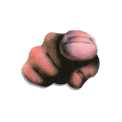|
artsnipe Post about watercolors in the fabulous new Traditional Art thread
|
|
|
|

|
| # ? May 9, 2024 23:02 |
|
LINKED OBJECTS HAVE BEEN ADDED TO PHOTOSHOP!!!!! EVERYBODY DANCE!!!!!
|
|
|
|
The Dave posted:LINKED OBJECTS HAVE BEEN ADDED TO PHOTOSHOP!!!!!   This is a momentous day
|
|
|
|
Holy poo poo. This makes me so happy. So very happy.
|
|
|
|
So I've settled on Cargo for my portfolio, I'm having fun messing with it so far. Now I'm trying to figure out the best way to organize my work. Let's say I have two clients that I have a fair amount of work done for, then a few one-offs. Is it better to organize it into "Client A", "Client B", and then the random projects after that? Or just throw every individual project in a lineup like this: http://cargocollective.com/signalnoise Just curious what people's opinions are on how they like to navigate portfolios.
|
|
|
|
triplexpac posted:So I've settled on Cargo for my portfolio, I'm having fun messing with it so far. Now I'm trying to figure out the best way to organize my work. I might label the two clients as "case studies" and separate them from the rest, which you could call something like "additional work" or whatever. Having all of your work for a single client in one spot is a good thing because it lets me know someone in the world liked your work enough to keep coming back for more, and it allows me to gauge consistency.
|
|
|
|
PANTONE question here: I'll frequently look up (via Google or what have you) a Pantone color code by using a broad descriptive term, like "forest green," or whatever a client is asking for. I usually get a 4-digit PMS code that I can't seem to find in my Solid Coated/Uncoated color book. For example... A client recently requested "emerald green." Well, lucky for me a Google/GIS turns up this. Emerald 17-5641 just happened to be the Pantone color of the year in 2013. But when I look through the Pantone color books in Illustrator, I don't find any such color code. I build everything with Solid Coated or Solid Uncoated, because that's what my vendor requires when he prints. So, first question is, what is that xx-xxxx code I keep seeing everywhere? Second, how do I find its Solid Coated/Uncoated equivalent? Don't know if you need this info, but this is for transfer dye-sublimation onto white fabric using an 8-color process to apply the dye to the transfer sheet.
|
|
|
|
Lincoln posted:PANTONE question here: You'd need to download the relevant Pantone color book, and I think that one is from the Home and Fashion library. I personally haven't done this, but I know it's a thing and you might have to pay Pantone for the .acb file. I'm guessing that XX-XXXX code is specific to that library, but I'm not 100% on that. fake edit: Here's a post with a few more details. ____ I have a Photoshop question! I recently had to reinstall Windows and the CS6 suite with it. Previously, selecting an object with Move would allow me to scale it immediately, without having to create a shortcut or Edit > Transform > Scale. Is this an option somewhere in Preferences or was I magically bugged or something? Creative Cloud PS at work doesn't do it either, and I got around it by setting my own shortcut, but man was it handy hitting V and being able to scale.
|
|
|
|
spider wisdom posted:
If you're asking what I'm thinking, the transform box isn't showing when you have the move tool enabled? There is a check box for Show Transform Controls in the top tool options, or you can press cmd/ctrl+t to show them.
|
|
|
|
The Dave posted:If you're asking what I'm thinking, the transform box isn't showing when you have the move tool enabled? There is a check box for Show Transform Controls in the top tool options, or you can press cmd/ctrl+t to show them. Right in front of my face. Thank you.
|
|
|
|
Can anyone recommend a business card printer online? Right now I'm looking at Vistaprint and Moo .
|
|
|
|
triplexpac posted:Vistaprint I've used them a bunch, they're generally pretty reliable. Moo is so-so, and their default paper gets super dirty really quickly. e: 48HourPrint is also reliable. Usually when we have a print job for a cheap client we'll get prices from Vistaprint and 48HourPrint and just go with whoever is cheapest. They're about the same quality. kedo fucked around with this message at 21:57 on Jan 20, 2014 |
|
|
|
kedo posted:I've used them a bunch, they're generally pretty reliable. Moo is so-so, and their default paper gets super dirty really quickly. Hmm ok maybe I'll skip Moo then! The only reason I was considering them was the possibility of high quality paper with edge colours if the client wants that sort of thing. If they're actually only so-so, it defeats the purpose.
|
|
|
|
triplexpac posted:Hmm ok maybe I'll skip Moo then! The only reason I was considering them was the possibility of high quality paper with edge colours if the client wants that sort of thing. If they're actually only so-so, it defeats the purpose. I know you're Toronto-based, so check out Qprint as opposed to heading online as a first stop. Awesome people, haven't every come up with something they couldn't do!
|
|
|
|
triplexpac posted:Hmm ok maybe I'll skip Moo then! The only reason I was considering them was the possibility of high quality paper with edge colours if the client wants that sort of thing. If they're actually only so-so, it defeats the purpose. Yeah, I've never seen a good card from Moo. We tried them once for a client and the cards came back with way off-register colors. And their paper... man it's terrible! I have no idea what's wrong with it, but it's a dust magnet. If you handle one for more than a second or two it's going to come away with dirty smudges all over. Travakian posted:I know you're Toronto-based, so check out Qprint as opposed to heading online as a first stop. Awesome people, haven't every come up with something they couldn't do! Yeah, definitely check out some of your local printers. Unless your print job requires process color, you could potentially get it done cheaper with nicer paper at a local shop. Online printers are really only good at cheap digital jobs.
|
|
|
|
Travakian posted:I know you're Toronto-based, so check out Qprint as opposed to heading online as a first stop. Awesome people, haven't every come up with something they couldn't do! Thanks for the tip, I'll check them out too!
|
|
|
|
Testing out migrating my ink work from Photoshop CS5 to Manga Studio 5, and while MS5 has been fantastic in comparison to inking in PS thus far, there is one feature I am dearly missing. The ability to have two instances of the same image open at the same time, set at different specific zoom levels. Is there a way to do this in MS5? Or a way to make the navigator show 50% zoom at all times and not fit to window size? (I'm using Windows 7 if relevant.)
|
|
|
|
Window -> Canvas -> New Window
|
|
|
|
Internet Friend posted:Window -> Canvas -> New Window Of course it's practically in the same spot. Thank you.
|
|
|
|
I have a horror parody of a classic short story that's just over 6,000 words, so I'm obviously not going to be able to pitch it on its own. In terms of publishing, should I try magazines/magazine contests, or just convert it to an e-book and do my own marketing.
|
|
|
|
OMG JC a Bomb! posted:I have a horror parody of a classic short story that's just over 6,000 words, so I'm obviously not going to be able to pitch it on its own. In terms of publishing, should I try magazines/magazine contests, or just convert it to an e-book and do my own marketing. Both?
|
|
|
|
I don't know where else to post this, so maybe if anything else I could get some advice with that - I have a photo-a-day blog about SF called WhatsUpSF.com and while I'm happy with everything there I'm looking for places to share and promote it and invite submissions from other photographers. I looked in the Dorkroom but I didn't see anything about promoting photo blogs as much as specific photos. Can anyone point me to places to have these types of conversations? Is there an old thread for this stuff that's died? I wanted to ask here before I made any threads about it.
|
|
|
|
Photoshop question: Photoshop seems to have stopped remembering layer visibility when I duplicate a group. It'll now turn on every layer in the duplicate when I drag a group to the New Layer button or select Duplicate Group from the menu regardless of whether they were visible or hidden in the original. I could've sworn it wasn't doing this yesterday and it's really frustrating. I can duplicate a group with all layers 'off' and they'll all be turned 'on' in the copy. Is there a switch I've flipped somewhere?
|
|
|
|
Fabric/Material question: I am looking for black/dark purple refractive fabric that I could buy online somewhere. Something that has a similar effect to the Back to the Future hat, but only black/silverish/dark purple.
|
|
|
|
Could someone recommend a decent scanner / printer that can handle large-format (ie larger than letter sized but not huuuge) printing and not a billion dollars?
|
|
|
|
Hello I'm a graphic design student and I was wondering if I should just save all images as tiffs or bmps because I have this giant hard drive and I might as well use it. Or should I just stick with the usual jpg and png. Most of my coursework deals with designs that will eventually be printed physically. Thanks for the help.
|
|
|
|
cmykjester posted:Hello I'm a graphic design student and I was wondering if I should just save all images as tiffs or bmps because I have this giant hard drive and I might as well use it. Or should I just stick with the usual jpg and png. Most of my coursework deals with designs that will eventually be printed physically. I'd go for .tif over jpeg, definitely. Either an uncompressed one or with ZIP compression since it's lossless. Why not just clean up some layers when you're done and hang on to the original PSD/AI source files though? Disk space and portable 1TB devices are cheap. TIF files can't handle vectors either, so everything you do will be rasterized. gimpfarfar fucked around with this message at 17:06 on Feb 4, 2014 |
|
|
|
I'm looking for the name of a painting that I saw years ago but have no idea who it's by and google searching its contents has come up blank. It's of a man staring directly at the viewer. I think there are multiple old fashioned phones on a desk nearby and there are certainly at least two clocks on the wall displaying different time zones. I think the room is red. I'm thinking maybe Freud or Bacon as it has a similar sense of unease. I could have sworn it was once on the cover of an edition of Orwell's 1984, though searching through covers of that comes up a blank too. Any ideas anyone?
|
|
|
|
gimpfarfar posted:I'd go for .tif over jpeg, definitely. Either an uncompressed one or with ZIP compression since it's lossless. Why not just clean up some layers when you're done and hang on to the original PSD/AI source files though? Disk space and portable 1TB devices are cheap. TIF files can't handle vectors either, so everything you do will be rasterized. Okay thanks for the help, I do hang on the originals anyways, I have a 1TB External, and 3TB in my PC. It's crazy.
|
|
|
|
cmykjester posted:Okay thanks for the help, I do hang on the originals anyways, I have a 1TB External, and 3TB in my PC. It's crazy. If you're working with the Creative Suite, most source files can be linked and placed between apps and updated on the fly. Don't flatten and destroy if you don't have to.
|
|
|
|
cmykjester posted:Hello I'm a graphic design student and I was wondering if I should just save all images as tiffs or bmps because I have this giant hard drive and I might as well use it. Or should I just stick with the usual jpg and png. Most of my coursework deals with designs that will eventually be printed physically. Keep the originals and when you need to use them for something save it out appropriately. I don't understand why you would bother to save them as anything in particular unless you were using them, in which case you'd then determine what the best method is.
|
|
|
|
So I'm ready to create a real online portfolio of my art work and I was wondering if I could get some pointers on how ya'll approach it? I have no skills in CSS or HTML. I've tried using FASO and OtherPeoplesPixels and there's parts of each that I like although each one seems to have some pretty severe limitations in their own right (lack of font choices in FASO and a seeming lack of layout design choices regarding OtherPeoplesPixels). How did some of you approach creating an online portfolio? What are some recommendations regarding online web builders? If I were to go the route of creating a website from scratch, how much should one expect to pay for a simple gallery display with checkout support? I'm basically illiterate when it comes to building websites 
|
|
|
|
Is it just an art porfolio? Is it all single pieces or do you have different collections with pieces in them?
|
|
|
|
The Dave posted:Is it just an art porfolio? Is it all single pieces or do you have different collections with pieces in them? I'd prefer to keep it simple and focus on displaying the work as one portfolio display that's open and present right from the start. Ideally, the website would be set up in a way where you'd have a side bar with all the pieces displayed as thumbnails off to a side with the expanded piece displayed in the middle.
|
|
|
|
Can't link because I'm lazy and on my phone now, but Squarespace has a nice, super clean portfolio template that is just big thumbs on a white bg that link to a dedicated page where you can write a blurb about the piece.
|
|
|
|
This is kind of a dumb question that doesn't matter much but it has been bugging me for the past week. What is the difference between the Opacity and Fill functions in the layer window of Photoshop. Because it seems to do roughly the same thing.
|
|
|
|
The opacity toggle will affect the transparency of that whole layer and its effects, if it's at 0% then you're going to see nothing. The fill toggle will affect only the objects in that layer, but not the effects. So before they added in vector strokes in CS6, the way to have say an outlined shape would be to create a shape, give it a fill of 0%, and apply a stroke through blending options.
|
|
|
|
If there is a better area for this question, let me know. I have about 20 videos in .mov format and I need to put a 10 second copyright disclaimer at the begining of each video. I have the disclaimer I want to put up in a .jpg. Is there a way I can automate this process to put the same image at the begining of each video without doing it manually 20 times? I know I'm going to have to do this again soon as we make more videos. I have an older Mac with imovie, as well as creative cloud if I need it. If it's more work than it's worth, feel free to tell me I'm wasting my time.
|
|
|
|
I want to design a business card and get it printed with these people: http://www.ebay.co.uk/itm/321048807744?var=510095107156&ssPageName=STRK:MEWAX:IT&_trksid=p3984.m1423.l2649 They have a couple of technical specs for the design that i do not know how to setup with Photoshop (i'm on 7 Elements) : Please provide your artwork in CMYK palette. Ensure that ALL images, text and other design elements have colors set to CMYK palette and do not contain any RGB or Pantone colors. Acceptable file types PDF (ver. 1.4 max) PSD CDR (ver. X3 max) TIF JPG Maximum percentage of the process inks Cannot exceed : 350%. Complaints about artworks with higher ink coverage will not be accepted (so e.g. do not "deep black" using 100+100+100+100% of CMYK colors). Deep black: In order to obtain rich saturated black use 84%C 74%M 62%Y 100%K. Can anyone advise me how to set this up in photoshop?
|
|
|
|

|
| # ? May 9, 2024 23:02 |
|
You can change the color profile by going to Image -> Mode -> CMYK Color. When you bring up the color dialog you can see CMYK percentages on the bottom right.
|
|
|