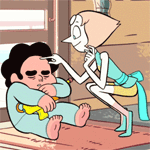|
XboxPants posted:Well, could I have all three of them plugged in and switch between which two are active at any given moment? That would still work for me 90% of the time. Alereon fucked around with this message at 19:52 on Feb 6, 2014 |
|
|
|

|
| # ? May 28, 2024 03:22 |
|
Good Will Hrunting posted:You can do it with component cables and the other output. It's stupid and hacky but whatever. Yes, but didn't you say you wanted to connect it to the monitor via HDMI>DVI? How are you going to get audio to some external speakers? Edit: Nevermind, it looks like Nintendo released a firmware update to fix this issue which I was not aware of: https://www.nintendo.com/consumer/systems/wiiu/en_na/system_system_update.jsp?menu=general_info&submenu=wup-online-gi-update KingEup fucked around with this message at 05:21 on Feb 6, 2014 |
|
|
|
^ Yup!KingEup posted:Yes, but didn't you say you wanted to connect it to the monitor via HDMI>DVI? You connect the HDMI then connect an AV cable's audio outputs to your speakers and ignore the video. There's a setting on the Wii U that lets you select the proper configuration for just taking the audio from the AV and the video from the HDMI.
|
|
|
|
Good Will Hrunting posted:There's a setting on the Wii U that lets you select the proper configuration for just taking the audio from the AV and the video from the HDMI. I still can't believe this feature was left out when they originally shipped.
|
|
|
|
Alereon posted:That should work, though the correct solution is just to spend ~$20 on an Active DisplayPort to DVI/HDMI adapter as appropriate (works up to 1080p). I was starting to lean towards that direction, so thanks for the encouragement. If they're just $20 I think I'll just do that. Any recommendations, or should I just choose a nice brand/review rating and go with it? Alereon posted:Also, if you have a new AMD videocard you can run three monitors as long as two of them are exactly the same resolution or refresh rate and can thus be driven from the same timing source. Excellent! I think that'll just fine for me, since both of my extra monitors are actually TVs.
|
|
|
|
Nephilm posted:Was addressed a couple pages back, but no, GPUs have a hardware limitation that only allows them to drive up to 2 monitors if the end signal is DVI/HDMI - to convert a displayport output to HDMI you'd need a more expensive active adapter. The newest GPUs (at least on the AMD side) no longer have this limitation.
|
|
|
|
El Scotch posted:Money permitting, I would recommend waiting until the 1440p 21:9's are released. I'm not sure I have the money or the GPU horsepower for something quite that awesome... Are there any new 27" displays upcoming, though, or will Dell's U2713HM still be a good buy for the foreseeable future?
|
|
|
|
I just picked up two 27" monitors and was wondering if anyone has a mount they recommend? Most mounts say x-27" but I don't want my monitor breaking the mount and being ruined. I'd prefer an articulated one, but I'm not sure how well it would hold a heavy/large monitor. Cost isn't an issue, but obviously the cheaper the better (as long as quality isn't too heavily sacrificed).
|
|
|
|
XboxPants posted:I was starting to lean towards that direction, so thanks for the encouragement. If they're just $20 I think I'll just do that. Any recommendations, or should I just choose a nice brand/review rating and go with it?  quote:Excellent! I think that'll just fine for me, since both of my extra monitors are actually TVs.
|
|
|
|
Wait, what? I have a GTX680 that drives a U2412 (DVI), U3014 (DL-DVI), and an LG TV (HDMI), all different resolutions at the same time no problem. The only time you should have an issue is a 5 series or earlier nvidia card, or pre HD6000? (Or did even the 5870 era cards support it?) AMD card.
|
|
|
|
GeForce GTX 600 and 700 series - plug monitors into all outputs willy-nilly. Radeon R9- and R7- cards - plug monitors into DisplayPort willy-nilly. Up to three screens on DVI/HDMI (two must be timing-identical) Radeon 5000 through 7000 - up to six monitors, but only two by native HDMI or DVI - the rest must be DP or DP active adapters GeForce 500 series - two screens, period
|
|
|
|
The Third Man posted:I'm not sure I have the money or the GPU horsepower for something quite that awesome... Are there any new 27" displays upcoming, though, or will Dell's U2713HM still be a good buy for the foreseeable future? I own the NEC 1080p 21:9 and I would say wait; I don't feel cramped by any means, but for general computing purposes, the new ones are going to be offering a lot more real estate. But if you want when the new one drops, I'll give you a great discount on this model; I have a R9 290 so I'm not worried too much about GPU power ATM.
|
|
|
|
Alereon posted:I'd just go with the cheapest on Newegg (sold by Newegg) that says it is Active and has customer reviews saying it worked. There are some suspiciously cheap "active" adapters that are mislabeled passive and I think KingWin has one model that just doesn't work, if it averages like 1/5 stars and has a bunch of reviews saying they got no picture don't buy that one I've heard a couple mentions of active adapters being down to $20, but I haven't seen any examples. Are you referring to any active adapter, including single link and/or ones with a full-size DisplayPort connector on one end? Aside from multi-monitor setups, it seems like the biggest reason one might want an active adapter is to drive a Korean 27" monitor from a Mac or other Mini DisplayPort-equipped device, and that would require Mini DisplayPort to DVI Dual Link. The cheapest I can find is a $35 VisionTek that has a 1/5 rating based on a single review from a guy who couldn't get it working on a 2560x1600 monitor. The review suspected this was because devices that support 2560x1600 might need external power, so whether this one supports 2560x1440 is still an unknown to me. I guess the big-picture question I'm trying to find out the answer to is this: for Mac users, is it now feasible to buy a $300 Korean IPS/PLS monitor and get a $20-30 active adapter, or are adapters that actually do what I'm asking still over $100? Up until now, my advice to Mac users thinking about getting a Korean monitor has been to get an "upper-tier" model with native DisplayPort support like the Nixeus VUE27 for around $450 (or a refurb name-brand if you dare) and a $7 Mini-DP to DP cable.
|
|
|
|
Chiming in to testify the Dell U2312HM has been a wonderful monitor for general gaming and movie watchin'. Thinking about getting a 2nd one, anyone with two of these think this is a good idea?
|
|
|
|
I'm considering getting a triple-monitor setup someday, and have always preferred glossy panels. Is this more of a problem with multiple monitors, though? Do the monitors' own displays reflect on each other such that it's far less practical going multi-monitor with glossy than with matte (or satin)?
|
|
|
|
Anyone had one of these? http://www.amazon.com/HP-Pavilion-23-Inch-LED-lit-Monitor/dp/B00B3FTM7S HP 23XI i can basically get it for real cheap (80 bucks more or less) and i'm looking to edit photos, graphic design and play some shooters. Or should i save for a more professional monitor? (Ultrasharps are kind of hard to get and expensive here in Mexico) I'm using a really crappy hdtv at the moment
|
|
|
|
Seanightjar posted:Chiming in to testify the Dell U2312HM has been a wonderful monitor for general gaming and movie watchin'. Yep. GOt 2 of them. They're amazing.
|
|
|
|
Ksi posted:Anyone had one of these? http://www.amazon.com/HP-Pavilion-23-Inch-LED-lit-Monitor/dp/B00B3FTM7S Hello, Mexico buddy. That's a steal for that monitor based on what we have available, and if you don't like it you could always just get another monitor later, because having 2 monitors owns.
|
|
|
|
Thinking about getting a new monitor or a pair. Want 24" 1200p IPS, matte screen. Are Dell U2412M are still the bees knees or are there comparable options now?
|
|
|
|
They're still great. The newer 13/14 models have a much better AG coating (Less crystal-y, more pure colors), but they're also wide gamut and far more expensive. 2412s still own.
|
|
|
|
Lack of 1:1 mode, HDMI, and USB 3.0 makes the ASUS PA248Q still a better option if you can find it for comparable price, but the U2412M is a fine choice for a general purpose computer monitor.
|
|
|
|
GokieKS posted:Lack of 1:1 mode, HDMI, and USB 3.0 makes the ASUS PA248Q still a better option if you can find it for comparable price, but the U2412M is a fine choice for a general purpose computer monitor. I have a usb 3.0 hub on my 3014, and it causes nothing but bizarre poo poo. Like, if I have it plugged in, my keyboard and mouse will not show up at all during POST, so I can't even get in to my own BIOS. Keyboard and mouse aren't even plugged in to the monitor hub, they're in USB 2.0 ports off the motherboard. (I don't really considering no HDMI or 1:1 mode for PC use a fault at all, either).
|
|
|
|
GokieKS posted:Lack of 1:1 mode, HDMI, and USB 3.0 makes the ASUS PA248Q still a better option if you can find it for comparable price, but the U2412M is a fine choice for a general purpose computer monitor. Is the difference between the Asus and Dell niceties like HDMI, rather than any thing relating to picture quality/input lag/etc?
|
|
|
|
Crackbone posted:Is the difference between the Asus and Dell niceties like HDMI, rather than any thing relating to picture quality/input lag/etc?
|
|
|
|
Gwaihir posted:I have a usb 3.0 hub on my 3014, and it causes nothing but bizarre poo poo. Like, if I have it plugged in, my keyboard and mouse will not show up at all during POST, so I can't even get in to my own BIOS. Keyboard and mouse aren't even plugged in to the monitor hub, they're in USB 2.0 ports off the motherboard. (I don't really considering no HDMI or 1:1 mode for PC use a fault at all, either). That sounds like something wrong with your particular unit, honestly. I've used the USB 3.0 ports on my PA248Q with just about everything (keyboard, mouse, iPhone, 3 different Android devices, USB flash card reader, etc) and have never had any issues. And none of those things are deal breakers - if the U2412M is on sale for $40 cheaper, I'd still recommend it for anyone who's only using it with a computer. But all else being equal, those are things in the ASUS' favor.
|
|
|
|
Is it a fool's errand to try to get a halfway decent 1920x1080 resolution monitor for under $200? I wanted to spend more like $100-$150, but I don't want to buy a piece of crap that's going to break in a year or two. Is refurbished a decent way to go? Should I trust this random store from google: http://www.cwioutlet.com/p-8144-23-dell-ultrasharp-u2311h-n0wv7-lcd-black.aspx?gclid=CIS0_J6_urwCFZPm7AodRGUAJg ? Or should I just bite the bullet and buy http://www.amazon.com/Dell-UltraSharp-U2312HM-IPS-Monitor/dp/B005LN1JEC/ref=sr_1_1?ie=UTF8&qid=1391791530&sr=8-1&keywords=Dell+U2311H ? I kind of want to buy two of them, so the savings adds up. Alternatively I could just buy one and use some random piece of crap as my second monitor. Has anyone done this, have one nice monitor for their main and just like an old-ish 800x600-ish monitor as a second? Sorry if some of this has been answered by other posts/the op. I read most of it but I could be missing something.
|
|
|
|
Zorilla posted:I've heard a couple mentions of active adapters being down to $20, but I haven't seen any examples. Are you referring to any active adapter, including single link and/or ones with a full-size DisplayPort connector on one end? Aside from multi-monitor setups, it seems like the biggest reason one might want an active adapter is to drive a Korean 27" monitor from a Mac or other Mini DisplayPort-equipped device, and that would require Mini DisplayPort to DVI Dual Link.
|
|
|
|
turbomoose posted:Is it a fool's errand to try to get a halfway decent 1920x1080 resolution monitor for under $200? I wanted to spend more like $100-$150, but I don't want to buy a piece of crap that's going to break in a year or two. The dell is amazing. I have 2 of the u2312hm monitors and they are incredible and worth every penny
|
|
|
|
Is there any reason to lean towards ordering a monitor direct from Dell instead of Amazon? I'm looking at a U2713HM from Amazon, and its $620 instead of $699 from Dell, but some people in the comments mention Amazon getting older panel revisions.
|
|
|
|
I heard something about doing gymnastics regarding the ultrasharp policy, and from which point the warranty started counting down (read: not with your purchase date, but since amazon obtained it from dell themselves).
|
|
|
|
CitizenKain posted:Is there any reason to lean towards ordering a monitor direct from Dell instead of Amazon? I'm looking at a U2713HM from Amazon, and its $620 instead of $699 from Dell, but some people in the comments mention Amazon getting older panel revisions. If Dell is more expensive then I'd definitely go with Amazon, Dell's service and support can be pretty godawful, they botched two of my last four orders and I had to spend an hour on the phone to fix them. On the other hand Dell monitors can be way cheaper on Dell.com, especially if you buy refurb and use the 15%-30% coupons they toss out like candy. Also Dell gives their own Amazon Prime thing for free called Dell Advantage, you get free 2-day shipping and 5% back on any order as a 3-month-expiring coupon to use on the next order. Zero VGS fucked around with this message at 22:42 on Feb 7, 2014 |
|
|
|
What would be a reasonably priced video card to grab to power two of those 1440p DVI-D monitors without adapters needed? Mainly for basic usage, maybe a bit of in-home streaming stuff from Steam.
|
|
|
|
I took a chance on picking up a second U2713HM from amazon this past week and I'm happy to say that I have no issues with it. No noticeable bleeding, no crosshatching, no dead pixels. It is a A00 panel, but it was manufactured only this past November - so hopefully the line from amazon is getting better.
sudo rm -rf fucked around with this message at 07:22 on Feb 8, 2014 |
|
|
|
Seanightjar posted:Chiming in to testify the Dell U2312HM has been a wonderful monitor for general gaming and movie watchin'. I have two and they've been great. Sadly I've got the 1440p bug now. If you, or anyone else in the thread are looking to buy Id be happy to sell mine.
|
|
|
|
God damnit. I was busy all day yesterday and didn't see that the price of the LG 27EA83R-D display I wanted was a sale deal. It's now back up to $699.
|
|
|
|
They still don't have any off the shelf 1440p monitors below 27" right? Anything on the horizon?
|
|
|
|
Nephilm posted:Hello, Mexico buddy. That's a steal for that monitor based on what we have available, and if you don't like it you could always just get another monitor later, because having 2 monitors owns. tru dat Making my order right now, i hope this monitor delivers for what it costs.
|
|
|
|
Ksi posted:tru dat IIRC, the 23xi has exactly the same AH-IPS panel as all 23" IPS options available here (viewsonics, asus, AOC, and I think the dell S2340L). It's not amazing, but you won't really find anything better without significantly stepping up the size/price, so might as well grabdeal.
|
|
|
|
So I'm looking to grab a second monitor to become my new primary display, and was wondering if there were any recommendations that could be made. Currently looking for something that's: - 27" - 1920x1080 - Glossy - IPS optimally, but VA is fine - Also optionally, with an HDMI input in addition to regular ports - Stand adjustability/quality doesn't matter to me as long as it won't break under its own weight (does this even happen?) - 250 USD at the absolute max Basically I do a ton of gaming but am not an MLG type, I just like lookin' at purty colors. I've been using this Samsung monitor for the past three years and have loved it, but I would absolutely love some more screen real estate without having to upgrade my graphics card to deal with 2560x1440. Currently I'm keeping my eye on this Acer in case it goes on sale, as well as this LG since there's a discount running to bring it down to the same price as the Acer. Any insight on which I should buy, or if I should check out something else entirely?
|
|
|
|

|
| # ? May 28, 2024 03:22 |
|
I've seen the HP 27xi in person and enjoyed it thoroughly. Glossy, but not to a mirror level, and fits everything you want but the price. Can probably find it sub $250 someplace else.
|
|
|