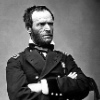|
Tax return time so I am finally getting another Ipad. Just wanted to check in here real quick to see what the opinions of the Air are. I got bit in the rear end with my last Ipad purchase, it was the 3 and just a few months later it was nearly obsolete, just dont want it to happen with the Air. Also, sorry if this has been asked a few times, I have stayed away from this thread for the last few months since I sold my 3.
|
|
|
|

|
| # ? May 12, 2024 20:06 |
|
The Air is without a doubt the gold standard for tablets. Get a 32GB and you won' regret it.
|
|
|
|
loudog999 posted:Tax return time so I am finally getting another Ipad. Just wanted to check in here real quick to see what the opinions of the Air are. I got bit in the rear end with my last Ipad purchase, it was the 3 and just a few months later it was nearly obsolete, just dont want it to happen with the Air. Also, sorry if this has been asked a few times, I have stayed away from this thread for the last few months since I sold my 3. You didn't really get bit in the rear end with the 3->4, only in terms of not having THE NEWEST GREATEST poo poo. While it was crappy when apple pooped out the 4 only 6 months later it's not like the 3 was a total piece of poo poo. Certainly lasted me a long time until I got my rMini. Either way, you're still in the first half of the new product cycle and you're not going to be disapointed with the Air or the Retina Mini as both have the 64bit A7 processors and whatever else.
|
|
|
|
LmaoTheKid posted:You didn't really get bit in the rear end with the 3->4, only in terms of not having THE NEWEST GREATEST poo poo. While it was crappy when apple pooped out the 4 only 6 months later it's not like the 3 was a total piece of poo poo. Certainly lasted me a long time until I got my rMini. Maybe bit in the rear end was an overstatement, I just meant that some games suffered slow downs and stuttering on the 3 that did not happen on the 4. Regardless, thanks guys.. I went out and got and Air on my lunch break and so far I love it
|
|
|
|
The air is awesome. I love the size and weight. It's even better than the iPad 2 size/weight. See what capacity fits your usage and get one.
|
|
|
|
N-th'ing the Air. Coming from a 2, this is the best thing ever. But definitely go 32, it's worth it. Also, Space Grey with Red Smart Cover supremacy. Any other color combo is incorrect.
|
|
|
|
SaturdayKnight posted:N-th'ing the Air. Coming from a 2, this is the best thing ever. But definitely go 32, it's worth it. drat it, I went space grey and black, I've made a huge mistake.
|
|
|
|
I went grey with red smart case but I didn't like the clownshoe red they went with this time compared to the deep red of the original leather smart cover that fit the 2-4. I went brown for the snartcase instead, and it is weathering very nicely.
|
|
|
|
I have a 16GB air and I am constantly butting up against the storage limit with minimal stuff installed. I had a Nexus 10 before and the difference in app sizes are huge. I rarely thought about storage on my Nexus 10 but with the air I install a couple of games and suddenly 6 gigs have been swallowed up. So yeah I'd strongly encourage you to go for the 32GB at the very least. Edit: to clarify: the air is so much nicer to use than the Nexus. I used to think I'd hate the 4:3 aspect ratio but it actually makes everything much nicer to read/use. The only thing I miss is the android intents system and sometimes access to the file system so I could open files created by other apps without Dropbox as a middle man. hottubrhymemachine fucked around with this message at 23:48 on Feb 7, 2014 |
|
|
|
therobotking posted:Edit: to clarify: the air is so much nicer to use than the Nexus. I used to think I'd hate the 4:3 aspect ratio but it actually makes everything much nicer to read/use. I actually really, really hate widescreen as a mobile form factor for devices above, I dunno, 4". 16:9 just feels so awkward. It's too tall in portrait and too wide in landscape, and just ends up feeling like it misses the mark for everything except video. I'm actually pretty worried about Apple jumping to widescreen for future iPads just because I find it to be so much less pleasant to use on 7-10" devices.
|
|
|
|
Does the power demand of iOS 7 together with the latest generation of iPads outstrip the ability of USB ports to keep them charged? I'm asking because I bought an iPad Mini with Retina Display and I get the 'not charging' message when I plug it into my desktop's USB ports. It plays nice with wall outlets and my desktop charges my iPhone 5 without a problem.
|
|
|
|
Contingency Plan posted:Does the power demand of iOS 7 together with the latest generation of iPads outstrip the ability of USB ports to keep them charged? I'm asking because I bought an iPad Mini with Retina Display and I get the 'not charging' message when I plug it into my desktop's USB ports. It plays nice with wall outlets and my desktop charges my iPhone 5 without a problem. And depending on your computer there might be a patch to enable higher power output from your USB ports. The normal spec is 500mA while there's a higher power 1A charging spec which the iPads use (and up to 2A with the larger iPad power bricks).
|
|
|
|
japtor posted:This was the case with all the iPads I thought...or maybe starting with 3rd gen? I forget. Haven't kept an eye on the mini retina when hooked up, but with previous ones at least they'd (slowly) charge when the screen was off. It's the case of all iPads, except for the non-retina Mini. You have to have the charger that came with your iPad, or a computer that's capable of outputting extra power over USB (Most Apple computers, as far as I know).
|
|
|
|
Which browser crashes the least on the ipad air? I want to use safari but it's getting pretty annoying with crashes and reloads.
|
|
|
|
A PC Game posted:Which browser crashes the least on the ipad air? I want to use safari but it's getting pretty annoying with crashes and reloads. Chrome works reasonably well. Remember, though, that every iOS browser has the Safari engine underneath, by Apple mandate.
|
|
|
|
Nihiliste posted:Chrome works reasonably well. Remember, though, that every iOS browser has the Safari engine underneath, by Apple mandate. Also every browser but Safari is forced to use a slowed-down version of Safari's javascript engine.
|
|
|
|
A PC Game posted:Which browser crashes the least on the ipad air? I want to use safari but it's getting pretty annoying with crashes and reloads. I use Photon on my Air and it has never crashed
|
|
|
|
I kind of want to swap my Wifi Air into one that has LTE. Gazelle isn't currently accepting Airs. Does anyone have any other ideas other than tossing it on craigslist/ebay?
|
|
|
|
Lolcano Eruption posted:I kind of want to swap my Wifi Air into one that has LTE. Gazelle isn't currently accepting Airs. Does anyone have any other ideas other than tossing it on craigslist/ebay? Amazon has a trade-in service. I think it only gets you Amazon credit, but of course, you can turn around and buy an Air from them without any hassle.
|
|
|
|
Nihiliste posted:Chrome works reasonably well. Remember, though, that every iOS browser has the Safari engine underneath, by Apple mandate. Chrome crashes for me seriously every day. (I still use it because I apparently hate myself) That being said, it does save all your tabs when it crashes so it isn't a HUGE DEAL. More slightly annoying.
|
|
|
|
ddogflex posted:Chrome crashes for me seriously every day. (I still use it because I apparently hate myself) Hmm, it almost never crashes for me. How many tabs do you keep open?
|
|
|
|
I just bought a used iPad 2 for the first time. Im using windows 7 x64 and i just CANNOT get iTunes to recognize my device. The weirdest thing is that windows seems to recognize it just fine (it has "Apple Ipad" in the list of devices right under all the drives in My Computer. I followed all the things in the Apple websites troubleshooting guide (restarting apple mobile device service, reinstalling the driver, reinstalling itunes, ect) Any ideas?
|
|
|
|
Gozinbulx posted:I just bought a used iPad 2 for the first time. Im using windows 7 x64 and i just CANNOT get iTunes to recognize my device. The weirdest thing is that windows seems to recognize it just fine (it has "Apple Ipad" in the list of devices right under all the drives in My Computer. Is it jail broken? If not maybe try it on another PC to determine if it's your particular iTunes or something with the device itself
|
|
|
|
Have you done this? http://support.apple.com/kb/HT1923 Completely remove everything they say, in the order they say, and reboot your computer. Then install iTunes.
|
|
|
|
Don Tacorleone posted:Is it jail broken? If not maybe try it on another PC to determine if it's your particular iTunes or something with the device itself Nope. DarkJC posted:Have you done this? http://support.apple.com/kb/HT1923 Will do right now.
|
|
|
|
God damnit. Nothing. What could this possibly be. I even uninstalled PDAnet and all that stuff. edit: Ive actually regressed, cause now "Apple Ipad" is not popping up in My Computer
|
|
|
|
Very weird, that always fixes any odd issues for me. Sorry, I'm not sure what else you can do other than contact Apple support I guess.
|
|
|
|
Put it in recovery mode and see if something shows up? Connect to another PC and do a full iPad restore? Have another cable to try? Why exactly do you want to connect it to iTunes for BTW? You might be able to avoid it with iCloud or wireless sync.
|
|
|
|
Check and see if there is a problem with the cable. Also double check the 30 pin dock to make sure that the dock is free of corrosion and that none of the pins are bent.
|
|
|
|
I've actually been having similar problems with my iPad Air. Windows 8.1 sees the iPad just fine, but iTunes refuses to acknowledge it. Since iTunes USED to be able to detect the device, I'm guessing Apple just broke iTunes again, as per usual.
|
|
|
|
I gave up and ended up using my fiance's macbook. Blah.
|
|
|
|
Does that "iTunes Helper" service perhaps have anything to do with it?
|
|
|
|
I ordered my wife a retina mini the day they were available online, my records make that look like 11/12/13. I noticed today it has a yellow streak across the top of the display- one day outside of the 90 day window. Am I boned?
|
|
|
|
Turnquiet posted:I ordered my wife a retina mini the day they were available online, my records make that look like 11/12/13. I noticed today it has a yellow streak across the top of the display- one day outside of the 90 day window. Am I boned? 1) When was it shipped, rather than when did you pay for it? 2) The warranty on iPads is one year, not 90 days; get thee to an Apple Store.
|
|
|
|
If your having issues getting iTunes to see your iPad, you might have an issue where the system sees it but not as the right device http://support.apple.com/kb/ts1538 Read up section 5. I was tripping on this with my brand new ipad until I finally did this and checked it device manager.
|
|
|
|
Nihiliste posted:I've actually been having similar problems with my iPad Air. Windows 8.1 sees the iPad just fine, but iTunes refuses to acknowledge it. Since iTunes USED to be able to detect the device, I'm guessing Apple just broke iTunes again, as per usual. This is fixed by following the procedure I linked to in my earlier post. Yes, the recent update broke something that a reinstall fixes.
|
|
|
|
smilingokami posted:If your having issues getting iTunes to see your iPad, you might have an issue where the system sees it but not as the right device Thanks for finding that! My Air is detected at long last.
|
|
|
|
My retina mini battery life seems terrible, much more so than my OG mini. Any ideas?
|
|
|
|
First check location services to see if there's something sucking up precious gps time
|
|
|
|

|
| # ? May 12, 2024 20:06 |
|
Google Maps and FB do in background update. I've disabled them, we'll see what happens. Nothing else using location services actively.
|
|
|