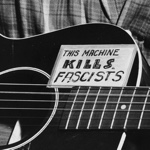|
13 Retina all day long.
|
|
|
|

|
| # ? May 31, 2024 01:02 |
|
Ultimate Mango posted:Edit: I guess the extra thunderbolt port and screen are compelling for the Pro Also technically the pro's SSD goes faster than the air's, although how much you'll actually see that as far as real-world performance increases is probably pretty drat slim. But yeah the biggest things extra are the extra thunderbolt port and the screen, as well as having an HDMI port (does the Air have an HDMI port?)
|
|
|
|
The Pro also has HDMI output which is nice if you're going to use it with a TV for streaming, and don't want to bother with yet another dongle. Aren't the SSD's all the same speed (if they are the same size) since they are all PCI-E now?
|
|
|
|
Bob Morales posted:The Pro also has HDMI output which is nice if you're going to use it with a TV for streaming, and don't want to bother with yet another dongle. I wasn't aware the Air's SSD was also PCI-e, consider me corrected on that.
|
|
|
|
Apple is using Samsung, SanDisk, and in some rare cases Toshiba SSDs on all currently selling Mac laptops. All currently selling Mac laptops are using a custom PCIe variant standard for the SSD slot. Been inside my Late 2013 13-inch rMBP (and others) lately and I just can't see how they cram all the stuff they have in there already, let alone add other future features. 8 GB so far is the sweet spot for me since I only need to run one VM and PhotoSlop / Indesign / Illustrator only sporadically. I still fully expect a game to list in its requirements at some point "8 GB required for realistic detail." Eventually. Binary Badger fucked around with this message at 20:22 on Feb 7, 2014 |
|
|
|
Personally, I'd go for the 11 in air if you need ultra portability, or the 13 pro if you need more screen real estate and power. The 13 air is too close in price, weight, etc. to the pro to suggest it instead IMO, especially considering the screen on the pro. With about 1/2 lb difference, it depends on how portable you need it to be. That said, the dimensions are somewhat similar; while the pro is technically thicker, it's thinner than the air's thickest point, and it's length and width dimensions are slightly smaller (it takes up less space on a table, if that makes it clearer). The air does get better battery life, but they both have great battery life anyway. The screen is probably the biggest difference, second to weight. A thinner black bezel and retina screen is much different than a (really good) tn panel with pretty good resolution. Most of all, they're very similar in price, and the refurb pro price is a steal for what you get compared to the air. I'm personally saving up for an 11 in air, but that's because I already have a 13 non retina MBP that I love and dont really want to get rid of unless I have to. I just want a secondary writing machine that's super portable. Otherwise, if I could only have one laptop, it'd be the 13 rMBP.
|
|
|
|
MBA i7 is a dual-core ULV model, while the MBP has a more traditional low-voltage i7. Both are dual-core. The MBP's i7 is statistically better.
|
|
|
|
Before I posted in this thread I basically assumed I would stay with the Air. This discussion has been awesome and it really seems like the 13" Retina Macbook pro is really the way to go hands down. :goonlove: edit: why isn't there a :goonlove: ?
|
|
|
|
I have a 2011 I7 MBP with a failing GeForce. I bought an external HD to back it up before servicing. I'm used to doing LogiCube byte for byte backups at my old job, is Disk Utility good at this? Essentially I want a disk image I can transfer to a same size SSD. Any tips? Should I stick with the internal HD where everything works?
|
|
|
|
More info about the 13 rMBP versus the 13 Air if it helps to see the differences side by side: https://www.youtube.com/watch?v=pFU3QACskxE It lays out the pros and cons pretty decently, but mobile tech review gives really good reviews.
|
|
|
|
I have been considering 13" rMBP vs 13" Air for a while, and the biggest drawback of the rMBP to me is the effective resolution of the retina display (1280x800) is actually lower than the actual resolution of the Air (1440x900). You can set the retina display to scale other resolutions, but you lose the true pixel doubling and add extra overhead.
|
|
|
|
Undecided posted:I have been considering 13" rMBP vs 13" Air for a while, and the biggest drawback of the rMBP to me is the effective resolution of the retina display (1280x800) is actually lower than the actual resolution of the Air (1440x900). But wouldn't the effective 1280x800 resolution not matter as much? Like, if it were a true 1280x800, then trying to make more space on the screen by doing things like making text and windows smaller doesn't work because it would kinda crappy and pixelated. But that wouldn't be an issue at all if it's retina, everything would still looks sharp and clear. I would think it would look even better than using 1440x900 or other scaled resolutions (unless I'm misunderstanding how OS X handles scaling at those resolutions). At that point, any issues with screen space are based more on screen size than resolution. My understanding of retina is that it basically makes resolution much less important than screen size; everything will look sharp and clear, you can do things like put windows side by side without things looking as unclear/hard to read and straining your eyes as much. It would all then come down to how small you want text, icons, etc. to look on a 13 in vs 15 in screen.
|
|
|
|
Most people use it scaled - there's not really a performance difference like some people think. Incredibly slight.
|
|
|
|
Bob Morales posted:Most people use it scaled - there's not really a performance difference like some people think. Incredibly slight. You mean most people use it scaled to a higher effective resolution (making things look 'smaller'?) I chose the retina pro based on the discussion here and video (I didn't even know about that site). When I'm home I have a 27" monitor I use and on the road I could really use more space than the Air gives me, so the retina sounds like it will handle that need well.
|
|
|
|
Ultimate Mango posted:Before I posted in this thread I basically assumed I would stay with the Air.
|
|
|
|
I have a ~3 month old 2013 15" rMBP and so far I'm pretty happy with it. However, recently I've noticed that the cooling fan has started to make some noise, even at "idle". Previously it was completely silent if I was doing low-demand tasks like web browsing. It might be a minor thing, but the noise is definitely noticeable in my apartment or other quiet environments. I was very happier with how completely silent it used to be, and I'm concerned it will only get louder over time, especially since it's like this after only 3 months of ownership. Have other people notices their fans get noticeably louder as the hardware ages? Is it worth taking in to have them look at/clean/replace the fan? I have AppleCare.
|
|
|
|
Binary Badger posted:
I'm getting mixed reports re: the Late 2012 iMac (13,2). I have a Fusion drive installed. Does this mean I have 2 SATA connectors on the logic board? Can I therefore get both my SSD and HDD replaced by a third party service centre?
|
|
|
|
binarysmurf posted:I'm getting mixed reports re: the Late 2012 iMac (13,2). I have a Fusion drive installed. It means you have one standard SATA connector plus a PCIe connection slot mounted on the side of the logic board facing away from you when you open the iMac. That slot holds the SSD. Any AASP can work on the iMac, but they usually have to be certified to work specifically on the newer iMacs starting with the Late 2012s. (take a test). Replacement SSDs for the iMac Late 2012 are available only from Apple at the moment. Oddly enough, MacSales claims their Aura Pro SSDs are compatible with 13-inch and 15 inch Retina Early 2013 MBP's ONLY. Prices are kinda poo poo ($230 for 240 GB, $450 for 480 GB) but as far as I know they're the only domestic game in town.
|
|
|
|
Anony Mouse posted:I have a ~3 month old 2013 15" rMBP and so far I'm pretty happy with it. However, recently I've noticed that the cooling fan has started to make some noise, even at "idle". Previously it was completely silent if I was doing low-demand tasks like web browsing. It might be a minor thing, but the noise is definitely noticeable in my apartment or other quiet environments. I was very happier with how completely silent it used to be, and I'm concerned it will only get louder over time, especially since it's like this after only 3 months of ownership. Try downloading Macs Fan Control and see what RPMs the fan is at when you hear it. Also use Activity Monitor to see if any process is hogging the CPU. At system idle, my 13-inch Late 2013 is usually at 29-34° C or so. quote:Have other people notices their fans get noticeably louder as the hardware ages? Is it worth taking in to have them look at/clean/replace the fan? I have AppleCare. Your Late 2013 rMBP is using that brand-new fancy schmancy noise reduced fan, it shouldn't be audible over ambient room noise, you could probably have the Fruit Stand look at it. Don't show them Macs Fan Control, though or they'll blame the noise on that. It's entirely possible you got a defective fan right from the get-go and it decided to poo poo the bed now, though. EDIT:  Binary Badger fucked around with this message at 05:36 on Feb 9, 2014 |
|
|
|
Just finished installing one of those 1TB Seagate Hybrid Drives and the change from my normal 750GB was amazing, after restoring my time machine backup and a couple of reboots it restarts in about 8 seconds and all apps open almost instantly. It feels great overall, by no means is this a SSD replacement, but for roughly 50 bucks is a steal (also gained an external 750 GB HDD in the process).
|
|
|
|
Anony Mouse posted:Have other people notices their fans get noticeably louder as the hardware ages? Is it worth taking in to have them look at/clean/replace the fan? I have AppleCare. I've noticed that, yeah, on a MacBook Air. And I successfully fixed it by removing the bottom case and blowing dust out of the fan and heatsink. However, that was over the course of 2.5 years or so. 3 months seems a bit fast, unless you're operating it in a very dusty environment or letting a cat sleep on it or something.
|
|
|
|
yoyomama posted:But wouldn't the effective 1280x800 resolution not matter as much? No because the issue is space on the screen, not how sharp things are.
|
|
|
|
japtor posted:Go for 6Gbps cause 3Gbps/older drives tend to cost more. For capacity I think Anand mentioned in his iMac/Fusion Drive review he felt 256GB would've been a better sweet spot for price/performance. For drive itself I'd get the Samsung 840...Pro or Evo is up to you. Pro will get you more write endurance and performance but comes at a cost, while the Evo gets you more capacity for the buck. And endurance and performance are relative, the Evo still appears pretty good there on its own right, the Pro is just better. Thanks for the tip! I went to the SSD thread and found this: SSD Megathread OP posted:Drives for Macs Is what he's saying about the 840 Evo true? I was leaning toward that one but now I don't knooow... mid-2011 iMac 27" if that matters.
|
|
|
|
Binary Badger posted:
The SSD connection is slightly longer on the 2013's vs earlier models. We found this out when trying to buy external enclosures so we could easily clone and transfer data from damaged retinas and airs.
|
|
|
|
Moogs posted:Is what he's saying about the 840 Evo true? I was leaning toward that one but now I don't knooow... mid-2011 iMac 27" if that matters. All I will say is that in my ANECDOTAL EXPERIENCE people I've supported have switched to 840 Evos / Pros on MacBooks and Pros of nearly all vintages and have not reported any show-stopping issues. In fact I just don't hear anything back from them at all, and you can bet if they were bad I'd never hear the end of it for recommending them. Also, claiming that not supporting RAPID mode lowers the value to Mac OS customer is a bit disingenuous because it's an OS-level caching system that eats up system RAM, and there's no real way Apple would ever allow third party RAPID style system patches for Mac OS. Especially given Apple's tendency to be protective of the system (one notable exception being SoftRAID which is beautiful and has worked for years.) It should also be noted that Samsung right this very second provides the SSD controller and SSD memory for the 15-inch Late 2013 rMBP, and also did so for the Mid 2012 15-inch rMBP. If you don't think Samsung is leveraging its experience as a direct supplier to Apple with its consumer products, you'd be pretty naive. Conversely, if Samsung made poo poo components for Macs, do you think Apple would continue to keep using them as a supplier? They also did bother to document one Mac specific optimization in their December 2013 Mac firmware update for its retail 840 Pro, who knows what other tweaks or compatibility patches they made that they're not mentioning. Fake Edit: There's a Samsung SSD right in my 13-inch Late rMBP, evidently it's because I went for the 256 GB capacity; as iFixit mentioned in their take apart they found the 128 GB SSD was provided by SanDisk. tl;dr: Samsung has massive experience supporting Apple products and buying an 840 Pro would probably be just fine IMHO. Binary Badger fucked around with this message at 21:49 on Feb 10, 2014 |
|
|
|
Is there a Mac firmware update tool for these SSDs yet or do you have to pop them into a Windows machine?
|
|
|
|
Caged posted:Is there a Mac firmware update tool for these SSDs yet or do you have to pop them into a Windows machine? There are a couple drives that you can update from a Linux boot disk which works on the Mac.
|
|
|
|
my macbook retina, which had for all its life given me a consistent satisfying click on the trackpad, now feels like inconsistent broken bullshit that barely depresses on one side and crunches heavily on one side. I can temporarily fix it by blowing in it as if I was making out with it. how do I fix this POS.
|
|
|
|
Barfoid 3 posted:my macbook retina, which had for all its life given me a consistent satisfying click on the trackpad, now feels like inconsistent broken bullshit that barely depresses on one side and crunches heavily on one side. I can temporarily fix it by blowing in it as if I was making out with it. how do I fix this POS. Take it to the Apple store you big freak. Stop making out with your laptop.
|
|
|
|
decypher posted:Take it to the Apple store you big freak. Stop making out with your laptop. ya its really feasible for me to let them take away my computer for 7 weeks or whatever. applecare is a joke.
|
|
|
|
decypher posted:Take it to the Apple store you big freak. Stop making out with your laptop. The other route would be to quit toying with your laptop and put a ring on it.
|
|
|
|
Barfoid 3 posted:ya its really feasible for me to let them take away my computer for 7 weeks or whatever. applecare is a joke. Applecare doesn't magically make your computer not fail, it makes it so it can be fixed when it fails. Which you are apparently refusing to do. Just keep making out with your broken laptop and refuse to let them fix anything I guess.
|
|
|
|
Barfoid 3 posted:ya its really feasible for me to let them take away my computer for 7 weeks or whatever. applecare is a joke. You don't have to waste what few clicks you have left before the laptop explodes on complaining to us.
|
|
|
|
Barfoid 3 posted:ya its really feasible for me to let them take away my computer for 7 weeks or whatever. applecare is a joke. I can't speak for Apple owned stores, but at the AASP I work for, if the worst case scenario is that the trackpad needs to be replaced, if we didn't have the part in stock, Apple would overnight us the trackpad assembly so you'd get your machine back the next day. It's extremely rare for a repair in our shop to take longer than two days. I know that doesn't hold true for every service provider, and exceptions like shipping delays and a busy shop can come into play, but 7 weeks is a ridiculous exaggeration. empty baggie fucked around with this message at 06:36 on Feb 11, 2014 |
|
|
|
2 days would be a miracle in my opinion. The Apple Store on Powell St. in SF took a week to call me to let me know I wasn't covered.
|
|
|
|
That's a flagship location and they are absolutely packed. Go to the one on Chestnut or Stonestown mall.
|
|
|
|
We're considered a premier service provider, so I guess we do average higher customer satisfaction ratings than most AASPs, but I would think that if an independent shop consistently took that long with repairs, they would have their certification yanked. Hell, if we don't have a repair closed out in their system within around a week, we get a warning email from Apple. E: and even if we send one off to an Apple depot for a flat rate repair, we have them back within 3-4 days tops.
|
|
|
|
Isn't there some really simple fix for that or was that only for the previous MBPs?
|
|
|
|
Barfoid 3 posted:ya its really feasible for me to let them take away my computer for 7 weeks or whatever. applecare is a joke. Or take it to an AASP or Apple for a decade or however long you sarcastically believe repairs take. And empty baggie, congrats on PSP. We just found out we made it for 2014 also.
|
|
|
|

|
| # ? May 31, 2024 01:02 |
|
What kind of a communist uses the hard click on the trackpad anyway?
|
|
|