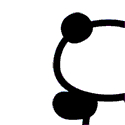|
Kommienzuspadt posted:It doesn't have to be its focus per se - It just has to be able to allow me to import and format figures at least better than MS word.
|
|
|
|

|
| # ? May 9, 2024 11:02 |
|
carry on then posted:If .doc/.docx compatibility is at all important, you are stuck with Word. Sorry to say, but no app outside of Word, I've found, can properly handle even moderately complex .docx files without some changes. You could look into Pages for page layout, but I just think you'll spend as much time babysitting the transfer and formatting in Pages as you would doing that formatting in Word itself. I totally agree with this. Pages did not like my Word 2010 CV at all. If Word compatibility is necessary, then Word is your best option.
|
|
|
|
here's a super nerdy workaround to buying MS Office: Use OnLive's free virtual desktop through Bluestacks http://lifehacker.com/5925101/run-microsoft-office-for-free-on-your-mac-or-pc You don't need to buy a license and use any virtualizing software or Bootcamp. I wanted to try it but I'm being blocked by OnLive.
|
|
|
|
Honestly, I'd rather put the tip of a needle into my urethra than rely on bluestacks for anything important.
|
|
|
|
Last Chance posted:Honestly, I'd rather put the tip of a needle into my urethra than rely on bluestacks for anything important. I had a catheter once.
|
|
|
|
I just installed Windows 7 on a new Bootcamp partition on one of the new MacBook Pros. I've got almost everything working except for the microphone. It kinda picks up my voice, but then the feedback goes crazy and it stops working. I'm trying to use it with Teamspeak 3. Anyone have any ideas on a fix?
|
|
|
|
camoseven posted:I just installed Windows 7 on a new Bootcamp partition on one of the new MacBook Pros. I've got almost everything working except for the microphone. It kinda picks up my voice, but then the feedback goes crazy and it stops working. I'm trying to use it with Teamspeak 3. Anyone have any ideas on a fix? You would get feedback if the speaker was playing the same thing that the mic is picking up. I don't know jack about Teamspeak but if it has an option not to play your own voice then turn that on or try headphones
|
|
|
|
Thanks for poining out Dashlane, which I have migrated my passwords over to on OS X, Windows, and Android. Of course, it looks like I'll have to pay them $29.99 per year to keep those three synchronized. And no Linux version yet, which I'll probably need when I'm on my laptop, at least until I eventually get either a rMBP or a MBA. Also, back on the subject of Cog, I forgot that I already ported Hively Player (HVL/AHX) to it, and I also just ported LazyUSF to it, and eventually removed all the recompiler bullshit and replaced the RSP with a different core. So yay.
|
|
|
|
JHVH-1 posted:You would get feedback if the speaker was playing the same thing that the mic is picking up. I don't know jack about Teamspeak but if it has an option not to play your own voice then turn that on or try headphones Yea I put on some headphones and it works fine now. I can use it without headphones when I'm running OSX, but it seems like I have all the same settings. Oh well, headphones aren't the worst!
|
|
|
|
korora posted:For journal articles LaTeX produces much better-looking output and Google says it works with EndNote (I use BibTeX so I can't speak to it personally). There is some learning curve but honestly for most things LaTeX is really easy and anything that's not easy is easily Googleable. In my experience most journals have a .tex template and accept PDFs but I have heard that varies depending on your field. You could always write in TeX and pandoc to a docx. This. If you want to put some time into learning something new, you'll never complain for lack of word processing options once you have a handle on LaTeX.
|
|
|
|
So I'm trying to use Wine/Wineskin to run the La Mulana 2 demo, and I'm running into some trouble. The game initially didn't have sound because it was missing XAudio for some reason, but I fixed that by installing XACT through Winetricks. Now I've got sound, but I'm still unable to get any response from my keyboard. There's some mention of dinput, but that seems to be for joysticks and controllers, not the keyboard, and I don't see any other errors. Last Wine run log: code:code:Wine run log without Command Line Shell: code:code: What would cause the Command Line Shell to not accept keyboard input? Pollyanna fucked around with this message at 22:36 on Feb 17, 2014 |
|
|
|
camoseven posted:Yea I put on some headphones and it works fine now. I can use it without headphones when I'm running OSX, but it seems like I have all the same settings. Oh well, headphones aren't the worst! Apple's level of interest in Bootcamp drivers ends where the chipset makers' reference drivers begin. And, unfortunately, most reference drivers suck.
|
|
|
|
So I've got this weird issue with Something Awful. I just did a clean install of 10.9 on my iMac to hopefully fix some other issues. Anyway, when I log into the forums with any browser, the text looks weird. Here's a sample: This is how it looks on my Macbook Pro and my work iMac, which is how it should look.  You might need to open the images in a separate tab to see the difference. It's happening on all the browsers so it's some sort of global setting but I can't find it. Any help would be appreciated. I went through all the options on the SA control panel and I couldn't find any relevant settings.
|
|
|
|
Open Font Book and see if there's any issue/conflict with Verdana. It looks like it's falling back on Arial in that first screenshot.
|
|
|
|
It was disabled. Weird. As soon as I enabled, the page refreshed and looked normal. Thanks man!
|
|
|
|
I've got a Mini running 10.4.11 that I don't use for much, and I wanted to make it into a little media server. What's the cheapest and simplest path to upgrading OS? There's lots of stuff that 10.4 just doesn't do. App store is telling me I can't download Mavericks without at least snow leopard, I guess. BigFactory fucked around with this message at 16:11 on Feb 18, 2014 |
|
|
|
I have to replace a failing hard drive on a mind 2011 Mac Mini. I've got an external backup via Time Machine; what's the shortest path to restoring it onto the new drive? I have other Macs and other external drives to help the process. Does internet recovery come into play here? If I need to get files onto it before installing the hardware, I'd rather learn that before I start into tiny screw hell.
|
|
|
|
BigFactory posted:I've got a Mini running 10.4.11 that I don't use for much, and I wanted to make it into a little media server. What's the cheapest and simplest path to upgrading OS? There's lots of stuff that 10.4 just doesn't do. The first question is: how much RAM does it have? Even if you're just going to have it serve content, some of the later versions will quickly become really sluggish unless they have some room to play.
|
|
|
|
Tippis posted:The first question is: how much RAM does it have? It's got a gig. I wouldn't be opposed to upgrading (if that's even possible. I've never tried to open it). It's a 1.86 ghz dual core processor.
|
|
|
|
BigFactory posted:It's got a gig. I wouldn't be opposed to upgrading (if that's even possible. I've never tried to open it). Too old, it'll won't run Mavericks as it has an outdated graphics chip. Best you can do on that machine is OS X 10.6.8. If it had a Core 2 Duo, it could run 10.7.5. It also will only go up to 2 GB of RAM, the procedure to open it involves using a putty knife, easier if you have two, you could try taking it to a Fruit Stand if you don't want to cut your fingers.
|
|
|
|
beefnoodle posted:I have to replace a failing hard drive on a mind 2011 Mac Mini. I've got an external backup via Time Machine; what's the shortest path to restoring it onto the new drive? I have other Macs and other external drives to help the process. Does internet recovery come into play here? If I need to get files onto it before installing the hardware, I'd rather learn that before I start into tiny screw hell. If that's a Mid-2011 Mini, it's pretty easy to open; there's a black plastic disc-shaped cover on the bottom, you just need a strong wrist to twist it to the open position; then take the cover off and the RAM is right there, but you're going to need a special tool to shift the logic board enough (after removing a few other parts) to let the hard drive come out. The procedure to remove the drive is here. Your best bet is to swap out the old drive, put in the new one, boot from a USB flash or hard drive, install Mac OS X, then when it's rebooting and doing its initial setup it'll ask if you want to restore from a Time Machine backup, hook up your TM drive and let 'er rip. You'll reboot one more time and your drive should be restored to the point of the last backup.
|
|
|
|
If you don't have the disk yet then seriously consider an SSD. It will feel like a brand new computer.
|
|
|
|
Binary Badger posted:Too old, it'll won't run Mavericks as it has an outdated graphics chip. Best you can do on that machine is OS X 10.6.8. If it had a Core 2 Duo, it could run 10.7.5. Is there a cheap or free way to upgrade to 10.6.8? Not looking for files, but if 10.4 is ancient, 10.6 is still pretty old. Does Apple give it away or are they charging for it?
|
|
|
|
BigFactory posted:Is there a cheap or free way to upgrade to 10.6.8? Not looking for files, but if 10.4 is ancient, 10.6 is still pretty old. Does Apple give it away or are they charging for it? You can order a Snow Leopard installation DVD at the Apple Store: http://store.apple.com/us/product/MC573Z/A/mac-os-x-106-snow-leopard It'll set you back $20.
|
|
|
|
Caged posted:If you don't have the disk yet then seriously consider an SSD. It will feel like a brand new computer. Or you could roll your own Fusion drive by buying the dual drive kit for that Mac Mini from iFixit, put in an SSD and a platter, and enjoy the extra space AND capacity. Edit: and the increased speed/system responsiveness that the SSD offers. Binary Badger fucked around with this message at 19:49 on Feb 18, 2014 |
|
|
|
Binary Badger posted:Or you could roll your own Fusion drive by buying the dual drive kit for that Mac Mini from iFixit, put in an SSD and a platter, and enjoy the extra space AND capacity. Sounds like a good way to spend a weekend!
|
|
|
|
Or that. I had no idea it was possible to do. Are there any pitfalls with a DIY fusion drive - does it survive OS upgrades etc?
|
|
|
|
Caged posted:does it survive OS upgrades etc?
|
|
|
|
You can also do Boot Camp, but the Windows partition will stay wedded to the platter drive, it will not enjoy any benefits from the Fusion portion.Caged posted:Or that. I had no idea it was possible to do. It's easier to do the dual drive / Fusion deal on the new 'unibody' Minis; it is also possible to do on older Minis as well, but only as far back as the Early 2009 Mini; Fusion Drive support starts with Mac OS X 10.8.3 (or more accurately Core Storage support) so if your Mini can't do that, no Fusion for you. Binary Badger fucked around with this message at 19:57 on Feb 18, 2014 |
|
|
|
Binary Badger posted:You can order a Snow Leopard installation DVD at the Apple Store: Cool, thanks.
|
|
|
|
Binary Badger posted:If that's a Mid-2011 Mini, it's pretty easy to open; there's a black plastic disc-shaped cover on the bottom, you just need a strong wrist to twist it to the open position; then take the cover off and the RAM is right there, but you're going to need a special tool to shift the logic board enough (after removing a few other parts) to let the hard drive come out. The procedure to remove the drive is here. Ok, thanks, and it is a mid-2011 mini. That ifixit page is what had me dreading tiny screw hell. Off to create a bootable flash drive. I have the Mavericks installer saved somewhere. Caged posted:If you don't have the disk yet then seriously consider an SSD. It will feel like a brand new computer. Yep, a Samsung SSD is going in.
|
|
|
|
Make sure the SSD is flashed to the latest firmware level, which is EXT0BB0Q for the 840 basic and DXM05B0Q for the 840 Pro. I believe that since Samsung provides SSDs and SSD controllers for many Late 2013 Macs that came out last October, and since the revision dates of both those firmwares for Mac were also released at the end of October, that Samsung did get tips from Apple on how to best optimize their hardware to work with Mac OS X and that should be reflected in that new firmware. So you should be fine installing the Samsung SSD with that in mind, and as long as you activate TRIM using either the app (Trim Enabler or SSD Chameleon) or the Terminal commands you should be covered there as well. Binary Badger fucked around with this message at 22:04 on Feb 18, 2014 |
|
|
|
Binary Badger posted:You can also do Boot Camp, but the Windows partition will stay wedded to the platter drive, it will not enjoy any benefits from the Fusion portion. Not 100% true, I preplanned my boot camp drive and built a partition for it on the SSD before making the Fusion happen. Works just fine and I only need a tiny Windows install for audio measurement software so didn't even really impact my day to day OS X usage either.
|
|
|
|
I stand corrected on the SSD part, then.
|
|
|
|
Would putting a Linux distro on an old Mac Mini and letting it serve content that way not be a decent plan?
|
|
|
|
If you aren't/can't run OS X then sell it to someone who will pay way over the odds for it on eBay and buy a tiny PC / NAS for the same money that's newer and faster.
|
|
|
|
Is VLC or MPlayerX better?
|
|
|
|
MPlayerX by a large margin, in my opinion. VLC has a clumsier interface and hotkeys. Make sure to get MPlayerX off the web site and not the App Store.
|
|
|
|
I use both. Once in a while I find a video where the volume plays really low on mplayer while it works fine on VLC.
|
|
|
|

|
| # ? May 9, 2024 11:02 |
|
Neurophonic posted:Not 100% true, I preplanned my boot camp drive and built a partition for it on the SSD before making the Fusion happen. Works just fine and I only need a tiny Windows install for audio measurement software so didn't even really impact my day to day OS X usage either. I did something similar on my macbook pro. I have Win 8.1 and OS X on the SSD and I use bigger platter drive for my steam games, iTunes library, etc. At one point I used vmware fusion to get the install going easier using the tip here http://8na.de/?p=124 Bootcamp didn't play nice with my mid-2011 model and the windows installer not loading via CD, but the VMWare method is pretty handy once you get it working. I even used the technique again later so I could add the second physical drive and boot the windows from the SSD and have it show up as D:\ so I can install steam games from inside vmware.
|
|
|