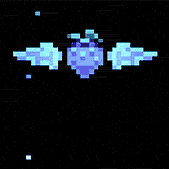|
regulargonzalez posted:Am I just dumb, or is there no easy way on android to import a company's name / address / phone number from a Google search directly into your address book?
|
|
|
|

|
| # ? Jun 3, 2024 11:54 |
|
I just want to share an address from Maps to Calendar in order to easily get the Google Now goodness for appointments. I have to remember and type it manually.
|
|
|
|
chocolateTHUNDER posted:Argh, I'll have to play around with it some more to see if either they finally fixed it, or I'm just not explaining it right. Hopefully it's the former. RVProfootballer's model is correct, previously shuffle was really a "reorder the remainder of the playback queue after this song" button. The songs above the currently playing song were untouched. So the only time the outcome was identical to a traditional music player shuffle was when you shuffled directly from the Album view menu or you selected the first song while shuffle was toggled on. Any other pattern you recall is coincidental. So does the new system fix it? Well if by fix it you mean "does shuffle work exactly like a iPod with no surprises at all" then nope, because even with the update you're still controlling the playback queue instead of directly manipulating the albums/playlists themselves so there are still nuances. In the new version the "shuffle the remainder" behavior has been scrapped so toggling the shuffle button on is now "pin the currently playing song to the top and randomize the rest of the queue". This maps pretty cleanly to the "generate an alternate playlist from the current one and play from that one until I toggle it off" function of a traditional shuffle (only the playback queue is visible instead of invisible). So far, so good, except this is separate from the Shuffle function available from the Album/Playlist detail screen and directly from the Music card overflow. That loads the music into the playback queue in a randomized order independently of the Shuffle button. So activating the shuffle button will shuffle it twice, and unshuffling will return it back to the shuffled order. In other words if you shuffle using the alternate overflow method, you never actually get the chance to unshuffle since the shuffle/unshuffle button uses the initial order the music is loaded in as a reference, not its natural order. So I'd say "fixed, but watch your step depending on your use case". Vagrancy fucked around with this message at 20:16 on Feb 16, 2014 |
|
|
|
Vagrancy posted:RVProfootballer's model is correct, previously shuffle was really a "reorder the remainder of the playback queue after this song" button. The songs above the currently playing song were untouched. So the only time the outcome was identical to a traditional music player shuffle was when you shuffled directly from the Album view menu or you selected the first song while shuffle was toggled on. Any other pattern you recall is coincidental. Google made a low-effort interactive art piece instead of a music player app. I got excited about the All Access trial over Christmas because it had some obscure artists I remembered from my youth that I'd long forgotten about. I made radio stations out of their albums and found new amazing stuff that was directly relevant and excellent. Some of these, I added to my library, some of them, I decided later that I wanted them too. Well okay, let's go check my listening history for them... surprise! There's no record at all of what you've been listening to! Dang, well, at least let's hear some of the new stuff I added to my Library. What was that dude's name? Uh dang, I'll just sort by Date or Last Added or something... surprise! Not only is there no way to sort the Library on a timeline, there's hardly any sort options at all! Picked up a new album? Better write it down someplace. 
|
|
|
|
New items ate usually at the top of your library.
|
|
|
|
Vagrancy posted:RVProfootballer's model is correct, previously shuffle was really a "reorder the remainder of the playback queue after this song" button. The songs above the currently playing song were untouched. So the only time the outcome was identical to a traditional music player shuffle was when you shuffled directly from the Album view menu or you selected the first song while shuffle was toggled on. Any other pattern you recall is coincidental. Thanks for the explanation, I appreciate it. Now I turn my attention towards google: gently caress you google. How hard is it to make a shuffle function that doesn't do incredibly loving stupid poo poo like what is described above. Take your time I guess, it's only been three years since google play music was released!
|
|
|
|
Ragingsheep posted:New items ate usually at the top of your library. Negatory, the "My Library" tab is alphabetical from the number 0 only (with no visible configuration options and nothing in "Settings"). Also, the "Last Added" Auto Playlist (where I'd expect to find new things!) shows exactly 500 songs that all have an upload time of "05/17/2013 5:04 PM".
|
|
|
|
Sorry, what I meant was that when you first open the app, it usually has all your newly added albums at the top of the homescreen.
|
|
|
|
Ragingsheep posted:Sorry, what I meant was that when you first open the app, it usually has all your newly added albums at the top of the homescreen. Yes, this is the "Listen Now" tab that shows music you've recently added, automatically generated playlists etc. It's amazing how much the Play Music app has improved, yet there's so many little nagging issues with it. The app right now compared to even a year ago is so much better, yet here we are. Wasn't Google supposed to make an API for your uploaded music? Whatever happened to that? Was that even a thing, or am I making that up?
|
|
|
|
chocolateTHUNDER posted:Wasn't Google supposed to make an API for your uploaded music? Whatever happened to that? Was that even a thing, or am I making that up? I think you're making this up. There are a couple unofficial libraries in various languages that will use the undocumented API though (like this one: https://github.com/simon-weber/Unofficial-Google-Music-API).
|
|
|
|
Offline map caching was added back to google maps in a recent update. Not sure if anyone else was using it, but its handy for areas with little or no cell service. With the area you want on screen, click the search icon and scroll all the way down for the link (odd place, but whatever).
|
|
|
|
drk posted:Offline map caching was added back to google maps in a recent update. It's kind of poo poo compared to the old version though because you can't cache large areas in one go any more. I used to get all of Greater London in one cached area, now it'd take like ten or something.
|
|
|
|
There's also still no way to see all of the cached maps you have and no way to delete them. Unless clearing the cache clears it but there's no actual indication...
|
|
|
|
Does anyone know how to change the default pic that hangouts uses for a contact? I have 2 or 3 different pictures for my girlfriend under her contact (Facebook, Google plus etc) but for some reason hangouts wants to display one that's neither I recently switched it over to be my primary texting app, if that matters at all.
|
|
|
|
chocolateTHUNDER posted:Does anyone know how to change the default pic that hangouts uses for a contact? I have 2 or 3 different pictures for my girlfriend under her contact (Facebook, Google plus etc) but for some reason hangouts wants to display one that's neither I think you can only manually assign a contact photo in Hangouts by adding it to their profile in Gmail.
|
|
|
|
chocolateTHUNDER posted:Does anyone know how to change the default pic that hangouts uses for a contact? I have 2 or 3 different pictures for my girlfriend under her contact (Facebook, Google plus etc) but for some reason hangouts wants to display one that's neither Good lord I had this problem too, and I ended up going into my contacts and merging them all, and then deleting the conversation in hangouts. And then repeating that like 5 times until it just randomly decided to work. Yeah hangouts isn't very good yet.
|
|
|
|
Can anyone recommend a nice trustworthy budgeting app?
|
|
|
|
XIII posted:I think you can only manually assign a contact photo in Hangouts by adding it to their profile in Gmail. Thanks, I'll try that. E: If I go online into gmail and click on contacts, her picture is different than what hangouts is showing Drunk Tomato posted:Good lord I had this problem too, and I ended up going into my contacts and merging them all, and then deleting the conversation in hangouts. And then repeating that like 5 times until it just randomly decided to work. Yeah everything in my contacts is merged, so she winds up having a few different pictures or whatever. One from google plus, one from ubersync (facebook) etc. The one hangouts picked to show is a picture that's neither of these I mean, I would understand if it defaulted to the google plus picture, but it didn't even do that. I'm liking hangouts otherwise; although I don't understand why they didn't take the time to basically rip-off iMessage and have it convert between the different methods of sending a message on the fly based on what the person you're texting is using it's probably because google rushed this out the door just like everything else they work on isn't it?. chocolateTHUNDER fucked around with this message at 06:50 on Feb 18, 2014 |
|
|
|
chocolateTHUNDER posted:Thanks, I'll try that.
|
|
|
|
Stan Taylor posted:Can anyone recommend a nice trustworthy budgeting app? If your bank isn't listed they just added an opt in beta on their website that adds loads of new banks.
|
|
|
|
chocolateTHUNDER posted:I mean, I would understand if it defaulted to the google plus picture, but it didn't even do that. I'm liking hangouts otherwise; although I don't understand why they didn't take the time to basically rip-off iMessage and have it convert between the different methods of sending a message on the fly based on what the person you're texting is using it's probably because google rushed this out the door just like everything else they work on isn't it?. Did she use Google talk previously/is she currently using it? Because other than G+ thats the only alternate place the Hangouts pic is sourced from: https://support.google.com/chat/answer/162107?hl=en Maybe she needs to remove the Talk picture on her side before things just work (inherit from G+): https://support.google.com/chat/answer/162107?hl=en
|
|
|
|
While we're taking about it, what's the best texting app? I use hangouts now but don't really care for it.
|
|
|
|
Dr. Video Games 0050 posted:While we're taking about it, what's the best texting app? I use hangouts now but don't really care for it. I'm using Disa at the moment which is pretty good (disa.im), it has a WhatsApp plugin and they're apparently working on Facebook support. It is on the Play Store, but you have to opt in to the beta through the Google+ Community page first.
|
|
|
|
Stan Taylor posted:Can anyone recommend a nice trustworthy budgeting app? I use Mint. It's pretty great. Lets you link pretty much any type of financial account you could think of (credit cards, bank accounts, loans, investments, etc.) and set a monthly budget with categorized spending amounts (e.g. $300/mo for food, $100/mo for gas, etc.). As you make purchases they will show up automatically in Mint and (usually) be automatically categorized, thus counting against your budget for that category. It also lets you roll over your budgets from month to month. Additionally, there are some cool (but potentially annoying) notification features. You can have it notify you when large purchases or deposits are made, when you are charged bank fees, when bills are due, etc. Finally, customer service has been pretty good. A few months ago I had some issues with some of my accounts not showing up properly and they were quite prompt in getting those issues fixed. One note: the mint app doesn't have all the functionality of the website, but it does show you all your transactions, budget info, etc., and for the most part does everything I could want in a budgeting app.
|
|
|
|
Dr. Video Games 0050 posted:While we're taking about it, what's the best texting app? I use hangouts now but don't really care for it. Textra
|
|
|
|
8SMS if you want a stock looking app with added features like quick reply popup and mark read from notifications.
|
|
|
|
Do any of those texting apps let you use hangouts and facebook messenger?
|
|
|
|
Stan Taylor posted:Can anyone recommend a nice trustworthy budgeting app? YNAB. You have to buy the desktop client though. Worth every penny. Yes it's mostly manual but so is a check book register.
|
|
|
|
ZombyWoof posted:I'm using Disa at the moment which is pretty good (disa.im), it has a WhatsApp plugin and they're apparently working on Facebook support. It is on the Play Store, but you have to opt in to the beta through the Google+ Community page first. I'm really liking this (coming from 8SMS, which was snappy but ugly). Looks like it has a good amount of promise, but yeah, hopefully the plugin support gets a bit better soon. Notification actions could use some work, though. dik-dik posted:Do any of those texting apps let you use hangouts and facebook messenger? Negative. To my knowledge, the only hybrid SMS/MMS and Facebook Messenger app is GO SMS, and that's done through a plugin. Also, don't use GO SMS.
|
|
|
|
Dr. Video Games 0050 posted:While we're taking about it, what's the best texting app? I use hangouts now but don't really care for it. I've been using EvolveSMS. Its basically a new version of Sliding Messaging (from the same Devs). Free with some in app purchases. https://play.google.com/store/apps/details?id=com.klinker.android.evolve_sms
|
|
|
|
Disa looks promising. They have an alpha program going on right now. Only supports SMS/MMS (Edit: and Whatsapp) right now but it looks like they are ready to release FB support shortly. http://disa.im/ Join the G+ group, unlock the alpha and it pushes right through the Play Store.
|
|
|
|
Looks like my google music finally unfucked itself after a few days and many download que problems. HORRAY!
|
|
|
|
I know that the official Twitter app has a feature where you can set up notifications whenever a user tweets. What are other apps with this functionality? I mainly use Falcon Pro and the starred user feature hasn't been very reliable.
|
|
|
|
air- posted:I know that the official Twitter app has a feature where you can set up notifications whenever a user tweets. What are other apps with this functionality? I mainly use Falcon Pro and the starred user feature hasn't been very reliable. I want to say that maybe Tweetings has this feature? Honestly the official app is good enough at this point that you may be better off using that if you want it to "work"
|
|
|
|
air- posted:I know that the official Twitter app has a feature where you can set up notifications whenever a user tweets. What are other apps with this functionality? I mainly use Falcon Pro and the starred user feature hasn't been very reliable. This feature uses API functions that Twitter doesn't let third party clients access. Install the official client for notifications, and install a second client you actually use. You tablet people like any if these Wikipedia apps? Or just go there in Chrome?
|
|
|
|
Craptacular! posted:You tablet people like any if these Wikipedia apps? Or just go there in Chrome? I use wikidroid, works great.
|
|
|
|
Microsoft finalized the SkyDrive rebrand, and now that it's OneDrive they're giving away 3GB of additional OneDrive storage if you download the updated Android app and turn on Instant Upload. On that note, if you've already done this, have you received the extra storage? I uploaded two dozen or so photos from my phone but never received it.
|
|
|
|
If I want to use NFC at Walgreens or something, do I have to do anything at the point of sale on my phone other than already have Wallet installed and linked to a card?
|
|
|
|
KingKapalone posted:If I want to use NFC at Walgreens or something, do I have to do anything at the point of sale on my phone other than already have Wallet installed and linked to a card?
|
|
|
|

|
| # ? Jun 3, 2024 11:54 |
|
Are there any nfc payment apps that still let me get my credit card's rewards?
|
|
|