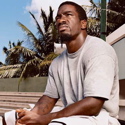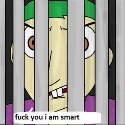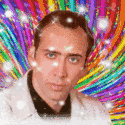|
bull3964 posted:Regardless. The Note 10.1 2014 does have a RGBW pentile arrangement while the N10 does not. They are not the same screen. Interesting. I can't see any pentile-ness in it at all (I didn't look at the specifics on that). At the density on the screen it's pretty irrelevant.
|
|
|
|

|
| # ? May 27, 2024 21:20 |
|
AlexDeGruven posted:Interesting. I can't see any pentile-ness in it at all (I didn't look at the specifics on that). At the density on the screen it's pretty irrelevant.
|
|
|
|
Bing the Noize posted:Speaking of news and rumors, is there any word of anything with a screen to rival the N10's coming out anytime soon? The N10 is ugly as sin and lack of removable storage is dumb as h*ck. Mostly I don't wanna spend 350-400 on a late 2012 device... Last week I forgot my N10 to a computer lab and no one even bothered to steal it. It was right where I had left it when I finally realized something is missing.
|
|
|
|
So I've kind of got my eye on a Nexus 7 32 GB on Amazon for $240. Possibly the price change is from the President's Day sale? I liked the smaller form factor on a previous tablet, and while I know the LG G Pad is only $250 on Newegg right now, I don't want to root and don't think I could stomach LG's changes. Is this my best option right now, including buying from Amazon vs Google Play, where it's more expensive, or is there some new hotness/deal I'm better off waiting for?
|
|
|
|
AlexDeGruven posted:Interesting. I can't see any pentile-ness in it at all (I didn't look at the specifics on that). At the density on the screen it's pretty irrelevant. If you can't see it count yourself lucky and don't try looking to closely
|
|
|
|
Irradiated Haggis posted:So I've kind of got my eye on a Nexus 7 32 GB on Amazon for $240. Possibly the price change is from the President's Day sale? I liked the smaller form factor on a previous tablet, and while I know the LG G Pad is only $250 on Newegg right now, I don't want to root and don't think I could stomach LG's changes. Is this my best option right now, including buying from Amazon vs Google Play, where it's more expensive, or is there some new hotness/deal I'm better off waiting for? If you're in the US you can find the N7 for quite a bit less than $240. Keep your eyes open. Check some deals sites. It's on sale at micro center for $199 this weekend in fact.
|
|
|
|
.
maskenfreiheit fucked around with this message at 20:59 on Apr 28, 2019 |
|
|
|
GregNorc posted:So my Macbook's trackpad has died. I am getting a free laptop from my internship in a few months, so I don't want to buy a new laptop just yet. (Out of applecare) Unified remote
|
|
|
|
fondue posted:Other than the slightly larger screen how does it compare to a Nexus 7? Is the Nexus 7 faster? Does anyone know?
|
|
|
|
I have no use for a 7 inch tablet due to my phone, but I'm in the market for a 10 inch and I desperately want to avoid an iPad. I went to get a hands on with a few 10 inch tablets today, Galaxy Note 10.1 2014 and Note pro 12.1, plus the Sony Xperia Z tablet was there too. All of them are kind of embarrassing to be honest compared to current iPads: build in general is horrible on the Samsungs and the interface was laggy just scrolling through the homescreens & widgets. They both have chrome coloured plastic around the entire rim, just fugly. And fake leather on the back. The Sony feels solid and high quality, but the software skin looks pretty bad compared to stock android. Also, the processor is a generation behind my phone (N5), which just seems ridiculous considering it's still going for £350 in the UK. At least both of them have SD slots... Google badly need to release a new 10 inch tablet, sort out decent accessories for launch (the case selection is half the appeal of iPads IMO), and actually market it.
|
|
|
|
.
maskenfreiheit fucked around with this message at 21:41 on Apr 28, 2019 |
|
|
|
I know you are, read more.
|
|
|
|
SB35 posted:If you're in the US you can find the N7 for quite a bit less than $240. Keep your eyes open. Check some deals sites. Thank you so much! I was able to have Staples price match that and got a $25 gift card. Very pleased with my new tablet!
|
|
|
|
Wondering if anyone could point me in the right direction to find out more about rooting my Tab 3. Just got it and am really interested in rooting it.
|
|
|
|
Koppite posted:Wondering if anyone could point me in the right direction to find out more about rooting my Tab 3. Just got it and am really interested in rooting it.
|
|
|
|
Koppite posted:Wondering if anyone could point me in the right direction to find out more about rooting my Tab 3. Just got it and am really interested in rooting it.
|
|
|
|
wooger posted:I have no use for a 7 inch tablet due to my phone, but I'm in the market for a 10 inch and I desperately want to avoid an iPad. Honestly, Android just really sucks when it comes to 10" tablets. I can personally only recommend people the 7-8" tablets like the Nexus 7. I know people like to take a dump on Windows 8, but it is a drat fine OS on a 10" tablet. Every app is optimized for the large screen and they have all the basics apps people need, like Facebook, Twitter, Netflix, etc and if there's something missing, there is always full fat Windows desktop to fall back on.
|
|
|
|
There was talk of Google moving to ChromeOS for 10" devices instead of Android, and there is actually a bit of sense to it. I think I'd be more inclined to buy a 10" Chrometab than another Nexus 10. My N10 doesn't get used very much (whereas my N7 gets used every day).
|
|
|
|
Tunga posted:There was talk of Google moving to ChromeOS for 10" devices instead of Android, and there is actually a bit of sense to it. I think I'd be more inclined to buy a 10" Chrometab than another Nexus 10. My N10 doesn't get used very much (whereas my N7 gets used every day).
|
|
|
|
Yeah, I have to say I've had thoughts of selling off my Nexus 10 to pick up a 10-11" windows (not RT) tablet like the Venue 11 pro or something. I think i'm going to wait until the successor of the current baytrail though. However, the Nexus 7 (2013) still remains my go to device 95% of the time. It's the perfect size for couch browsing.
|
|
|
|
wooger posted:I have no use for a 7 inch tablet due to my phone, but I'm in the market for a 10 inch and I desperately want to avoid an iPad. I have a Sony Xperia Z tablet that I love. The skin is the probably the worst part, but fairly inoffensive and the build quality is superb. Plus, it's waterproof. I use it in all the time in the kitchen to show recipes, and if I spill chocolate sauce or something on it I can just rinse it off. Admittedly, I got in on an open-box deal for $250, and I wouldn't spend the $450 on it that it usually costs, but it's a solid 10.1" tablet if you can get a deal on it.
|
|
|
|
I just bought a Nexus 7 2013 and I'm getting the "authentication problem" that seems to be plaguing them. It connects just fine to the wifi at work and the local coffee shop, but refuses to on my home wifi. I see this problem all over the internet with no real solution. I've tried entering the "original" router password, manually entering the network info, and doing a cache partition wipe. These are all solutions that supposedly work for other people, but all failed for me. Anyone have any suggestions or advice?
|
|
|
|
|
From the "OMG this is so simple, why can't I solve it" department: The lockscreen of my Asus Transformer TF300 shows the date, number of unread emails and the weather. Never felt the need to configure it further, that's what it's always done. But irritatingly, while the weather is for my home location (London) the temperature is shown in Fahrenheit. And I can't figure how to get it to show Celsius. Where is the drat setting for this?
|
|
|
|
That 70s Shirt posted:I just bought a Nexus 7 2013 and I'm getting the "authentication problem" that seems to be plaguing them. It connects just fine to the wifi at work and the local coffee shop, but refuses to on my home wifi. I see this problem all over the internet with no real solution. I've tried entering the "original" router password, manually entering the network info, and doing a cache partition wipe. These are all solutions that supposedly work for other people, but all failed for me. Have you rebooted your router?
|
|
|
Cojawfee posted:Have you rebooted your router? Yeah, that didn't work either. I did find a solution, though. I tried the "direct" link using the router's WPS button and that works until I actually power down my tablet, then I need to do it again. So I guess as long as I only let it hibernate I should be okay. Thanks for the advice , though.
|
|
|
|
|
outlier posted:From the "OMG this is so simple, why can't I solve it" department: This might be the answer. Also I think you have to save after you change it.
|
|
|
|
That 70s Shirt posted:Yeah, that didn't work either. I did find a solution, though. I tried the "direct" link using the router's WPS button and that works until I actually power down my tablet, then I need to do it again. So I guess as long as I only let it hibernate I should be okay. Thanks for the advice , though. Try changing your wireless settings con your router. The option "Mode 11/bgn mixed" to 11/bg mixed. That worked for me with my TF201 at home. Guillermus fucked around with this message at 00:30 on Feb 23, 2014 |
|
|
|
If anyone is crazy enough to pick up the Note 12.2, please post your opinions here. I'm tempted, supremely tempted, but that Magazine UX has to go.
|
|
|
|
So my mum picked up a Nexus 7 to use for reading books, using the web and playing games. One thing she finds confusing is the widgets in the app drawer - she doesn't quite get the difference between them and apps, so is there any way to remove them so when you bring up the app drawer it only shows apps not widgets?
|
|
|
|
Sri.Theo posted:So my mum picked up a Nexus 7 to use for reading books, using the web and playing games. You could use apex or Nova launcher since you can change what's on the app drawer. You could also use the Google experience launcher it only shows the apps in the app drawer. http://www.androidpolice.com/2013/1...e-apk-download/
|
|
|
|
People actually use the app drawer for more than initially populating their homescreens with shortcuts and widgets?
|
|
|
|
JoeMB posted:You could use apex or Nova launcher since you can change what's on the app drawer. You could also use the Google experience launcher it only shows the apps in the app drawer. That worked great thanks, just had to rework the widgets a bit afterwards.
|
|
|
|
GutBomb posted:People actually use the app drawer for more than initially populating their homescreens with shortcuts and widgets? Are you one of those people that have a hundred icons on their PC desktop instead of just using the built-in organized list of applications?
|
|
|
|
Vykk.Draygo posted:Are you one of those people that have a hundred icons on their PC desktop instead of just using the built-in organized list of applications? I keep my most used apps on the home screen of my N7 and some lesser used ones off on the other screen. 90% of the time it prevents me from having to open the app drawer. If his mom is going to the app drawer for everything, she might not know about being able to drag them to the home screen. I would suggest he find out what apps she needs the most and put those on the home screen. And besides, the widgets shouldn't show up until after she gets to the end of the apps.
|
|
|
|
Picked up a Samsung Galaxy Tab Pro 8.4 the other day. Didn't like the Magazine UX launcher so I installed the Google Now launcher. The Samsung Internet app seems to be much smoother than Google Chrome so I'm using that. The screen on this thing is GORGEOUS. I'm pleased with it so far. I had a Nexus 7, but the screen was too small. This thing is just right.
|
|
|
|
doomtuba posted:Picked up a Samsung Galaxy Tab Pro 8.4 the other day. Didn't like the Magazine UX launcher so I installed the Google Now launcher. The Samsung Internet app seems to be much smoother than Google Chrome so I'm using that. The screen on this thing is GORGEOUS. I'm pleased with it so far. I had a Nexus 7, but the screen was too small. This thing is just right. This looks legit, I'm gonna have to go play with one at best buy. Currently on a Nexus 7 but higher resolution catches my interest.
|
|
|
|
Vykk.Draygo posted:Are you one of those people that have a hundred icons on their PC desktop instead of just using the built-in organized list of applications?  That's my main home screen. Then off to the sides I have the widgets use. This is my phone but I use the same paradigm on my n10.
|
|
|
|
It's like Windows 3.1
|
|
|
|
I picked up a Viewsonic G-Tablet from a yard sale today, I'd like to turn it into a movie player for the kids on a road trip. Can anyone point me to a current rom for this thing?
|
|
|
|

|
| # ? May 27, 2024 21:20 |
|
If it's one of those white bodied ones running Froyo, you may be SOL, but you can compare the device stats in Settings > About Device(or whatever Froyo called it) to the Gtab on xda, as the differences might be cosmetic. If it's the model I'm thinking of they don't even have the play store. Something old as poo poo like CM7 or CM9 plus GAPPS would probably be an improvement feature wise, but the "butter" (or whatever) of CM10.1/JellyBean may turn out to be a better bet for performance. Get comfortable with flashing roms and test a few. People here seem to find xda-developers forums incoherent gibberish, so a quick tip is to read the stickied HOW-TO(unlock/root/flash custom recovery) threads that apply to you, the detailed instructions in the OP for whatever ROM you are trying, and ALWAYS read the last page or two of the thread because that's where people will be shouting about what doesn't work or if a bad ROM is causing bootloops/bricks. It's pretty straightforward if you could set the timer on a vcr, you can flash ROMS. Alternately screw the effort, grab the cheapest-to-free video player that promises codec support, and test support for whatever media you'll be putting on it.
|
|
|