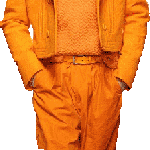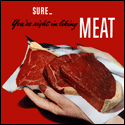|
Any recommendations for encoding fraps videos, keeping the quality while minimizng the file-size? This is for a SSLP, by the way. Normally this isn't an issue, but I have three videos that are each around an hour long, and the size is becoming an issue. If anyone's thinking of suggesting Lagrith, I already tried that and it actually increased the size.
|
|
|
|

|
| # ? May 10, 2024 21:26 |
|
gatz posted:Any recommendations for encoding fraps videos, keeping the quality while minimizng the file-size? This is for a SSLP, by the way. Normally this isn't an issue, but I have three videos that are each around an hour long, and the size is becoming an issue. If anyone's thinking of suggesting Lagrith, I already tried that and it actually increased the size. Just encode it with x264 at a low crf. The difference between a well encoded video and a lossless video is pretty unnoticeable when it comes to still images.
|
|
|
|
Thanks Meat. Any progress on that revised animated gif tutorial? I am interested in watching it.
|
|
|
|
It's actually coming along quite nicely! I've been doing a lot of research into dithering, compression techniques, and different software (free and purchasable) that I'd like to present and how to use them. I'm also trying to keep it simple and concise since with the amount of material I've piled up I could easily go on for more than 30 minutes. Sorry if it's taking awhile. I haven't exactly set a deadline, but I'm having fun learning and experimenting so I certainly have the motivation to finish it.
|
|
|
|
Has anyone converted the Bash script in the text extraction tutorial to work with windows yet? is there a tool that will automatically run a set sequence of commands on a batch, or am I SOL unless I have Cygwin? In the end it'd probably be easier to learn all the things needed to do it in Python than to type out every text box, but jeez... that's still an undertaking. edit: Found a transcript of the game, but now I'm just curious -- did someone ever update that process? hubris.height fucked around with this message at 20:29 on Feb 19, 2014 |
|
|
|
hubris.height posted:Has anyone converted the Bash script in the text extraction tutorial to work with windows yet? is there a tool that will automatically run a set sequence of commands on a batch, or am I SOL unless I have Cygwin? In the end it'd probably be easier to learn all the things needed to do it in Python than to type out every text box, but jeez... that's still an undertaking. ImageMagick works multiplatform. You need to run the commands in a regular command prompt. You may need to add the ImageMagick directory to your PATH variable.
|
|
|
|
EntranceJew posted:ImageMagick works multiplatform. You need to run the commands in a regular command prompt. This isn't my question. At the bottom of the Wiki article linked, they created a handy, automated bash script that would go through a list of Screenshots, and crop the text boxes (based on the location that they appear on the screen, so it has to be a game that has constant positioning), negate the image, darken the text (all in imagemagick), and then run the OCR software and seek through the file for any recognized terms to auto replace with faces. I was wondering if anyone had ported over a windows version (be it batch file, c++ program, or something). I'm sorry if I wasn't clear.
|
|
|
|
hubris.height posted:I was wondering if anyone had ported over a windows version (be it batch file, c++ program, or something). I'm sorry if I wasn't clear. code:
|
|
|
|
I've looked through the OP and googled this to no end but for some reason can't find a solution so I figured this would be the best place to ask. I want to stream my Dreamcast on twitch and wasn't sure what I needed to do it with. I want my Dreamcast to go into my SDTV (via composite cable) so I can play it on that while it streams from my tv to my laptop. What hardware would I need to accomplish this?
|
|
|
|
Lufia posted:Sure, why not. This should work. This is extraordinary. Thanks.
|
|
|
|
K-Flow posted:I've looked through the OP and googled this to no end but for some reason can't find a solution so I figured this would be the best place to ask. I want to stream my Dreamcast on twitch and wasn't sure what I needed to do it with. I want my Dreamcast to go into my SDTV (via composite cable) so I can play it on that while it streams from my tv to my laptop. What hardware would I need to accomplish this? Assuming you have two spare male-to-male cables, you'd use 3 female-to-female splitters and route one to your capture device and one to your TV.
|
|
|
|
hubris.height posted:This isn't my question. At the bottom of the Wiki article linked, they created a handy, automated bash script that would go through a list of Screenshots, and crop the text boxes (based on the location that they appear on the screen, so it has to be a game that has constant positioning), negate the image, darken the text (all in imagemagick), and then run the OCR software and seek through the file for any recognized terms to auto replace with faces. Oh! I'm sorry for the misunderstanding, to make up for it I added (a form of) newline substitution to Lufia's original port: code:If it has any issues, feel free to post about it and I'll update it as necessary. EntranceJew fucked around with this message at 06:36 on Feb 20, 2014 |
|
|
|
I have a con you could add to Minus. You need to have either IOS or Android in order to create an account, or let the site be able to make posts on your Twitter/Facebook.
MegaZeroX fucked around with this message at 23:11 on Feb 20, 2014 |
|
|
|
|
MegaZeroX posted:I have a con you could add to Minus. You need to have either IOS or Android in order to create an account, or let the site be able to make posts on your Twitter/Facebook. Minus seems to have its routing pages hosed in favor of promoting something else entirely. This is supposedly the join page but it seems to be politely taking your data and throwing it on the floor.
|
|
|
|
EntranceJew posted:Oh! I'm sorry for the misunderstanding, to make up for it I added (a form of) newline substitution to Lufia's original port: This is extraordinary. Make sure you edit it into the Wiki page!
|
|
|
|
Does anyone here have any experience with PCSX2's inbuilt recording software? Specifically, how to make it actually record and export an audio file? I've tried pretty much every configuration and setting that I can to try and get it to work, and aside from one time when it exported an unreadable .wav I've just gotten my .avi and nothing else.
|
|
|
|
Last I checked PCSX2's video recorder makes a file just called "recording" in its own directory, no matter what your AVI filename is, which is the audio. It's pretty stupid.
|
|
|
|
... Huh that's pretty Thanks, though! Just made a shortcut to the PCSX2 directory on my desktop and will have to remember to move and rename the file after each recording, I guess.
|
|
|
|
I have a commentary video I did with another goon that I would really not be comfortable uploading and sharing if it wasn't for the last bit, but our reactions in the commentary while we were watching it made the whole thing worth it and I'd really like to keep the audio, but not video. So, I was wondering if there was a way I could edit the video so the last bit of the video we watched was cut, but the commentary we did over it remained. What would I need to do that? Could that be done in MeGUI or would I need another program?
|
|
|
|
Sylphid posted:I have a commentary video I did with another goon that I would really not be comfortable uploading and sharing if it wasn't for the last bit, but our reactions in the commentary while we were watching it made the whole thing worth it and I'd really like to keep the audio, but not video. I would guess you can trim the video from start to just before this thing you don't want shown and then just fill the rest with black in AVISynth.
|
|
|
|
Real quick but if I want to split an mp4 into parts so I don't have to upload this entire 4 hour stream onto YouTube at once is there a good tool that doesn't require reencoding? I haven't been keeping up with video editing lately 
|
|
|
|
Vicas posted:Real quick but if I want to split an mp4 into parts so I don't have to upload this entire 4 hour stream onto YouTube at once is there a good tool that doesn't require reencoding? I haven't been keeping up with video editing lately YAMB if need a GUI, mp4box if you don't.
|
|
|
|
Hey I'm thinking of doing a VLP of Baldur's Gate 1 and 2. Focusing only on the main plot and other bits of interest so that you dont have hours of footage on fetch quests. What I was thinking would be cool is if the battles were seamless (as in no pausing). I COULD just edit out all the pauses (or play without pausing, but gently caress that...) however that would take hours of editing time. Is there a way to set it up in FRAPS\Camtasia\Whatever so that when I press Space, the video recording pauses, then when I press space, it resumes? That way the recording will kinda edit out all the pauses for me, the battles will flow nicely and it'll hopefully look cool as poo poo.
|
|
|
|
Just set the video capture hotkey as space, then just splice all your videos together afterwards.
|
|
|
|
MEAT! posted:YAMB if need a GUI, mp4box if you don't. mp4box worked perfectly, thanks
|
|
|
|
No problem. On that note, YAMB should be replaced with My MP4Box GUI in the OP since it's no longer developed and hasn't been updated since 2009.
|
|
|
|
I'm planning on LPing a game that doesn't have any subtitles, and I'm thinking of actually adding some myself. Anyone got any recommendations for good fonts? The game is a sci-fi game with a Soviet/Russian theme, though of course I don't want to do something really gimmicky that is hard to read. As for actually creating subtitles... I use Sony Vegas to edit and render my videos (specifically Vegas Movie Studio HD Platinum 10.0). I was surprised to discover that Vegas doesn't actually have some built in "subtitles" feature, rather you do it by creating lots of text boxes and positioning them at the bottom of the screen. Seems like it would be a bit of a chore... but checking the guides here and in various places it seems the alternative is to create subtitles in notepad, manually type in time codes for the start and stop of every subtitle, and turn the notepad into a subtitle file. (Alternatively, use Audaciter to create a subtitle file.) And then I'd import that subtitle file into virtualdub, and then render the video using virtualdub... and then load THAT video into sony vegas to do my editing and to render it as an mp4 file. So... yeah I'm thinking just creating a whole bunch of text boxes in Vegas might not be such a chore after all. Just wondering if I'm missing something or if the subtitle advice is now very out-of-date.
|
|
|
|
your evil twin posted:I'm planning on LPing a game that doesn't have any subtitles, and I'm thinking of actually adding some myself. Anyone got any recommendations for good fonts? What you can do in Vegas is make a preset for your subtitles where the text is already at the bottom of the screen with the font and size you want it at. I can't remember how to do that off the top of my head, but it makes subtitling a lot easier. As for subtitle fonts, just don't do anything obnoxious and you should be fine.
|
|
|
|
your evil twin posted:I'm planning on LPing a game that doesn't have any subtitles, and I'm thinking of actually adding some myself. Anyone got any recommendations for good fonts? Wow that's a pretty bad workflow. Why don't you just make your subs with Aegisub and hardsub them in at the end when you're encoding with MeGUI? As for the font, Arial Black.
|
|
|
|
Arial Black? lol. Don't let anything but Neue Helvetica 25 Ultra Light graze your eyes.
|
|
|
|
MEAT! posted:Wow that's a pretty bad workflow. Why don't you just make your subs with Aegisub and hardsub them in at the end when you're encoding with MeGUI? As for the font, Arial Black. Since most people are using youtube these days, they may as well just work with youtube's built in subtitle support by uploading .srt files.
|
|
|
|
Except youtube's built in subtitles look like rear end without a lot of fiddling with and most people won't want to go through the effort.
|
|
|
|
Indeed. Also, if I'm going to go to all the work of creating subtitles for a game (when the game's own developers couldn't be arsed), I'm sure as hell gonna make EVERYONE see those loving subtitles. If you're watching youtube on a mobile or whatever then I don't think they work. (I know video annotations don't work on mobiles, or at least on some mobiles.) Also, I sometimes like to download Let's Plays from youtube (using a firefox plugin) and then watch them on my mobile in places that don't get internet, such as the London Underground. I know there are others that do the same. So yeah, I wanna do hardcoded subs rather than youtube subs. MEAT! posted:Wow that's a pretty bad workflow. Why don't you just make your subs with Aegisub and hardsub them in at the end when you're encoding with MeGUI? As for the font, Arial Black. Well I do my editing and encoding with Sony Vegas, this MeGUI you speak of is all greek to me. My point was that all the instructions for "how to do subtitles" involve using some other programs and then encoding with VirtualDub (or MeGUI or whatever) and then I'd have to import THAT into Sony Vegas to actually do my editing and final encode. Unless your point is that I should stop using Sony Vegas and just use MeGui instead. ChaosArgate posted:What you can do in Vegas is make a preset for your subtitles where the text is already at the bottom of the screen with the font and size you want it at. I can't remember how to do that off the top of my head, but it makes subtitling a lot easier. As for subtitle fonts, just don't do anything obnoxious and you should be fine. Aaaah, OK yes that could be pretty useful. Make one subtitle how I like it, then make hundreds of text boxes using the same preset. That should actually be pretty simple and quick! Thanks.
|
|
|
|
MEAT! posted:Wow that's a pretty bad workflow. Why don't you just make your subs with Aegisub and hardsub them in at the end when you're encoding with MeGUI? As for the font, Arial Black. Agreed. Unless you've got a good reason, stick with the basic fonts. White text with a black outline can be read over anything as well.
|
|
|
|
your evil twin posted:Well I do my editing and encoding with Sony Vegas, this MeGUI you speak of is all greek to me. Vegas is a non linear editor, MeGUI is an encoder front end. Do all your editing in Vegas if you want, that's fine, just export your video lossless or use a frameserver. Then encode it to x264 with MeGUI, Zarx, Ripbot, or just with x264.exe and the command line if you want. Basically, what I'm trying to say is, read the OP.
|
|
|
|
MegaZeroX posted:I have a con you could add to Minus. You need to have either IOS or Android in order to create an account, or let the site be able to make posts on your Twitter/Facebook. Along with the 15MB upload limit, no longer being able to upload any content except for images, and sometimes the site just refuses to load. Minus has really gone down the drain 
|
|
|
|
Waterfall of Salt posted:Along with the 15MB upload limit, no longer being able to upload any content except for images, and sometimes the site just refuses to load. Minus has really gone down the drain Why does that read like you're saying having fifteen megabytes to work with is a bad thing? It's pointless if you can't upload animated GIFs, certainly, but what's wrong with 15MB?
|
|
|
|
frozentreasure posted:Why does that read like you're saying having fifteen megabytes to work with is a bad thing? It's pointless if you can't upload animated GIFs, certainly, but what's wrong with 15MB? It's because you could upload files basically any size and any format. And then it became only video and images. And now that's restricted to 15 MB image files, it seems like. So it's been becoming more and more restrictive.
|
|
|
|
Huh, when you mention that it used to be a video host, suddenly being restricted to 15 mb images sounds pretty awful.
|
|
|
|

|
| # ? May 10, 2024 21:26 |
|
I don't ever think it was a "video host", just a generic file host. I often had co-commentators and people involved in races upload their video/audio to Minus if they didn't want to use Dropbox. Now I recommend that they use MEGA. Minus also used to be "the social uploader" and try and email me "people who are uploading files that you might like to follow" every week. I also have uploaded no public files, but I seem to have accumulated over 100 followers, I assume because they sent out my account to random people in those emails for some reason and they just clicked "Follow". I sent the CEO an angry email about it in 2012: me posted:Is there an opportunity to turn off the social networking stuff? john posted:Thanks Jasper I haven't used or recommend Minus since then. I hope what the CEO realizes is that nobody particularly cares what hentai videos or excel spreadsheets your friends are uploading today. Files are unimportant garbage, we just need to get them from point A to point B.
|
|
|