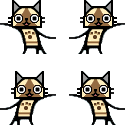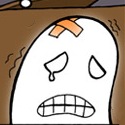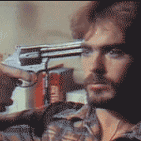|
Dr Solway Garr posted:It means you won't be able to immediately preview your animation as you draw, but that's not necessarily a terrible thing, especially if you're looking to improve you animation skills. That is a terrible thing
|
|
|
|

|
| # ? May 24, 2024 01:25 |
|
If you've ever seen somebody over the age of 40 or so animating, they are goddamn wizards. Everybody had to animate that way for a good 90 years before computers really got much use, and it meant actually thinking about and planning your drawings in a way that doesn't really happen when you're using flash or TvPaint. Of course in production you use whatever you can to get the work done as efficiently as possible, but if you're learning, then I think the super quick playback in modern software actually encourages animation by trial and error rather than thought.
|
|
|
|
Dr Solway Garr posted:If you've ever seen somebody over the age of 40 or so animating, they are goddamn wizards. In the olden days they could roll the paper to see the drawings in motion.
|
|
|
|
Yeah like 3 frames at a time, 4 if you have creepy spider hands or something, and you'd have to wait for the rushes the next day for anything with sound. Not that I'm trying to glamorise that or anything, bet it sucked, but you can recreate the light box experience in pretty much anything with layers. This is probably all a moot point as Plastic Animation Paper actually looks surprisingly decent as a free alternative, though there seems to be very little information on it and I don't run windows so it's hard to tell.
|
|
|
|
Not having a play-back sounds kind of interesting, almost like a blind-contour animation. It also sounds completely terrifying, and I don't think I could do it. I had no idea that Blender was capable of doing 2D stuff though. When I was working with paper, I would sort of fold it into bits, I'd draw one image on one side, than another using the opposite image as a reference, that's pretty much why the first gif things I posted months ago had numbers on them.
|
|
|
|
 Any ideas? EDIT: I found the solution many hours later! Apparently pressing and holding the buttons on the wacom pen for a couple seconds will fix it for some reason. I guess PAP assumed I was using a mouse for a while. Couldn't find anybody with the same problem, so I hope this'll help someone without having to update their drivers or anything weird.  Thanks for introducing me to this program! schmarson fucked around with this message at 08:37 on Feb 11, 2014 |
|
|
|
I've only ever dicked around in EasyToon (examples below) and while it helped me a little, it was kind of limiting  (That one above was going to have dialogue lip sync, but I got lazy since it was my first animation, the next thing I had planned was to do a full animation with lip sync, not unlike what they do for those 11-Second Club contests) I'll definitely try PAP and see if I like it, I tried Photoshop for a while but it wasn't ideal for what I was trying to animate.
|
|
|
|
neonnoodle posted:
I got linked this one today, it's really excellent. A little confusing if you're new to PS or new to the idea/video layers in general but it's going pretty well for me!
|
|
|
|
That Alex Grigg tutorial is fantastic. I also like this PS tutorial from two other talented LNWC animators. edit: had the wrong link
|
|
|
|
redcheval posted:I got linked this one today, it's really excellent. A little confusing if you're new to PS or new to the idea/video layers in general but it's going pretty well for me! Yeah, that's a good tutorial. The only thing I'd do differently is do cleanup and color by turning each rough drawing into a smart object. Then you can have an intact layer structure for each drawing, which to me is more organized. All phases of the final frame (rough, cleanup, color, effects) are within that package, so the linework can't get separated from the color, etc. by the video layers getting rearranged.
|
|
|
|
Doing an animation for a thing, wondering if anyone could tell me which one looks better. 
|
|
|
|

|
|
|
|
Real cool stuff up in this thread. I'd like to learn how to animate too since it's something I've been putting off for far too long -- especially since I want to go into animation as a career. I'm doing some of the stuff from Animator Island, but I'll be reading some of the books suggested in this thread too. Is there anything in particular other than timing/weight that I should focus with extra attention on when starting? Hopefully this thread won't die off!  scarycave posted:Doing an animation for a thing, wondering if anyone could tell me which one looks better. Also, I'm not sure if you've gotten feedback on the owl yet scarycave, but I think a combination of the 1st and 2nd would work best. The head spinning on the first one works, and so does the slow down the 2nd one does before the explosion.
|
|
|
|
Smolt posted:Real cool stuff up in this thread. I'd like to learn how to animate too since it's something I've been putting off for far too long -- especially since I want to go into animation as a career. Thanks, I never really got any feedback advice, but that's pretty much what I ended up doing. Though I did modify the animation slightly by not having the eyeballs pop-out anymore.  Not really good on advice, but when I first started doing this stuff, I did some squashing and stretching exercises. The ball bounce animation is a good way to get some feeling for squashing, stretching, and weight in general. I guess the most important thing is to try and pace yourself so you can build up some confidence and then when you feel ready move on to something a bit more challenging.
|
|
|
|
Smolt posted:Real cool stuff up in this thread. I'd like to learn how to animate too since it's something I've been putting off for far too long -- especially since I want to go into animation as a career. So is this a brick? Is it being pushed off a table or is it just falling? Decide what the object is and the weight of the object and the force being applied to the object before starting to animate it. Right now you've got really even inbetweens which make it look like the object is floating through space and then coming to a dead stop. There should be more drawings concentrated toward the front of the brick's arc, with fewer as it falls until contact. Basically it's a spacing issue, though the timing might be a bit long for a short fall. The beginning of The Animator's Survivor Kit explains timing and spacing and their differences really well.
|
|
|
|
I guess I can post this here https://www.youtube.com/watch?v=WETXIPtwDXQ It isn't really animation yet, though, just poses
|
|
|
|
scarycave posted:Thanks, I never really got any feedback advice, but that's pretty much what I ended up doing. Though I did modify the animation slightly by not having the eyeballs pop-out anymore. Nice owl robot, I didn't ever expect that it'd turn into an owl mech, haha. When you make an animation, do storyboard what you're planning to do or just wing it? Thanks for the advice, I'll be absolutely sure to practice on ball bouncing before I tread into more complicated stuff. I'll make sure to pace myself too, I do have a tendency to try and jump ahead when I shouldn't. Ccs posted:So is this a brick? Is it being pushed off a table or is it just falling? Decide what the object is and the weight of the object and the force being applied to the object before starting to animate it. Right now you've got really even inbetweens which make it look like the object is floating through space and then coming to a dead stop. There should be more drawings concentrated toward the front of the brick's arc, with fewer as it falls until contact. Basically it's a spacing issue, though the timing might be a bit long for a short fall. Yeah, it's the brick. Originally, it was getting knocked over hard but I ended up cutting it out. In hindsight I should have left it in for anticipation of the action, but for next time I'll make sure to look out for everything you've pointed out. Thanks for letting me know! I'll definitely make sure to read and practice through that book. I suspect spacing & timing are things I'm going to have difficulty with in the long run, so I'll be sure to read and practice as much as possible with the ball exercises. On another note, I've made a list of the books that I've lifted from this thread, I'm planning to check out as many of these books as I can, especially if I can find them at my local library. If there's anything I should add or remove let me know.
^^^ Fake edit: Nice poses, are you planning to animate mouth flaps and all?
|
|
|
|
Smolt posted:Nice owl robot, I didn't ever expect that it'd turn into an owl mech, haha. When you make an animation, do storyboard what you're planning to do or just wing it? Thanks for the advice, I'll be absolutely sure to practice on ball bouncing before I tread into more complicated stuff. I'll make sure to pace myself too, I do have a tendency to try and jump ahead when I shouldn't. Well...not really. It just sort of happens. Of course, I did have some sort of idea in mind when I started it (making an owl spin) and the transformation. If your trying to do a story though a storyboard will save you a lot of trouble (like not drawing things your not going to use).
|
|
|
|
nikochansan posted:I guess I can post this here
|
|
|
|
neonnoodle posted:These poses are great! Can't wait to see more. Yeah, those are really nice. I think you captured the body language/facial expressions really well and a finished animation would be great.
|
|
|
|
Ruff stuff from this afternoon
|
|
|
|
neonnoodle posted:Ruff stuff from this afternoon I really like subtle changes in posture during the initial grab. Nice little touches sometimes go unnoticed when they're there, but can be super jarring if they're missing. Well done.
|
|
|
|
I've finally checked out The Animator's Survival Kit and started working through it. I don't want to clog the thread up every time I do something, so I'll be putting things up every now and again in batches. I think my .gifs are going too fast right now. If they're too hyped up let me know. So far I've only done the pendulum, if you'd like to see all of them you can see them here   scarycave posted:Well...not really. It just sort of happens. Of course, I did have some sort of idea in mind when I started it (making an owl spin) and the transformation. If your trying to do a story though a storyboard will save you a lot of trouble (like not drawing things your not going to use). edit: slowed down the .gifs Smolt fucked around with this message at 10:46 on Mar 9, 2014 |
|
|
|
Smolt, yeah those do look like they're running pretty fast. But otherwise are you getting the purpose of them and how the spacing of the drawings works? I only ask because I struggled through that book for literally a decade before I actually got the point of what it all meant. I wish and hope others don't have such a slow go of it, and after finally FINALLY getting his process I want to help other people get to it faster.
|
|
|
|
Smolt posted:I've finally checked out The Animator's Survival Kit and started working through it. I don't want to clog the thread up every time I do something, so I'll be putting things up every now and again in batches. Eventually I'd love to try making something of a longer project. Though right now I don't think I'm ready for it yet. Also, like you said the gifs are kinda fast for now, the pendulum for instance kind of slows down before it actually goes the other way. It should slow down slightly when it gets to 7, and then get a bit slower until it reaches 9, then you just have it speed up again like you and repeat when it reaches the other side.
|
|
|
|
neonnoodle posted:Smolt, yeah those do look like they're running pretty fast. But otherwise are you getting the purpose of them and how the spacing of the drawings works? Ha, well I think I have a small small idea as to how it works, but largely no. I've read forward a bit and I've gotten a bit confused. Now, from how I understand (and from reading one of your posts), is that when I make those little timing charts, it's actually the amount of drawings that are close together, but when I see the closed hand example I don't get what's going on. Would I actually be drawing the hand as it's opening or are they actually stills up until the hand opens and that's what the breakdown is for? I'll need to read through it again to make sure, I might just be overthinking it. scarycave posted:Eventually I'd love to try making something of a longer project. Though right now I don't think I'm ready for it yet. That's great that you've plans for it later on, I'll be looking forward to it. I should have figured that just looping the frames in reverse wouldn't have worked if there were errors, thanks for pointing it out. I'll be redoing it later on to make sure I have the idea down pat, so next time I do anything I'll make sure I have it down better. Thanks for the help you all have been giving me, I really appreciate it. Also, I'll be editing the gifs to be slower, hopefully I won't have to be doing that too often. Smolt fucked around with this message at 10:48 on Mar 9, 2014 |
|
|
|
aton posted:That Alex Grigg tutorial is fantastic. I also like this PS tutorial from two other talented LNWC animators. I'm working with alex on a project right now and he's a maniac who doesn't need to be able to scrub through his animations. When you are an awesome animator who doesn't need to scrub through animations you should use photoshop for small shots and gifs too. Until you're really rock solid, I really really recommend that you use tvpaint or flash. There's a free TVP trial available. TvPaint. TvPaint, guys.
|
|
|
|
bitmap posted:I'm working with alex on a project right now and he's a maniac who doesn't need to be able to scrub through his animations. When you are an awesome animator who doesn't need to scrub through animations you should use photoshop for small shots and gifs too. Until you're really rock solid, I really really recommend that you use tvpaint or flash. There's a free TVP trial available. Out of curiosity is there a specific reason to avoid PS? I've had no trouble with it. Although to be fair I'd love a permanent copy of TVPaint!
|
|
|
|
redcheval posted:Out of curiosity is there a specific reason to avoid PS? I've had no trouble with it. Although to be fair I'd love a permanent copy of TVPaint! It's just a matter of the very limited playback options associated with a made-for-video clips timeline, and having to order your frames as layers instead of a system of instances like actual animation programs do. If you don't mind the unnecessary fuckabout, sure, you can make animations in photoshop. But especially when you're learning it's going to mean more that you have a real handle on how your animation moves and developing a connection to learning what works and doesn't work rather than what your drawings look like, you know?
|
|
|
|
you know, I thought about it and I don't want to come in here saying what's good and what's not. You should just use whatever works for you. I recommend something with smooth, accessible playback. TvPaint isn't perfect but it's the best option for me in a woefully under-catered to software market. If photoshop added a better timeline and an onionskinning feature which didn't involve me manually setting the opacity of individual layers and groups, every single animator I know would throw their money at the adobe store so quick that the bank would freeze the account for suspicious activity.
|
|
|
|
You (they) can throw your money at Adobe and buy Flash. If you do any sort of art or design tasks for a company, you can try asking your boss to expense it for you. I didn't even have to pitch the idea that hard to my boss. Your luck/situation may vary.
|
|
|
|
bitmap posted:you know, I thought about it and I don't want to come in here saying what's good and what's not. You should just use whatever works for you. I recommend something with smooth, accessible playback. TvPaint isn't perfect but it's the best option for me in a woefully under-catered to software market. If photoshop added a better timeline and an onionskinning feature which didn't involve me manually setting the opacity of individual layers and groups, every single animator I know would throw their money at the adobe store so quick that the bank would freeze the account for suspicious activity. You know, TVP is expensive and all, but you own that goddamn license and the software development team will actually listen to you personally, teach you how to use it, fix bugs and add features based on user requests. I'm much much happier giving them my money. Everything Adobe does is increasingly bloatware, and the new CC rent-seeking bullshit is kind of the last straw. I DON'T WANT TO HAVE FOUR TRAY PROGRAMS RUNNING JUST TO EDIT A GIF NO I DO NOT WANT TO UPDATE THE UPDATER AAAAAA As for Flash—there was a time long ago when having a sub-1MB SWF could make or break your ability to show your animation on the web. It's now 2014 and I can stream a full-length movie in 4K. Disk storage is effectively free. To me, the advantages of working in a vector-based program are diminishing compared to the potential offered by the full range of lush artistic richness you get in a raster program. Flash is miserable. I respect the people who learned on that program and make it do amazing things, but I hope Flash's days are really coming to an end soon...
|
|
|
|
The only thing I don't really like about Photoshop animating is the layer thing like Bitmap said, though I have learned to co-exist with it. I don't really get what you mean by play-back though, isn't that just watching the animation with the little play button at the bottom?
|
|
|
|
I like Flash, it's quick and dirty and I can use Tweens to help me rough out trickier movements. If I want it to look pretty I import all my rough Flash frames into Photoshop and clean/color them there. I have no idea how to animate rough in PS at any sort of speed; fiddling around with the layers and the lack of flexibility in onion skinning and scrubbing does not jibe with my desire for some sort of efficiency. It's all totally dependent on what you're used to though; I'm sure Toonboom would be even faster and give me greater control, but I'v gotten my process to a point where I'm comfortable with Flash. (It helps there are still plenty of studios around that still use it for some reason, i.e. Titmouse, who I'm currently freelancing for.) I made my graduate film using the pipeline I described; the line work is actually Flash though, I just used PS to color and After Effects to composite. One of these guys contacted me a few days ago, wanting to sign up for a game making workshop I'll be running next month even though he lives in another country. I'd actually heard of him before so I was pleasantly surprised. Really dig his stuff.
|
|
|
|
Yeah, maybe I just don't know any better with PS but I find it really easy to use and haven't had much of a problem juggling layers and junk just yet--it might just be a case of me knowing how to get through this without being exposed to the intuitive use of other programs. Should give TVPaint a whirl but I find Flash almost cripplingly unusable, I can't stand it.
|
|
|
|
Its a caveman! TvP.
bitmap fucked around with this message at 08:04 on Apr 3, 2014 |
|
|
|
That is tight. I like the dotted line effect. Is that just a fixed-width pen you used and mixed it up as you cleaned up?
|
|
|
|
It looks like it could be the Flash dotted line stroke.
|
|
|
|
Tvpaint penbrush at 1.5 with the pressure profile changed to a spline which dropped out the tapering. The effect is more "boily" when there is a fill behind it on a coloured background.
bitmap fucked around with this message at 23:33 on Mar 11, 2014 |
|
|
|

|
| # ? May 24, 2024 01:25 |
|
bitmap posted:Its a caveman! TvP. Nice dong. If I didn't know any better it looks like he's trying to take someones pants.
|
|
|