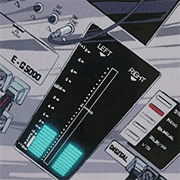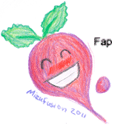|
Why are you so concerned with what someone else is buying? If he's happy with it, let him get it.
|
|
|
|

|
| # ? May 9, 2024 23:20 |
|
Comfortador posted:My friend is looking at the Kindle Fire HDX 8.9" which seems like it has drat good specs but it drives me up the wall that it doesn't have removable storage. Are there any other reasons I should tell him to hold his money? (He doesn't seem to mind that he can't add storage to it) If it doesn't bother him, why does it bother you?
|
|
|
|
Comfortador posted:My friend is looking at the Kindle Fire HDX 8.9" which seems like it has drat good specs but it drives me up the wall that it doesn't have removable storage. Are there any other reasons I should tell him to hold his money? (He doesn't seem to mind that he can't add storage to it) The App Store just isn't there for the kindles. So while it isn't the worst buy, you'll get a much better App selection with the nexus 7 or iPad mini retina. Amazon apps still work fine as well, so the main reason to buy a kindle fire (amazon) is kind of moot.
|
|
|
|
Comfortador posted:My friend is looking at the Kindle Fire HDX 8.9" which seems like it has drat good specs but it drives me up the wall that it doesn't have removable storage. Are there any other reasons I should tell him to hold his money? (He doesn't seem to mind that he can't add storage to it) Its a kindle tablet which is not *proper* Google blessed android, so you'll be unable to access the gmail app, any Google services including all play store software. Amazon have their own app store, but it's not nearly as good. All amazon services are available on other (Google Play) Android tablets, apart from Amazon instant video. I would not ever recommend a Kindle Fire.
|
|
|
|
Duckman2008 posted:The App Store just isn't there for the kindles. So while it isn't the worst buy, you'll get a much better App selection with the nexus 7 or iPad mini retina. Amazon apps still work fine as well, so the main reason to buy a kindle fire (amazon) is kind of moot. wooger posted:Its a kindle tablet which is not *proper* Google blessed android, so you'll be unable to access the gmail app, any Google services including all play store software. Amazon have their own app store, but it's not nearly as good. Thanks guys, I'll let him know and the rest is up to him! 
|
|
|
|
My brother in law, a wholly unreasonable and irritating man, who nevertheless loves his mother very much, wants to get her a computer. He has declared that because I and my wife are tech-literate our contribution will be to research which device would be best. gently caress. So, a cheapskate wants a computer that an elderly chinese lady can easily use to: Surf the net (in chinese) skype her grandchildren watch chinese tv store pictures from her digital camera Maybe access government/e-banking stuff etc Any ideas? I lean toards an iPad because they are easy to use, handle chinese well and I know a bit about them, but I worry that she will have trouble storing pictures on it. Any thoughts?
|
|
|
|
Buy her a PC or cheap laptop. Your going to have trouble with storing pictures on it and probably Chinese TV that needs Flash to work. If you go the iPad route I'd say a 32 GB iPad and a cloud storage provider account (Dropbox or iCloud) to keep the photos. Don't forget the photo dongle unless her camera is an iPhone then things will be smoother.
|
|
|
|
If you don't want it to all go into a drawer and be forgotten about, your best chance is an iPad pre-configured with iCloud automatic backup, and a camera dongle. iOS has great Chinese language support, and Chinese developers have very deep support for iThings, but it also seems relatively new to them. I don't think you're going to run into too much Flash garbage. However, SA is full of white people, so you're better off asking a place where there are going to be some Chinese people who can tell you what roadblocks they run into. This article came to mind, perhaps it will help you choose apps. This may or may not be relevant if grandma is not actually living in China..
|
|
|
|
Duckman2008 posted:The App Store just isn't there for the kindles. So while it isn't the worst buy, you'll get a much better App selection with the nexus 7 or iPad mini retina. Amazon apps still work fine as well, so the main reason to buy a kindle fire (amazon) is kind of moot. When did they add an amazon prime app to play store?
|
|
|
|
Okay, came here looking for some help because goddamn is it hard to shop for a tablet online, there are no good sites to look for one. What I want to do with it: Mobile multimedia consumption, some creative work, and to act as a lightweight "work" PC for homework, browsing, etc. Basically anything that isn't playing games, as that's kinda... yeah. Though I don't know how "quote"gaming"quote" on Windows 8.1 tablets work. Mostly I wanted a laptop, realized a lot of stuff I would do would be cheaper and more convenient on a nice tablet instead of getting a lovely laptop for the same price. Features I want/need: Windows 8.1/8 if upgradable. I've already had an android tablet (Toshiba Thrive) and the OS drove me nuts. I want the flexibility having a proper OS would give me. Not poo poo storage. Really know what that would be, but my goddamn Toshiba hates me because it has almost no internal storage and Android hates SD cards like the plague. The ability to not have tons of worthless bloatware on it. No, I don't know if that's really an issue with Windows tablets, but it's worth sayin'. GPS, useful as hell especially since I don't have a smartphone at the moment. This is one of those things that noone wants to tell you about. Digitizer, Wacom preferred. I like doing art. Being able to do proper digital art on my tablet(to some degree) would be very nice. Also, a functional stylus is a better way, for me, than touch 90% of the time. Keyboard, docking with extra battery preferred. It has to have a keyboard I can use with it, or be able to easily use a decent third party keyboard (suggestions on this are welcome). If it can attach to the tablet to form a mini-laptop, that would be great, and if it did that and extended battery life that would be perfect. A cover I can carry it/the keyboard in. I currently have a lovely floppy zip thing, so a nice stiff one I don't have to take it out of would be lovely. Small enough I can reasonably use standing up, small enough that it's actually not just a fat smartphone. Ability to get cellular WAN would also be a nice thing. Budget is... i dunno. &500 would be the top for me, though I'm flexible if something nice enough comes along. Cheaper than a decent laptop though, if that means anything.
|
|
|
|
Sounds like your needs are pretty much exactly what a Surface Pro 2 offers. The bad news? It's nowhere close to $500. I personally can't think of anything good that meets your needs that would be $500 though.
|
|
|
|
DarkJC posted:Sounds like your needs are pretty much exactly what a Surface Pro 2 offers. The bad news? It's nowhere close to $500. I personally can't think of anything good that meets your needs that would be $500 though. Note, most of that stuff is just "Things I'd really like to have" instead of definite requirements. And my price is very flexible, as I said I just couldn't find a laptop that wasn in my budget and wasn't a turd. The surface pro does look sweet, but yeah, I might be able to justify 699 or something, but not 900 bucks.
|
|
|
|
If battery life isn't a concern, the original Surface Pro might be doable (3-5 hours). Best Buy has the 128 GB version for $600. Accounting for the OS, it would be 89 GB of storage. The keyboard covers are sold separately though.
|
|
|
|
Wapole Languray posted:Okay, came here looking for some help because goddamn is it hard to shop for a tablet online, there are no good sites to look for one. There's nothing in your price range in regards to what you're looking for. To answer your questions: - Every Windows 8.1 tablet has a microSD slot. So storage isn't that big of an issue. - Every Windows 8.1 tablet (besides Surface Pro or $600+ models) comes with Office Home & Student 2013 which is nice. - You don't really have to worry about bloatware. Everything is removable. - GPS, there's only a few of them that has this. I don't have one so I can't comment on how well it works. - Digitizer. There's two models, in your price range, that have one. The Dell Venue 8 Pro with a Synaptics digitizer that sucks a million dicks and the ASUS Vivotab Note 8 which has a Wacom...which still isn't perfect if you read user reviews. - Keyboard. Most of these are out of your price range. There's the ASUS Transformer T100 but that's more like a detachable netbook, some new Lenovo model that I can't remember the name of and the Dell Venue 11 Pro which doesn't include the keyboard. - Cover. None of these are included but if you get a 8 inch tablet, you should have plenty of money left over for accessories. - Gaming is very possible but they get hot and eat battery if you try to play anything modern. The big thing you need to ask yourself if what you're planning to use the tablet for and how much you're willing or able to accessorize it out. At your price range, you're pretty much stuck with 8 inch models. If you want to use it for drawing, the Asus VivoTab Note 8 is your only real choice. If you want to use it for homework, the one you choose doesn't really matter as much. The Dell Venue 8 Pro is probably the best of it's class overall but, whatever you get, you'll need a bluetooth keyboard. Working on a 8 inch tablet is very doable but when you get home, you'll want to connect to an external monitor or TV. With that, you're either stuck with displayport & no charging or displayport & a jerry-rigged series of cords to get it to charge or miracast (which is $60 for a receiver). The Toshiba Encore is the only 8 inch model with a mini-HDMI port; It also has a GPS but no digitizer. Overall, I'm very happy with my Dell Venue 8 Pro but I also had to buy a bluetooth keyboard/mouse, 64 GB microSD card and miracast receiver to get it to where I needed it to be. Turning my $200 purchase into a $375 purchase. Which still isn't bad considering the alternatives but you'll need to find something that fits your needs and also leaves you enough wiggle room to purchase the accessories you need. And you're definitely want a little fold up stand if you get an 8 inch tablet. http://www.amazon.com/AmazonBasics-Portable-Fold-Up-Travel-Samsung/dp/B006ZT4VA0 tl;dr - asus vivotab note 8 Call Me Charlie fucked around with this message at 09:18 on Mar 5, 2014 |
|
|
|
Apparently my fiance thought gently caress the budget, and got an iPad Air 16gb. Too bad they gave her the wrong package in the store and she got a black one when she wanted the white model. TBH they did all feel much more qualitative with regards to build quality than any of the samsung offerings, even the models that where more expensive didn't compare. There was a 2014 10.1 Note that looked better but it had a leather backside, that just doesn't compare to metal.
|
|
|
|
His Divine Shadow posted:There was a 2014 10.1 Note that looked better but it had a leather backside, that just doesn't compare to metal.
|
|
|
|
Doctor rear end in a top hat posted:It's not even leather, it's the same slimy Samsung plastic molded to look like leather.
|
|
|
|
I like the leather molded plastic. Better than the shiny thin-as-gently caress plastic they used to use.
|
|
|
|
Doctor rear end in a top hat posted:It's not even leather, it's the same slimy Samsung plastic molded to look like leather. I thought it wasn't real but the seller said it was real leather, I didn't give it much more thought than that since the iPad had already won at the time.
|
|
|
|
I've started to think about a tablet for myself now that my fiance is showing hers in my face and what I wanna know, is there a tablet that can run lightroom and run it without sucking? Or are there lightroom-esque apps? What I'd like to be able to do is pop my cameras SD card into the tablet and process the RAW files right there on site, and then I'd like to upload directly to flickr. Not sure if this is doable with tablets just yet but it'd be nice. I guess they are more focused on using whatever build in camera they come with.
|
|
|
|
If you want to run Lightroom you're pretty much stuck with a Windows 8 tablet/touch laptop. I think Adobe is working on a Lightroom port, and there are a few iOS and Android apps that can edit raws, but none of them are going to have the same functionality as Lightroom. What's your budget?
|
|
|
|
His Divine Shadow posted:I've started to think about a tablet for myself now that my fiance is showing hers in my face and what I wanna know, is there a tablet that can run lightroom and run it without sucking? Or are there lightroom-esque apps? If budget isn't a concern, you may want to look into a hybrid like a Lenovo Yoga 2 Pro. Has an SD card slot, and folds back all the way to be a large tablet.
|
|
|
|
1st AD posted:If you want to run Lightroom you're pretty much stuck with a Windows 8 tablet/touch laptop. I think Adobe is working on a Lightroom port, and there are a few iOS and Android apps that can edit raws, but none of them are going to have the same functionality as Lightroom. Pretty non-existent right now, can't say what it will be either, hopefully towards summer I will have more of an idea what kinda economy I got left over after we finish the house building and landscaping and stuff. Kinda need a new desktop as well. I did see something about lightroom for ipad which sounds promising, as long as I can buy it and no bullshit subscription. I do like the ipads so itd be nice to be able to use them, if there's some kinda cable or similar I could hook up to my camera to transfer photos. Edit: I also liked the surface pro 2, but it was pretty expensive, looks like it could replace my old netbook entirely though (Acer Aspire 1410 from 2010) His Divine Shadow fucked around with this message at 08:02 on Mar 11, 2014 |
|
|
|
So I recently took a look at a 7 inch Samsung tablet, but didn't really enjoy reading PDFs*. At what size does reading PDFs become bearable, or can I pretty much scratch that idea (for now)? * zooming around and magnifying
|
|
|
|
midnightclimax posted:So I recently took a look at a 7 inch Samsung tablet, but didn't really enjoy reading PDFs*. At what size does reading PDFs become bearable, or can I pretty much scratch that idea (for now)?
|
|
|
|
waffle posted:I think the iPad Mini is the best sub-10" tablet for it--its aspect ratio matches a piece of paper so it ends up being much better than the standard Android aspect ratio without any wasted black space. Other than that any reasonably light 10" tablet is good. Thanks, I'll check that out next time I'm in town.
|
|
|
|
I'm looking for a 8 or 10 inch tablet for some light media consumption (web browsing, videos). HDMI output so that I can hook it up to the tv once in a while would be nice too. Wifi only is fine as I can always tether it to my phone outside of home/work. Basically, I want a light weight device that I can crash on the couch and browse the Internet with that isn't my phone because I'm apparently getting too old to be able to comfortably browse forums on a smart phone screen anymore. I don't really have any requirements around budget but would like something that provides some semblance of value for money. I guess I have a preference towards Android devices but only because I currently have an Android phone. I'm open to other platforms though. Oh yeah, good battery life would be a definite plus as that was one of the things that steered me away from just getting a notebook instead (also a notebook would probably be too clunky for chillaxing on the counch).
|
|
|
|
I posted in the Android tablet thread but figure there might be a better response here. I've currently got a Samsung Tab 1 that is well past its best. I really only use it for listening to podcasts or a little surfing in bed. For traveling out and about it's a little too heavy and the lack of storage makes it less than ideal for a media device compared to my Nexus 4. I've been eyeing a smaller form tablet for surfing, email or movies on short trips, something better than the phone but a bit easier to carry than the tab. Would it be worth waiting for the rumoured Nexus 8 or would I be just as will going for the LG G Pad? I prefer the idea of 8 inch form factor as 7 seems a bit small for a tablet compared to my phone.
|
|
|
|
If you can't wait for a new nexus (like me), I'd say get a tabpro 8.4 (like me).
|
|
|
|
Found out about a cool thing, namely you can put an eye-fi card in your digital camera, I got a nikon D7000 so it has two slots, that way I can hook it up to any tablet, SD card or no SD card slot. Can even put jpgs on the eye-fi card and RAW on the other. Excellent, maybe there is an iPad for me in the future, question is mini or air. I liked the mini retina I held in a store, think it could be good for use on the go, probably with a suitable case like an otterbox.
|
|
|
|
I bought an HP Touchpad back during the fire sale and I've been using it with Cyanogenmod ever since. I've got the dock for it where I just lean it against the dock and it starts charging, so it's always there next to my couch. Is there a modern tablet that has a feature like this? So that I don't have to plug it in, and it can kind of sit there "on display" all the time? Windows 8.1 or Android would be fine. 8-10 inches.
|
|
|
|
I'm interested in picking up a tablet. It'll mainly be used for reading comics and the occasional Netflix. I'm looking for something 10 inches or bigger because I don't think comics would read well on a small screen. Would 16G be enough space for comics or would 32G be too much? I don't know how big comic files are. Price isn't an issue but obviously I don't want to spend $1200 for a tablet when I can get one that does everything I need for $600. Battery life and weight aren't important. This will be quick bed reading before sleep. I'm not opposed to an iPad but I have nothing else with iOS and I am used to Android. Samsung 10.1 2014 edition, 12.2 or other?
|
|
|
|
Heathen posted:I'm interested in picking up a tablet. It'll mainly be used for reading comics and the occasional Netflix. I'm looking for something 10 inches or bigger because I don't think comics would read well on a small screen. Would 16G be enough space for comics or would 32G be too much? I don't know how big comic files are. Price isn't an issue but obviously I don't want to spend $1200 for a tablet when I can get one that does everything I need for $600. Battery life and weight aren't important. This will be quick bed reading before sleep. I'm not opposed to an iPad but I have nothing else with iOS and I am used to Android. I would do a refurb 32gb iPad Air from the Apple Store for $509. If you want to do a Samsung Note 10.1 2014 that's fine but I think the Air is a better tablet. The Note wins out if you want a digitizer and stylus. I think 16gb is tight on a tablet. It's definitely doable I have an iPad 4 16gb but like when I'm traveling I wish I had 32 just for a little extra breathing room. Having both platforms can be annoying for paid apps but generally I pick one platform or the other because an app works better on a tablet or phone. Even still I've only spent maybe an extra $10 on additional apps. What is a 12.2?
|
|
|
|
gariig posted:I would do a refurb 32gb iPad Air from the Apple Store for $509. If you want to do a Samsung Note 10.1 2014 that's fine but I think the Air is a better tablet. The Note wins out if you want a digitizer and stylus. I think 16gb is tight on a tablet. It's definitely doable I have an iPad 4 16gb but like when I'm traveling I wish I had 32 just for a little extra breathing room. Having both platforms can be annoying for paid apps but generally I pick one platform or the other because an app works better on a tablet or phone. Even still I've only spent maybe an extra $10 on additional apps. It's a comically oversized tablet to go with your comically oversized phone.
|
|
|
|
I need a recommendation for my parents. They basically waited until the last moment to ask how to switch away from their ancient and dusty Windows XP machines, and it seems like moving them to tablets would make life easier for everyone. They don't know or like computers, but just tolerate them, and this seems like a low-maintenance solution. What they want is: - They claim to not care about resolution, but they want a decent-sized screen. - They currently use Android phones, if that matters. - One of them plays a ton of Bejeweled 3. Otherwise they mostly just do email, facebook, etc. - They would need some sort of MS Word equivalent. - Preferably under/around the $500 mark. - Probably need some kind of keyboard and/or dock thing. - Can tablets support external cd/dvd/card readers? If so, they need that.
|
|
|
|
Positronic Spleen posted:I need a recommendation for my parents. They basically waited until the last moment to ask how to switch away from their ancient and dusty Windows XP machines, and it seems like moving them to tablets would make life easier for everyone. They don't know or like computers, but just tolerate them, and this seems like a low-maintenance solution. What they want is: Can you set it up for them and teach them how to use it? Because something like the ASUS Transformer T100 would probably be best if you want to hit all the things they want. The screen's 10.1", it maxes out at $400 for the 64 GB model, comes with a keyboard dock/copy of Office Home & Student 2013 and can support all your external garbage. You'll have to set up a Microsoft account for them, set up the log in stuff, install all the updates, input their info into the mail/facebook metro apps, import all their favorites into IE10/set up an ad blocker, install Bejeweled 3 and walk them through the basic mechanics of Windows 8...which sounds like a lot but, from my experience, the most you'll get after that is basic questions of things they've forgot (how do I find something, how do I find this thing in an app, etc) There's also an android version of the Transformer but I don't know if it can use external cd/dvd/card readers like an actual PC. (I also don't know that much about Android tablets so I don't know if there's any others that come with a keyboard dock) Call Me Charlie fucked around with this message at 04:26 on Mar 23, 2014 |
|
|
|
I might not be able to set it up for them, is the tricky part. - The keyboard/dock doesn't have to be "built-in", but an accessory would do fine. That T100 is pretty much exactly what I envisioned, though. It doesn't need to be a full-featured dock so much as hold the screen upright when they type. - Thinking on it now, I might just transfer all their files onto an external hard drive and toss the cds/dvds/cards. So forget that requirement. - They only need a program similar to MS Word, my hesitation is only that I don't know the options available for each platform. I'm thinking one of the Android and iPad variants would work. I was leaning towards iPad except that I have no idea what version they need, and I don't want them to need to spend a ton on it (the Apple Smart Cover/Case and Keyboard would fit the "dock" and keyboard requirement, but combined it's over $100!).
|
|
|
|
Sounds like they need a laptop and you want a tablet... Regardless, Hancom office is as word-like as you like and if you get a new Samsung tablet it comes free.
|
|
|
|
Daimo posted:Sounds like they need a laptop and you want a tablet...
|
|
|
|

|
| # ? May 9, 2024 23:20 |
|
Wife is absolutely set on buying the crotchfruit a lovely tablet from fullofleadandcadmium, China. Any particular recommendations?
|
|
|